Catalog
The Face Model in HitPaw FotorPea is an AI-powered feature designed to enhance and restore facial details in blurry, low-quality, or low-resolution photos.
It generates a high-quality version of the face and intelligently blends it into the original image—preserving identity while refining clarity, texture, and contours.
Follow the 4 easy steps below and begin to fix your photos with uneven colors.
Step 1: Import a Blurry or Low-Resolution Portrait
Launch the HitPaw FotorPea and upload a photo that contains faces needing enhancement or restoration.
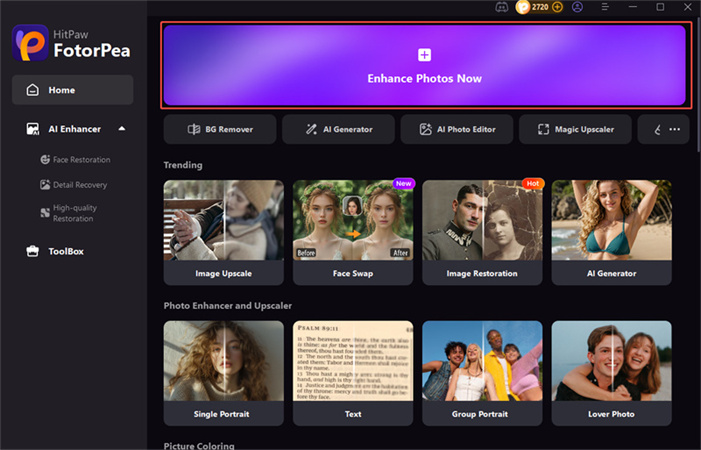
Step 2: Select the Face Model for Facial Restoration
Choose Face Model from the list of available AI enhancement models. It will focus specifically on improving facial quality while keeping the original style intact.
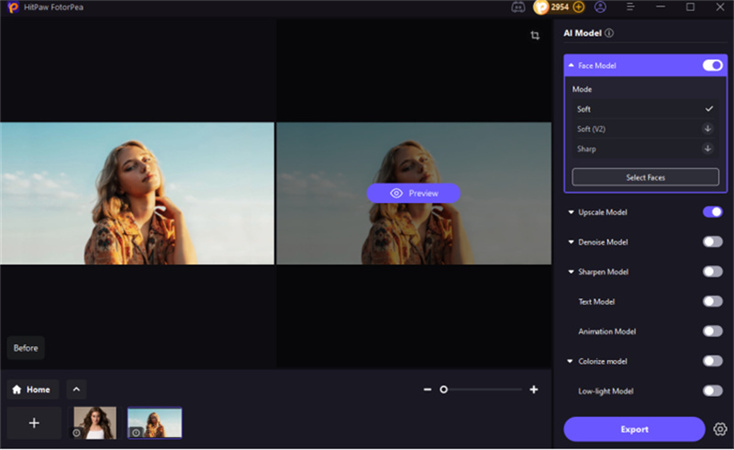
Step 3: Preview the Enhanced Face
Once the enhancement is complete, preview the updated face.
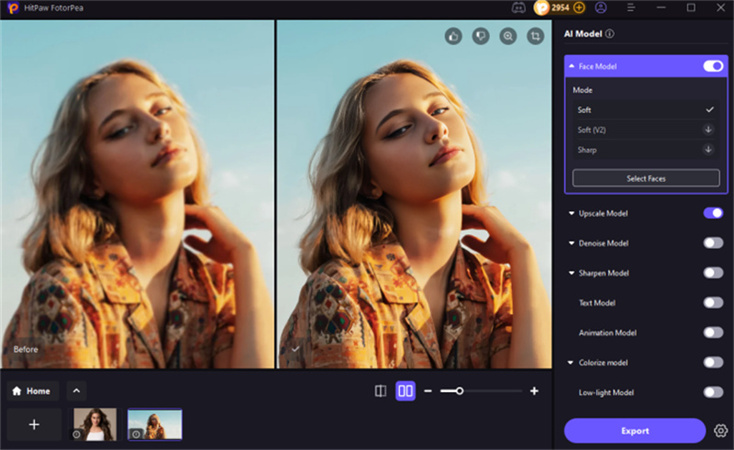
Step 4: Export the Restored Face Photo in High Quality
Click Export to save your enhanced image. The restored face will be integrated naturally into the original photo at full resolution.



