Types of Logos: How to Pick the Right Logo for Your Brand
A versatile logo helps improve your brand identity and communicates your brand’s message to the target audience. However, from a bulk of options, how do you choose which logo style fits your brand and speaks your brand voice? To cater to this, in this article, we’ll break down 8 different types of logos with their use cases that help your brand stand out.
Part 1. 8 Different Types of Logos Explained with Modern Examples
Before you start designing a creative logo for your brand, let’s explore the 8 different styles of logos you should know about.
1. Lettermark Logo (Monogram Logo)
Lettermark logo design involves the use of letters to form a distinct brand name, and they are typically the initials of the company name. It assists in simplifying the complicated brand names into easily remembered graphics that the audience can easily remember.

When To Use
- Lengthy or hard-to-pronounce brand names.
- You aim for minimalistic branding.
- Reduces language barrier for international brands.
When Not To Use
- For new or lesser-known brands.
- Brands need strong storytelling.
2. Wordmark (Logotype)
This logo type design uses the full name of the company in creative fonts, focusing on typography. Wordmark also helps combine 2 or more words in a company name in a single, memorable logo design.

When To Use
- Use your company's name as your brand logo.
- A type-based logo can be easily adapted across marketing material.
- Your business is new and needs a solid foundation.
When Not To Use
- When your business title is lengthy and difficult to remember.
- Needs symbolic or visual elements in the Logo.
3. Pictorial Mark (Logo Symbol)
A pictorial mark logo has visual elements that align with the product or service of the brand. By this approach, your brand gains a strong visual identity that your audience can instantly recognize.

When To Use
- When you want your company’s name or initials in the logo.
- Aiming for a universal identity across multiple languages.
- Wants a symbolic identity for your brand.
When Not To Use
- Your brand doesn’t have an established presence.
- Brands providing multiple categorized products.
4. Abstract Logo Mark
Adidas logo type uses geometrical shapes or non-visual objects to represent the company’s product. These marks help brands showcase ideas, emotions, or concepts associated with their vision.

When To Use
- Your company works across multiple industries.
- You aim for a distinctive and memorable brand image.
- When you want a logo that is culture or language-barrier-free.
When Not To Use
- If you need instant clarity about your business model.
- You own a brand that needs recognition.
5. Mascot Logo
Among all types of logos in graphic design, this is the most common logo that helps brands build large communities. A mascot logo typically features illustrated characters or creative icons serving as brand ambassadors.

When To Use
- You want your brand to look friendly or family-oriented.
- Attract the younger generation to your brand.
- Your business needs recognition on digital media platforms.
When Not To Use
- Targeting the middle-aged or senior adult audience.
- Your company needs minimalistic or straightforward branding.
6. Combination Mark Logo
A combination mark logo design blends typography with graphic elements. This approach helps the brands be highly recognized and represents their message clearly.

When To Use
- You want benefits from text and visuals.
- For newly established brands with less recognition.
- Targeting multiple media platforms,
When Not To Use
- Needs minimalist branding for the company.
- Have a limited budget for branding.
7. Emblem Logo (Badge Logo)
From all types of logos for branding, the badge logo is a popular choice for brands, aiming to convey authenticity to the audience. It consists of text and visual imagery within a specified shape similar to a badge.
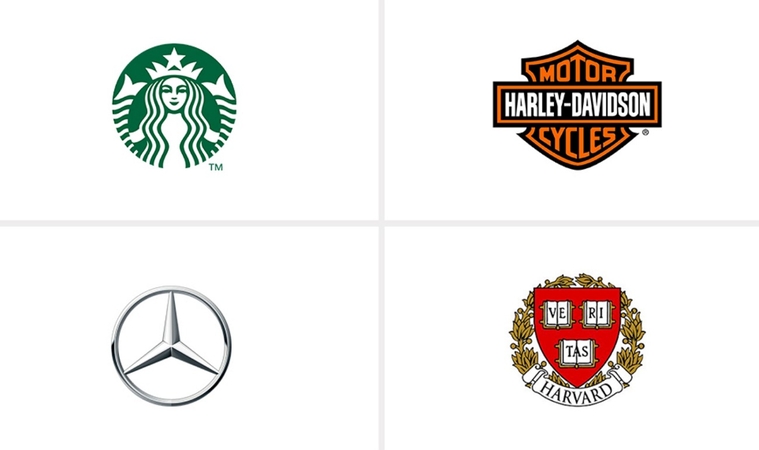
When To Use
- Want to build trust and loyalty for your brand.
- You aim for branding that cannot be copied.
- Want to be highly recognized due to an enclosed identity.
When Not To Use
- Your company deals in multiple categories of products.
- Need a highly scalable identity for your brand.
8. 3D Logo
A 3D Logo employs perspective, dimensional layering, and color gradient to create a distinctive three-dimensional effect in a logo design. This is the best logo type widely used by tech companies to feature the technical expertise offered by the company.

When To Use
- When you want to showcase a futuristic appeal.
- Your company is offering a software solution.
- You desire a standout with a unique and bold look.
When Not To Use
- Need to use on multiple backgrounds and printing materials.
- You want a minimum spend on logo design.
Part 2. 9 Key Tips to Master Various Types of Logo Design
Having discussed the kinds of logo styles, it is now time to consider some of the tips to be remembered before coming up with a creative logo that stands out.

1. Keep Logos Simple: The Logo must be simple and should be based on a few elements, so that people find it easy to recognize and remember.
2. Typography for Logos: From type to logo, use text fonts and sizes that reflect your brand values and are visually appealing.
3. Maintain Scalability: Create logo designs that fit clearly across multiple sizes, from business cards to billboards.
4. Versatility in Logos: Similar to the Adidas logo type, design your logo to be adaptable to black and white, color gradients, and various backgrounds.
5. Use Appropriate Colors: Choose the color scheme for your logos that conveys the same emotions as your brand message.
6. Maintain Balance in Logos: Keep a suitable balance between texts and visual elements for an aesthetically pleasing effect.
7. Avoid Trends and Cliches for Logos: Designs should be prioritized to make your logo last long, rather than following trends such as the dragon type logo trend.
8. Make It Relevant and Meaningful: Incorporate symbols and visuals that resonate with your brand voice and make sense.
9. Seek Feedback and Refine: Show your design to professionals, take feedback, and make improvements accordingly.
Part 3. Supercharge Your Logo Design with HitPaw FotorPea
Types of logo styles can take many shapes, like text-based, symbol-based, abstract icons, mascots, emblems, or a mix of these. Each one has its own brand voice, identity, unique visual language, and brand differentiation. However, if the generated logo is blurry, it loses impact and brand clarity, for which you can use Image Enhancer like HitPaw FotorPea to upscale images in 8K.
Key Features
1. Offers 9 different AI models to enhance, color calibrate, upscale images, and more.
2. Repairs scratched and damaged photos to a clear and professional look.
3. Generates images with multiple sizes by adding text form prompts.
4. Removes background from object-oriented images in a single click.
5. Allows batch processing for quick edits across multiple pictures at once.
Guide to Enhancing Logo Designs to Perfection with FotorPea
After discussing types of logos and their names, if you're looking to enhance your Logo to perfection with HitPaw FotorPea, follow these simple steps below:
Step 1. Launch The Tool and Select Enhance Photos NowStart by opening the tool and clicking “Enhance Photos Now” to move to the next screen.
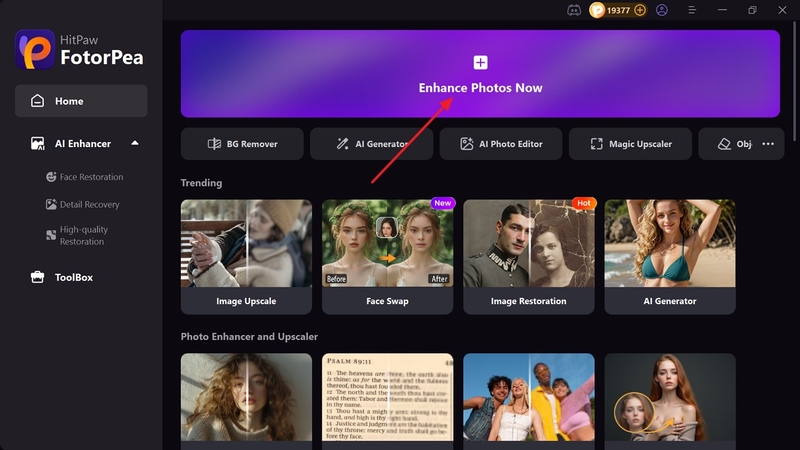
Step 2. Upload The Logo Design by Clicking the Add Photos Button
In the next window, click on the “+” button to import the logo design.
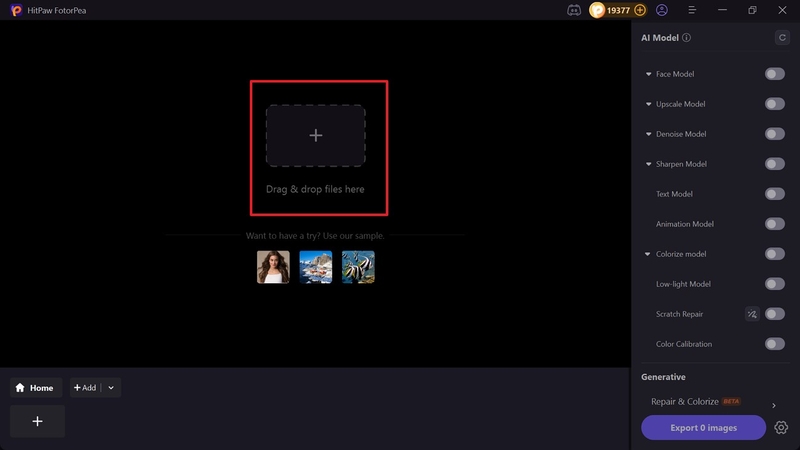
Step 3. Toggle Upscale Model and Select Scale Multiplier
In the same window, enable the “Upscale Model” toggle and press the “Preview” button to start the process.
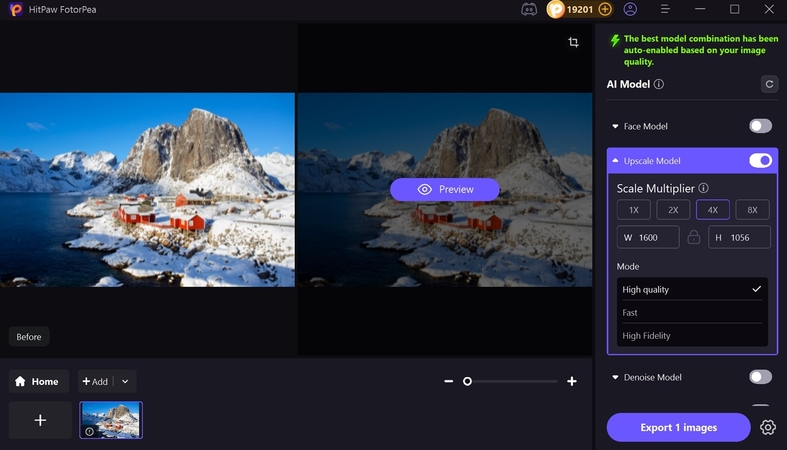
Step 4. Export the Enhanced Logo
After upscaling, hit the "Export (x) images" button to save the final logo.
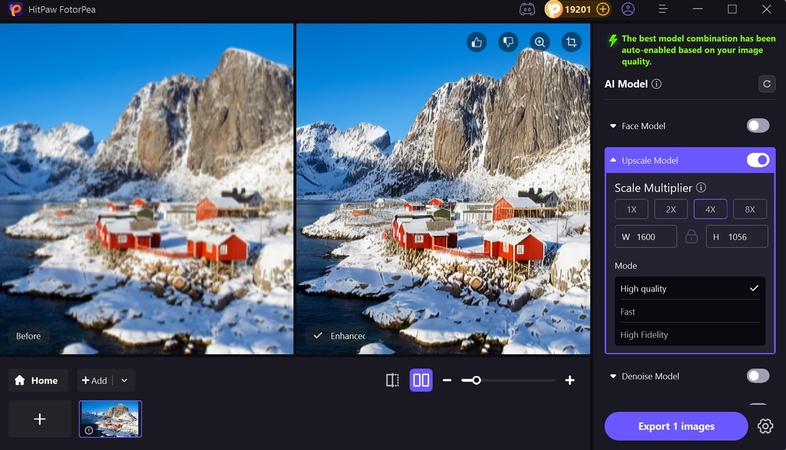
Part 4. FAQs on Logo Design Categories
Q1. What are all types of logos with names and examples?
A1.
Here are the various types of logo designs with examples from well-known brands:
Q2. Is a combination mark logo more versatile than a lettermark?
A2. Yes, a combination mark logo is more versatile than a lettermark logo, as it combines icons and text, which makes your Logo easy to recall. Tools like HitPaw FotorPea can help you design versatile logos that are easily recognizable.
Q3. What makes a strong pictorial logo design?
A3. A good visual logo design creates simple, memorable and unique symbols that represent the brand. It is the symbol of the core brand, and it is easily recognizable among competitors.
Conclusion
Summing up, choosing the right logo design is the crucial step to make your small business a brand. In this article, we have explored multiple logo design categories to help you choose the right fit Logo for your brand. If you're looking to enhance your blurry and pixelated logos, we recommend using HitPaw FotorPea to upscale and refine your Logo to make it stand out across all platforms.








 HitPaw VoicePea
HitPaw VoicePea  HitPaw VikPea (Video Enhancer)
HitPaw VikPea (Video Enhancer) HitPaw Univd (Video Converter)
HitPaw Univd (Video Converter) 
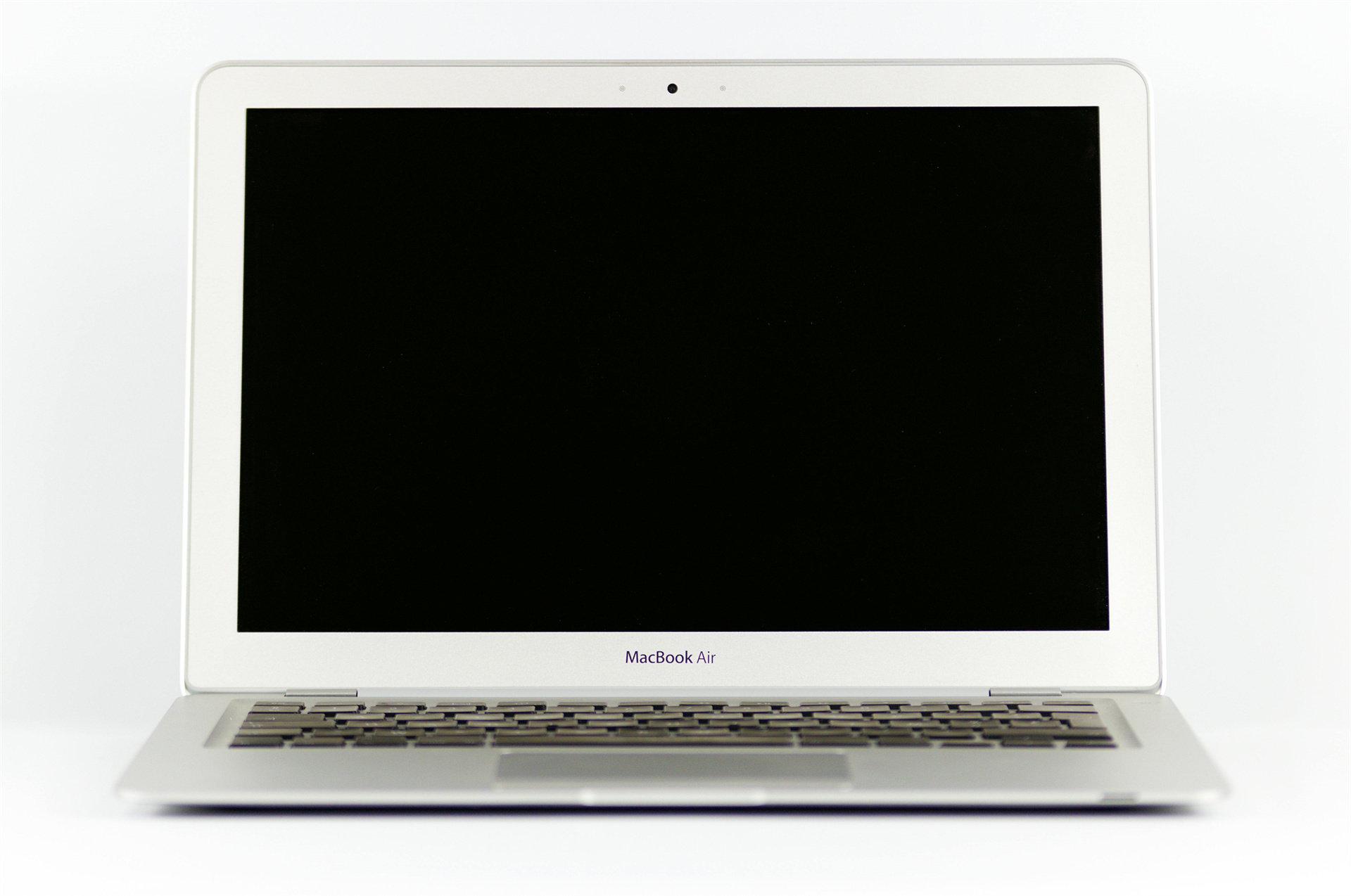


Share this article:
Select the product rating:
Daniel Walker
Editor-in-Chief
This post was written by Editor Daniel Walker whose passion lies in bridging the gap between cutting-edge technology and everyday creativity. The content he created inspires the audience to embrace digital tools confidently.
View all ArticlesLeave a Comment
Create your review for HitPaw articles