Top 8 Free Kissing AI Tools: Make Two Pictures Kiss
If you’ve ever wanted to creatively merge two separate photos so that the subjects appear to be sharing a kiss — without paying for expensive software — this guide shows you how to make two photos kiss with AI for free.
In this article, we explain how two photos AI kissing free tools work, what steps to follow to combine images seamlessly, and how to get convincing results without prices or subscriptions. You’ll learn which free AI photo tools let you upload two photos, align faces naturally, and generate a final image that looks polished.
Part 1. Top 8 Tools to Make Two Photos AI Kissing Free No Prices
1. The Best Tool to Make Kissing Effects with HitPaw FotorPea
Adding romantic or playful kissing effects to your images can elevate your creative projects, whether for social media, cards, or personal art. HitPaw FotorPea makes this effortless with its AI-powered tools. You can generate kissing scenes, enhance expressions, or add subtle effects in seconds — no complex editing skills required.
Advantages of HitPaw FotorPea
- AI-Powered Generation: Instantly create kissing effects from text prompts or uploaded images.
- Customizable Styles: Adjust art styles, colors, and details to match your vision.
- High-Resolution Output: Save images in crisp, professional-quality resolutions.
- User-Friendly Interface: Simple, intuitive layout suitable for beginners and pros alike.
- Quick Preview & Export: See results instantly and download without hassle.
How to Make 2 People Kiss with HitPaw FotorPea
Step 1: Download and Launch
Download HitPaw FotorPea from the official website, install it, and open the software. Select the "AI Generator" feature to start creating.
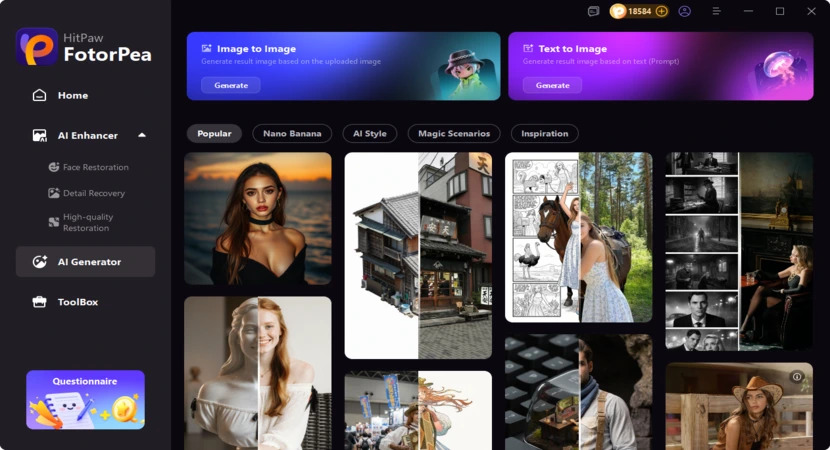
Step 2: Input Text Prompt or Image
Enter a text description of the kissing effect you want, or you can also upload images to customize the result. Then click "Generate" to let the AI create your kissing effect image.
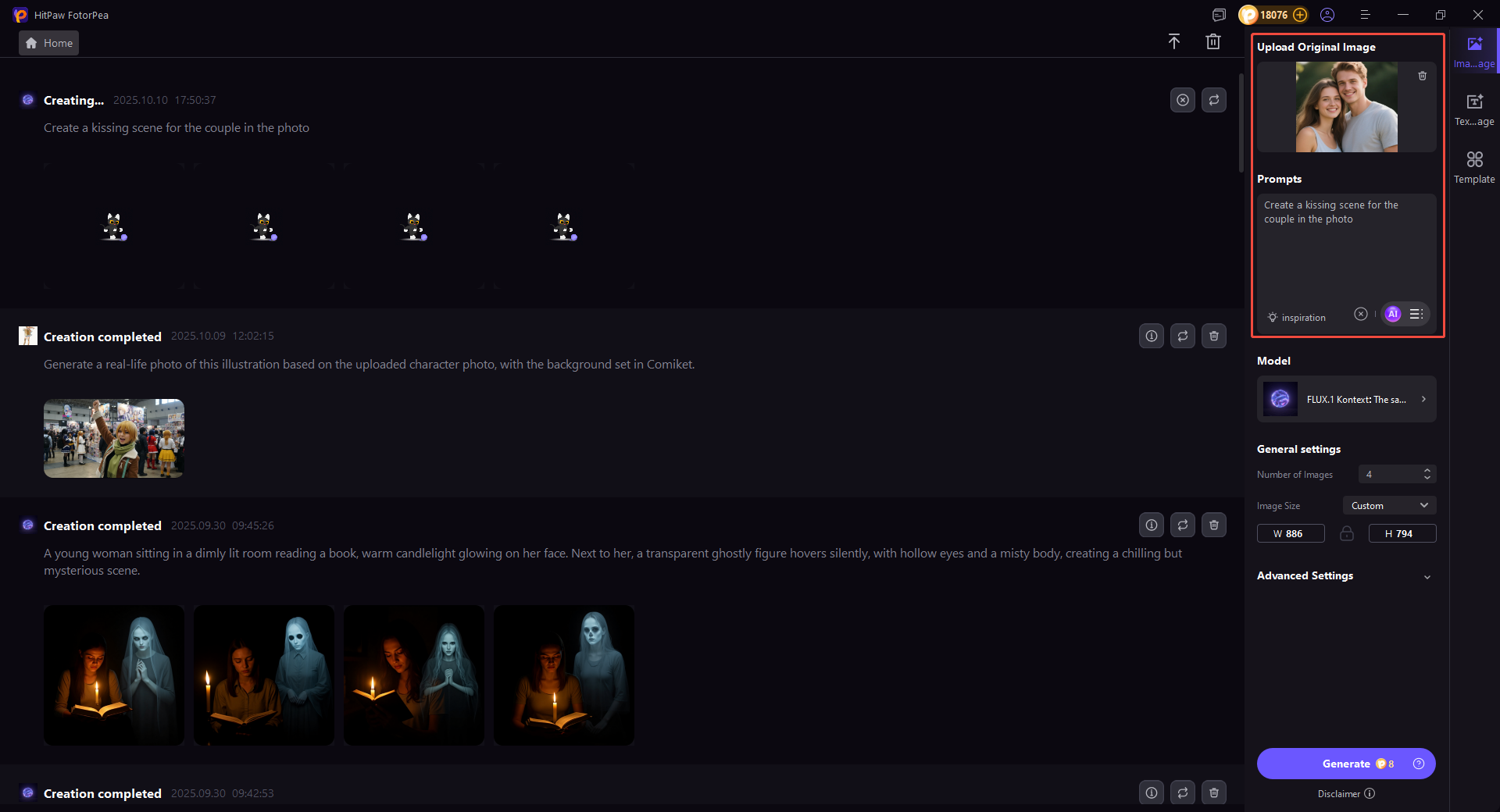
Step 3: Review and Export
Preview the generated image, make any tweaks if needed, and click "Download" to save it to your computer.

2. HitPaw AI Marvels Kiss Generator
If you're a mobile user and are willing to make two photos kiss brilliantly, try out HitPaw AI Marvels. Apart from enabling you to apply the kissing filters and making the scenes look absolutely majestic, HitPaw AI Marvels is all set to ensure that the images don't lose the original resolution while adjusting the appearance of the kissing filter you've applied.
- Apply the kissing filters to the images
- Supports iOS and Android
- Retains image quality while applying the kissing filters
- Apply the kissing filters to multiple images simultaneously
- Supports multiple image formats
- Choose from several filter styles
- No watermark added to edited images
How to apply the two photos AI kissing free filter with HitPaw AI Marvels?
Step 1: Install the HitPaw AI Marvels on your mobile device by navigating to the App Store or Play Store. While starting the app, you'll need to visit the official timeline of the HitPaw AI Marvels and then import the photos you wish to apply the kissing filters to.
Step 2: In this phase, you need to select the AI Kissing filter from the timeline, as from there you could apply some more filters to the images to make them look exciting and watchable.
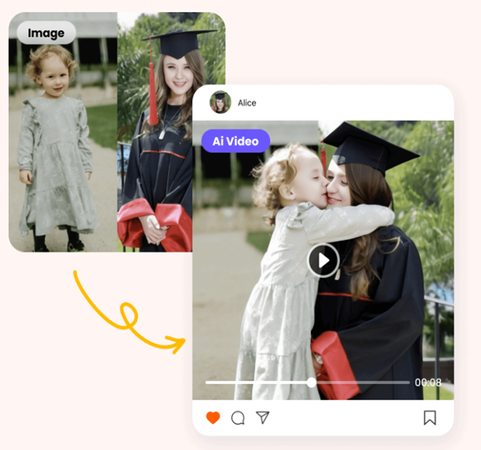
Step 3: After applying the AI kissing filter, preview the images and reapply the filter if needed to achieve the desired effect. Once satisfied, press the Export button to download the edited images.
3. HitPaw Online AI Video Generator
HitPaw Online AI Video Generator offers an Image to Video feature perfect for two photos AI kissing free no prices enthusiasts. You can choose the video resolution, set Negative Prompts (optional), and let the AI perfectly detect human or anime characters. Even incomplete photos—missing clothing, hairstyles, or facial details—are restored naturally. Note: It only supports one image upload, so you’ll need to merge the two single portraits into one before use.

Pros
- Fast processing and accurate recognition
- Works with real people and anime characters
- Can fix missing visual details
Cons
- Requires pre-merging photos since only one upload is allowed
Create Now!
Available Platforms: Web browser like Edge, Safari, and Chrome
4. Pollo AI Kiss Maker
Pollo AI is a versatile AI video platform with several kiss effects, such as French kiss, cheek kiss, and general kiss. You can use it for both two single portraits and couple photos, making it a flexible choice for make photos kiss free projects. The tool’s AI adapts to different face angles and expressions, ensuring smoother kiss animations compared to some simpler generators.

Pros
- Variety of kiss styles for different moods
- Works with both single-person and couple images
- Smooth animation transitions
Cons
- Kiss effect quality varies depending on image clarity
- Limited editing beyond kiss type selection
Available Platforms: Web browser
5. Vidnoz AI Kiss Filter
Vidnoz offers an Image to Kissing mode that lets you upload two separate photos directly, making it a great two photos AI kissing free option. It also includes text-to-kissing for generating kiss videos from written prompts, as well as anime kiss creation for stylized outputs. The platform is designed for quick video production without requiring advanced editing skills.
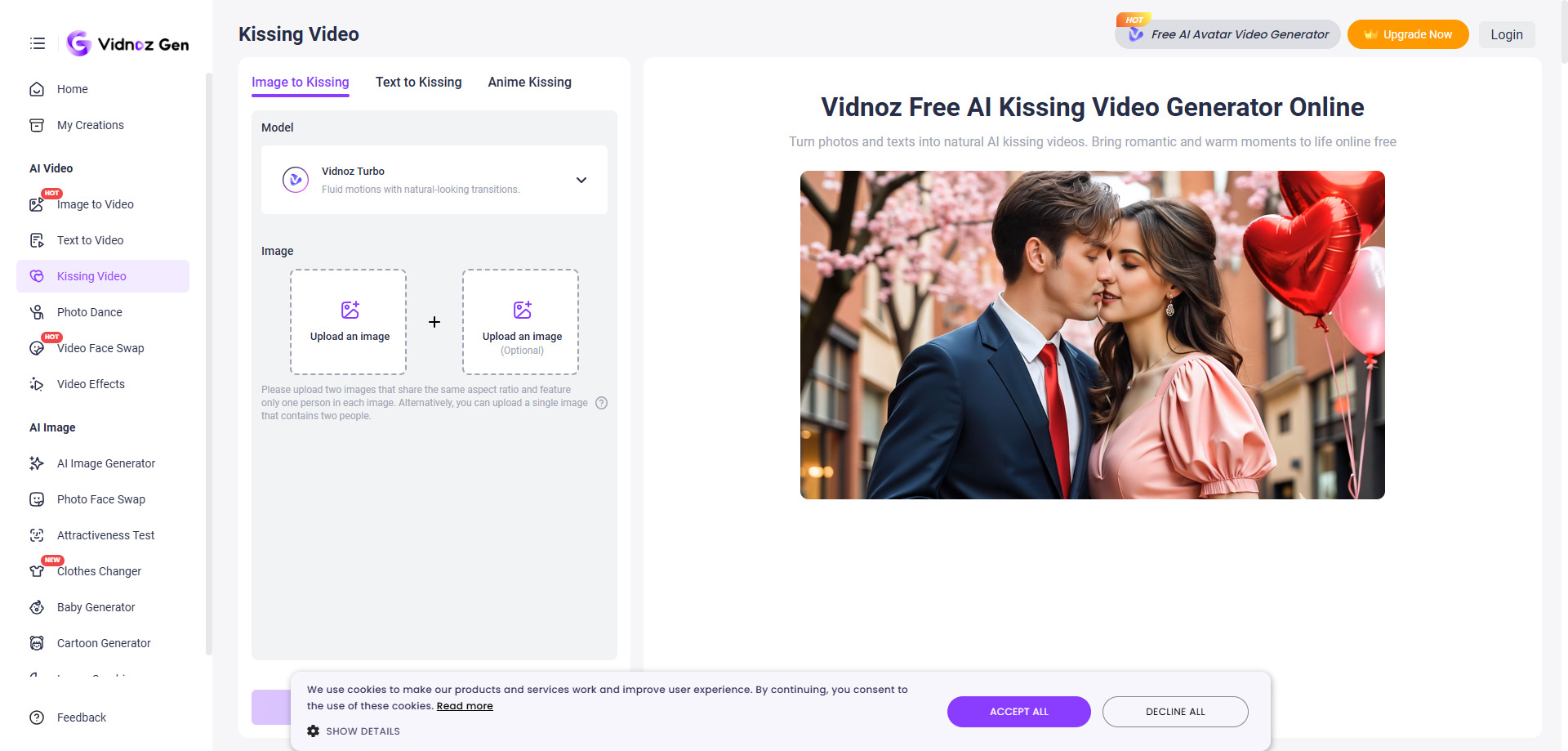
Pros
- Direct two-photo uploads without merging
- Multiple generation modes (image, text, anime)
- Beginner-friendly workflow
Cons
- Video length options are limited
- Results can look overly animated
Available Platforms: Web Browser
6. Supawork.ai Kiss Generator
Supawork.ai specializes in quick make two photos ai kissing free no prices. You can upload two images and select from kiss types like “France” (French kiss) or “Gentle” (soft kiss). Users can choose between “Fast” processing or 720p resolution. However, if the uploaded images have different backgrounds, the output may show a visible seam where they join.
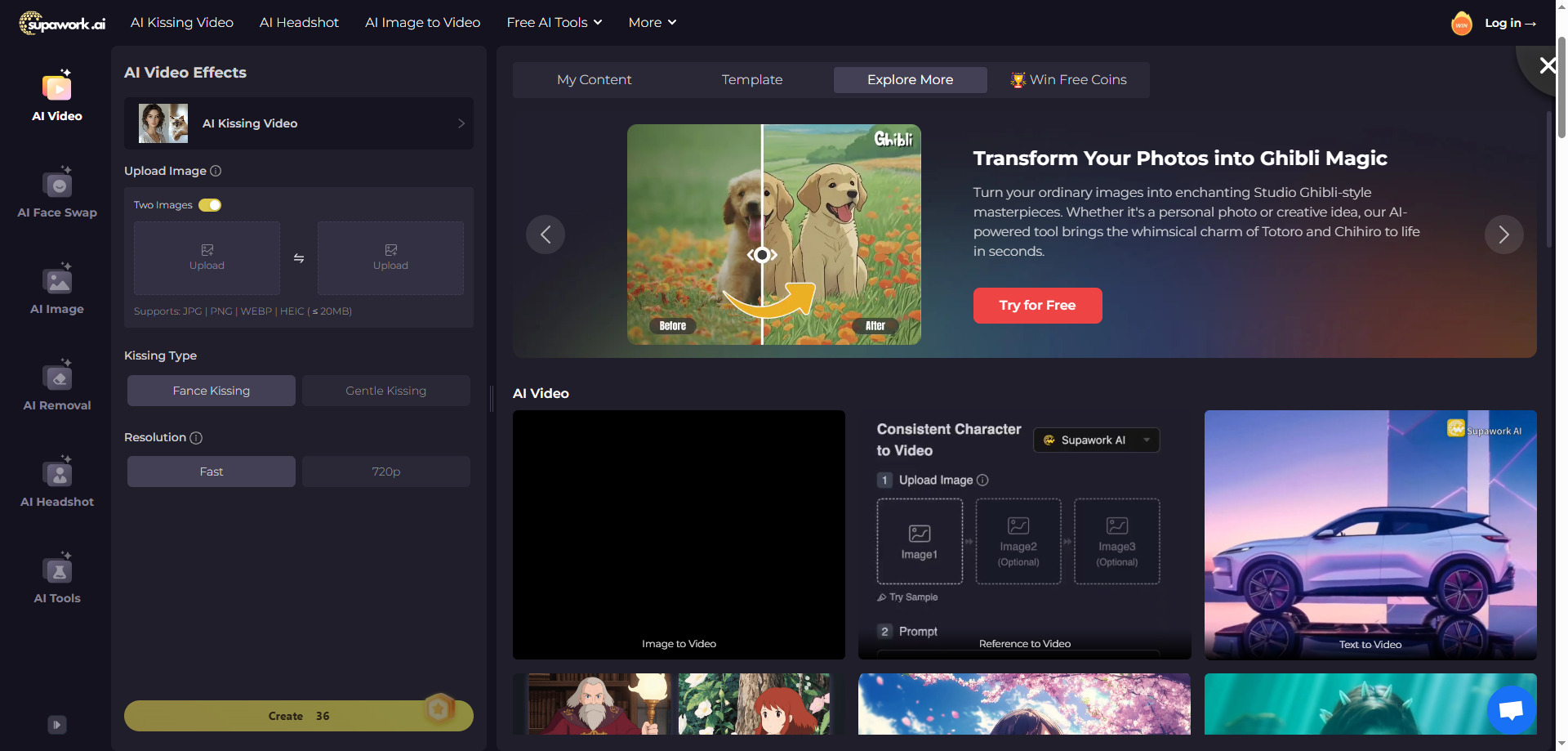
Pros
- Fast two-photo kiss video creation
- Choice of two kiss styles
- Straightforward interface
Cons
- Background mismatch can cause visible lines
- Limited resolution and style variety
Available Platforms: Web Browser
7. Fotor Kiss AI Free
Fotor’s AI video generator includes ready-made templates, makeing photos kiss free creation easy for beginners. Its French kiss template supports both one and two-photo inputs, allowing flexible usage. The drag-and-drop interface simplifies the process, while the AI automatically blends faces into the kiss scene for a smoother result.

Pros
- Beginner-friendly with pre-set templates
- Supports one or two-photo uploads
- Automated face blending for better realism
Cons
- Customization options are minimal
- Fewer kiss styles compared to dedicated kiss tools
Available Platforms: Web Browser
8. Boom AI Hug & Kiss Video Maker
Boom AI Hug & Kiss Video Maker is a mobile-first app designed for users who want to make two photos kiss AI free on the go. It offers various hug and kiss effects, some of which produce highly realistic results, while others lean towards a stylized, cartoon-like look. The app’s interface is optimized for quick uploads, instant previews, and social media sharing.
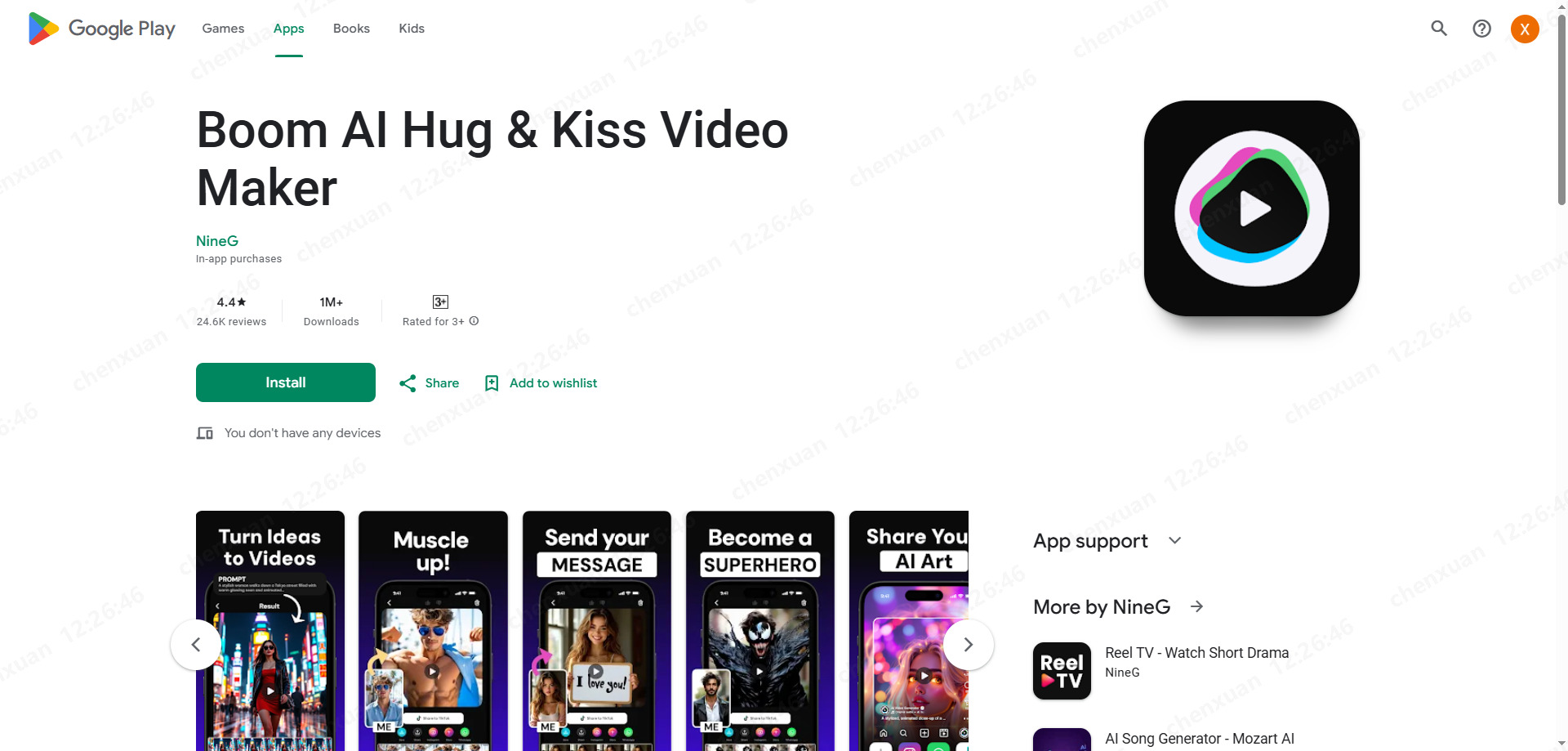
Pros
- Optimized for mobile devices
- Easy sharing to social platforms
- Certain effects look very realistic
Cons
- Some results may appear too cartoonish
- Inconsistent effect quality
Available Platforms: ios & Android APP
Part 2. FAQs of Make Two Photos Kiss AI Free
Q1. Can I use photos of celebrities or fictional characters?
A1. You can use the images of the cartoon characters or celebrities, but you must be careful. Some tools allow it for fun of personal use, but posting or sharing these online could cause copyright problems. Thus, you'll need to always check the tool's rules and must avoid using the celebrity images in a disrespectful and harmful way.
Q2. Will these tools work on mobile to make two photos kiss?
A2. Most of the AI tools work on mobile phones too. Some websites could be opened in the phone browser like Safari or Chrome, while other might have apps could could be downloaded from the Google Play Store and App Store. Tools like Kapwing, PicWish, and ZMO work pretty well on the iPhone and Android device.
Q3. What is the best AI kiss app?
A3.
HitPaw FotorPea is the best AI photo kiss app, providing realistic kissing animations from photos easily, with high quality, smooth results, and full privacy protection.
Q4. How to make two photos kiss AI online free?
A4. Use HitPaw AI French Kiss Video Generator. Simply upload two photos, enter your kiss prompt, and the AI will instantly generate a French kissing animation—entirely free online.
Final Words
This guide highlights 8 easy ways to create free AI kiss effects between two photos without compromising quality. HitPaw FotorPea stands out as the best tool, supporting batch processing and letting you apply kissing effects to multiple images simultaneously with excellent results.










 HitPaw VoicePea
HitPaw VoicePea  HitPaw VikPea (Video Enhancer)
HitPaw VikPea (Video Enhancer) HitPaw Univd (Video Converter)
HitPaw Univd (Video Converter) 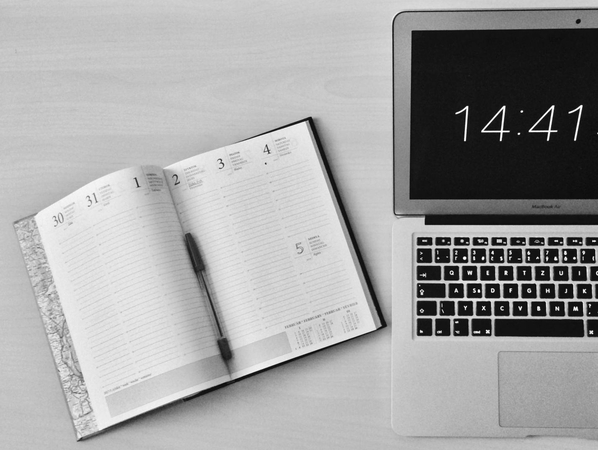



Share this article:
Select the product rating:
Daniel Walker
Editor-in-Chief
This post was written by Editor Daniel Walker whose passion lies in bridging the gap between cutting-edge technology and everyday creativity. The content he created inspires the audience to embrace digital tools confidently.
View all ArticlesLeave a Comment
Create your review for HitPaw articles