AI Attractiveness Test: 7 Smart Tools Rate Your Beauty Online
You'd wondered how attractive you are when standing in front of the mirror. The rise of artificial intelligence has ensured that you don't have to depend on biased opinions. AI attractiveness tools could help you analyze the facial features, proportions, and symmetry by using advanced algorithms to come up with an unbiased beauty score in a few moments.
These tools have taken the world by storm, and this post will introduce the 7 mind-blowing attractiveness test AI tools quickly.
Part 1. What Is an AI Attractiveness Test?
An AI attractiveness test tends to use computer vision and machine learning to judge how beautiful and attractive a person is based on the facial image. This type of test typically analyzes the following things.
- Facial symmetry, which is the balanced alignment of the facial features associated with beauty.
- It also depends on the Golden ratio as it is the ancient mathematical principle used to assess the harmony of the face.
- Skin clarity and tone that tends to examine the color consistency, glow, and smoothness.

Part 2. 7 AI Attractiveness Test Tools You Can Try
1. Vidnoz AI Attractiveness Test
If you're looking for an AI attractive test tool, aiming at the Vidnoz AI won't be a bad gig. It offers a simple user interface and depends on the beauty analyzer, which is powered by deep learning and facial recognition, to test the attractiveness of a person.
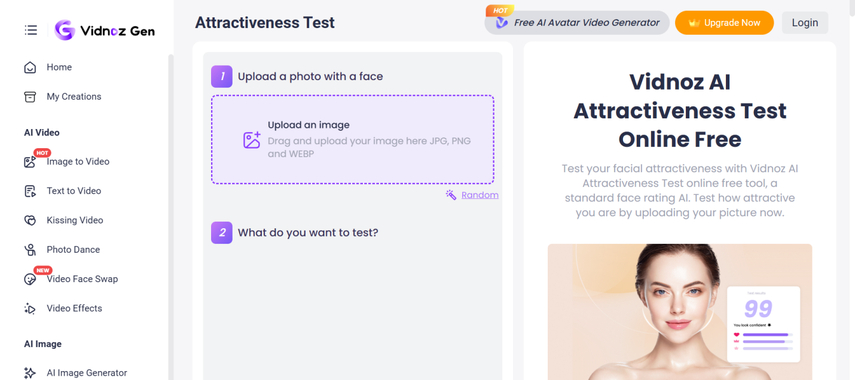
Pros
- Provides the fast results
- No sign up needed
- Offers the facial breakdown report
Cons
- Doesn't store the history
Available Platforms: Web
2. Attractiveness Test AI with iFoto
iFoto is also a terrific way to test the attractiveness of the photos. It combines the AI aesthetics with the deep facial metrics, providing the enhancement tips and beauty score.
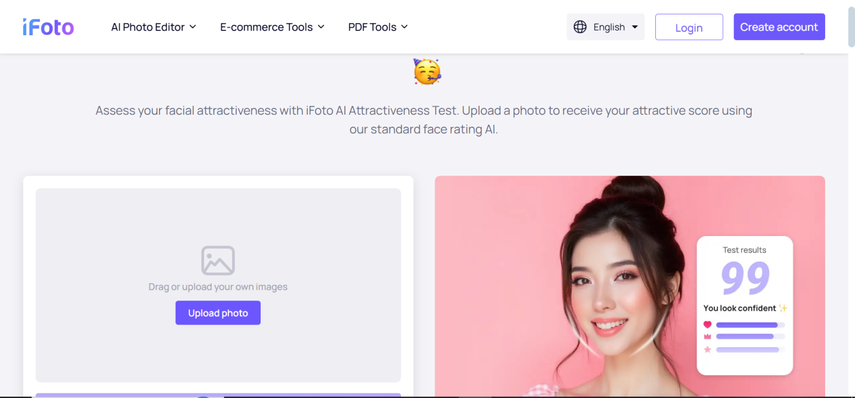
Pros
- Comes up with the stylish UI
- Easy to use
- No time taken to provide the attractiveness results
Cons
- Asks for login
Available Platforms: Android, iOS, and Web
3. AI Attractive Test with FaceRate.ai
FaceRate.io depends on scientific analysis and tends to use symmetry scoring and golden ratio mapping. Since it is web web-based tool, you aren't required to install any software to access the attractiveness results.
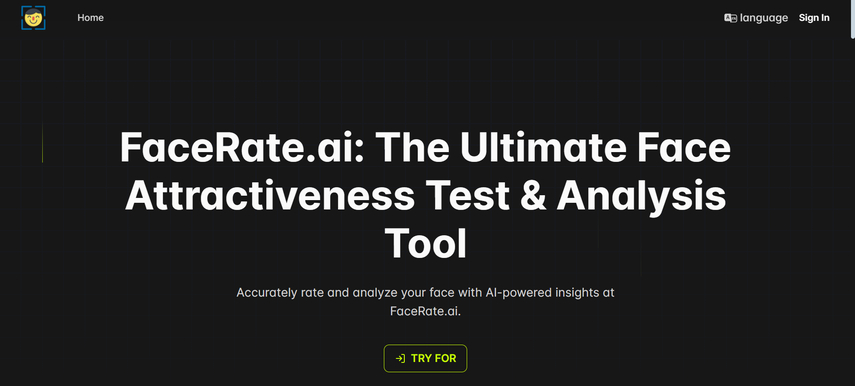
Pros
- Offers a detailed ratio chart
- No image quality loss detected
- Easy to use
Cons
- Limited free uses per day
Platforms: Web
4. Attractive Test AI with Facelytics
Facelytics comes up with the beauty analysis and demographics, which are used in cosmetics and marketing. Offering a simple user interface, this attractive AI test makes it look simple to provide quick results of the attractiveness.
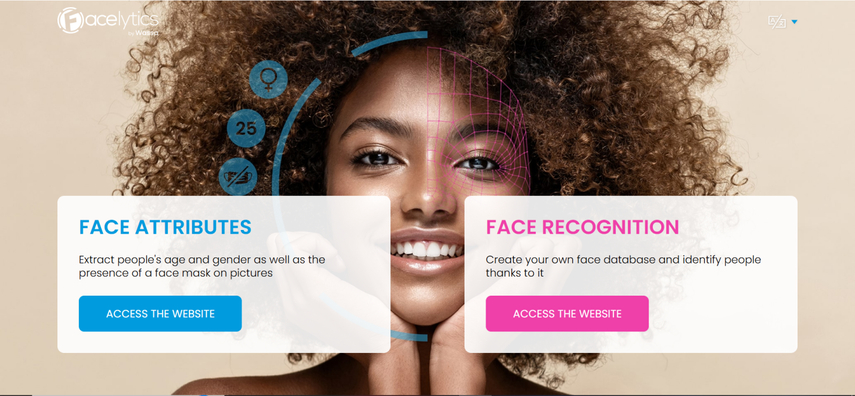
Pros
- Outstanding for profiling and analytics
- Easy to use
- Provides the gender/age detection
Cons
- Could be a bit tricky for newcomers
Platforms: B2B, API, and Web
5. Attractiveness AI Test with Nyckel
One of the most customizable AI platforms you can watch out for is Nyckel. It is a nice tool that helps you to find the attractiveness of your body based on biased scoring.
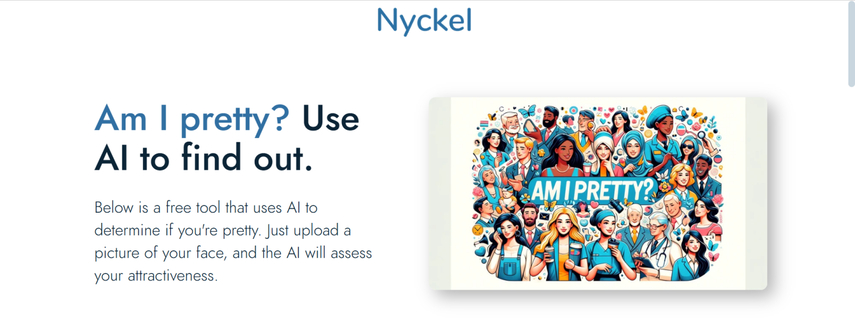
Pros
- Provides the customizable models
- Easy to use
- Retains image quality
Cons
- Unwanted ads could come in
Platforms: Web
6. Attractive AI Test with Vidwud
Despite looking at all the attractive AI text tools gathered above, if you're looking for another tool try out Vidwud. It offers face analysis with personalization and animation features that enable you to make the images look wonderful and attractive, enabling you to learn about your current beauty.
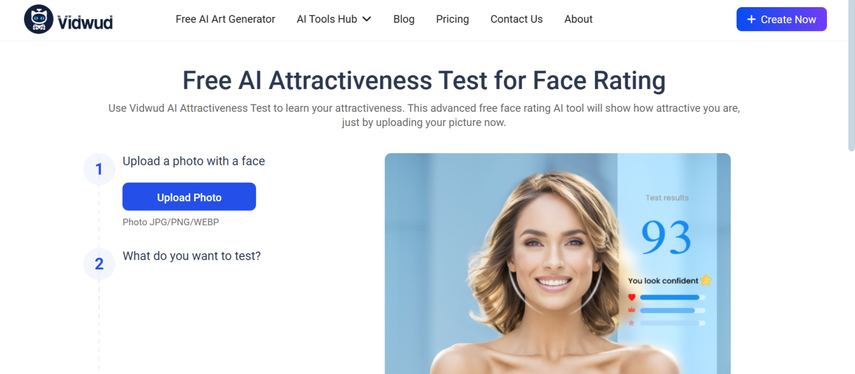
Pros
- Offers the fun filters while checking the attractiveness
- Easy to use
- Offers the beauty score and animation
Cons
- Results could be varied by the angle/lighting
Platforms: Web
7. AI Attractiveness Test with Pinkmirror
Pinkmirror is a face retouching and beauty analyzer platform that tends to score the attractiveness while suggesting edits. Even the new users won't find any difficulty using the Pinkmirror, and it also maintains the original quality while finding the attractiveness results.
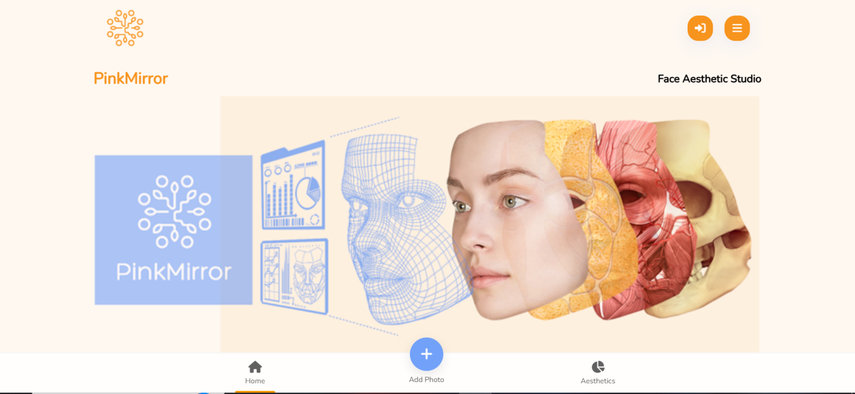
Pros
- Provides the photo editing results
- Brings in the clear scoring system
- Easy to use
Cons
- Premium is a bit expensive
Platforms: Web
Part 3. The Best Tool to Retouch Images with HitPaw FotorPea
If you've clicked the images, but these images contain annoying wrinkles, blemishes, or pores, and you're looking to retouch them. HitPaw FotorPea remains the best way to retouch images as it provides excellent features to eliminate unwanted objects from images.
Apart from eliminating the unwanted objects from pictures, HitPaw FotorPea also allows you to perform several image editing functions.
Features
- Lets you eliminate the unwanted objects from images
- Works on Mac and Windows
- Enhance the photos quickly
- Retains the image quality during image editing
- Retouch several images simultaneously
- Customize the background of the images quickly
- No watermark in the exported images
- Change the background colors effortlessly
- Add the filters to the images
- Customize the resolution of the images quickly
How to retouch the images with HitPaw FotorPea?
Step 1: Go to the HitPaw FotorPea's official webpage to install the software before starting to retouch the images. After starting the tool, you'll need to press on the Toolbox and then choose the Object Removal.
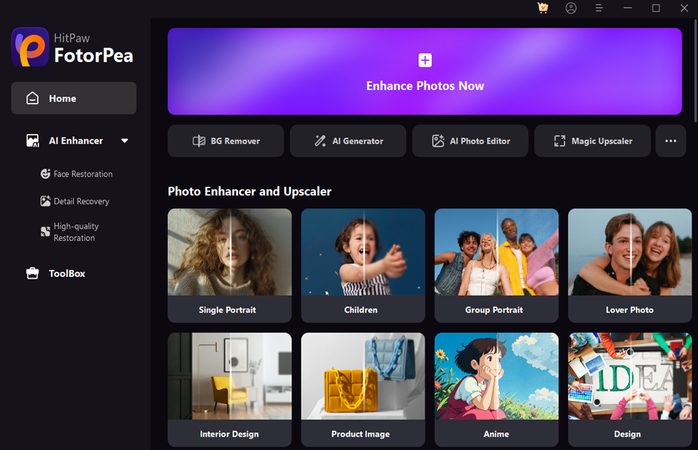
Step 2: Select the Object Removal option, which will ask you to import the photos from which you wish to eliminate the annoying objects. Luckily, HitPaw FotorPea also supports batch processing, so you've got the leverage to import several images simultaneously, and uploading the photos in multiple formats is also a possibility.
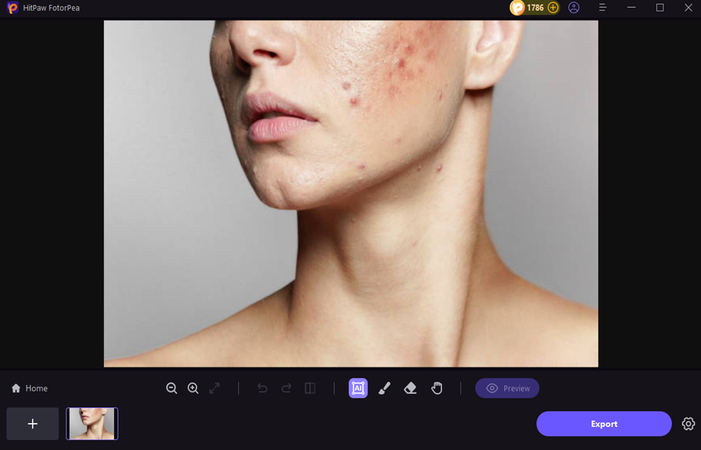
Step 3: Click on the AI button to select the unwanted area of the photo automatically, and you can also manually choose the area of the face you wish to eliminate. Tap on the Preview icon to review the changes you've made while removing the unwanted objects from the face of the images.
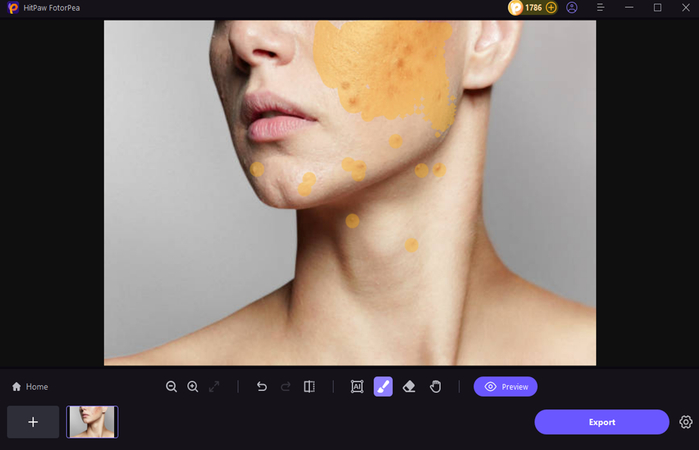
Step 4: HitPaw FotorPea doesn't take any extra time providing the final outcomes, and once you're happy with the overall appearance of the images, you'll need to hit the Export icon to download the images onto your computer.
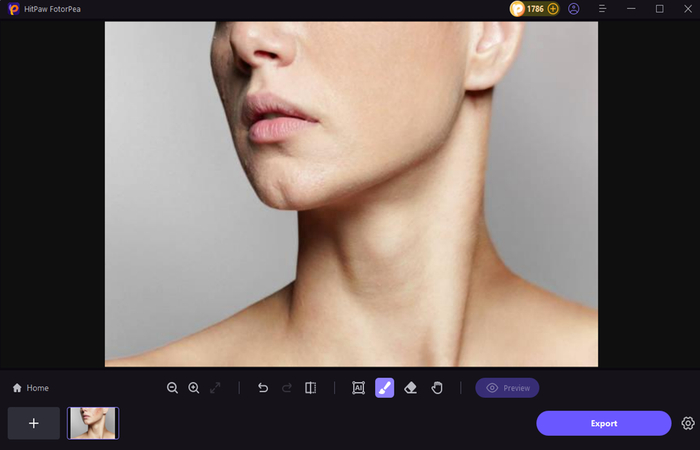
Part 4. FAQs of AI Attractiveness Test
Q1. Do these tools consider makeup or filters?
A1. Yes, most AI attractiveness tests tend to analyze the images as the filters, lighting, and makeup could impact the beauty score. Some tools could interpret the heavy makeup as enhanced features, which could skew the results. If you want to aim for the most natural rating, it is best to post the clear, unfiltered photo in good lighting.
Q2. Are AI beauty tests safe to use?
A2. Reputable AI beauty tools claim not to store or misuse the images. However, you must always review the privacy policy of the platform before uploading the personalized images. For added safety, you must avoid sharing sensitive data and must use the well-reviewed platforms.
Final Words
AI attractiveness test is a fun and outstanding way to explore how the facial proportions and symmetry influence the perceived beauty. Regardless of whether you're curious about the new profile picture or would love to get more confident, having attractiveness could increase your morale while uploading images on social media.
This post has gathered the 7 high-quality AI attractive text tools that help you to access the exact and unbiased score of your beauty. HitPaw FotorPea is the most recommended tool when it comes to retouching images as it lets you eliminate the unwanted objects from the images. Supporting batch processing, it allows you to eliminate objects from several images simultaneously.








 HitPaw Edimakor
HitPaw Edimakor HitPaw VikPea (Video Enhancer)
HitPaw VikPea (Video Enhancer) HitPaw Univd (Video Converter)
HitPaw Univd (Video Converter) 
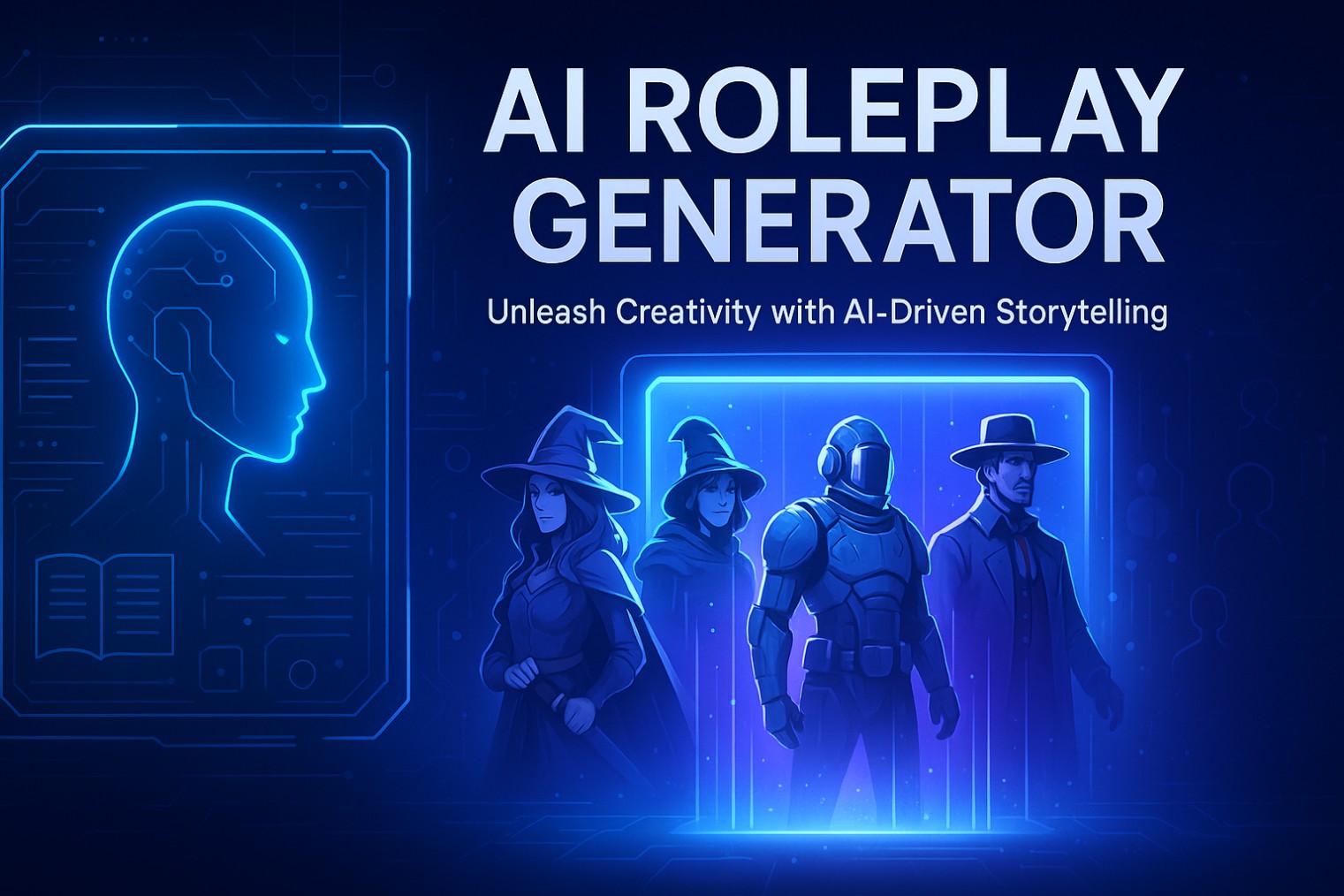


Share this article:
Select the product rating:
Daniel Walker
Editor-in-Chief
This post was written by Editor Daniel Walker whose passion lies in bridging the gap between cutting-edge technology and everyday creativity. The content he created inspires the audience to embrace digital tools confidently.
View all ArticlesLeave a Comment
Create your review for HitPaw articles