Roleplay Generator AI: Enhance Your Roleplaying Experience
AI roleplay generator is a smart tool powered by artificial intelligence that helps you create interactive stories, design characters, and simulate conversations. These are perfect for writers, gamers, and fans of storytelling who want to immerse themselves in custom-built worlds. In this guide, we'll look at the best AI roleplay generator free tools and a pro tip for generating character visuals using HitPaw FotorPea so your stories don't just read great - they look great too.
Part 1. What is AI-generated roleplay?
1. How AI Roleplay Generators Work
AI roleplay brings storytelling to life using Natural Language Processing (NLP) and Machine Learning (ML). These advanced technologies interpret your input and generate conversations, actions, and world-building based on context.
Natural Language Processing and Machine Learning
NLP allows the AI to read and understand the meaning, tone, and emotions behind your written prompts. Then ML trained on massive datasets of stories, roleplays and human interactions generates dynamic output - be it a haunted castle scene or a heartfelt reunion between long-lost lovers. As you type the system doesn't just deliver a script. It creates characters with personalities, relationships, and motives. That's why AI roleplay story generator tools are so useful for writers, hobbyists, or D&D campaign creators.

2. Benefits of Using AI-Generated Roleplay
Customization and Personalization
You can craft anything from a cyberpunk detective noir to a whimsical fantasy tale in a few sentences. Want a robotic dragon protecting a crystal city? A roleplay AI generator can deliver it instantly - complete with dialogue and emotional nuance. AI roleplay generators don't just create random content - they evolve with your choices. Some can even remember earlier conversations and develop character arcs, tension, or romance as the story progresses.
Accessibility for All Skill Levels
Every user has a unique story to tell. With AI you can decide the genre, emotional tone, background history, and even dialogue style. Whether you like drama, comedy, horror, or fantasy these tools help you tailor the story exactly how you see it.
Speed and Scalability
Beginners can jump in without writing experience and advanced storytellers can use these platforms for prototyping or writer's block relief. These tools democratize storytelling so everyone can have a roleplay generator AI regardless of their background.

Part 2. Top 6 AI Roleplay Generators Free Available
Here's a closer look at the top 6 AI roleplay generators that are free to use and offer powerful storytelling capabilities. We also include screenshots and pros and cons for each to help you choose the best option.
1. ToolBaz
ToolBaz is a lightweight AI roleplay generator free platform that allows you to generate roleplay scripts or character monologues using AI. Just type in a scenario like "space explorer lost on a strange planet" and ToolBaz delivers a quick and fun story instantly.
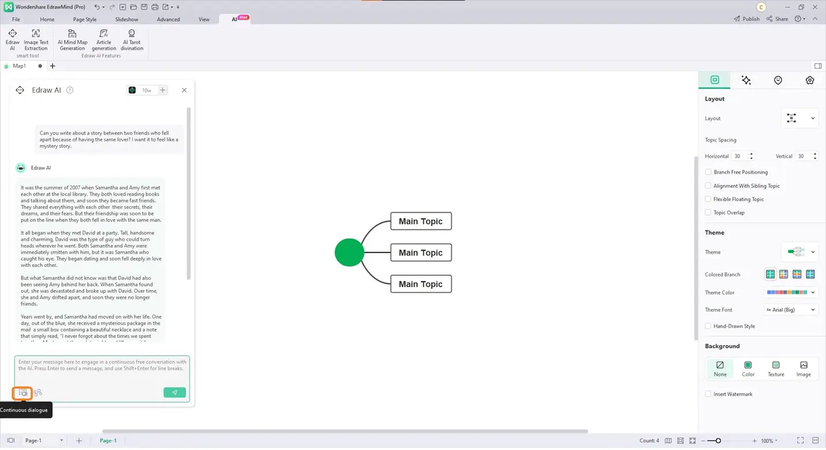
Pros:
- Completely free and fast
- No sign-up needed
- Simple and beginner-friendly
Cons:
- Basic functionality
- No character memory or visual interface
2. Vondy AI
Vondy AI is for genre-driven storytelling so perfect for people who like to categorize their creativity. Choose your genre (e.g. romance, thriller, sci-fi), describe your character and Vondy will spin a story for you.
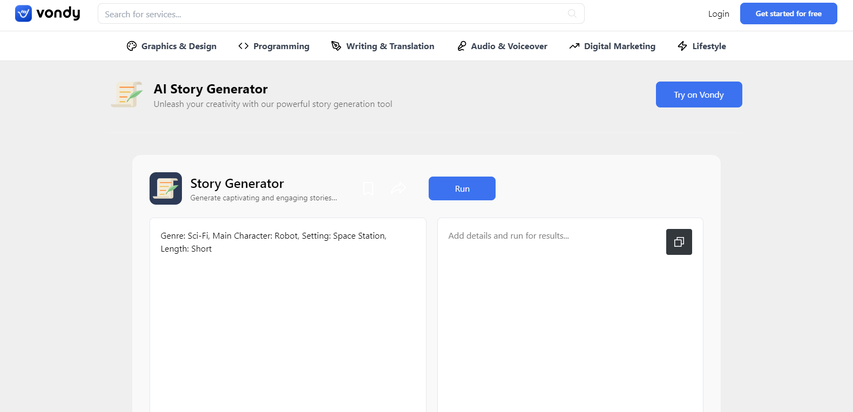
Pros:
- Organized by theme
- Good for short-form stories
- Attractive, modern interface
Cons:
- Limited character control
- Some features locked behind sign-up
3. DreamGen
DreamGen for complex characters and deeper stories. Enter character backgrounds and goals; DreamGen responds with storylines that include emotional tone and logic.
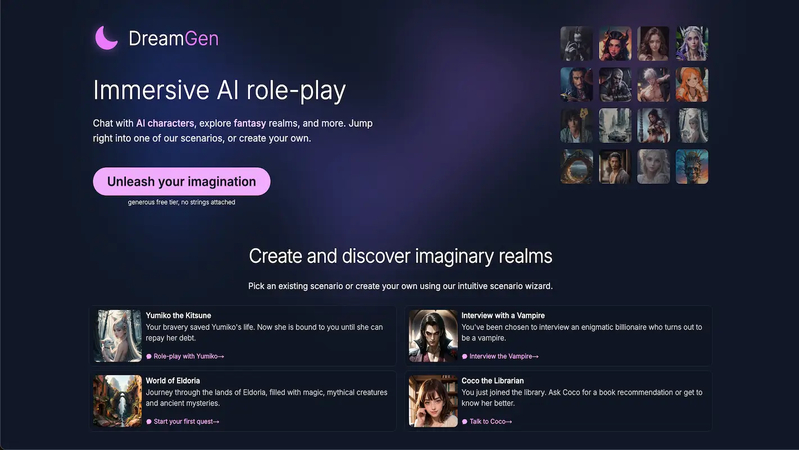
Pros:
- Custom backstories
- Dialogue adapts to personality
- Useful for advanced storytelling
Cons:
- No mobile app
- UI may confuse beginners
4. RolePlai
RolePlai is an AI chatbot platform where you can chat with fictional characters or build your own. You pick or create a character, then start real-time conversations. The AI adjusts based on mood, memory, and input.
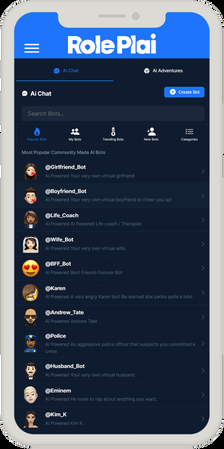
Pros:
- Rich, natural conversation
- Emotive and memory-based
- Works well on mobile
Cons:
- Limited free use
- Premium plans are required for long chats
5. Venus AI
Venus AI focuses on emotionally rich, relationship-driven storytelling, allowing users to create highly customized characters and explore long-form narrative interactions. It is particularly appealing to users interested in romance, drama, and complex character dynamics rather than casual chat experiences.

Pros:
- Deep character emotion
- Visual customization
- Ideal for roleplaying couples
Cons:
- Better suited for experienced users
- Story depth varies
6. SillyTavern
SillyTavern is a fan-favorite frontend that lets you connect with different AI backends like Kobold, GPT-J, or OpenAI for long-term roleplay. You host your own models and use SillyTavern to chat, build scenes, and track character history in real-time.

Pros:
- Endless story possibilities
- Ideal for RPG campaigns
- Open-source and flexible
Cons:
- Requires technical knowledge
- Manual setup needed
Part 3. Bonus Tip to Generate Roleplay Character & Story
What's a story without a face to go with it? Here's where HitPaw FotorPea takes your storytelling to the next level by generating AI-powered character visuals based on text prompts.
HitPaw FotorPea is a powerful tool that lets you convert character descriptions into high-quality portraits or scenes. This is the perfect companion for your AI roleplay generator.
Features of HitPaw FotorPea
HitPaw FotorPea - All-in-one Photo Editing Tool for Win & Mac
Secure Verified. 212,820 people have downloaded it.
- Text-to-image AI generation
- Anime, cartoon, and realistic styles
- Background setting and costume options
- High-resolution output
- Intuitive UI for all users
Secure Verified. 212,820 people have downloaded it.
Step-by-Step: Generate Roleplay Character with HitPaw FotorPea
Step 1. Open the AI Generator
Go to HitPaw FotorPea and click the "AI Generator" tab.
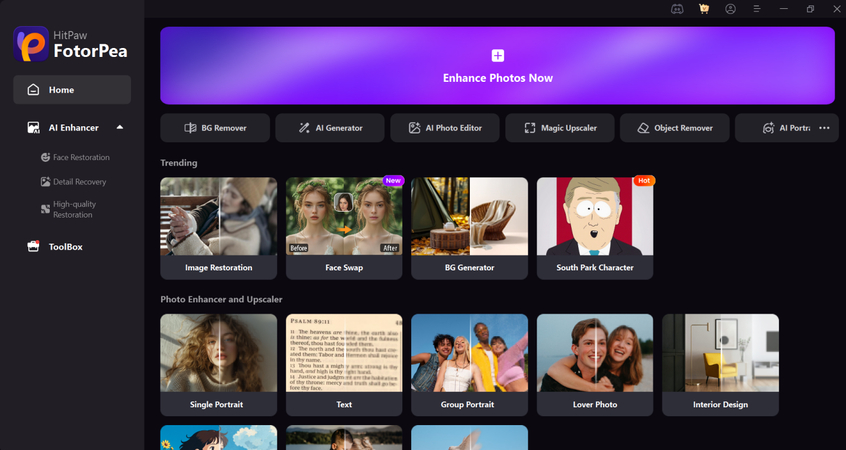
Step 2. Enter Prompt
Example: "Young vampire with silver eyes, black coat, gothic castle in background, anime style."

Step 3. Select Style
Choose a visual theme-realistic, 3D, or anime.
Step 4. Generate
Click "Generate" and wait a few seconds for your image to appear.
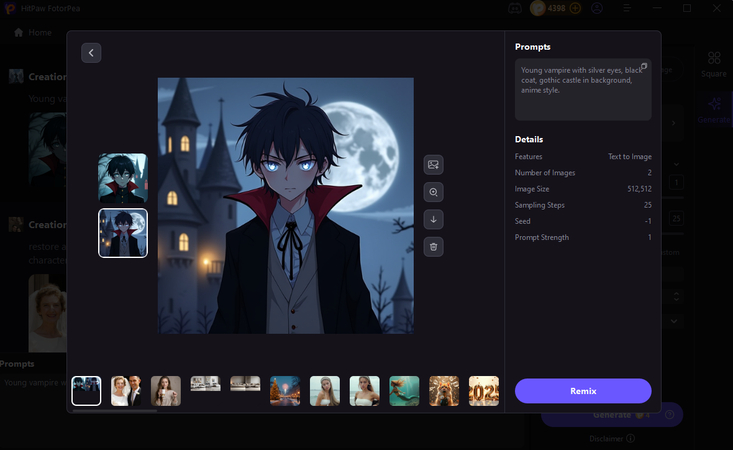
Here's a video guide for you to follow to create AI roleplay art:
Conclusion
From writers to digital RPG players, the rise of AI roleplay generator tools has opened up a whole new world of creativity. Whether you're writing love stories, dystopian worlds, or fantasy epics, tools like ToolBaz, RolePlai, and DreamGen make it easy to go anywhere.
And when you pair your text story with visually stunning characters using HitPaw FotorPea, your creations come to life. Now it's your turn-experiment, explore, and experience the future of storytelling with ai generated roleplay.









 HitPaw Univd (Video Converter)
HitPaw Univd (Video Converter) HitPaw VoicePea
HitPaw VoicePea  HitPaw VikPea (Video Enhancer)
HitPaw VikPea (Video Enhancer)
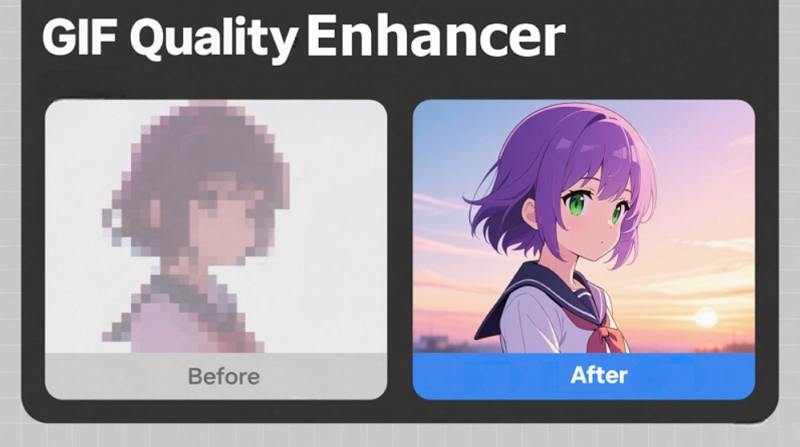


Share this article:
Select the product rating:
Daniel Walker
Editor-in-Chief
This post was written by Editor Daniel Walker whose passion lies in bridging the gap between cutting-edge technology and everyday creativity. The content he created inspires the audience to embrace digital tools confidently.
View all ArticlesLeave a Comment
Create your review for HitPaw articles