How to Get the Bluey AI Voice with Top Voice Generators
Do you or your child want a cute Bluey AI Voice? According to Nielsen, Disney's Bluey topped all U.S. household TV streaming in the first half of 2025 with a staggering 25 billion minutes watched. Bluey has captured the hearts of kids and adults alike with its charming characters and unique voices.
Whether you're a content creator, parent, or fan wanting to bring Bluey's cheerful voice to life for video, stories, or fun projects, AI voice generators make it easier than ever. In this article, we'll show you how to generate Bluey's AI voice and compare the best Bluey AI voice generators available in 2025.
Part 1: Why Is Bluey's Voice So Popular?

Bluey's voice has become so popular because it perfectly captures the playful, curious, and heartwarming personality of the character. Voiced with a cheerful Australian accent, Bluey's tone feels authentic and relatable, which resonates with both children and parents. Bluey is an Australian children's television series that follows the adventures of a Blue Heeler puppy named Bluey, her family, and friends in the fictional city of Brisbane.
Content creators, educators, and parents look to replicate Bluey's voice for storytelling, educational videos, and personalized messages. Its friendly and familiar tone helps engage kids, adding a fun and imaginative element to digital projects.
Part 2: Best Bluey AI Voice Generators [2025 Update]
Looking for a way to get Bluey AI voice? Look no further! Below, we have mentioned the top 5 AI Voice Generators, allowing users to replicate the AI Bluey voice effortlessly.
1. HitPaw VoicePea - Best Overall
Bluey Voice has a charming Australian accent, which is hard to mimic on your own. Fortunately, with HitPaw VoicePea, you can easily capture the signature sound and accent - no practice or vocal training required. VoicePea is an all-in-one AI Voice Changer, offering 300+ AI Voices, including Bluey's, Naturo, Goku, Male, Female, and more.
What sets HitPaw VoicePea apart is its real-time voice changing, allowing you to sound like Bluey instantly in live streams, calls, or recordings. The standout feature of this tool is that it delivers high-quality, natural-sounding voices that feel authentic and engaging.
Key Features of HitPaw VoicePea
- High-Quality AI Voice: HitPaw VoicePea includes 300+ AI voices, including fan favorites like Bluey, Naruto, Goku, Male, Female, and celebrity voices.
- Text-to-Speech: This app converts your text into natural sounding speech. You can also try different text-to-speech tools for generating appealing voices like Bluey.
- Customization: Once the voice is generated with Text-to-Speech feature, you can adjust the settings according to your requirements.
- Intuitive and Simple Interface: HitPaw VoicePea offers a user-friendly interface, which is best for non-tech and beginner users. No professional help is required.
- Supports Multiple Formats: This app supports audio formats such as MP3, WAV, FLAC, AAC, and more.
2. TopMediai
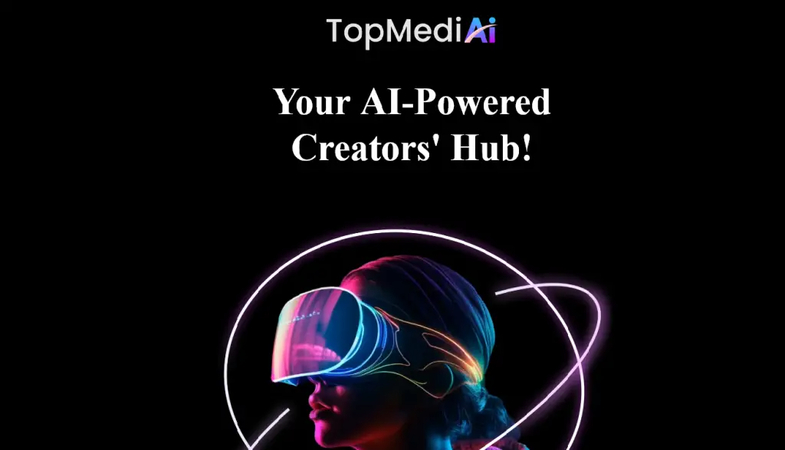
The next Bluey AI Voice Generator on our list is TopMediai. It is an exceptional AI tool for real-time voice transformations during gaming sessions and chats. Offering a variety of user-friendly tools, it enables you to craft a completely different vocal experience. What makes TopMediai stand out is its extensive voice library, which includes not only Bluey's voice but also a range of anime, cartoon, and celebrity voices.
Pros
- TopMediai is a web-based tool with no heavy software to install, and it works seamlessly across devices.
- Hundreds of voice options to choose from, such as Bluey, Male, Female, and more.
- Intuitive interface, which is best for non-tech and beginner users.
Cons
- No PC Version Available
3. FineShare FineVoice
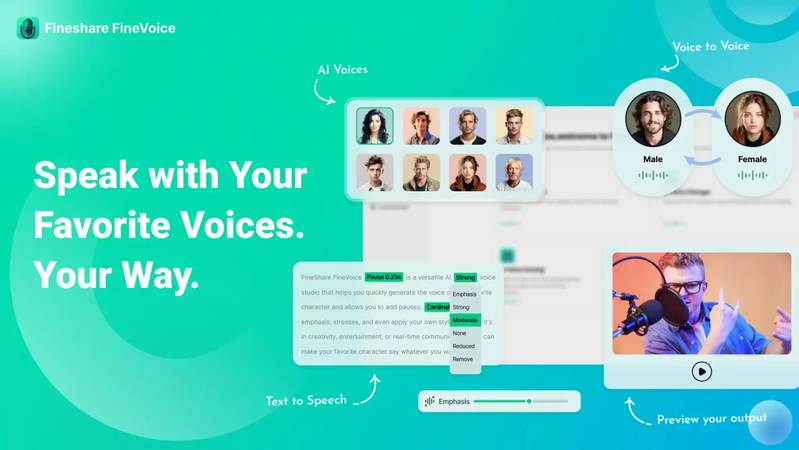
FineVoice is an online AI voice studio that is known for its versatile features. This tool is made for all kinds of content creators, especially excels at providing personalized, unique, and natural AI voiceovers to enhance their creations. The standout feature of FineVoice is that it offers a wide range of voice options, including popular characters like Bluey.
Pros
- Supports voice cloning, allowing users to create hundreds of voice effects.
- Works perfectly with popular platforms like Discord, Zoom, and Twitch.
- Wide voice library, includes Bluey, anime, cartoon, celebrity, and realistic voices.
Cons
- FineVoice requires a stable internet connection for smooth use.
4. Jammable
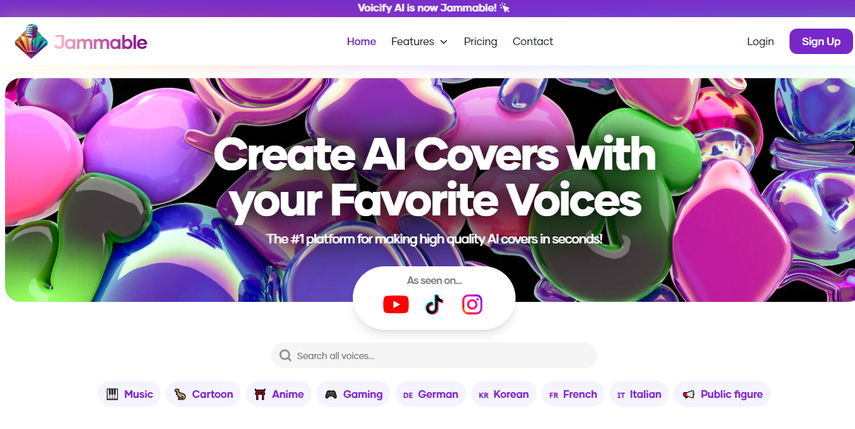
Jammable AI gives you access to a vast library of AI voices, including Bluey's, making it easy to create high-quality voiceovers in minutes. Unlike other generative AI software, Jammable offers fast results and lets you experiment with duets and custom voices. Jammable AI Song Generator allows users to create AI songs in various genres such as Hip-Hop, Rock, Classic, and more.
Pros
- Offers amazing tools like AI Voice Changer, Real-Time, and AI Song Generator.
- Includes a huge library of over 22,000 AI voices, including Bluey, Morgan Freeman, and more.
- Easy-to-use interface and fast processing let you export high-quality voiceover quickly.
Cons
- Users must pay to access all features of this program.
5. Vondy AI
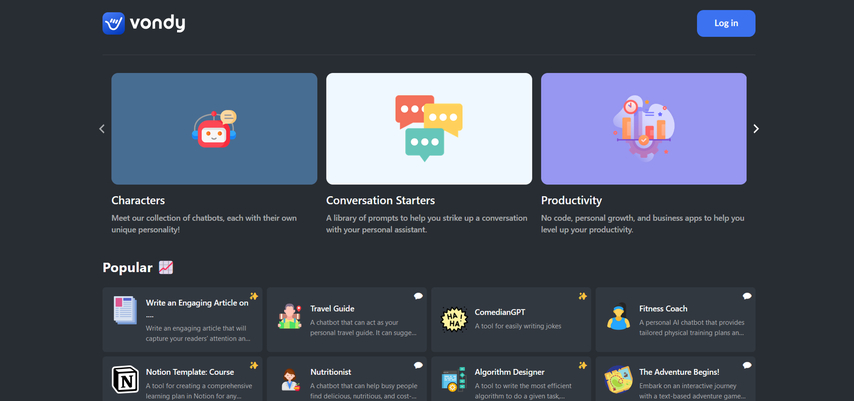
The final Bluey Voice Generator on our list is Vondy AI. It is an all-in-one voice generation platform that uses TTS technology to create high-quality voiceovers in different voices. Known for its cartoon-style and character-inspired voices, it's a go-to choice for users who want to bring fun, lively personalities -like Bluey-to life without complicated software.
Pros
- Use TTS technology to create high-quality voiceovers.
- Allows you to download audio files in various formats such as MP3 and WAV.
- Free version allows users to create unlimited voiceovers.
Cons
- Limited customization features.
Part 3: How to Generate Bluey AI Voice Using HitPaw VoicePea
Follow the instructions below to learn how to generate Bluey AI Voice using HitPaw VoicePea:
- Download, install, and launch HitPaw VoicePea on your PC. Select the Text-to-Speech feature and enter your script.

- Scroll down and select your desired voice effect. It offers hundreds of AI voices, including Bluey, Elon Musk, Joe Biden, and more.

- Once you've confirmed the text and character, click the "Generate" button to create your project.

- Preview the generated voiceover and click on the "Download" button to save it in MP3 format.

Part 4: Creative Uses for Bluey AI Voice
Bluey AI Voice can be useful for creating fun and engaging moments across many types of content. Here are some creative ways to use it:
- Add Bluey's voice to home movies, birthday videos, or holiday videos.
- Redub Bluey episodes or invent your own stories, giving classic scenes a fresh and playful twist.
- Use Bluey AI voice in live streams or game chats to surprise friends and add a comedic touch to your gaming session.
Part 5: Is It Legal and Safe to Use Bluey AI Voice?
Yes, it is legal and safe to use Bluey AI Voice as long as it's limited to parody or educational content. For instance, a teacher using Bluey's voice to make the lesson engaging, or a fan creation an parody clip, is less likely to face legal trouble. Further, you can also use this voice in non-commercial projects such as family videos, fan art, bedtime stories, or small educational clips.
Conclusion:
If you're looking for a way to create videos in Bluey AI Voice, you're in the right place. This guide introduces you to the top 5 Bluey AI Voice Generators. Among them, the best option to consider is HitPaw VoicePea. The program offers 300+ lifelike AI voices, including Bluey AI. Further, it offers an intuitive interface with customization features to alter the AI voice according to your requirements.
(*Final Reminder: This guide is for informational purposes only and does not constitute legal advice. Before using the relevant features, please make sure to:
① Consult a qualified legal professional in your jurisdiction to evaluate any legal risks that may apply;
② Carefully read and fully understand the HitPaw Term of Service and HitPaw Privacy Policy;
③ Ensure that all generated content complies with applicable local, state, and federal laws and regulations, particularly those related to synthetic media and deepfake technologies.)












 HitPaw Univd (Video Converter)
HitPaw Univd (Video Converter) HitPaw VikPea (Video Enhancer)
HitPaw VikPea (Video Enhancer) HitPaw FotorPea
HitPaw FotorPea
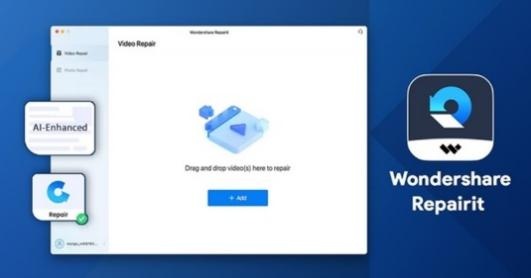



Share this article:
Select the product rating:
Daniel Walker
Editor-in-Chief
This post was written by Editor Daniel Walker whose passion lies in bridging the gap between cutting-edge technology and everyday creativity. The content he created inspires the audience to embrace digital tools confidently.
View all ArticlesLeave a Comment
Create your review for HitPaw articles