Customize Gemini's Voice: A Beginner's Guide in 2026
Google's Gemini assistant is gaining more and more functionality, and it's becoming a critical part of Android devices. The AI-powered chatbot can replace your Google Assistant, have conversational chats with you in the form of Gemini Live, and even analyze your documents.
However, for some users, hearing the same voice for an extended period can become boring. That's why Gemini offers a voice customization feature for Android users, allowing them to personalize the assistant's voice to better match their preferences. In this step-by-step guide, we'll walk you through how to change Gemini voice on your Android device. No technical skill required-just follow along and you'll have a new voice set up in no time.
Part 1: What is Gemini Live?
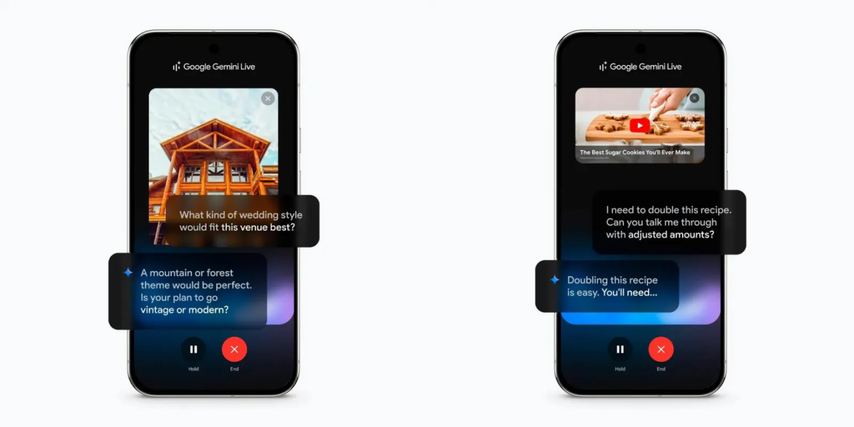
Google Gemini - formerly known as Bard- is an artificial intelligence chatbot tool designed by Google to simulate human conversation using natural language processing and machine learning. Recently, Google introduced an upgraded feature called Gemini Live. While the Gemini chatbot uses natural language processing and machine learning to simulate human-like conversations, Gemini Live enables real-time, voice-based conversations that feel even more natural and interactive.
With Gemini Live, users can speak to the assistant, interrupt it, ask follow-up questions mid-sentence, and even change topics, just like talking to a real person.
Part 2: Key Features of Google Gemini Live
Gemini Live understands and assists you better. Here are the key features of the Google Gemini Live:
- Real-Time Collaboration: The AI tool is designed to enhance productivity by supporting real-time collaboration. Whether it's working on a document, scheduling a meeting, or brainstorming ideas.
- Natural Voice Conversation: Gemini Live allows users to engage in smooth, human-like conversation using their voice. You can speak naturally, interrupt the assistant mid-response, ask follow-up questions, or change topics, just like talking to a real person.
- Multi-Language Support: Google Gemini Live supports a wide range of languages, including English, French, Arabic, Hindi, Japanese, Spanish, Chinese, and more.
- Camera Integration: Point your device's camera at objects, documents, or surroundings, and Gemini will analyze and provide information or assistance based on what it sees.
- Screen Sharing: Share your screen with Gemini to receive guidance on tasks, troubleshoot issues, or get explanations about on-screen content.
Part 3: Use Cases for Google Gemini Voice Assistant
According to Google, the Gemini Live App "can help you get organized, ease work stress and prepare for some of the bigger, more important moments in your working week." Let's find out how you can use Gemini Live to your advantage and simplify your work week.
- Quick Information: The Gemini Live app provides users with instant access to information through voice commands. Simply ask a question, and the app will deliver accurate answers without the need to type, making it a fast way to get the information.
- Entertainment: Gemini Live can keep you entertained with ease. You can ask it to play music, tell jokes, suggest movies or TV shows, or even read a story.
- Steer Through Tricky Conversation: Need to prepare for an awkward talk with your supervisor? Let the Gemini app be your practice partner. Feel free to switch to a more empathetic Gemini voiceso you can mirror the tone you want to strike in real-life situations.
- Content Creation: With the help of Gemini Live, users can generate ideas, write outlines, or improve their writing. Simply ask Gemini, "Help me write a blog intro about remote work."
Part 4: How to Change Gemini Voice on Android Devices
There are 10 voice options available: Vega, Ursa, Pegasus, Nove, Eclipse, Lyra, Orbit, Dipper, Capella, and Orion. You can choose any of these voices to be your new Gemini assistant voice. Here is how to change the Gemini voice on Android devices:
- Unlock your Android device and launch the Gemini mobile app.
- Tap on your Profile Picture available at the top right corner and click on "Gemini Voice."
- Swipe left or right to hear a voice, and stop at the one you like. The app offers over 10 Gemini Speech voices, including Vega, Ursa, Nove, Eclipse, Lyra, and more.
- Once you've selected your voice, press the "Back" button. After that, Gemini's voice will now match your selection across all of its apps and features.
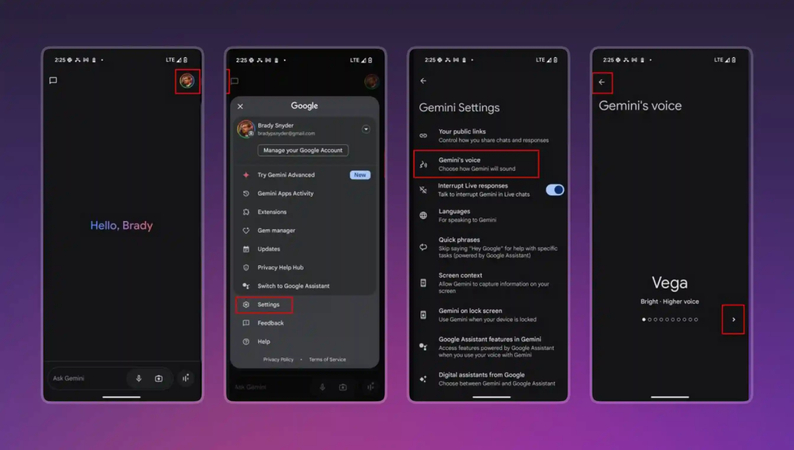
Part 5: Bonus Tip: Professional Voice Transformation Made Easy with HitPaw VoicePea
Gemini can interact with you using different voices, but what if we told you that you can change your voice, too? Yes, you've heard it right! HitPaw VoicePea is an amazing Text-to-Speech tool that can create voice recordings in various voices. With its TTS features, users can convert their text prompt into an engaging voiceover and upload it to multiple platforms. The standout feature of this tool is that it also offers real-time voice-changing capabilities, allowing users to alter their voices on various PC programs such as Discord, Twitch, Zoom, Teams, Call of Duty, and more. Further, the program offers a variety of features to enhance your audio experience, including AI Voice Changer, AI Audio Enhancer, Audio Editor, Noise Reduction, and more. HitPaw VoicePea doesn't have any compatibility issues because it supports almost all devices: Android, iOS, Windows, and macOS.
Key Features of HitPaw VoicePea
- AI Voice Changer: HitPaw VoicePea is one of the best AI Voice Changers available on the internet. With the help of this tool, users can create voice recordings in different voices and upload them to social media platforms.
- AI Audio Enhancer: If your audio sounds unclear, noisy, or low in quality, HitPaw VoicePea can help improve it. It uses advanced algorithms to reduce background noise, sharpen voice, and enhance overall sound clarity.
- Text to Speech: With its TTS feature, users can create high-quality voiceovers in different voices using simple text prompts. Simply enter the text, select the AI voice, and click on the "Generate" button.
- Compatibility: HitPaw VoicePea supports various devices, including Android, iOS, Windows, and macOS. Further, it works perfectly with all PC programs, such as Discord, Zoom, Twitch, Teams, and Call of Duty.
- AI Song Generator: HitPaw AI Cover uses advanced algorithms and artist models to convert songs into the favorite singers' voices. Import files or paste YouTube links to transform vocals easily.
How to Convert Prompts into High-Quality Voiceover With HitPaw VoicePea?
HitPaw VoicePea offers an intuitive interface, which is best for non-tech and beginner users. Creating high-quality voiceover with HitPaw is easy; here is how to do it:
- Launch HitPaw VoicePea on your PC and select "Text-to-Speech." Enter the text that you want to convert into a voiceover. Currently, HitPaw only supports the English Language.

- Next, select the AI Voice. You can preview the voice by listening to the sample audio to experience how the character will sound.

- After selecting the AI Voice, click on the "Generate" button to create your project. The more characters you input, the longer the generation will take.

- Preview the voice recording generated from this program. If satisfied, click on the "Download" button to save it to your local computer.

Conclusion
Changing Gemini Voice on your Android device is a simple yet effective way to personalize your AI experience. With features like Gemini Live and tools like HitPaw VoicePea, users can enjoy natural conversations and even create custom voiceovers, making AI interaction more dynamic.












 HitPaw Univd (Video Converter)
HitPaw Univd (Video Converter) HitPaw VikPea (Video Enhancer)
HitPaw VikPea (Video Enhancer) HitPaw FotorPea
HitPaw FotorPea




Share this article:
Select the product rating:
Daniel Walker
Editor-in-Chief
This post was written by Editor Daniel Walker whose passion lies in bridging the gap between cutting-edge technology and everyday creativity. The content he created inspires the audience to embrace digital tools confidently.
View all ArticlesLeave a Comment
Create your review for HitPaw articles