Restore Old Movies to 4K Like Little Buddha
The demand for 4K remastering of classic films has exploded, with studios and fans alike seeking to preserve cinematic history in stunning clarity. The recent buzz around Little Buddha's 4K restoration-praised for its vibrant colors and razor-sharp details-highlights this trend. But you don't need a Hollywood budget to achieve similar results. AI upscaling tools like HitPaw VikPea now empower anyone to breathe new life into old movies, home videos, or archival footage.

Part 1. The Magic Behind Little Buddha's 4K Revival
In the digital age, movie restoration has become more than just an archival duty-it's a cultural revival. Restoring old movies into 4K resolution allows for sharper visuals, deeper color fidelity, and the preservation of artistic intent for future generations.
Little Buddha is a perfect example. Scheduled for its official 4K Ultra HD Blu-ray release on July 22, 2025, this remastered edition breathes new life into Bernardo Bertolucci's 1993 spiritual classic. Early previews have already sparked excitement among film enthusiasts, particularly for the film's rich cinematography and iconic storytelling.
On social media platforms and forums, fans have been praising the visual upgrade-marveling at the improved textures, vibrant colors, and restored details that elevate the viewing experience without compromising the film's original aesthetic.
With this successful revival as inspiration, many are now looking for accessible tools to replicate the same visual magic at home.
Part 2. What Is AI Video Upscaling?
AI video upscaling uses machine learning algorithms to analyze low-resolution footage, predict missing details, and reconstruct images at higher resolutions. Unlike basic resizing (which stretches pixels), AI models:
- Recognize patterns (e.g., facial features, textures)
- Repair damage like scratches or noise
- Enhance colors dynamically
Once exclusive to studios, this tech is now accessible through tools like HitPaw VikPea, letting anyone restore vintage films with Hollywood-grade results.
Part 3. Best Tool to Restore Old Movies to 4K
When it comes to restoring old movies to stunning 4K quality using AI, HitPaw VikPea stands out as one of the most powerful, user-friendly, and feature-rich video enhancement tools available. Built with multiple intelligent AI models, it can handle a wide range of video types and degradation issues-making it ideal for reviving old films, family videos, historical footage, or even animated classics.
1. Multiple Specialized AI Models:
- General Denoise Model: Ideal for removing visual noise and artifacts from old tapes, low-resolution streams, or compressed footage.
- Detail Recovery Model: Reconstructs fine textures, background elements, and edge definition. Perfect for blurry scenes and historical films.
- Face Model: Optimized for restoring human faces-enhances facial features, skin tone, and expression details without distortion.
- Video Quality Repair Model:Repairs common issues such as frame skipping, color fading, ghosting, and compression artifacts.
- Animation Model: Tailored for 2D animation and anime-sharpen lines, clean up color blocks, and add clarity to classic animated films.
2. Up to 8K Upscaling:
Upscales videos from SD (480p), HD (720p), or Full HD (1080p) all the way to 4K Ultra HD with minimal quality loss.
3. Real-Time Preview:
Instantly preview the enhancement effect frame-by-frame before exporting-ensuring the final result meets your expectations.
4. Wide Format Support:
Supports input and output in popular formats like MP4, MOV, AVI, MKV, etc.
5. GPU and Cloud Acceleration:
Uses GPU optimization to dramatically speed up processing-especially helpful for large files and 8K videos.
Step-by-Step: How to Restore Old Movies to 4K with HitPaw VikPea
Step 1: Download VikPea for Windows or macOS. Follow the installer guide to set it up.
Step 2: Launch the Software and choose Video Enhancer feature from the left side panel. Click "Choose File" and upload the old movie you want to enhance.

Step 3: Choose the enhancement model that best fits your video:
- For general footage: General Denoise Model
- For scenes with faces: Face Model
- For low-detail movies: Detail Recovery Model
- For oldanimations: Animation Model

Step 4: In the settings panel, select 4K as your desired output resolution.
Step 5: Click the Preview button to compare the original and enhanced footage. This helps you fine-tune model selection if needed.

Step 6: Once satisfied, click Export and let VikPea render the restored video. Enjoy your old movie in vibrant 4K!
Part 4. FAQs
Q1. Can AI really restore old movies like professionals?
A1. Yes. While AI tools like HitPaw VikPea may not replace studio-grade remasters, they can deliver surprisingly high-quality results-especially for personal use or social sharing.
Q2. How long does 4K upscaling take?
A2. It depends on your video length and computer power. The cloud rendering feature of HitPaw VikPea leverages powerful cloud computing resources to process videos more efficiently and at a faster speed than local systems. It can greatly speed up the process time. Learn more about could acceleration.
Conclusion
Restoring old movies to 4K is no longer a dream reserved for film archives. Thanks to AI tools like HitPaw VikPea, anyone can breathe new life into classic films and personal footage with just a few clicks.
Little Buddha's stunning 4K comeback proves that with the right tools, cinematic magic can be preserved-and even improved-for the next generation. If you've got old movies waiting for revival, download HitPaw VikPea today and start your own restoration journey.
(*Final Reminder: HitPaw VikPea is intended for enhancing personal video content only. We do not encourage or support the use of this software to enhance copyrighted films or any content without proper authorization. Users are solely responsible for ensuring their usage complies with local copyright laws. HitPaw does not endorse the use of VikPea for any commercial or infringing activities. )








 HitPaw Univd (Video Converter)
HitPaw Univd (Video Converter) HitPaw VoicePea
HitPaw VoicePea  HitPaw FotorPea
HitPaw FotorPea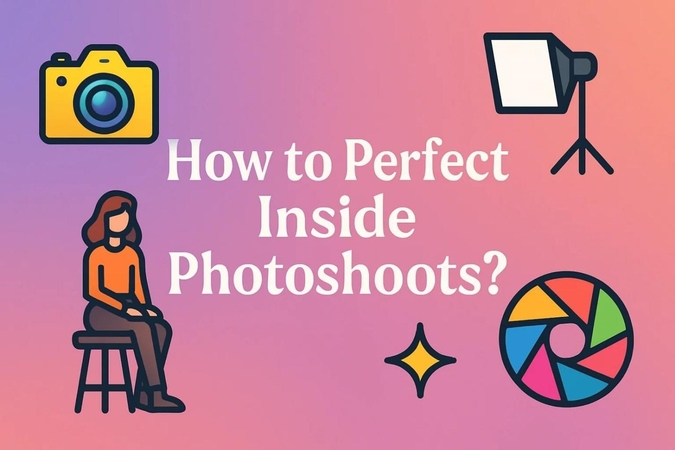



Share this article:
Select the product rating:
Daniel Walker
Editor-in-Chief
This post was written by Editor Daniel Walker whose passion lies in bridging the gap between cutting-edge technology and everyday creativity. The content he created inspires the audience to embrace digital tools confidently.
View all ArticlesLeave a Comment
Create your review for HitPaw articles