Master the Art of Picture Mashup: From Manual to AI Image Mashup
A picture mashup is a creative mix of two or more images combined into one new image. It can look surreal, funny, or artistic. You've probably seen these kinds of images on social media, in fan art, or in pop culture edits. With the help of AI tools today, making a mashup is faster and easier than ever. Even if you're not good at photo editing, you can now create amazing AI photo mashups or AI image mashups in just a few clicks.
Part 1: What Is a Picture Mashup?
The idea of a picture mashup is not new. Long before computers, artists used to cut out photos and stick them together to make collages. Later, photo montages and surreal art from the early 20th century inspired digital mashups.

Where You See Them Today:
- Social media memes and fan edits
- Album covers and music videos
- Concept art or digital storytelling
- Marketing designs and web content
What Makes a Picture Mashup Stand Out?
- Different elements mixed together like a city and a forest
- Surprising or funny combinations like a cat flying a plane
- A dream-like or unrealistic style
These images are made to grab attention and tell a story without words.
Part 2: Traditional Ways to Make an Image Mashup
Before AI tools, people made image mashups using software like Photoshop, GIMP, or Canva. These programs let users cut, paste, and blend parts of images together.
Step-by-Step Guide to Make Photo Mashup through Manual Editing:
- Choose your images. Pick two or more pictures you want to combine.
- Cut out key parts. Use tools like the lasso or pen tool to remove the background or isolate subjects.
- Place and arrange the parts. Layer them onto a new canvas.
- Blend them together. Adjust opacity, use layer masks, or add shadows to make the image look natural.
- Add final touches. Include text, filters, or color corrections to make it all fit well.
Pros:
- Gives full control over the design
- Great for high-quality results
Cons:
- Takes time and practice
- You need to learn how to use editing tools
- Can be frustrating for beginners
Part 3: How to Make an AI Photo Mashup with HitPaw FotorPea
Now, there's a simpler and faster way to make a picture mashup without needing editing skills. HitPaw FotorPea is an easy-to-use online tool that uses artificial intelligence to create AI photo mashups. It's perfect for beginners who want to make creative or surreal images without learning complex software like Photoshop. All you need to do is upload your main image, type in a short prompt describing what you want to combine, and let the AI handle the rest. It's a fun way to create eye-catching content for social media or personal projects.
What Can HitPaw FotorPea Do?
- Turn Text into Stunning Images
- Image to Image with Text Prompt Assistance
- Customizable Image Size & Aspect Ratio
- AI-Powered Fast Generation
- Creative Freedom for Storytelling or Branding
Simply enter a prompt, and HitPaw FotorPea will instantly generate a high-quality image that matches your vision - no design skills needed.
Upload a base image and enhance or transform it using a text prompt - perfect for creating imaginative photo mashups that blend reality with AI creativity.
Tailor your AI-generated images to fit Instagram, wallpapers, posters, or thumbnails - all with just a few clicks.
Powered by advanced AI models, FotorPea delivers fast and accurate results even for complex or imaginative prompts.
Perfect for social media creators, marketers, and artists - combine unique concepts to craft visuals that stand out from the crowd.
How to Make Picture Mashup with HitPaw FotorPea:
Step 1.Start by uploading your main photo, then type a short prompt explaining what you want to combine or create. For example, you can write something like "add a fantasy forest" or "merge with outer space".

Step 2.Use the available options to fine-tune the mashup, such as style, quality, and blending strength. This helps guide the AI to produce results closer to your original idea or mood.

Step 3.Click the generate button and the AI will quickly process your inputs to create a finished image. It blends the parts smoothly, enhances details, and gives you a creative final mashup to download.

Part 4: Bonus Tip: Turn Your AI Mashup into a Dynamic Video
Want to go beyond just an image and make your picture mashup even more engaging? Try turning it into a short animated video using the HitPaw Online AI Video Generator. This tool lets you bring your AI photo mashup to life by adding motion, sound, and visual effects. It's perfect for sharing creative ideas on TikTok, YouTube Shorts, or Instagram. You simply upload your mashup image, write a short prompt for animation, and the AI generates the video for you no editing skills required.
Key Features of HitPaw Online AI Video Generator:
- AI-Powered Video Creation: Automatically turns your image mashup into a moving video based on your written prompt.
- Creative Animation Styles: Offers various visual styles like realistic, cartoon, dreamy, or artistic for different moods.
- Music and Sound Support: Lets you add background music or sound effects to match your video's tone and feel.
- User-Friendly Interface: Designed for beginners no video editing knowledge or software download required.
- Optimized for Social Media: Generates videos in formats and sizes ready for TikTok, Reels, YouTube Shorts, and more.
How to Turn AI Mashup into a Video:
Step 1.Start by uploading your AI-generated picture mashup to the HitPaw Online AI Video Generator. Then, type a short text prompt to guide how the video animation should look.

Step 2.Choose background music from the tool or upload your own sound. You can also adjust settings like video style, speed, resolution, and animation effects.

Step 3.Once your video is ready, export it in the correct size and format. It's optimized for easy sharing on TikTok, Instagram Reels, or YouTube Shorts.

This is perfect for meme creators, content makers, or anyone who wants to tell a short story using pictures and music.
FAQs about Picture Mashup
Q1. What is a photo mashup used for?
A1. A photo mashup is used in social media content, fan art, digital designs, memes, and even marketing projects. It helps express a fun idea or story using images.
Q2. Can I make a mashup AI video directly?
A2. Yes. You can use tools like HitPaw Online AI Video Generator to create mashup videos based on pictures and prompts. These tools animate your mashup into short creative clips.
Q3. Do I need Photoshop to make a mashup?
A3. No. While Photoshop is powerful, it's no longer required. Tools like HitPaw FotorPea let you create AI photo mashups easily even if you've never used editing software before.
Conclusion
Picture mashups are a creative and enjoyable way to mix different ideas into one image. Whether you're aiming for something funny, artistic, or visually interesting, mashups let you express your thoughts in a unique way. You can create them manually using tools like Photoshop or GIMP if you enjoy full control and editing. But if you're short on time or new to editing, AI photo mashup tools like HitPaw FotorPea make it much easier. For those who want to add motion and music, turning your mashup into a video with HitPaw Online AI Video Generator adds even more fun.







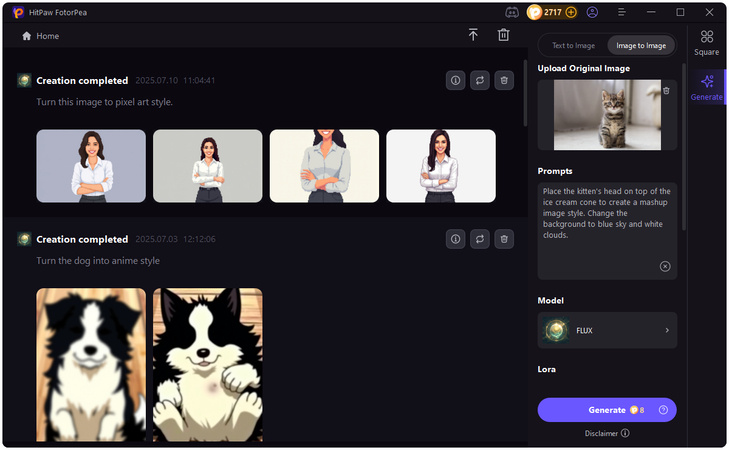
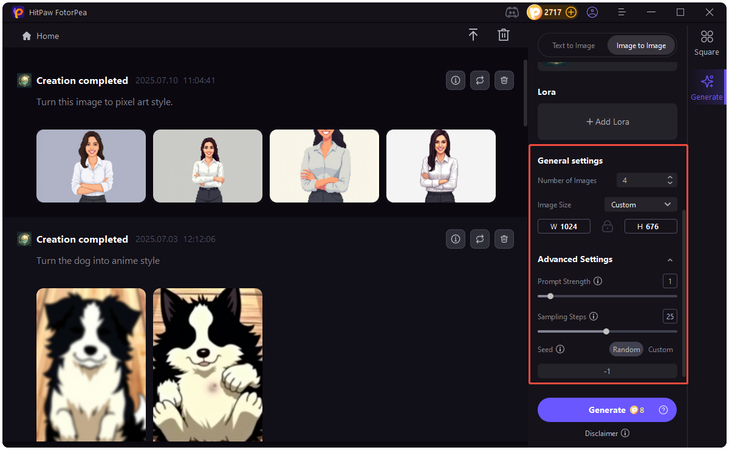
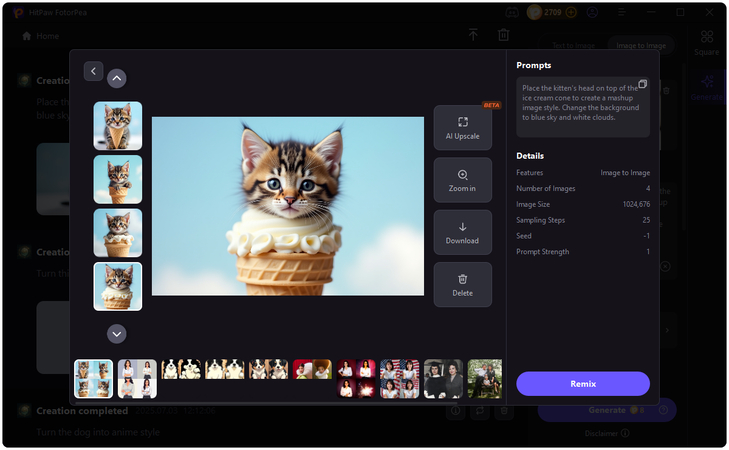
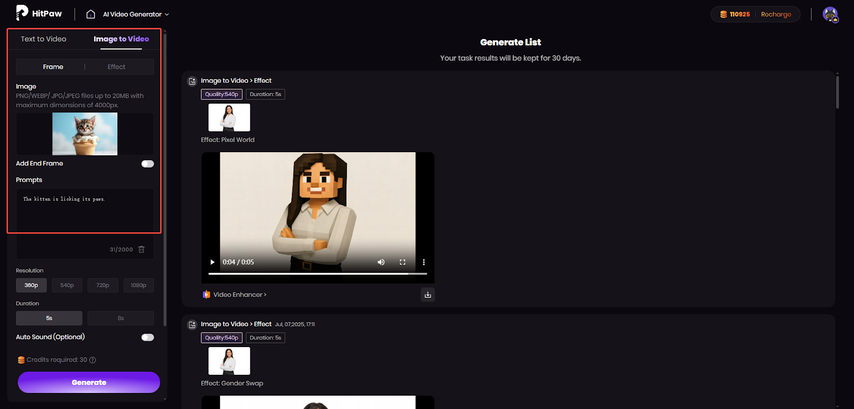
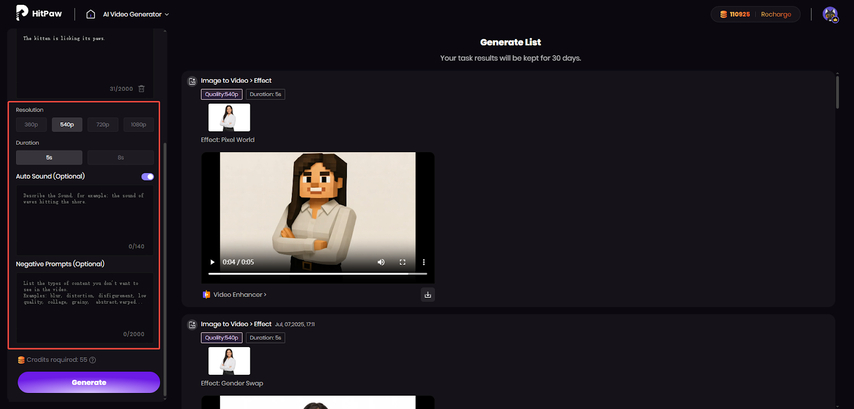
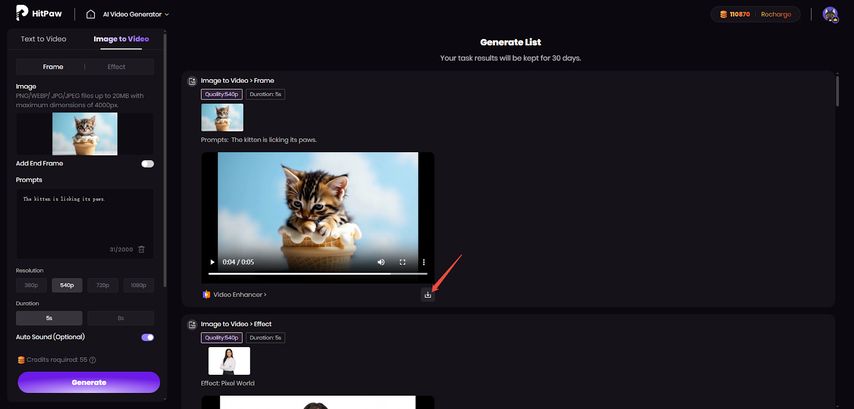

 HitPaw Univd (Video Converter)
HitPaw Univd (Video Converter) HitPaw VoicePea
HitPaw VoicePea  HitPaw VikPea (Video Enhancer)
HitPaw VikPea (Video Enhancer)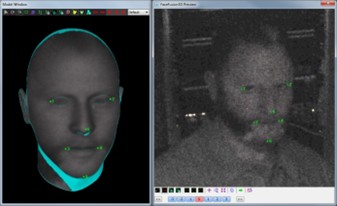

![How to Crop MP4 Videos [Free & Online Included]](https://images.hitpaw.com/videoconverter/topics/covers/crop-mp4-video-cover.jpg)

Share this article:
Select the product rating:
Daniel Walker
Editor-in-Chief
This post was written by Editor Daniel Walker whose passion lies in bridging the gap between cutting-edge technology and everyday creativity. The content he created inspires the audience to embrace digital tools confidently.
View all ArticlesLeave a Comment
Create your review for HitPaw articles