Understanding 5x7 Picture Size and How to Edit Your Photos Easily
Knowing the photo size is crucial in photography. It matters if you're a professional or a photography lover. In this article, we will discuss the 5x7 photo size. The 5x7 picture size is a popular choice for photo printing, offering a perfect balance between detail and portability. If you ever wondered how big is 5x7, you've come to the right place. Today, we'll talk about the specific dimensions of a 5x7 picture in pixels, inches, feet, cm, and mm. Plus, we will also introduce you to the best AI tool to crop and edit 5x7 photos without compromising their original quality.
Part 1: What Is the Exact Size of a 5x7 Photo?
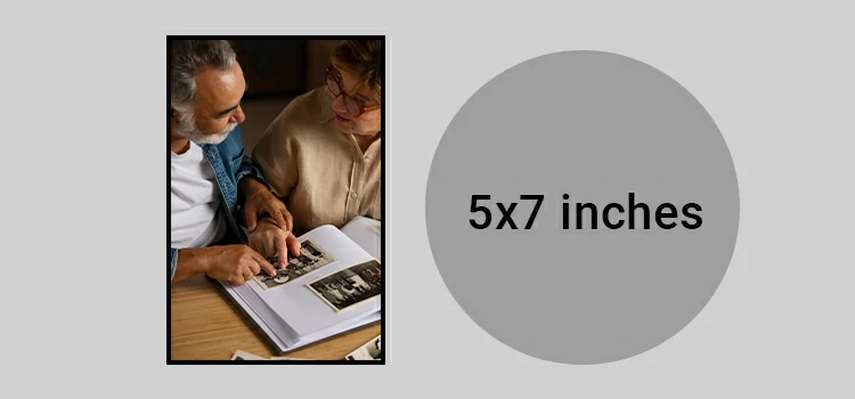
A 5x7 photo is 5 inches by 7 inches. If the camera is held horizontally, the image will be 5 inches high and 7 inches wide. When the picture is taken vertically, the picture is 5 inches wide and 7 inches high. It's a popular print dimension used for portraits, greeting cards, photo frames, and display purposes. In terms of aspect ratio, 5x7 has a ratio of 5:7, meaning it's taller than the standard 4x6 print.
How Big is a 5x7 Picture in CM
A 5x7 inch photo measures approximately 12.7 cm by 17.78 cm because 1 inch is equal to 2.54 cm. This size is widely used for printing photos, fitting into most standard frames and albums. It provides a good amount of space for visual details without being too large, making it ideal for both personal and professional photo displays.
5x7 Photo Size in Pixels
At 300 PPI, an image will appear clear and crisp. This is considered to be high-resolution. You can calculate its pixels in size as follows:
Width in pixels = 5 inches* 300 PPI = 1500 pixels
Height in pixels = 7 inches* 300 PPI = 2100 pixels
So the dimension of a 5x7 picture size in pixels is 1500 x 2100 pixels.
Part 2: Common Uses for 5x7 Photos

Due to the versatility of the 5x7 picture size, they are popular for many types of photos and for various uses. Below, we have mentioned the common uses for 5x7 photos:
- Framed Displays: 5x7 photos are the perfect size for framing and displaying around the home. They are large enough to showcase the details of the photo. For those creating a gallery wall, 5x7 photos provide a great option for adding variety in size and shape.
- Gifts and Keepsakes: This photo size makes wonderful gifts and keepsakes. They are the perfect size for many creative projects such as Photo Albums, Personalized Calendars, Greeting Cards, and Framed Photos.
- Home Decor: 5x7 photos can enhance your home decor. They are small enough to fit in many spaces. It can easily fit in compact spaces like shelves, desks, or bedside tables, and more. You can create a gallery wall by combining several 5x7 prints in different frames or mix them with other sizes.
- Digital Displays: The size also works well in digital picture frames like the Aura Mason, Amazon Echo Show, Google Nest Hub, and the Samsung Frame. 5x7 picture size offers clarity and detail without being too large or overwhelming.
Part 3: How to Format Photos to 5x7 Dimensions
Formatting your photos to the 5x7 size is essential to ensure a perfect print without losing quality or important parts of the image. Here's how to do it:
1. Maintain Aspect Ratio When Cropping
Always crop your image using a 5:7 aspect ratio to avoid stretching or distortion. Most photo editors have a crop tool where you can lock the aspect ratio to 5x7, allowing you to resize the image without altering its proportions.
2. Use Tools That Allow Custom Size Selection
Use editing software like Adobe Photoshop, Canva, or an online platform such as Pixlr. These tools let you set the image dimensions manually or crop the image to 5x7 without compromising its original quality.
3. Check Resolution Before Printing
Once you have cropped the image to 5x7 dimensions, ensure your image has a resolution of 300 DPI for a sharp and clear print. This means your image should be 1500 x 2100 pixels. Low-resolution images may appear pixelated or blurry when printed.
Part 4: [Bonus Tip] Best AI Tool to Crop & Edit 5x7 Photos
How big is 5x7 picture? A 5x7 picture is 5 inches high and 7 inches wide, making it a perfect size for framing, printing, and more. If you want to crop images to a 5x7 size, you're in the right place. HitPaw FotorPea is one of the best AI photo editors, allowing users to resize images without compromising their original quality. With smart aspect ratio tools, automatic enhancement features, and support for high-resolution output, it ensures your photo remains sharp, vibrant, and print-ready. The standout feature of this tool is that it offers an intuitive interface, allowing users to edit images without any technical expertise or professional help.
Key Features of HitPaw FotorPea
- AI Photo Editor: HitPaw FotorPea offers an amazing AI Photo Editor, allowing users to automatically crop images that fit a 5x7 image size perfectly.
- Preserve Clarity: The standout feature of this tool is that it crops or edits photos without compromising their original quality. Whether you're resizing to a 5 x 7 format or making detailed adjustments, the AI tool ensures that your image remains sharp and vibrant.
- Edit Brightness, Sharpness, and Background: With the help of this tool, you can adjust image brightness, sharpness, and background, making images look sharper and crisp.
- Intuitive Interface: HitPaw FotorPea offers an intuitive interface, which is best for non-tech and beginner users. With the help of this tool, users can easily edit images without any professional help.
Step-by-Step Guide to Crop a Photo into 5x7 Size:
- Download, install, and launch HitPaw FotorPea from its official site. Click on the "AI Photo Editor" from the main interface to begin the process.

- Click on the "+" sign to upload the image that you want to convert into 5x7 size. HitPaw FotorPea allows users to upload images in popular formats such as JPG, PNG, JPEG, and WEBP.

- Now, on the right side menu, select the "Adjust" feature. Use the Crop tool to edit your image to a 5x7 size. Users can also resize images into various dimensions using the built-in preset templates.

- Click on the "Apply" button for the changes to take effect. Preview the result and click on the "Export" button to download the image in a popular format such as JPG, PNG, or JPEG.

Conclusion
Choosing 5x7 photos offers versatility for various needs. They fit perfectly in many frames and albums. Understanding their dimensions helps in printing and displaying. In this guide, we have explored everything you need to know about this image size. Further, we have also introduced you to the best AI Photo Editor known as HitPaw FotorPea, allowing users to create high-quality 5x7 photos.



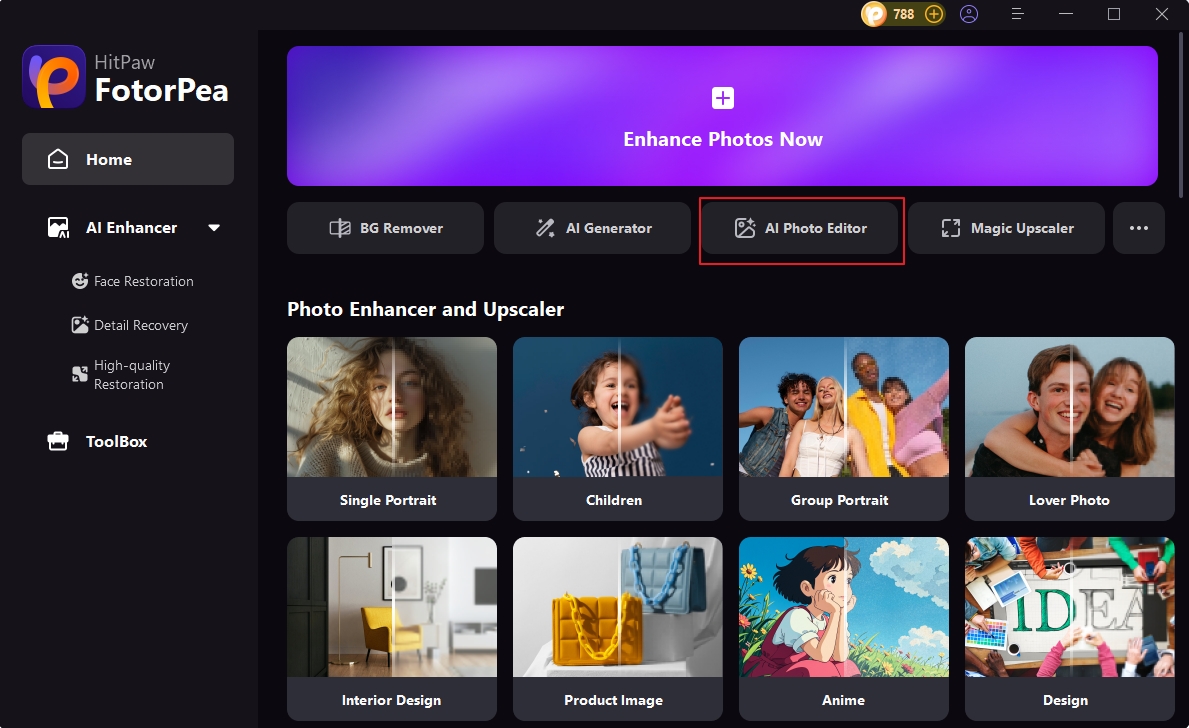
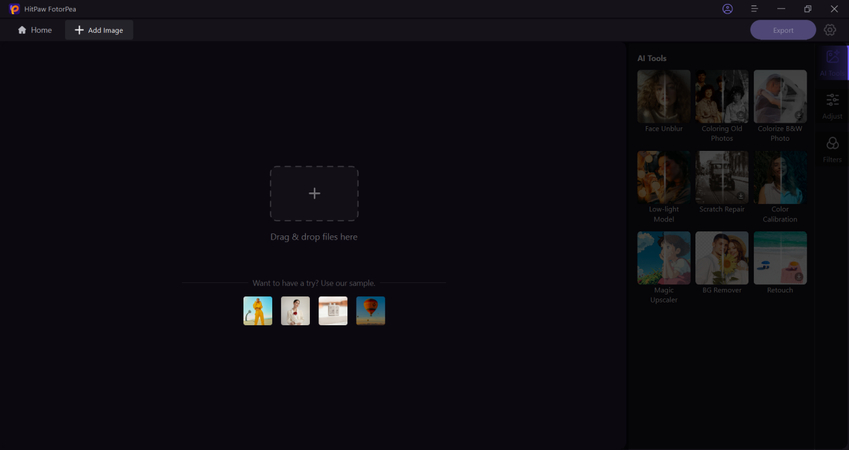
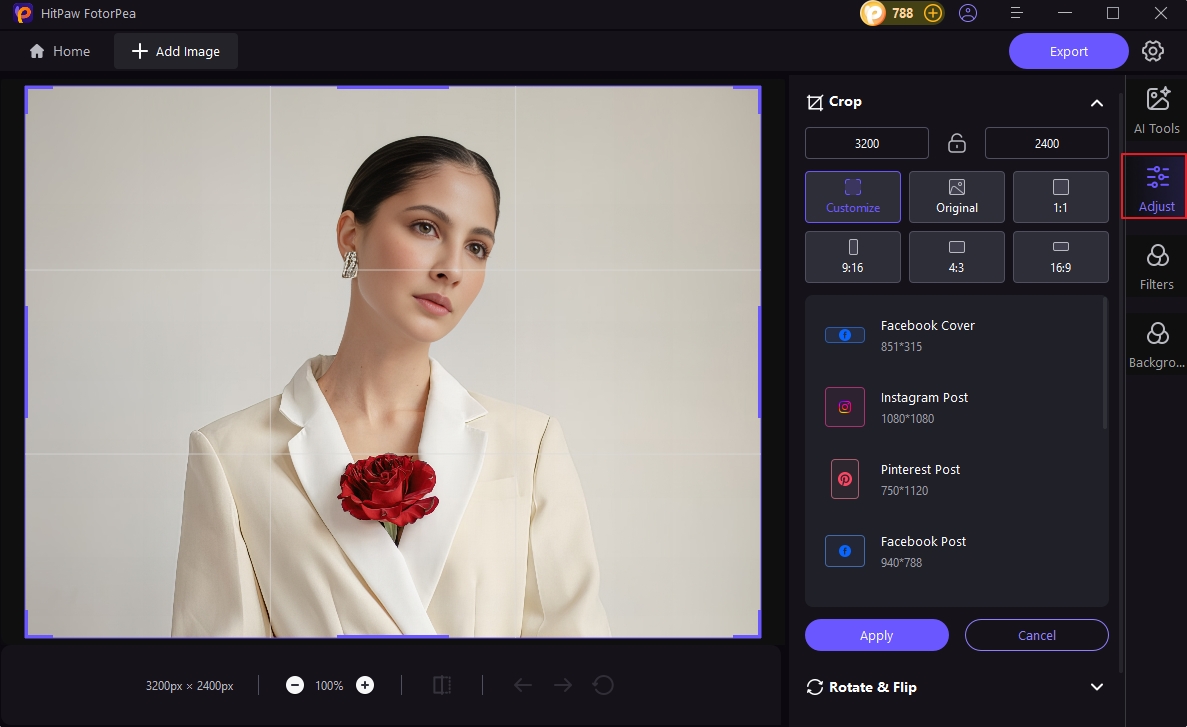
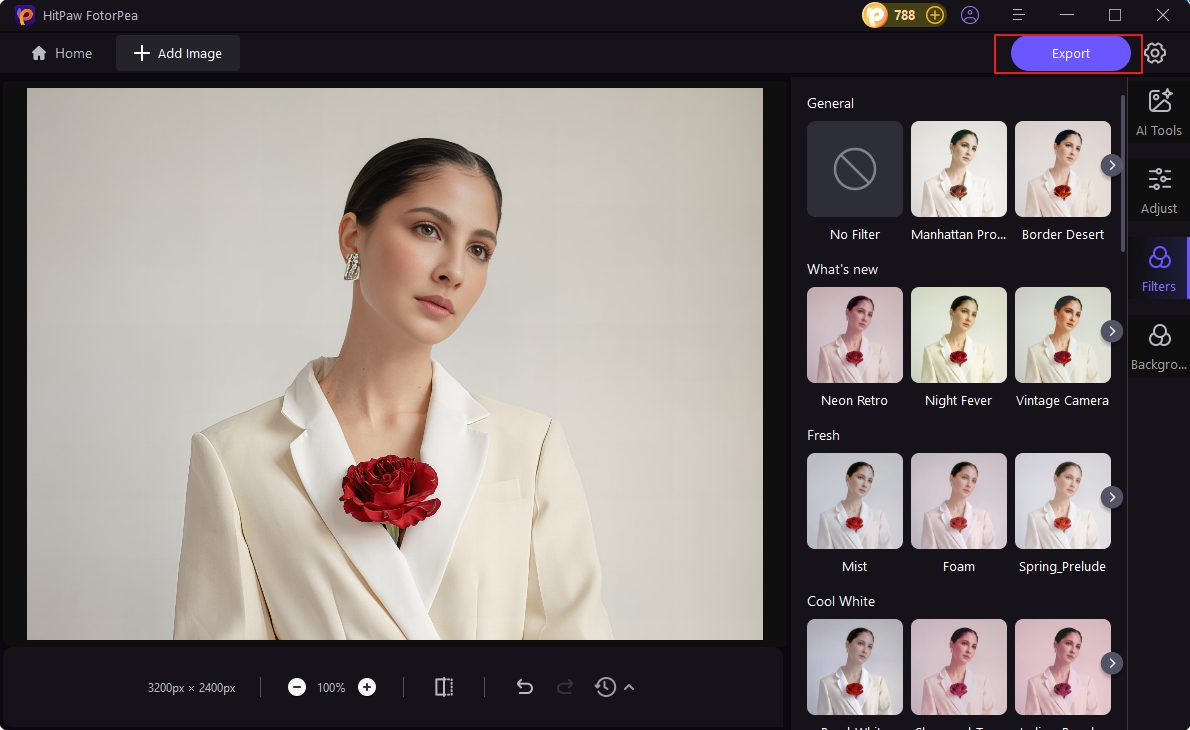





 HitPaw Univd (Video Converter)
HitPaw Univd (Video Converter) HitPaw VoicePea
HitPaw VoicePea  HitPaw VikPea (Video Enhancer)
HitPaw VikPea (Video Enhancer)

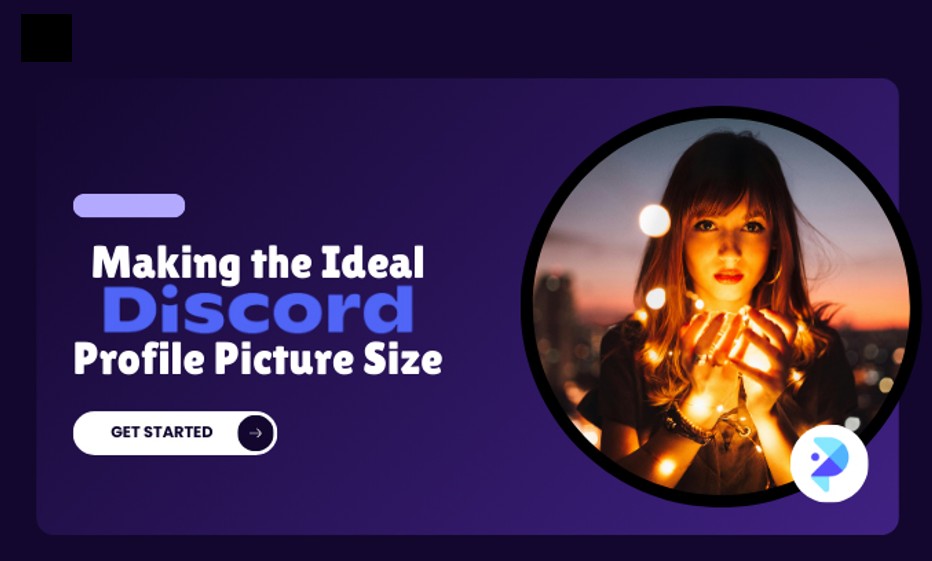

Share this article:
Select the product rating:
Daniel Walker
Editor-in-Chief
This post was written by Editor Daniel Walker whose passion lies in bridging the gap between cutting-edge technology and everyday creativity. The content he created inspires the audience to embrace digital tools confidently.
View all ArticlesLeave a Comment
Create your review for HitPaw articles