Top 6 PhotoShop Plugin Free to Take Photo a Next Level
In the ever-evolving world of digital photography, editing tools have become an indispensable part of the creative process. While Photoshop remains the industry-leading software for photo editing, its capabilities can be further extended with the help of plugins.
These powerful add-ons can streamline your workflow, introduce new features, and unlock a world of creative possibilities. In this article, we'll explore the top 6 free Photoshop plugins that will elevate your photo editing game in 2024 without breaking the bank.
Part 1: 6 Free Plugins for PhotoShop
1. HitPaw FotorPea Plugin - Photo Enhancer
HitPaw FotorPea is an innovative photo editing software powered by artificial intelligence. It offers a comprehensive suite of tools for photo enhancement, noise reduction, face retouching, and more. But did you know that HitPaw FotorPea also boasts a free trial plugin specifically designed for Photoshop?
By subscribing to HitPaw FotorPea (plans are very affordable!), you gain free access to the free Photoshop plugin. This seamless integration allows you to leverage the power of AI directly within your familiar Photoshop workspace.
Here's a breakdown of the plugin's key features:
- AI Photo Enhancer: Enhance your photos with a single click. The AI intelligently analyzes your image and applies adjustments for improved clarity, color correction, and overall detail.
- AI Noise Reduction: Eliminate unwanted noise and grain, especially noticeable in low-light photos, without sacrificing image quality.
- AI Face Retouching: Achieve natural-looking skin enhancements with the AI Face Retouching tool. Smooth wrinkles, reduce blemishes, and even out skin tones for a flawless complexion.
- AI Upscaler: Increase the resolution of your photos without compromising quality. This is perfect for printing or using your photos on large displays.
How to enhance photo using HitPaw FotorPea Plugin:
1. Install the HitPaw FotorPea Plugin by downloading it from the HitPaw website.
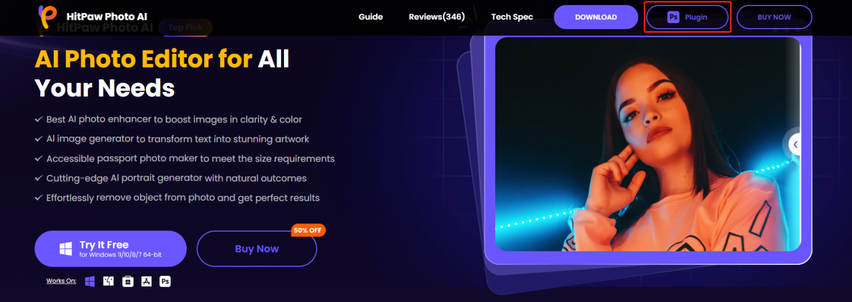
2. Launch Photoshop and navigate to the "Filters" menu.
3. Select "HitPaw FotorPea" to access the plugin's interface.
4. Adjust the desired settings or let the AI do its magic with the "Auto-Enhance" feature.
5. Preview the results and apply the enhancements to your photo.
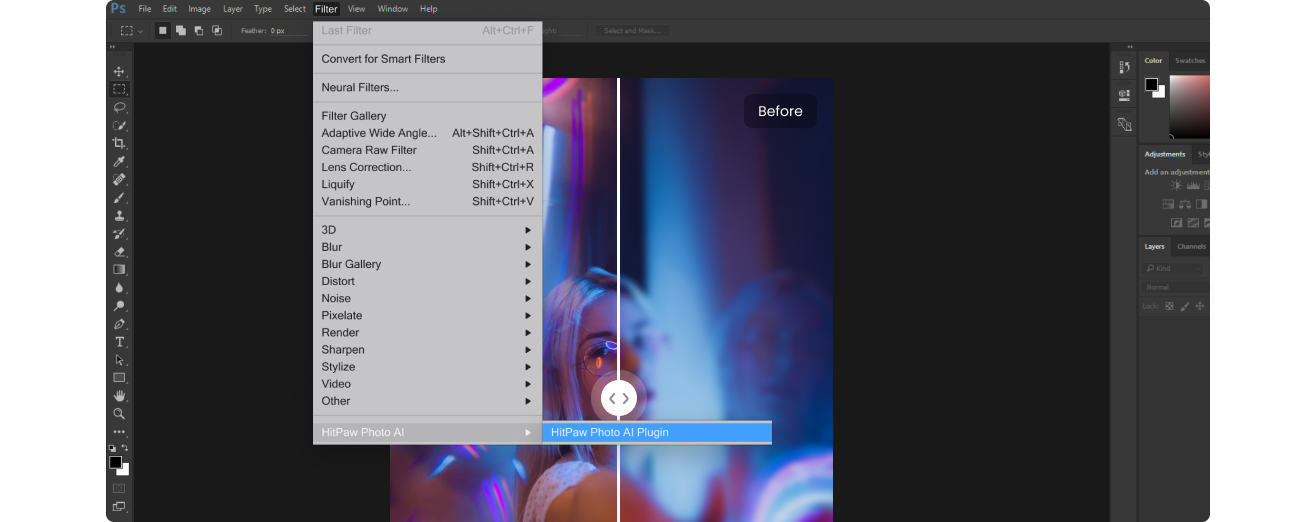
2. Luminar Neo - Photo Editing
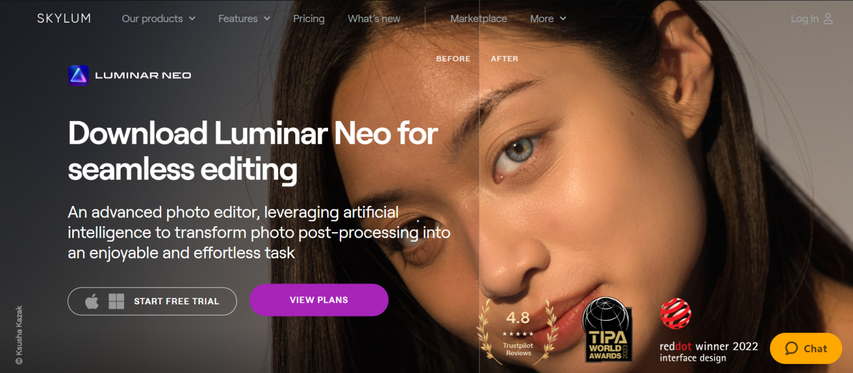
While HitPaw FotorPea offers a comprehensive solution for photo enhancement, there are some other best free Photoshop plugins available for Photoshop that cater to specific editing needs. Luminar Neo is one of them.
While technically not a free plugin, Luminar Neo offers a free trial period. This standalone photo editor can be used as a Photoshop plugin, providing a streamlined workflow and powerful editing tools like selective adjustments, noise reduction, and creative filters.
Pros:
- Feature-rich editing tools
- Intuitive interface
- Non-destructive editing capabilities
Cons:
- Requires download and installation of separate software (Luminar Neo)
- Free trial period with limited functionality after expiration.
3. Pexels Photoshop Plugin - Photo Library
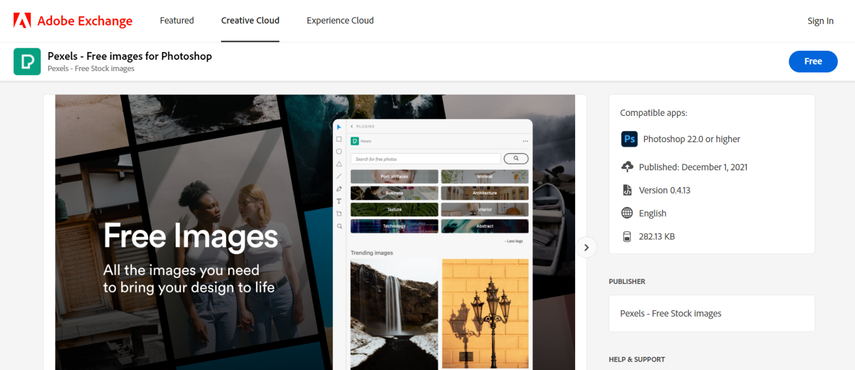
The Pexels Photoshop Plugin is a game-changer for photographers and designers who frequently work with stock images. This free plugin seamlessly integrates with Photoshop, allowing you to access and download high-quality, royalty-free images directly from the Pexels library without leaving your editing environment.
Pros:
- Saves time by eliminating the need to search for stock photos externally
- Extensive library of free images.
Cons:
- Limited editing capabilities within the plugin itself
- Requires an internet connection to access the Pexels library
4. Long Shadow Generator - Shadow Effects

Creating realistic long shadows can be a time-consuming task, but the Long Shadow Generator plugin simplifies the process. This free Photoshop plugin allows you to generate long shadows with customizable settings, adding depth and dimension to your designs or photo composites.
Pros:
- Easy to use, non-destructive editing
- Adds a creative dimension to photos
Cons:
- Limited to creating long shadows
- May not be suitable for all photo editing scenarios
5. Photo Freebies - Photo Effects
Photo Freebies is a comprehensive collection of free Photoshop plugins and actions designed to enhance your photo editing experience. From stylish photo effects to creative filters and overlays, this plugin offers a vast array of options to explore your artistic vision.
Pros:
- Wide range of pre-made effects
- Easy to apply and experiment with different styles
Cons:
- Limited customization options for the pre-made effects
- Effects might not be suitable for all photo editing needs
6. Swatchy - Swatches Organizer
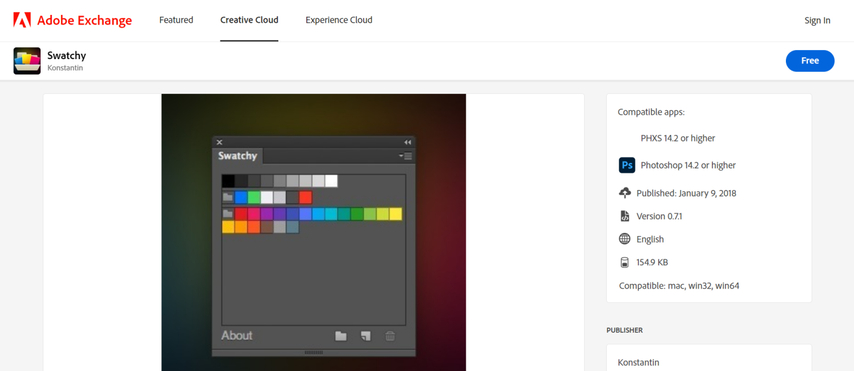
Swatchy is a must-have plugin for designers and artists who work extensively with color swatches in Photoshop. This free plugin streamlines the process of creating, organizing, and managing color swatches, saving you valuable time and improving your workflow efficiency.
Pros:
- Improves color workflow efficiency
- Keeps your swatches organized and accessible
Cons:
- Primarily focused on color management
- Might not be as useful for photographers who don't heavily rely on color palettes
Part 2. FAQs about Best Free Photoshop Plugins
Q1. How do I install a free Photoshop plugin?
A1. Most free Photoshop plugins can be installed by downloading the plugin files and placing them in the appropriate Photoshop plugin folder. The exact installation process may vary depending on the plugin, so it's best to follow the instructions provided by the plugin developer. Additionally, some plugins may require you to restart Photoshop after installation.
Q2. Are free Photoshop plugins safe to use?
A2. Free Photoshop plugins from reputable sources are generally safe to use. However, it's always a good practice to exercise caution and only download plugins from trusted websites or developers. Additionally, make sure to keep your Photoshop software and plugins up-to-date to ensure compatibility and security.
Conclusion
Photoshop plugins are powerful tools that can significantly enhance your photo editing experience and unlock new creative possibilities. The top 6 free Photoshop plugins we've covered in this article offer a diverse range of features, from AI-powered photo enhancement to swatches organization, and everything in between.
If you're looking to take your photo editing skills to the next level, trying out the HitPaw FotorPea Plugin. With its cutting-edge AI technology and user-friendly interface, this plugin can streamline your workflow and deliver stunning results with minimal effort.








 HitPaw Edimakor
HitPaw Edimakor HitPaw VikPea (Video Enhancer)
HitPaw VikPea (Video Enhancer)
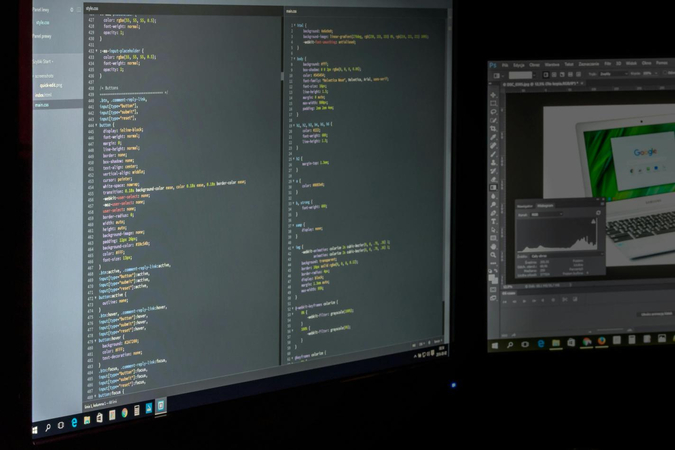

Share this article:
Select the product rating:
Daniel Walker
Editor-in-Chief
This post was written by Editor Daniel Walker whose passion lies in bridging the gap between cutting-edge technology and everyday creativity. The content he created inspires audience to embrace digital tools confidently.
View all ArticlesLeave a Comment
Create your review for HitPaw articles