The Best WMV Players for Mac in 2026
Have you ever tried to play WMV on Mac, only to be met with frustration? You're not alone! WMV, short for Windows Media Video, is a popular video format created by Microsoft. But here's the catch - it doesn't play nice with Macs out of the box.
Why? Well, Apple and Microsoft aren't always the best of friends when it comes to compatibility. That's why you need a special WMV player for Mac to enjoy your favorite videos. Don't worry, though! We've got you covered with this ultimate guide to the best .wmv player for Mac options in 2024.
Part 1. Top WMV Players for Mac: Features and Comparisons
When it comes to finding the perfect Mac WMV video player, you're spoiled for choice in 2024. We've rounded up the cream of the crop, each with its own unique strengths. Whether you're a casual viewer or a power user, there's a player here that'll meet your needs. Let's take a closer look at these top contenders and see what makes them stand out from the crowd.
1. HitPaw Univd for Mac(HitPaw Video Converter): Best WMV Player and Converter on Mac
HitPaw Univd for Mac is a versatile player, converter and editor for media files. This amazing tool not only plays WMV files but also converts them to Mac-friendly formats and devices. It's like having a Swiss Army knife for your video needs! With its intuitive interface and robust feature set, HitPaw Univd makes handling WMV files a breeze, even for tech newbies.
Features of HitPaw Univd for Mac
HitPaw Univd - All-in-one Video Solutions for Win & Mac
Secure Verified. 254,145 people have downloaded it.
- Play video and audio on Mac and Windows for freeConverts over 1000 video and audio formats including WMV, MP3, MP4, TS, AVI, etc
- Edits videos and audio with cool effects and filters
- Super-fast conversion with GPU acceleration
- Downloads videos from popular websites like YouTube, Bilibili, Facebook, Instagram, etc.
- Offers a user-friendly interface for all skill levels
- Works on both Windows and Mac systems
Secure Verified. 254,145 people have downloaded it.
How to Play WMV on Mac Free in HitPaw Univd
Follow this easy tutorial to play WMV files free or convert it to any format you need on your Mac using the HitPaw Univd for Mac.
Step 1: Launch HitPaw Univd on Mac and Import Your WMV Files
Open the program and click the "Add Files > Add Video" button to browse for your WMV file. You can also simply drag and drop the file into the main window. HitPaw will add your video to the conversion queue.


Step 2: Play WMV on Mac
After the WMV file is imported successfully, you will see a play button in the thumbnail of each file. Double clicking the play button to start playing the WMV on Mac.
Step 3: Convert WMV File (Optional)
If you want to convert WMV file to another format or device, simply click the little triangle icon on the bottom right of your file. Want to convert multiple files to the same format? Use the "Convert all to" option in the bottom left corner.

Step 4: WMV Converting Process
Click the Convert or Convert All button to start converting the WMV videos to the target format. This program uses the full GPU acceleration to speed up the conversion process.

Step 5: Access Your Converted Video
Once the conversion's done, head to the "Converted" tab up top. There's your shiny new video! You can play it using the built-in HitPaw player or import the file to the Edit tab to polish it.

Pros
- Free player to play any media files
- Convert files to different formats and devices
- Supports playing video, and audio files
- Fast speed
- Easy for beginners to use
Cons
- Some advanced features require a paid upgrade
2. Elmedia Player
Elmedia Player is another great option for those seeking a reliable wmv video player mac. It's like a comfy chair for your eyes - it makes watching videos a breeze! With its sleek interface and powerful playback capabilities, Elmedia Player offers a premium viewing experience for all your WMV files and beyond. Whether you're binge-watching a series or analyzing video footage, this player has got you covered.
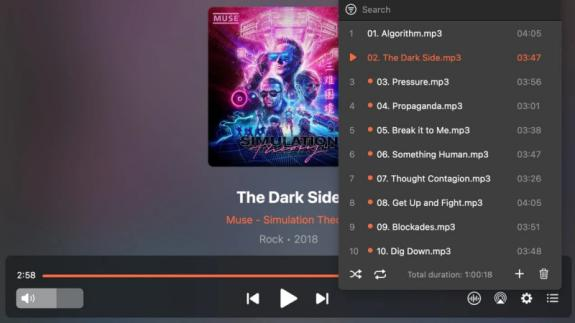
Features of Elmedia:
- Plays a wide range of video formats, including WMV
- Offers advanced playback controls
- Supports streaming to other devices
- Includes a built-in web browser for easy video downloads
Pros
- Sleek and user-friendly interface
- Excellent video quality
- Free version available with basic features
Cons
- Some advanced features require a paid upgrade
- Occasional stuttering with high-resolution videos
3. VLC Media Player
VLC is the trusty old friend of the video player world. It's been around forever, and there's a good reason for that! This open-source powerhouse has stood the test of time, continually evolving to meet users' needs. When it comes to how to play wmv on mac, VLC is often the first name that comes to mind for many tech-savvy users. Its versatility and reliability make it a go-to choice for playing not just WMV, but virtually any video format you can think of.
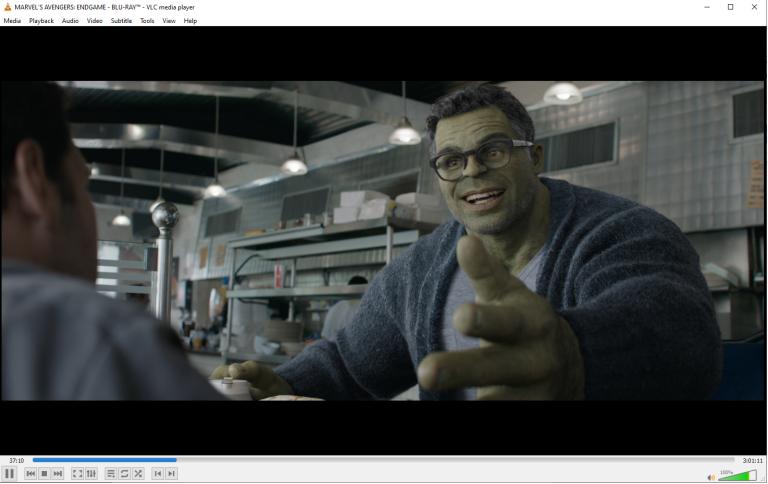
Features of VLC Media Player:
- Plays almost any video format you throw at it
- Completely free and open-source
- Offers basic video and audio editing tools
- Supports streaming and casting to other devices
Pros
- Free with no ads or upgrades needed
- Very lightweight and doesn't hog system resources
- Regular updates and strong community support
Cons
- The interface can feel a bit outdated
- Some users find it overwhelming with too many options
4. 5KPlayer
5KPlayer is like the cool kid on the block when it comes to WMV player for Mac options. It's got style and substance! This feature-packed player goes beyond just playing WMV files, offering a suite of tools that cater to the modern media consumer. From handling ultra-high-definition videos to downloading content from popular websites, 5KPlayer aims to be your one-stop shop for all things video on your Mac.
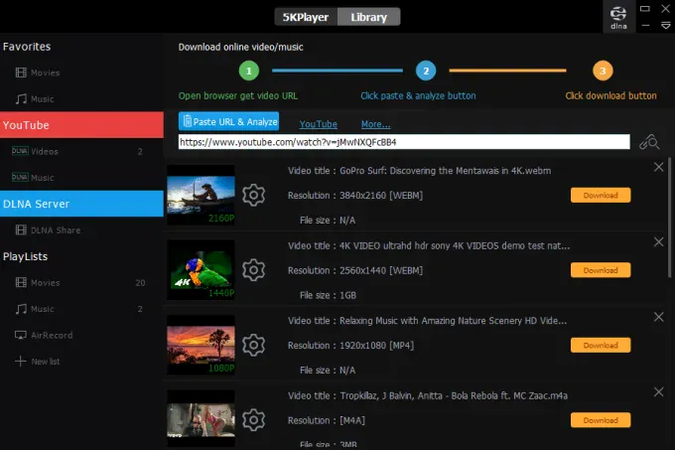
Features of 5KPlayer:
- Plays 4K and 5K ultra HD videos smoothly
- Built-in video downloader for popular websites
- Supports AirPlay for easy streaming
- Includes a radio player for thousands of stations
Pros
- Sleek and modern interface
- Excellent performance with high-resolution videos
- Free to use with no annoying ads
Cons
- Some features can be confusing for beginners
- Occasional pop-ups promoting their other products
5. IINA Player
IINA is the new kid on the block, designed specifically for modern Macs. It's like your Mac's perfect video-playing partner! With its sleek, native macOS design, IINA feels right at home on your Apple machine. It's not just about looks though - this player packs a punch when it comes to performance and features. For those wondering how to view wmv on mac with style and simplicity, IINA offers an elegant solution.
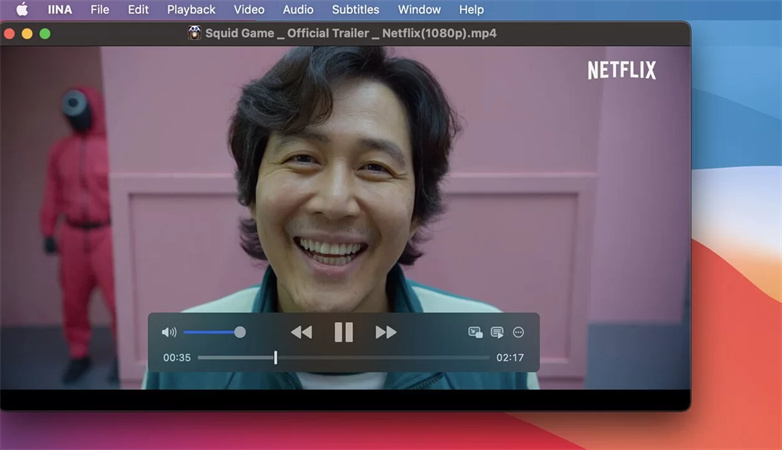
Features of IINA Player:
- Sleek, native macOS design that feels right at home
- Supports a wide range of video formats, including WMV
- Picture-in-picture and touch bar support
- Dark mode for comfortable nighttime viewing
Pros
- Beautiful, intuitive interface
- Regularly updated to keep up with macOS changes
- Completely free and open-source
Cons
- Might lack some advanced features found in other players
- Can be less stable with certain file formats
Part 2. Tips for Choosing the Right WMV Player for Your Mac
Selecting the perfect WMV player for Mac can feel overwhelming with so many great options available. But don't worry! We're here to help you navigate this decision with some practical tips. By considering a few key factors, you'll be able to find the player that best fits your unique needs and preferences. Let's break down what you should look for to ensure you make the right choice.
Considering File Format Support
When picking the perfect wmv player for mac, make sure it can handle more than just WMV files. Look for players that support popular formats like MP4, AVI, and MKV too. This way, you'll have a one-stop solution for all your video needs!
Evaluating Additional Features
Think about what else you might want from your video player. Do you need streaming support? How about subtitle customization? Maybe you want basic editing tools? Choose a player that offers the extras that matter most to you.
Assessing Performance and Resource Usage
Nobody likes a laggy video or a computer that slows to a crawl. Pick a player that runs smoothly on your Mac without eating up all your system resources. Test out a few options to see which one performs best on your machine.
Conclusion
Finding the right WMV player for Mac doesn't have to be a headache! With so many great options available in 2024, you're sure to find one that fits your needs perfectly. Whether you choose the versatile HitPaw Univd for Mac, the sleek Elmedia Player, the trusty VLC, the feature-packed 5KPlayer, or the modern IINA, you'll never have to wonder how to view WMV on Mac again. So go ahead, download your favorite player, and start enjoying all those WMV files that have been gathering digital dust on your Mac. Happy watching!









 HitPaw VoicePea
HitPaw VoicePea  HitPaw VikPea (Video Enhancer)
HitPaw VikPea (Video Enhancer) HitPaw FotorPea
HitPaw FotorPea
![How to Convert WMV to MP4 on Mac [Desktop & Online]](https://images.hitpaw.com/topics/covers/convert-wmv-to-mp4-mac-cover.jpg?w=720&h=450)


Share this article:
Select the product rating:
Daniel Walker
Editor-in-Chief
This post was written by Editor Daniel Walker whose passion lies in bridging the gap between cutting-edge technology and everyday creativity. The content he created inspires the audience to embrace digital tools confidently.
View all ArticlesLeave a Comment
Create your review for HitPaw articles