Stabilize Video AI: Enhance Shaky Clips Into Smooth Quality
Shaky footage is a common challenge for vloggers, content creators, and anyone filming daily moments. Unstable videos can feel distracting, lower professionalism, and reduce audience engagement. With AI stabilize video tools, you can automatically fix shakes and create smooth, high-quality footage that makes every project more impactful.
Part 1. How AI Revolutionizes Video Stabilization
The Advantages of Using Video Stabilizer AI Over Traditional Methods
Video stabilization driven by AI has several advantages over conventional manual methods. Traditional methods can be expensive, cumbersome, and time-consuming, especially using physical stabilization equipment like gimbals or tripods. These need to be handled very precisely and adjusted to reduce shake. On the other hand, AI tools such as video stabilizer ai will do the stabilization work for you faster and more efficiently.
The video frame is then analysed inch by inch with AI algorithms that detect unwanted motion and compensate for it in real-time. This not only saves you time but also affords more accuracy. However, AI-driven video stabilizer ai can do a much smoother job of smoothing out footage with little quality loss compared to traditional methods, and there can still be some slight shakiness or distortion in complex scenes. This gives you a smoother, more professional-looking ai stabilize video experience with less effort.
Real World Application of Stabilize Video AI Technology
Video stabilization based on AI has changed the game for vloggers, filmmakers, and marketers when it comes to creating content. Vloggers are well-versed in shaky footage coming from handheld cameras or mobile devices. Using video stabilizer ai, vloggers can manage their imperfections and create smooth, engaging videos without needing additional equipment.
AI stabilization simplifies the post-production process for filmmakers. From action scenes to documentary footage, AI tools can quickly stabilize long footage to save time while preserving vision.
Businesses in marketing use AI-powered video stabilization to create high-quality promotional videos. Advertisements more appealing to viewers and improving brand credibility works of stabilized footage add more professionalism to the ads. These applications demonstrate how AI can make creating smoother and more polished content possible in many industries.
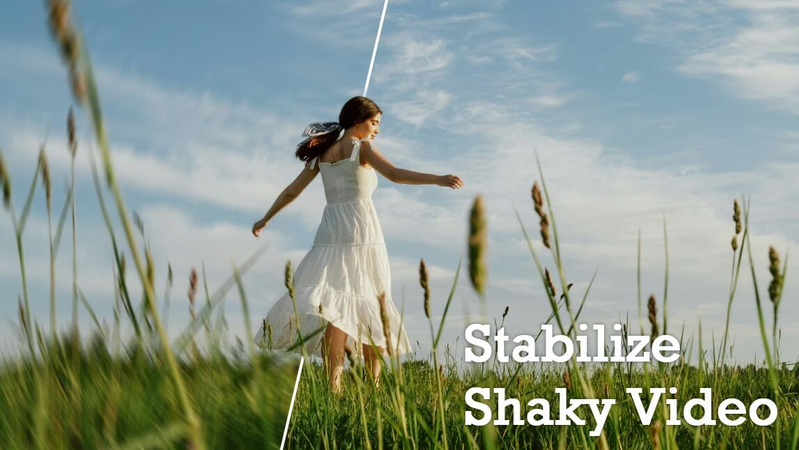
Part 2. HitPaw VikPea: The Best Video Stabilizer AI Tool
One of the most potent AI-driven programs for stabilizing video footage is HitPaw VikPea (formerly HitPaw Video Enhancer). It is intended to give users a smooth experience by stabilizing shaky footage and improving video quality by applying sophisticated AI algorithms. The newest version of the tool boasts new ground-breaking models, including the Frame Interpolation and the Stabilize Model, that guarantee perfect, professional results.
Whether you’re working on a vlog, film project, or promotional video, HitPaw VikPea offers a comprehensive solution to stabilize and improve your videos with no effort. It is an effective video stabilization tool that combines valuable features and is highly user-friendly, making it ideal for all who want their videos to look perfect.
Why Choose HitPaw VikPea
- AI-Powered Enhancement: Uses cutting-edge AI technology to auto-stabilize and improve video quality.
- Upscale Videos to 8K: Makes videos better, upscaled footage up to 8K for clean quality.
- Video Repair: Has the ability to rebuild corrupted or distorted video files to complete restoration.
- Mature AI Technology: Relies on advanced AI algorithms for stabilisation results with extreme precision and reliability.
- Simple and Clean Interface: Comes with an easy-to-use interface that anyone can use.
- Preview Without Watermarks: Lets you preview stabilized videos without watermarks, with professional results.
Steps to Stabilize Videos Using HitPaw VikPea
Step 1. To stabilize videos the first step of the process is to download and install HitPaw VikPea from its official website and then launch it on your PC.
Step 2. The next step after installing the app is to input the video you would like for an AI stabilization. From the lefthand menu choose AI Toolbox -> Stabilization or drag and drop the original video file. Additionally, HitPaw VikPea supports over 30 input formats, including the most often-used ones, such as MP4, AVI, MOV, MKV, M4V, and others.
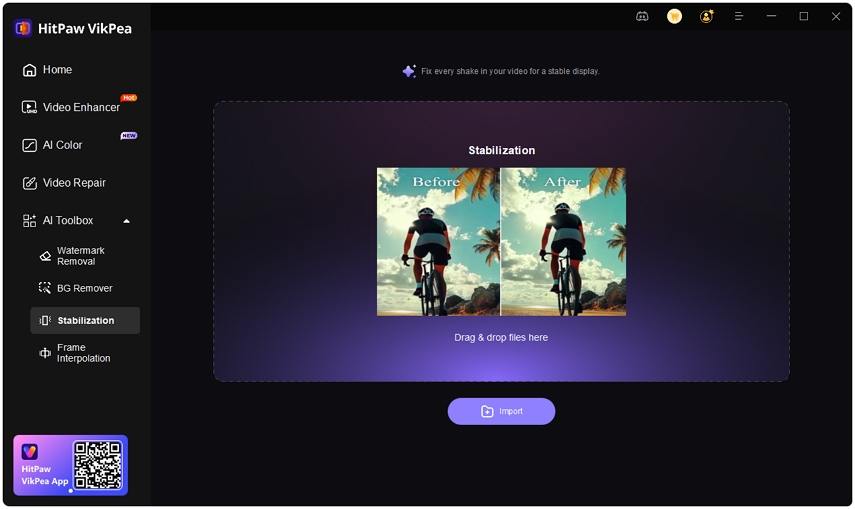
Step 3. Under Export Settings, choose your desired resolution. VikPea supports upscaling up to 4K or 8K.
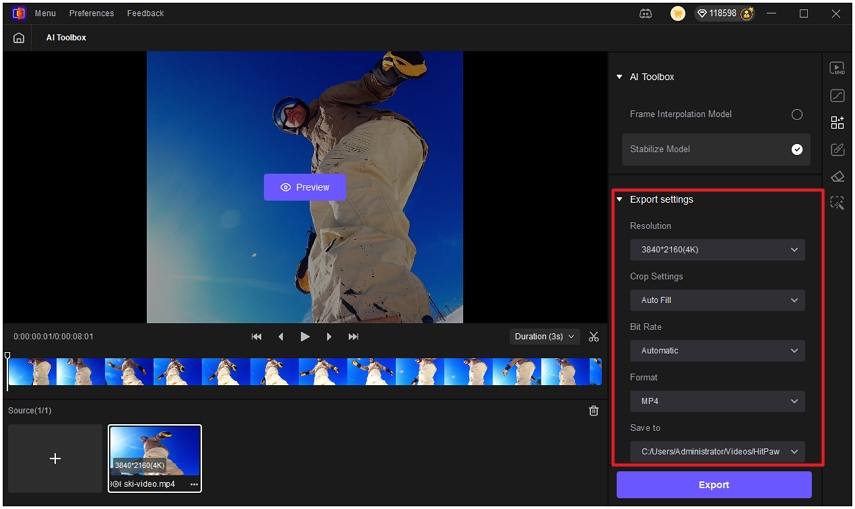
Step 4. Hit Preview. VikPea’s AI will analyze the footage, auto-detect shakes, and apply corrections in real time. You’ll see a splitscreen comparison (Original vs. Stabilized) and a frame counter showing progress. Click Export to start stabilizing a video.
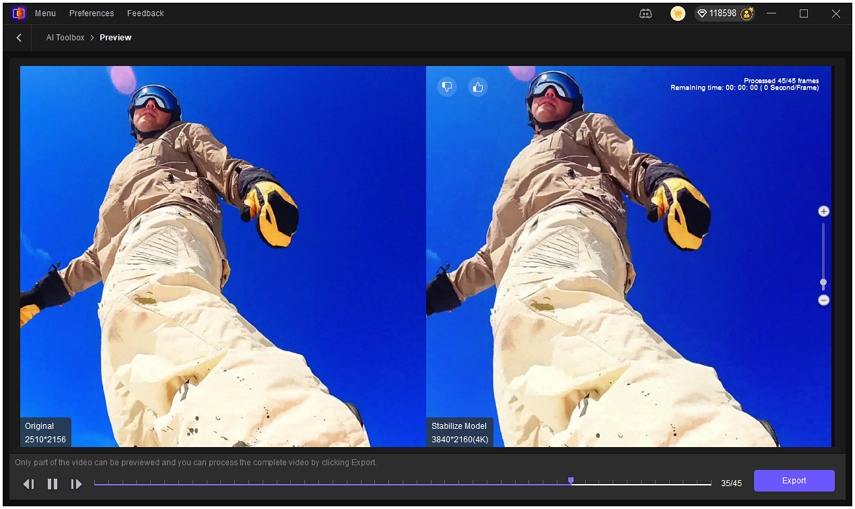
Part 3. What Is Video Stabilization and Why Is It Important?
Video stabilisation is used to adjust video footage to eliminate or lessen undesired jittering or shaking. It’s vital for creating crisp, stable visuals, especially in fast-moving situations like action shots on a daily routine or with your handheld camera. One's goal is to have a smooth viewing experience without distracting motion so the user doesn't need to get bothered by the motion.
They can also be caused by hand-held camera movement, low-quality equipment, or environmental disturbances. Most often, however, these issues lead to an unprofessional, difficult-to-follow, jarring video, especially when it’s at high speed or critical moments.
Problems with standard cameras include blurry images, jumpy motion, and a change in framing. To overcome these challenges, AI-driven video stabilizer ai tools analyse and adjust video frames to compensate for the shake. AI tools can stabilise the footage in real-time without manual intervention. The result is smoother, more professional-looking videos and less distortion or blurring that affects videos created with traditional stabilisation techniques. These tools help improve, mainly when clarity and detail are critical.
Part 4. FAQs of Stabilize Video AI
Q1. Can iMovie Stabilize the video?
A1. Yes, iMovie includes an essential video stabilization feature for newbies. It’s a good, simple stabilization tool, but its results may not be as precise or advanced as those of pure AI-powered tools. If you need a more professional result with improved stabilization, tools like HitPaw VikPea will provide higher-quality stabilization results using more advanced AI algorithms.
Q2. How to Stabilize a Shaky Video for Free?
A2. You can stabilize a shaky video using free online tools that provide essential stabilization features for free.HitPaw VikPea's superior AI capabilities, simplicity of use, and high-quality output make it the best choice for a more accurate and efficient result.
Q3. Does Video Stabilization Reduce Quality?
A3. Sometimes, video stabilization loses quality, especially when traditional methods like cropping the footage or blurring are used. But, using sophisticated AI technology, HitPaw VikPea stabilizes videos while keeping the video quality sharp and clear and producing a smooth, professional result.
Bottom Line
Video stabilization is essential when shooting a shaky or unstable video since it’s vital to have smooth and professional-quality footage. AI-based tools make the process faster, more accurate, and more convenient. HitPaw VikPea is one of these AI-driven solutions that can level up video stabilization and make it better in a breeze. With 8K upscaling, damage repair, and a user-friendly interface, HitPaw VikPea is a must-try for anyone who wants to enhance video content. Experience top-tier stabilization easily; try it today to get the best from!










 HitPaw VoicePea
HitPaw VoicePea  HitPaw FotorPea
HitPaw FotorPea HitPaw Univd (Video Converter)
HitPaw Univd (Video Converter) 
Share this article:
Select the product rating:
Daniel Walker
Editor-in-Chief
This post was written by Editor Daniel Walker whose passion lies in bridging the gap between cutting-edge technology and everyday creativity. The content he created inspires the audience to embrace digital tools confidently.
View all ArticlesLeave a Comment
Create your review for HitPaw articles