Quick Start Guide to Clearclick Video To Digital Converter Online
What is Clearclick Video to Digital Converter?
With ClearClick converter, you can restore and share your memories from past decades. Its built-in technology lets you enjoy your VHS collection with more clarity and details. Watch your old movies together with your family, shedding tears of joy and spontaneous laughter.
How does it function?
- ClearClick video converter allows you to record video from VCRs into a modern mp4 format.
- You can then transfer the recording directly to an SD card or a USB thumb drive.
- Once recorded, you can also watch the video on the 3.5-inch screen of the converter.
- You can even move your files to your laptop, PC, or any other device.
Bring back the fun moments
You might be having a vast collection of old videotapes and hesitant to get rid of them. Now is the time to open up that old box lying in your store. ClearClick is here to let you watch all those stacked-up tapes with a touch of modernity.
With high star ClearClick video to digital converter 2.0 reviews on top-selling platforms like Amazon and eBay, the Clearclick converter has unique operative features. So, grab some popcorns and make your loved ones watch those old tapes in awe and disbelief.
ClearClick Video to Digital Converter Online Quick Start Guide
Clearclick video converter is a user-friendly device and is easy to operate. Everyone, starting from kids to adults, can get used to this device by performing a basic procedure.
Here's a step-by-step online ClearClick video to digital converter 2.0 manual making your experience simpler. Let's get started!
Firstly, connect your device to a power supply source. You can connect it with your PC or laptop through a USB cable.
Plug the RCA cables of the VHS/camcorder into your device. Match them with their corresponding colors.
If you want to save your recorded video on an SD card, insert it rightly in the slot provided at the side.
You can also record the video onto your USB by plugging it in its respective slot.
Press the ‘record' button on your device, and the video conversion will initiate. You can watch it correspondingly on your ClearClick screen.
Once you finish the recording, you can press the ‘record' button again to stop the process.
It also offers an 'auto stop' feature that enables you to stop the recording after your pre-set time.
Remove your SD card/ USB flash from the converter and transfer your digitized video to your PC, laptop, or smartphone.





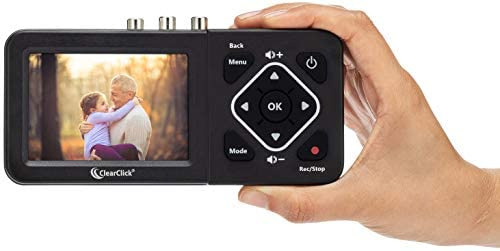


FAQs about Clearclick Video to Digital Converter 2.0
Here're some FAQs about Clearclick Video To Digital Converter 2.0, you may need them.
1. Is ClearClick video to digital converter 2.0 portable?
The ClearClick converter is quite portable and requires no additional software or drivers for usage. Due to its sturdy built, you can grip it easily in your hand and binge-watch your old treasures.
2. Does the ClearClick converter come with its cables?
ClearClick converter comes with a complete package and includes composite cables to connect with the VCR. In addition, the package also contains a US power adapter along.
HitPaw Univd (HitPaw Video Converter), Convert Videos Easily on PC
HitPaw Univd is software aims to help you faster download and convert videos. It makes the process easier by converting any media file to limitless formats in just a single click. You can now pick and choose from more than five hundred video formats and get the highest quality result without much effort.
What Does HitPaw Offer
If you were searching for an all-in-one video converter for your PC, HitPaw Univd is the ultimate choice.
- It offers a diverse range of video formats like MP4, MOV, AVI, etc. And, you can convert your video as per your requirement.
- It has a variety of different audio formats as well. You can customize the audio and video of your file according to your liking.
- HitPaw can run smoothly on your computer without affecting the CPU performance. Its CPU and GPU acceleration quality makes the conversion even faster.
- It converts videos into batches allowing the editing of thousands of videos and audios at one time.
- It can also download files from many popular websites. Furthermore, convert them without affecting the quality at all.
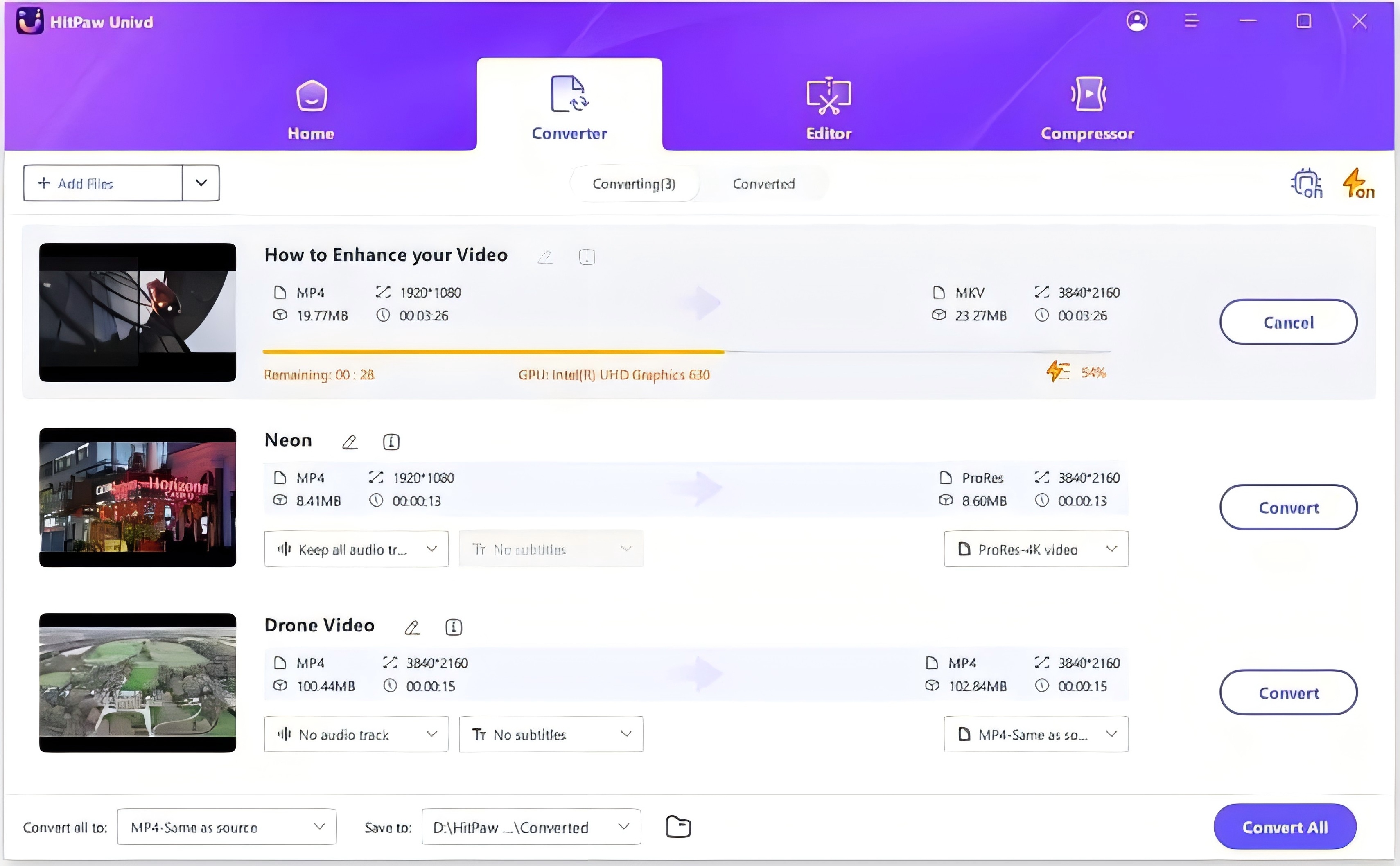
Advantages of Using HitPaw Converter
Some video formats are often not compatible with major devices. You might have to search extensively to find a platform that might offer the format conversion you require.
HitPaw Univd is a complete format factory which supports 800+ video and audio formats that lets you pick your required formats without much hassle. What's more, It includes the download and edit function enables you to freely get resources from 1000+ popular websites.
How to Convert a Video in HitPaw Univd
To edit your videos in HitPaw, all you need to do is:
Step 01 If you do not have HitPaw Univd, get it free right now.
Step 02 Press the ‘Add Files' bar and upload the video you want to convert. In drop-down menu, choose to add a video, audio or a folder.
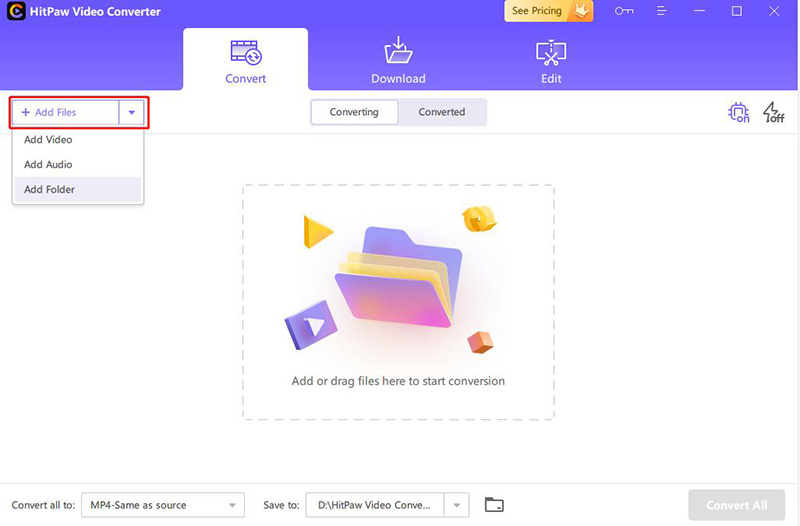
Step 03 After uploading, choose the format you want to convert.
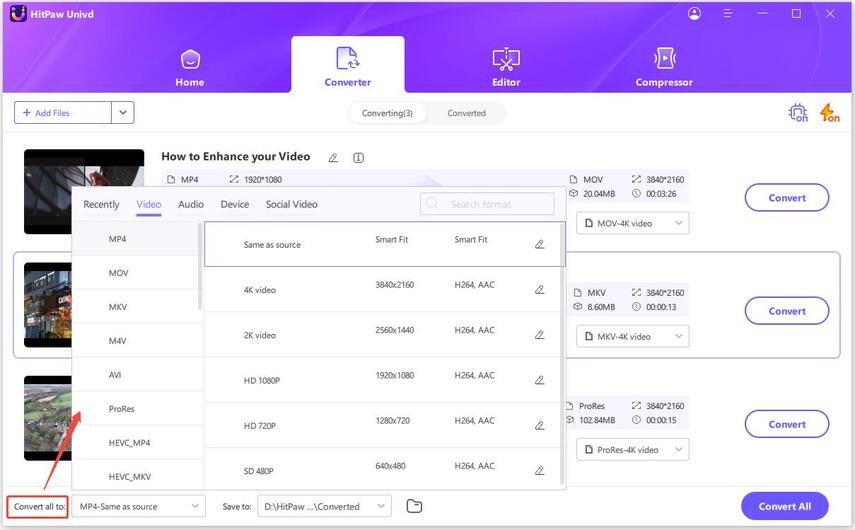
Step 04 It will take a few seconds until you get the resultant video which allows you to watch and edit on your PC.
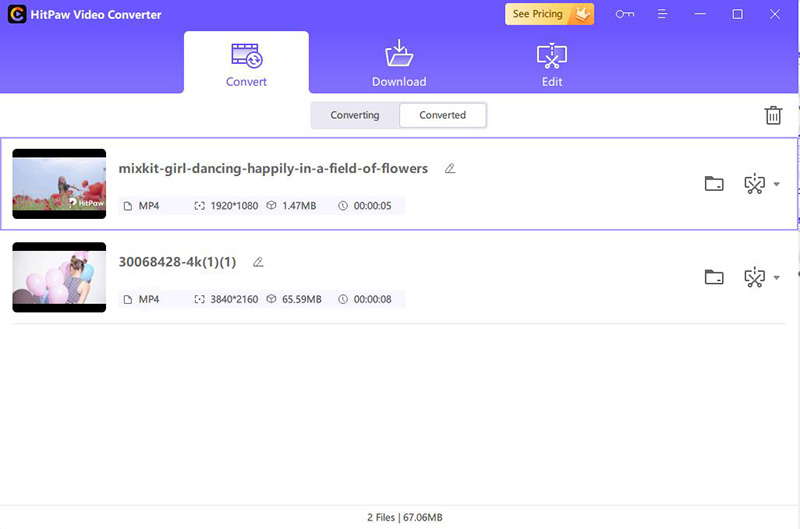
Conclusion
Clearclick video to digital converter 2.0 is a reliable and portable device for VHS to digital conversion on the go. The new updated version is upscaled to provide modern-day video results. Compared with the old tapes, there're more videos on Internet that you can only watch on certain devices. HitPaw Univd, has a user-friendly interface and countless options for video formatting and editing, gives you a possible solution to make the video conversion experience simpler.






 HitPaw Compressor
HitPaw Compressor HitPaw FotorPea
HitPaw FotorPea

Share this article:
Select the product rating:
Daniel Walker
Editor-in-Chief
My passion lies in bridging the gap between cutting-edge technology and everyday creativity. With years of hands-on experience, I create content that not only informs but inspires our audience to embrace digital tools confidently.
View all ArticlesLeave a Comment
Create your review for HitPaw articles