Latest HitPaw Video Converter Crack, Review, and Coupon
Whether it's making videos compatible with different devices or editing and cutting them without losing quality, converting media files is often a necessity. HitPaw Video Converter is a standout desktop program renowned for its ease of converting video and audio files. With a solid reputation and considerable buzz surrounding it, this software has gained popularity. In this article,, we explore the latest HitPaw Video Converter crack and offer an in-depth review of HitPaw Video Converter. Keep reading, and we'll also share a HitPaw Video Converter coupon code to help you avail a discount on your software purchase.
Part 1. What is HitPaw Video Converter?
HitPaw Video Converter is a desktop program available for Windows and Mac. It is a lossless converter for videos, music, DVDs, and images. It is also a cutting-edge music converter for Apple Music, Spotify, and Deezer. And it also comes with a robust built-in video downloader to download your favorite online videos, movies, and music.
It's incredibly easy to use, and it offers very high-quality conversions. You can convert videos in batch mode, choose different video formats, or even add effects and subtitles.
Part 2. What Are HitPaw Video Converter Main Features?
What makes HitPaw Video Converter one of the best video converters for Mac and Windows is its features.
One-stop Converter for Videos, Audio, DVDs and Images
HitPaw Video Converter offers a comprehensive solution for multimedia conversion needs. With this software, you can:
- Convert videos, audio, DVDs, Blu-rays, and images effortlessly
- Convert videos and audio to and from over 1000 formats
- Rip DVD and Blu-ray discs to digital formats without losing quality
- Batch convert images to JPG, PNG, JPEG, TIFF, BMP, and WEBP formats
- Convert Audible AAX/AA to DRM-free MP3 with chapter kept
- Convert any ordinary 2D video to 3D easily
- Create animated GIFs from videos
- Ensure high-quality conversions with lossless conversion technology
- Customize videos with features like adding effects, subtitles, and more.
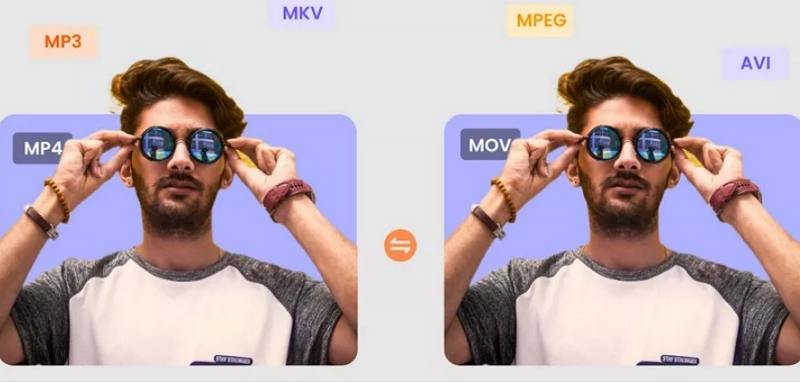
Robust Video Downloader from YouTube, Netflix, Crunchyroll, Hulu and 10000+ Sites
HitPaw Video Converter can save video from YouTube, Netflix, bilibili, Instagram, Facebook, SoundCloud and other sites and convert to MP4/MP3 in high quality.
- Download video from 10000+ streaming websites
- Download all movies and videos from Netflix without regions restriction
- Download anime videos from Crunchyroll to watch offline
- Download latest movies,TV shows from Gimy, Disney+, Hulu without limits
- Batch Download HD photos and videos From Pixabay/Pexels/Unsplash/Freepik
- Download Videos in 8k, 4k, 1080p, 720p, 480p resolution
- Enjoy downloaded videos offline on any devices

Lossless Music Converter for Apple Music, Spotify, Deezer, YouTube Music and more
HitPaw Video Converter's patented technology can download and convert Apple Music to MP3, rip music from Spotify and Deezer to MP3 320kpbs.
- Download songs from Spotify, Apple Music, Tidal, Deezer, and Amazon Music and YouTube Music effortlessly.
- Remove DRM protection after conversion, ensuring compatibility across all devices.
- Enjoy music in various formats including MP3, M4A, FLAC, and WAV, maintaining the highest audio quality.
- Retain music metadata and ID3 tags, keeping your music library organized.
- Download songs, albums, playlists, artists, and podcasts with just a link.
- Choose between lossless FLAC (WAV) or high-quality 320kbps MP3 formats.
- Experience fast conversion speeds, saving you time and effort.
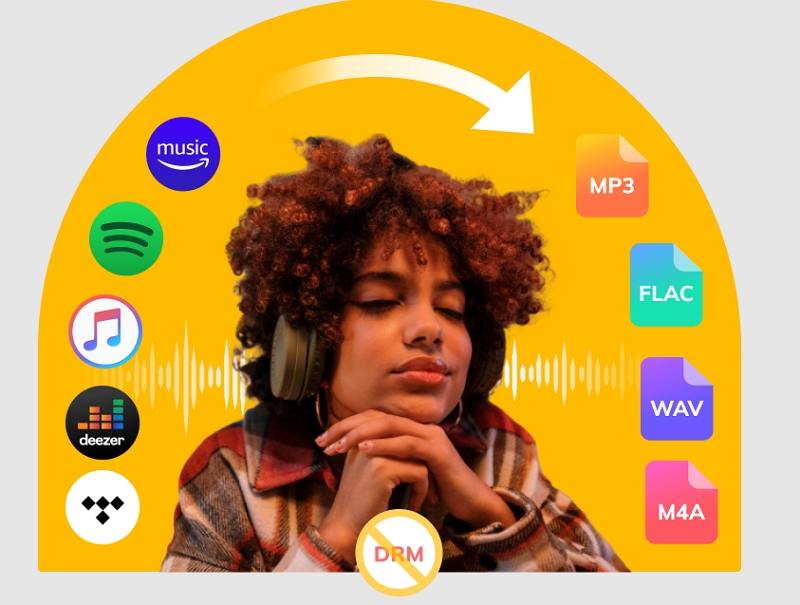
Smart AI Tools to Enhance Your Video Experience
HitPaw Video Converter comes with a built-in Intelligent AI that enhance your video experience. The vocal remover can remove vocals from video and audio in one click; AI Noise Remover can automatically remove various kinds of noise like Wind noise, humming or crowd noise; And AI Background Remover can remove unwanted background and add a new background to images.
- Vocal Remover: Easily remove vocals from both video and audio files with just one click.
- AI Noise Remover Automatically eliminate various types of noise such as wind noise, humming, or crowd noise.
- AI Background Remover: Effortlessly remove unwanted backgrounds from images and replace them with new backgrounds.
- AI Speech to Text: Effortlessly transcribe video, audio to plain text or subtitles
- AI Art Generator: Unleash your imagination into stunning, unique artworks with our AI-powered art generator.
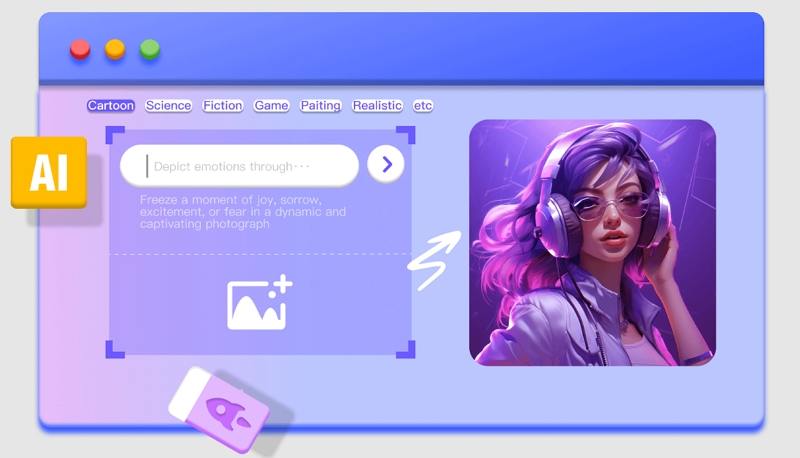
Built-in Editor to Enrich Your Video Story
The built-in editor can greatly enrich your video story. HitPaw Video Converter offers a host of video-editing options like cut/merge/crop/rotate videos, or add filters and watermarks to your video/images, and even change the video playback speed.
- Cut, merge, crop, and rotate videos
- Compress videos and images for easy sharing
- Add filters, watermarks, and subtitles to your videos and images
- Adjust video playback speed to create the perfect narrative flow
- Record screen with original image and audio quality
Part 3. HitPaw Video Converter Crack for Windows and Mac
Thinking of downloading HitPaw Video Converter crack version? Want to find HitPaw Video Converter Torrent? Using a cracked or torrent version of the HitPaw Video Converter is not recommended. It can be dangerous and risky, as it can contain viruses or malware. Moreover, crack versions are not up-to-date and lack features that you will find in the official version. The cracked version might also lack customer support and other important features.
It is always better to download the official version of HitPaw Video Converter than to risk using the cracked version. It is more reliable and secure, and you'll get regular updates. Here are a few reasons why it is not recommended to use a cracked version of HitPaw Video Converter:
- Cracked versions are not updated and may contain bugs or glitches.
- They are not secure and may contain malicious files.
- You won't be able to access customer support with a cracked version.
- You might not get the full features that you would with an official version.
- It is illegal to use a cracked version.
- So, if you want to use HitPaw Video Converter, it's better to download the official version. It is not only more secure and reliable, but you'll also get access to all of the features that the official version offers.
So, from where to download HitPaw Video Converter? Download the official version from following link.
Time-limited Bonus: 20% Off HitPaw Video Converter Promo Code & Coupon Code
If you're looking to upgrade to the full version of HitPaw Video Converter, now's your chance. We have a special offer just for our readers.
To get 20% off HitPaw Video Converter full, simply use coupon code below:
20% Off Coupon Code: VC20OFF
How to Redeem HitPaw Video Converter Coupon Code
Step 1. Go to the official page of HitPaw Video Converter and select a plan.

Step 2. On the checkout page, click on the “I have a Coupon” option.

Step 3: Copy & paste the HitPaw Video Converter coupon code in the text bar and then click "Apple" and that's it.

- Step 4. The discount will be applied to your total amount, and you can complete your purchase.
Hurry and get 20% off the full version of HitPaw Video Converter today! This offer is only available for a limited time.
Part 4. Authentic Reviews and FAQS on HitPaw Video Converter
In this section, we present authentic reviews from satisfied users and frequently asked questions about HitPaw Video Converter. Get insights into the experiences of users and find answers to common queries regarding this versatile video conversion tool.
1. What Users talked about HitPaw Video Converter?
"HitPaw Video Converter is a game-changer! It's incredibly easy to use, and the conversion speed is impressive. Plus, the built-in editor is a fantastic bonus. Highly recommended!" - Sarah
"I've tried several video converters, but HitPaw Video Converter stands out. It supports a wide range of formats, and the quality of the converted videos is excellent. The AI features are a huge plus!" - Michael
2. Is HitPaw Video Converter Legit and Safe?
Yes, HitPaw Video Converter is legit and safe. It's a reliable multimedia converter with plenty of features to help you get the job done quickly. It is free from viruses, malware, or any malicious software.
It is also regularly updated to make sure it stays compatible with the latest software versions.
3. Is HitPaw Video Converter Free?
HitPaw Video Converter offers free download and test. The free trial has some feature restrictions.
There are three license plans in Standard and Pro version:
Time-limited Bonus: 20% Off HitPaw Video Converter Promo Code & Coupon Code: VC20OFF.
4. What is the Difference Between HitPaw Video Converter Free and Paid?
HitPaw Video Converter comes in both a free trial and paid version. With a free version, you won't be able to enjoy all the features of the software.
With HitPaw Video Converter free version, you can:
- Convert 1/3 length of video, audio, DVDs, and blu-ray DVDs
- Convert 1 file from Apple Music
- Convert 2 files from Spotify and Deezer Music
- Download 1 file free from online sites
- Convert 2 images free
With HitPaw Video Converter full/paid version, you can use full features without restrictions, including:
- Convert any video, audio, DVDs, blu-ray discs, and images without limitation
- All AI tools are free to use without limitation
- Download videos/Audio/Subtitles from 10000+ sites
- Batch process are support
- Create GIFs from videos
- Batch cut/merge/rotate videos
- Batch add filters and watermarks to videos
- Compress videos without losing quality
- Batch convert image format in one place
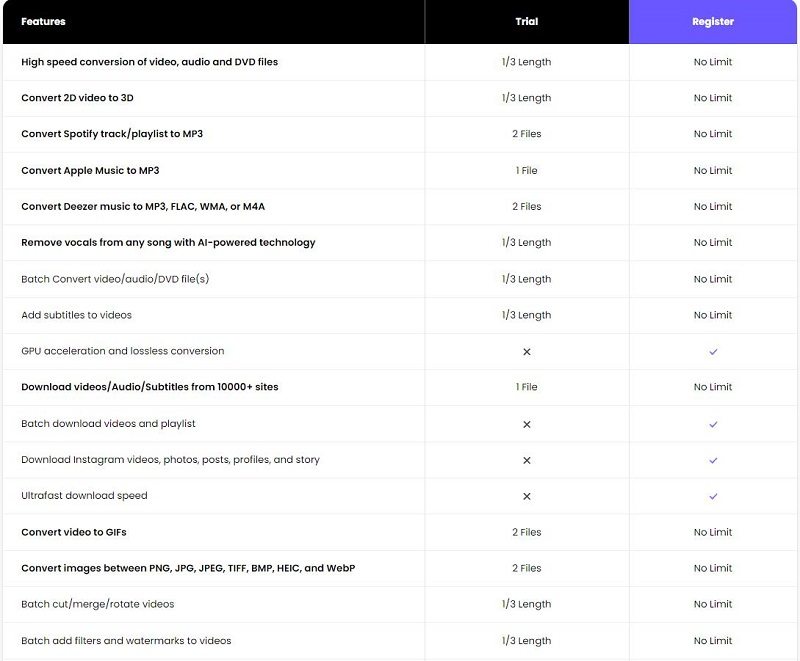
5. What is the Difference Between HitPaw Video Converter Standard and Pro?
The HitPaw Video Converter V4.4.0 comes in both a standard and pro version. The Pro version has more features that the Standard version doesn't have, including:
- Download movies from Netflix, Naver, Disney Plus and Hulu for offline streaming on any device
- Bulk download anime videos from Crunchyroll, 9Animetv to MP4 1080p
- Download latest movies,TV shows from Gimy, Disney+, Hulu without limits
- Download and convert YouTube Music tracks, albums, playlists to MP3/M4A/WAV/FLAC
- Download HD images & videos from Unsplash/Pixabay/FreePik without watermark
Part 5. How to Use a HitPaw Video Converter?
Using HitPaw Video Converter is incredibly simple and straightforward. Here's a guide to demonstrate how to use HitPaw Video Coneverter:
1. Download and Install HitPaw Video Converter
Download and install the software from the official website.
2. Select the Feature from HitPaw Video Converter
To convert video: Directly select the video files you want to convert.

To download video: Go to the Download window. Click on the Paste URL sign that will automatically paste the copied URL of the video you want to download to the interface

To download music from Spotify: Go to the Toolbox and choose the feature you want to use like Spotify Music Converter. Sign into your account and select the music you want to download.

To use AI tools or editing tools: Go to the Toolbox and choose the feature you want to use like AI Art Generator, Background remover.
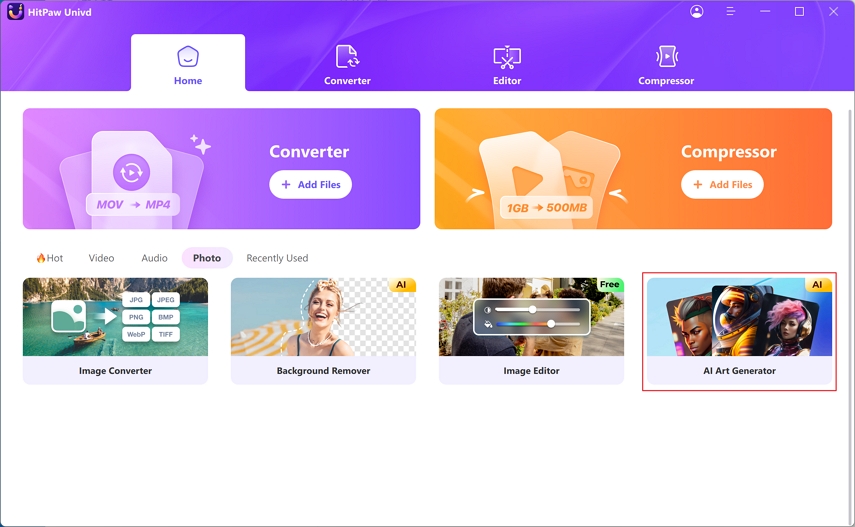
Part 6. HitPaw Video Converter Not Working, How to Fix?
Is your HitPaw Video Converter not working? Some users may experiencing "not working" issues. If you have any question when using HitPaw Video Converter, please firstly make sure that you have updated to the latest version of the software and check if your license is still valid. Below are some common issues for HitPaw Video Converter:
1. HitPaw Video Converter Crashed on PC or Mac
Please fully uninstall the software, delete relevant files, restart your computer, then download and install the application again from the website.
2. Netflix Video Not Downloading
Please make sure you are using the Pro version of HitPaw Video Converter and you are login to the correct Netflix account. Netflix Video Downloader feature is exclusively available with HitPaw Video Converter Pro. If you still failed, Netflix may implement new DRM encryption for its content protection and our engineering department are diligently working to solve it in new version of HitPaw Video Converter.
3. Downloaded Video is blurry or unsatisfactory
HitPaw Video Converter can download videos in resolutions up to 4K/1080p, with some videos available in 702p/480p. In fact, it has reached the highest quality downloadable from streaming services.
Some videos cannot be downloaded in high resolution due to limitations in browser playback quality, which consequently restricts download quality, or because High-quality videos are protected by encryption protocols such as Widevine L1, FairPlay, or PlayReady.
4. Cannot Use HitPaw Video Converter
If HitPaw Video Converter not working, please ensure that you are using the latest version of the software and that your license is still valid.
The Bottom Line
No matter what video format you need to convert, HitPaw Video Converter has you covered. It offers a variety of features for both basic conversions and more complex tasks.
You can save even more when you upgrade to the full version of HitPaw Video Converter and use coupon code VC20OFF. Don't miss out on this time-limited offer and get 20% off your purchase today!







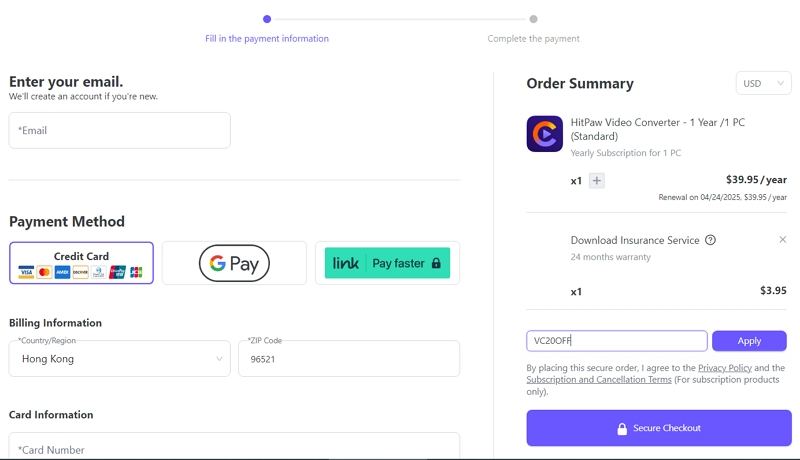

 HitPaw Watermark Remover
HitPaw Watermark Remover  HitPaw Video Object Remover
HitPaw Video Object Remover HitPaw VikPea (Video Enhancer)
HitPaw VikPea (Video Enhancer)



Share this article:
Select the product rating:
Joshua Hill
Editor-in-Chief
I have been working as a freelancer for more than five years. It always impresses me when I find new things and the latest knowledge. I think life is boundless but I know no bounds.
View all ArticlesLeave a Comment
Create your review for HitPaw articles