When you only want to use audio content from a video file, converting the video to audio has become increasingly essential. Whether it's turning a favorite music video into an audio file or converting lectures, podcasts, and other video content into a portable audio format, video to audio converters offer significant convenience. There are numerous tools available, but finding one that is both efficient and reliable can be a challenge. In this article, we'll explore the top 12 video to audio converters, helping you effortlessly extract audio from video and enhance your multimedia experience.
Part 1. Best Video to Audio Converter for Windows and Mac
HitPaw Univd (HitPaw Video Converter) is a powerful and versatile tool for changing video to audio files, designed to easily convert videos into high-quality audio files. It supports a wide range of formats, including MP4, AVI, MOV, MP3, M4A, FLAC, etc, and ensures fast conversion with no loss in quality. With its batch processing and additional features like video editing and compression, HitPaw offers a seamless and efficient experience for all your video-to-audio needs.
What Makes HitPaw Best Video to Audio Converter
- Convert video to MP3, WAV, M4A, FLAC, OGG, AMR, M4R, and other over 1000 formats.
- Extract audio from video files from YouTube, Facebook, Instagram, and other popular platforms.
- Convert video to audio files with 120X faster speed while maintaining high quality.
- Change video to audio file formats in bulk with a simple click.
- Add-on editing features that enhance your video and audio experience.
- Download podcasts and playlists to MP3 files directly by pasting URLs.
Steps to Extract Audio from Video with the Best Video to Audio Converter
Step 1: Install and launch the HitPaw Univd on your computer. Select Add Video to import your video files for converting.

Step 2: You can select an audio format for your video files by clicking "Convert all to" in the lower left corner.

When you choose an output format, you can click the edit icon to edit the format parameters including encoder, sample rate, bit rate, etc.

Step 3: When you are satisfied with your selection, click the "Convert" or "Convert All" buttons to start the video to audio conversion process with high quality.

Step 4:After the conversion is complete, you will see the converted audio files in the Converted tab. Click Open Folder to check the finished files, or click Add to edit list to edit your audio if you need.

Part 2. Top 5 Video to Audio Converter Online Free
This section talks about the top video to audio converter online options for you. Have a look.
1. HitPaw Online Video Converter
HitPaw Online Video Converter is one of the best online converted that you can get. It is basically the online version of the HitPaw Univd that you just had a look at earlier. It provides almost same features and is very easy to use. The conversion process just take few seconds and you do not need any expertise to use it.
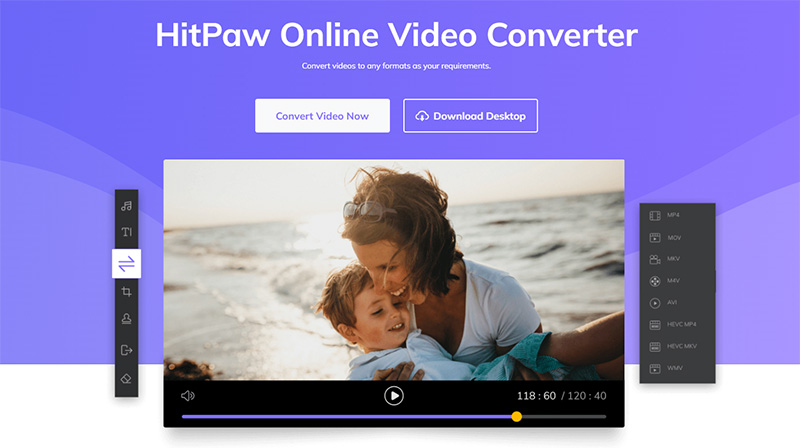
Pros & Cons of HitPaw Online Video Converter
- Completely free
- Easy to use
- No limitations, no watermark, no ads
- High-level security
- Works on any device
- Constantly updated features
- Limited supported formats
2. Audio Convert
Audio Convert is another solution for all your file conversion requirements. And all it needs is a functional browser. As an online converter, it supports conversions between popular video formats and it permits users to add files from their local PC or using online URLs.
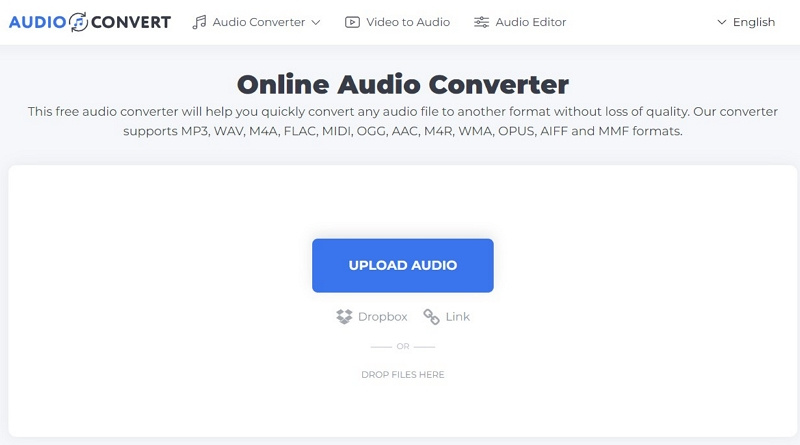
Pros & Cons of Audio Converter
- Supports more formats
- Support for Dropbox and Google Drive
- Not free
- Size limit of 100 MB
3. FreeConvert
FreeConvert is not just any media converter but it allows users to convert almost any file format to any format users wish to. It has an audio converter too that allows users to turn any of their videos into audios using the web browsers. Users can upload their input file from different sources and then easily choose an output format for conversion. It follows a simple 3-step approach to assist users convert the videos to audio format.
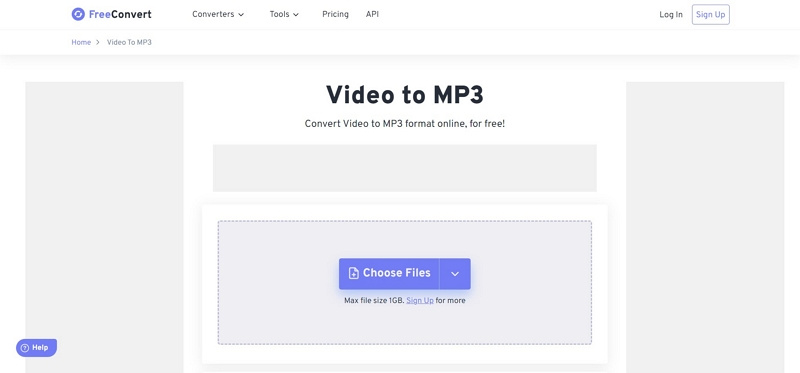
Pros & Cons of FreeConvert
- Ability to select any format
- Three-step conversion procedure
- Confusing as the platforms has many more options than required
- File conversions take forever sometimes
4. VidConverter
VidConverter is just another online converter in our list. The platform allows users to add audio and video files separately for conversion. The tool supports different formats such as mp4, m4v, mov, avi, flv, mpg, and wmv. The platform is very simple to use and needs no brainstorming.
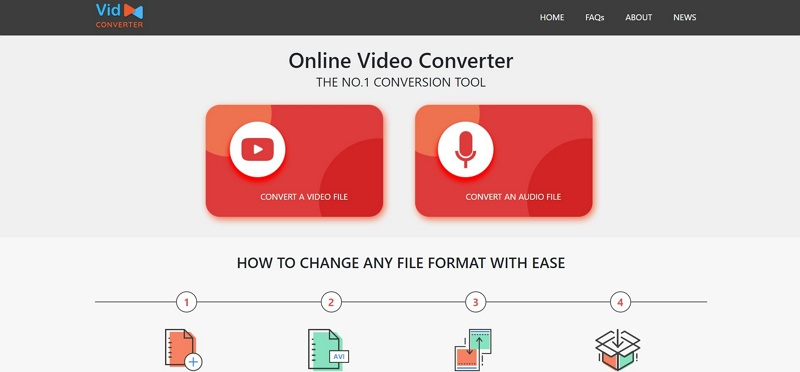
Pros & Cons of VidConverter
- More than 200 format supported
- Fast and simple to use
- High - quality conversions
- Limited supported formats
- Takes forever for conversion
5. Online Video Converter
Online Video Converter is an online converter that allows users to convert video and audio files to different media file formats. For a conversion such as video to audio, users can quickly load their video file and the platform will get it converted to an audio format quickly. The files can be uploaded from different sources as well. Users have different enhanced options to play with in case they wish to customize something before they go ahead and convert.
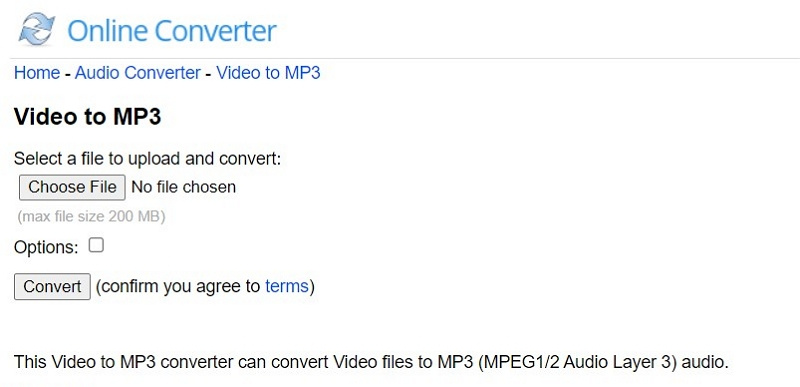
Pros & Cons of Online Video Converter
- Add metadata to your audio file
- Elegant and easy user interface
- Convert multiple videos to audio at once
- Ads can be annoying sometimes
- Security concerns
- File downloads often fail
Part 3. Useful Converter for Extracting Audio from Video for PC
This section talks about some of the best video to audio file converter options that can be used for Windows and Mac. Have a look.
1. VLC Media Player
VLC Media Player is not just a great playback tool but is also a video to audio converter - MP3 converter. The tool can do a whole lot of other things such as convert videos in to different formats. Users can convert between a huge range of supported video files with the help of this player. It works great for most codecs and formats but there are a few problems and the conversion feature is not the best.

Pros & Cons of using VLC Convert Video to Audio
- Works on all platforms
- Free and open-source
- Offers audio and video stream download options
- Outdated UI
- Lacks video editing capabilities
2. HandBrake
HandBrake is another open-source video to audio MP3 converter tool that works on Mac OS, Windows, and Linux. It is a powerful and convenient converter that provides extensive video file format support. In addition to this, it has different video conversion presets for various devices.
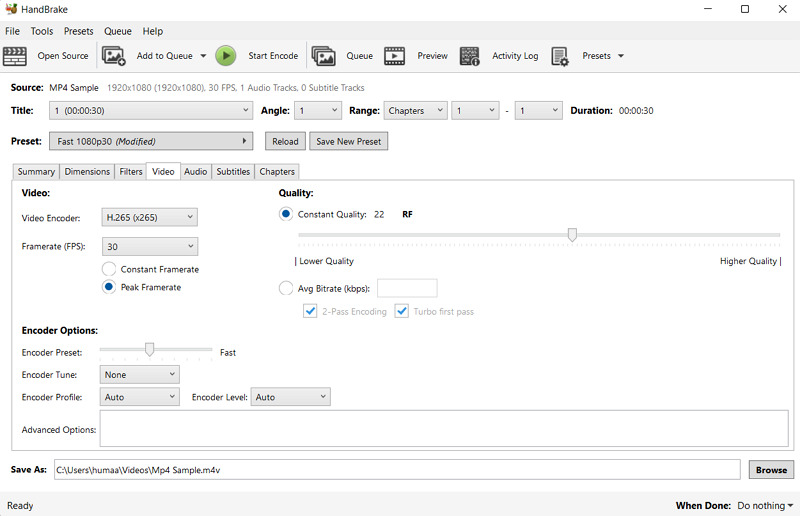
Pros & Cons of Changing Video to Audio with HandBrake
- Hardware acceleration
- Batch conversion
- Manual & automatic scaling
- Sometimes resulting files get corrupted
- Overwhelming for new users
- Occasional crashes
3. QuickTime (Mac)
Another free video to audio converter is QuickTime and the best part is you do not actually need to install it separately. Although it is only a media player app for most people, it can assist you convert video to audio files. There is a feature in the app that allows users save only the audio section of your video. This way users do not need to install any other apps.
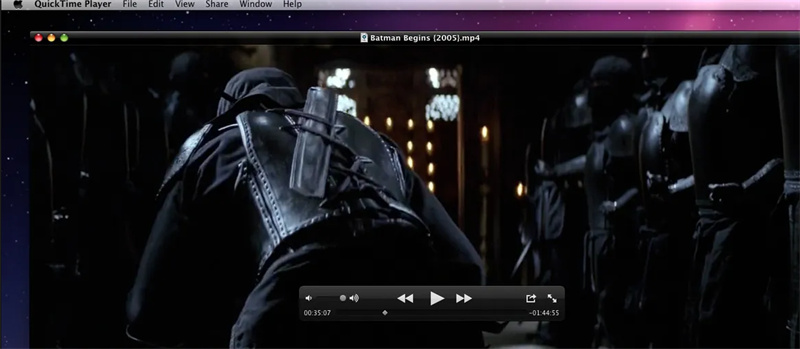
Pros & Cons of Extracting Audio from Video on Mac with QuickTime
- Less-screens to go through to perform the conversion
- Produces Apple supported audio file
- Works with any video file
- Cannot convert videos that do not open with QuickTime
- Does not offer many audio formats for conversion
- No support for the popular MP3 format
4. FFmpeg
FFmpeg is a free project that creates programs and libraries for manipulating and handling multimedia data. It can manage the complete process of video and image manipulation, transcoding, conversion, playback, and streaming. It is the most popular image and video processing tool and is used by many firms across different industries.
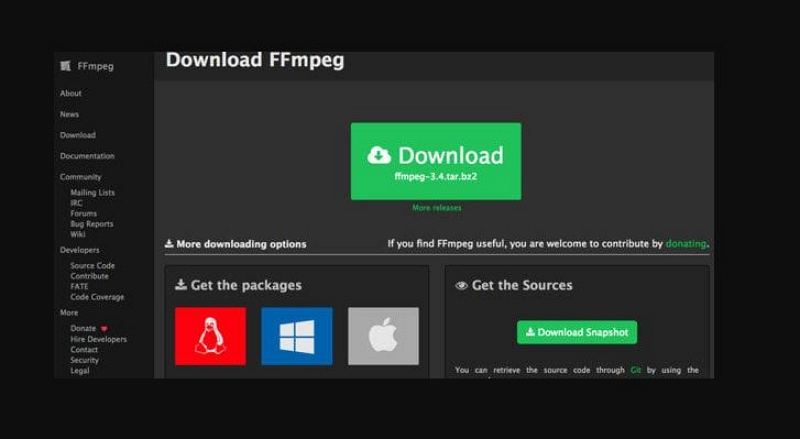
Pros & Cons of Getting Audio from Video using FFmpeg
- Supports a wide range of codecs and filters
- Excellent codec and filter support
- Supports all major audio/video formats
- Not easy for beginners
- Cross-platform support is also limited
- It doesn’t provide audio and video I/O
Part 4. Reliable Converter for Changing Video to Audio on Mobile
This section talks about the best conversion apps for your Android and iOS devices. Have a look.
1. Media Converter - Convert iPhone Video to MP3
The Media Converter - video to mp3 is a video to audio converter iPhone app that allows users to convert videos to audio formats without any trouble at all. Once you download the app, users can import the videos they wish to convert to audio format and the app will get that done within no time.
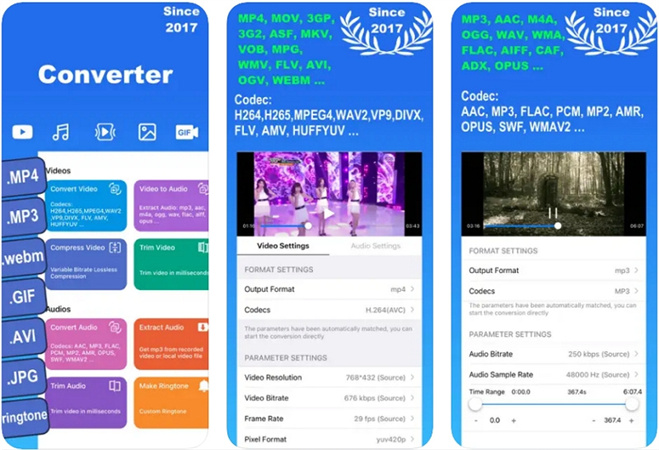
Pros & Cons of using iPhone Video to Audio Converter
- Dropdown menus to choose file formats
- Clean user interface
- Access compressed archives
- Many features need upgrading
- Sometimes it will not allow you to select a video from your device
- Intrusive ads
2. Video to MP3 - Convert Video to MP3 on Android
If you use an Android smartphone or tablet, then Video to MP3 - Video to Audio is the app that can be helpful. With this app, your Android device can perform conversions such as video to audio and that too without any. This app is available on the Google Play Store and lets users to extract audio from your video files without any hassle. All that it needs users to do is upload the video into the app, select the format they want their output file, and they are all set.
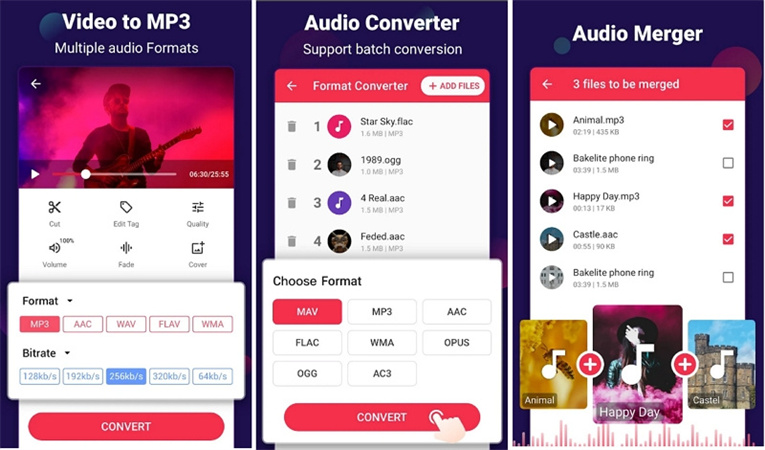
Pros & Cons of using Android Video to Audio Converter
- Trim videos before converting them to audio
- Offers both simple and advanced modes
- Preview files before conversion
- Sometimes videos converted to audio have blank music
- Trimmed videos can go out of sync
- Gets sluggish occasionally
FAQs about Compress WEBM
Q1. How does a video to audio converter work?
A1. A video-to-audio converter extracts the audio track from a video file, then encodes it into a chosen audio format (like MP3 or WAV). It separates audio from video, allowing you to save and listen to the audio independently.
Q2. How do I make an MP3 from a video?
A2. To make an MP3 from a video, you can use a video-to-audio converter like HitPaw Univd or an online tool. Import your video file (e.g., MP4, MOV) > Choose MP3 as the output format >Convert and Download the MP3 file. This process extracts the audio and saves it as an MP3 file, making it easily playable on any audio device.
Q3. How do I convert an iPhone video to audio?
A3. To convert an iPhone video to audio, you can use an online video to audio converter like HitPaw Online Video Converter. You just need to access the website in your browser and import your iPhone video > choose an audio format from the audio drop-down menu, then this online tool will quickly convert your iPhone video to your desired audio format.
Conclusion
Having said that, we just had a look at top 12 video to audio converters. Amongst all, HitPaw Univd is the best options that one can try for conversion. All types of video files can be easily converted to MP3, WMV, WAV, FLAC, AAC, and other popular audio formats in just a few clicks. You can also choose the quality of the output audio file as needed.










 HitPaw VikPea
HitPaw VikPea HitPaw Watermark Remover
HitPaw Watermark Remover 



Share this article:
Select the product rating:
Daniel Walker
Editor-in-Chief
My passion lies in bridging the gap between cutting-edge technology and everyday creativity. With years of hands-on experience, I create content that not only informs but inspires our audience to embrace digital tools confidently.
View all ArticlesLeave a Comment
Create your review for HitPaw articles