Top Video Converter for Twitter/X for Windows, Mac and Online
Twitter's dynamic platform thrives on eye-catching content, but uploading videos requires careful formatting to ensure quality and compatibility. Whether you're a marketer, creator, or casual user, knowing how to convert video for Twitter is essential. This guide covers the best formats, top video converters for Twitter, and answers to common questions-helping you optimize videos for maximum engagement.
Part 1. What is The Best Video Format for Twitter?
Twitter prioritizes videos that load quickly and play smoothly. While the platform accepts multiple formats, MP4 (H.264 codec) is the gold standard due to its balance of quality and compression. Here are Twitter's video specifications:
List the Specifications of Twitter Videos:
- Supported Formats: MP4, MOV, GIF
- Maximum File Size: 512 MB
- Duration Limit: Up to 2 minutes and 20 seconds
- Recommended Format: MP4 (H.264 compression and AAC audio)
- Frame Rate: Up to 40 frames per second
- Resolution: 32 x 32 pixels to 1920 x 1200 (or 1200 x 1900 for vertical videos)
- Aspect Ratio: Various aspect ratios are accepted, with 16:9 as the common choice
Part 2. The Best Twitter Video Converter for Windows and Mac
When it comes to professional video conversion for Twitter, HitPaw Univd stands out as a comprehensive solution for both Windows and Mac users. This tool not only supports various video formats but also optimizes your content for social media sharing. Its ease of use and powerful conversion features make it a favorite among video creators. Beside video converter, it also offers a compression function for you to compress videos for Twitter with ease.
- Convert video to Twitter format and 1000+ video formats.
- Optimize videos for Twitter specs automatically.
- Batch-process multiple videos for Twitter simultaneously.
- Edit videos (trim, crop, adjust resolution) for Twitter.
- Compress videos for Twitter without quality loss.
- Lightning-fast conversion with GPU acceleration.
Step 1.Install HitPaw Univd on your computer after downloading it. Launch the software and navigate to the "Converter" tab. Click on the "Add Video" button to import the movie you want to convert.

Step 2.Tap on the "Convert All to" button to choose the video format you're willing to convert the video into.

Step 3.After selecting the desired video format, press the "Convert All" icon to get the video converted. Once completed, access your converted videos from the "Converted" tab.

Part 3. Best Free Twitter Video Converter Online
For those who prefer online tools, there are excellent free Twitter video converters that require no installation. These online converters are user-friendly, accessible on any device, and provide efficient conversion for social media-ready videos. With robust features comparable to desktop converters, these tools ensure your video content meets Twitter's standards without hassle.
1. HitPaw Online Video Converter
HitPaw Online Video Converter offers a reliable and straightforward way to convert video to Twitter directly from your browser. Its simplicity and efficiency make it an ideal choice for users who want quick conversions without the need to download software. This online tool caters to various video formats and ensures that your content is optimized for Twitter uploads, blending advanced technology with user-friendly design.
1.Visit [HitPaw Online Video Converter] on any browser, and choose the file to upload the video that you want to convert.

2.From the drop-down list, select the preferred video format, then click the Convert button to start conversion.

3.After the conversion process, tap on the 'Download' button to save the video on your device.

2. Webservice Convert for Twitter
Webservice Convert for Twitter is another fantastic online tool that simplifies the conversion of videos specifically for Twitter. Designed with ease of use in mind, this service allows you to upload, convert, and download videos without the hassle of complex software. It ensures your videos are ready for social media sharing with optimal quality, mirroring the convenience of a desktop converter right in your web browser.
1.On your browser, go to the [Convert for Twitter] page.

2.Select the file that you want to convert and edit your preferences using the options provided.
3.Lastly, click the download button to retrieve your converted video on your device.
Frequently Asked Questions About Video Converter for Twitter
Q1. Does Twitter accept MKV?
A1. No. Twitter only supports MP4, MOV, and GIF. Converting them to MP4 with a video converter for Twitter like HitPaw Univd is recommended for optimal performance and compatibility.
Q2. How to Compress Video for Twitter?
A2. Use the HitPaw Univd Compress feature to reduce file size while maintaining quality, ensuring your video uploads seamlessly on Twitter.
Q3. Can I upload WebM to Twitter?
A3. Twitter does not natively support WebM uploads. It's best to convert WebM files to MP4 to ensure compatibility.
Q4. What file format is best for Twitter?
A4. The best file format for Twitter is MP4 using H.264 compression and AAC audio, providing a balance between quality and file size.
Conclusion
Mastering how to convert video for Twitter ensures your content stands out. For desktop users, HitPaw Univd offers unmatched flexibility, while free online tools like HitPaw's web converter and Webservice Convert for Twitter provide quick fixes. Always prioritize MP4 format and adhere to Twitter's specs for seamless uploads. Ready to boost your Twitter presence? Start converting today!










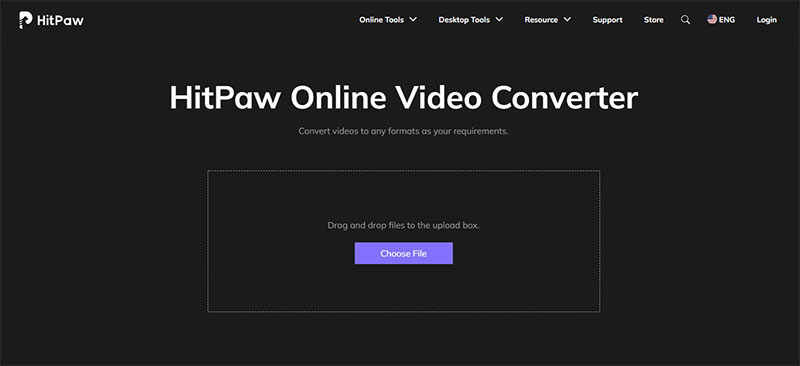
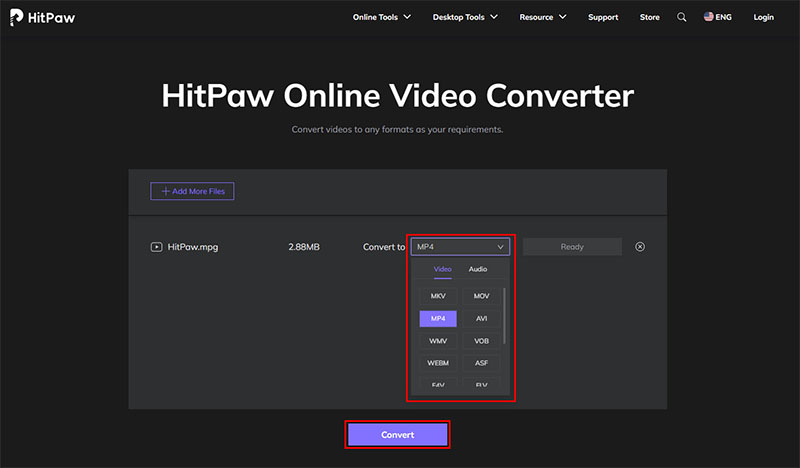
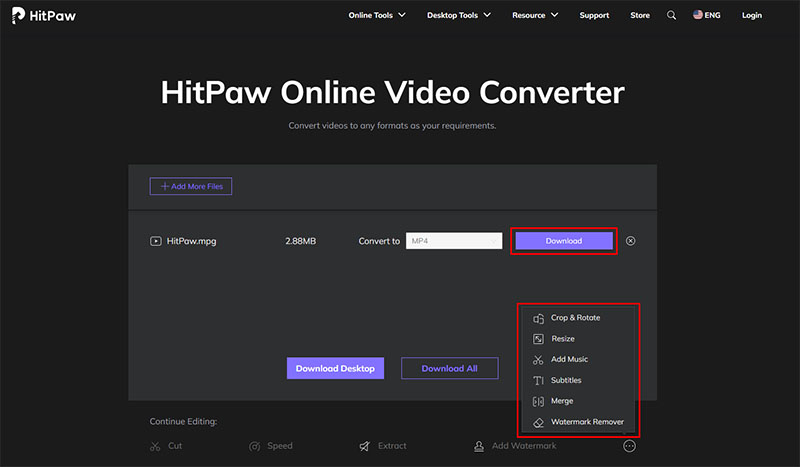
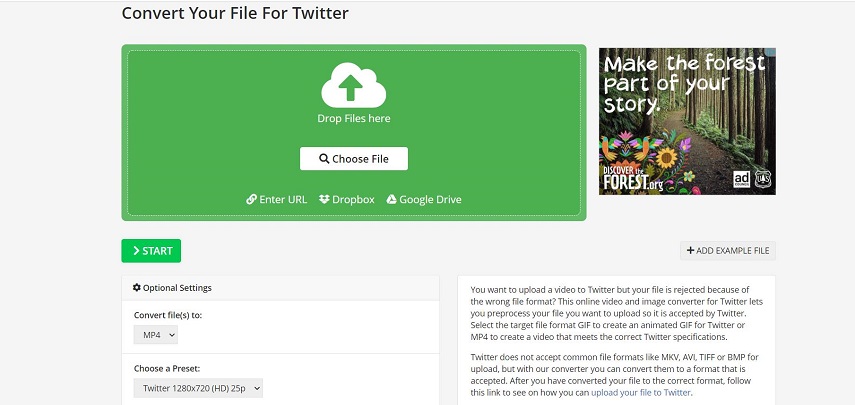

 HitPaw VoicePea
HitPaw VoicePea  HitPaw VikPea (Video Enhancer)
HitPaw VikPea (Video Enhancer) HitPaw FotorPea
HitPaw FotorPea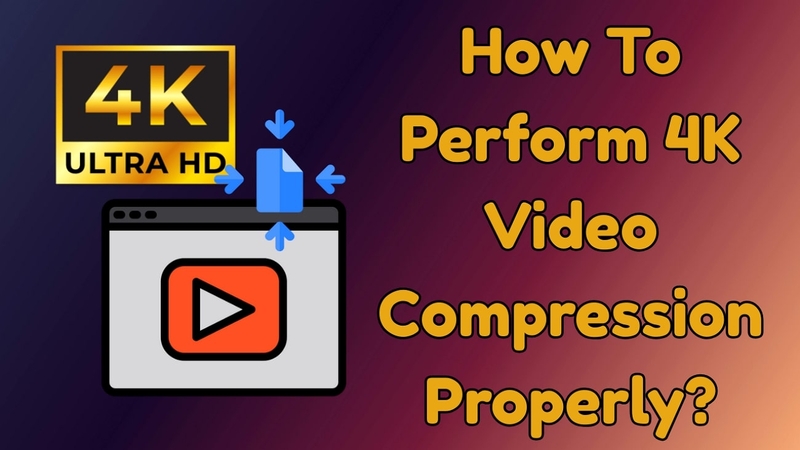



Share this article:
Select the product rating:
Daniel Walker
Editor-in-Chief
This post was written by Editor Daniel Walker whose passion lies in bridging the gap between cutting-edge technology and everyday creativity. The content he created inspires the audience to embrace digital tools confidently.
View all ArticlesLeave a Comment
Create your review for HitPaw articles