How To Make an AI Barbie Style Doll: The Right Approach
In the age of viral trends and AI creativity, one aesthetic has captured the internet's imagination, and it's Barbie in a box. From Instagram Reels to TikTok edits, users everywhere are using free and paid AI tools to create pink splashed images either of themselves or imaginary avatars. No matter the reference image, this trend is nostalgic, bold, and a perfect blend of tech meeting pop culture.
However, to be a part of this trend, many users are seeking accessible, cost-effective, and reliable tools to generate Barbie images. To save you from hassle, this guide will explore some finest options while letting you know what type of promotes you need to use and how to make an AI Barbie style doll.

Part 1. How to Make an AI Barbie Style Doll in ChatGPT?
From all the renowned AI image generation tools, ChatGPT is considered a very effective option. At its core, it runs on advanced language models like GPT-4, and for pro users, it offers access to GPT-4-turbo. Know that this version is relatively faster and designed for complex tasks and creative projects. Just to level up the Barbie in the box trend, users can now access OpenAI's new video model, Sora.
Astonishingly, it is bringing the Barbie trend to life by turning static doll concepts into dynamic, cinematic animations. Since our main concern is AI Barbie doll image generation, ChatGPT uses its DALL·E 3 model and creates images in the simple steps given below:
Step 1. On your browser, access ChatGPT and pick the “Create Image” Mode.
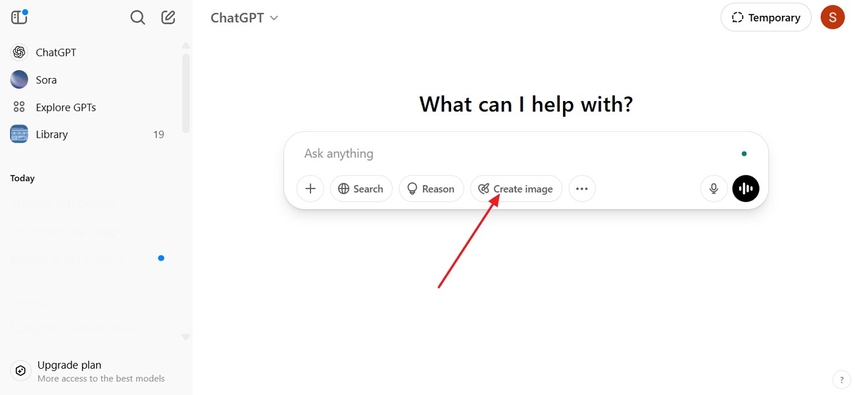
Step 2. After that, enter the prompt and ask AI to create Barbie in the box. Upon adding the prompt, press the “Enter” button or tap the “Upward Arrow” icon.
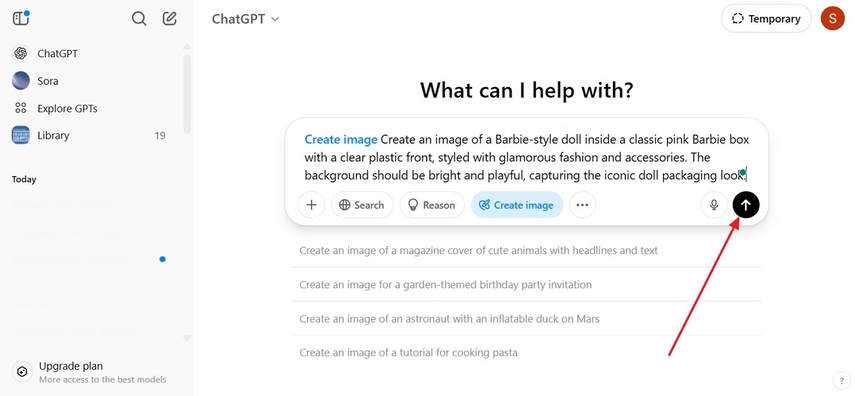
Step 3. Once the tool creates an image, pick the "Download" icon while hovering on to image and save it to the device.

Part 2. How to Form the Perfect Prompt For AI Barbie Doll?
After knowing how to make an AI doll, know that no matter whether you are using ChatGPT or any other tool, the prompt needs to be detailed. Hence, the following section will not just give you some prompt examples but also mention what aspects need to be considered to design an AI Barbie doll:
Prompt 1. Glamour / Classic Barbie
"Create an image of a Barbie-style doll inside a bright pink box, wearing a sparkly evening gown and high heels, with soft studio lighting and a glossy finish on the packaging."
What to Consider:1. Emphasize elegance, sparkle, and classic Barbie vibes.
2. Use studio-style lighting and glossy effects.
3. Stay true to the original doll aesthetic with a fashion-forward twist.
Prompt 2. Adventure / Travel Barbie
"Generate an image of a Barbie-style doll in a travel-themed box, dressed as a world explorer with a tiny suitcase and map inside, pastel pink packaging with stickers and landmarks drawn on it."
What to Consider:1. Design around exploration and wanderlust.
2. Add travel props like suitcases and maps.
3. Make the box playful with stickers and destination art.
Prompt 3. Sci-Fi / Futuristic Barbie
"Design an image of a Barbie-style doll in a futuristic-themed box, with holographic outfit, metallic boots, and neon lighting inside the packaging. Make the box look techy and modern."
What to Consider:1. Use a cyberpunk or tech-influenced aesthetic.
2. Metallics, holograms, and neon colors enhance the vibe.
3. The box should feel sleek, modern, and digitally inspired.
Prompt 4. Career / Empowerment Barbi
"Create an image of a Barbie-style doll in a career-themed box, styled as a scientist with a lab coat, test tubes, and a chalkboard inside. Use classic Barbie pink for the box with white and blue accents."
What to Consider:1. Focus on a smart, aspirational profession.
2. Include job-specific accessories.
3. Subtly balance the iconic pink with professional tones like blue and white.
Prompt 5. Fantasy / Fairy Tale Barbie
"Generate an image of a fantasy Barbie-style doll inside a magical forest-themed box, dressed as a fairy with glittery wings and flower accessories, surrounded by a glowing, enchanted vibe."
What to Consider:1. Lean into magical, dreamy aesthetics.
2. Use nature-inspired colors and glowing effects.
3. Include whimsical elements like wings, flowers, or glitter.
Part 3. Other Progressive AI Tools To Create AI-Powered Barbies
Now, you can use these prompts in some other mentioned tools to create AI-powered Barbie:
1. AIEase
Using this tool, you extract up to 2 Barbie images at once while adding a detailed prompt. Here is how you can cope with the ongoing trend by adding prompts:
Step 1. Hit the "Generate for Free" option after accessing the tool on your device.
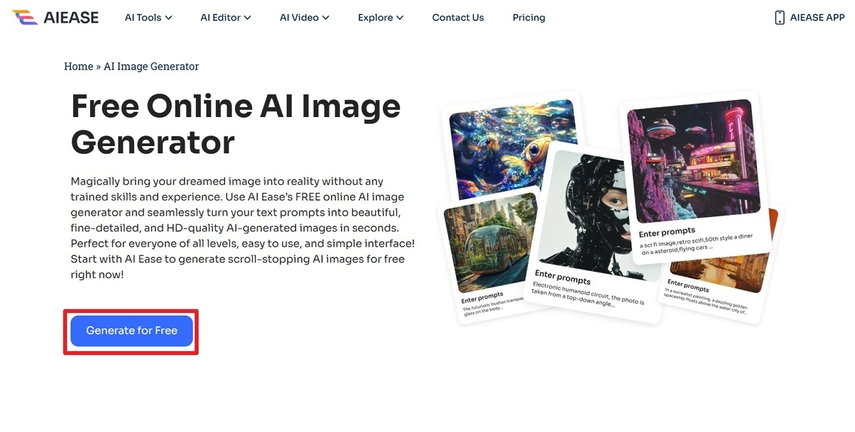
Step 2. Add a text description in given textbox and hit the “Generate” option.
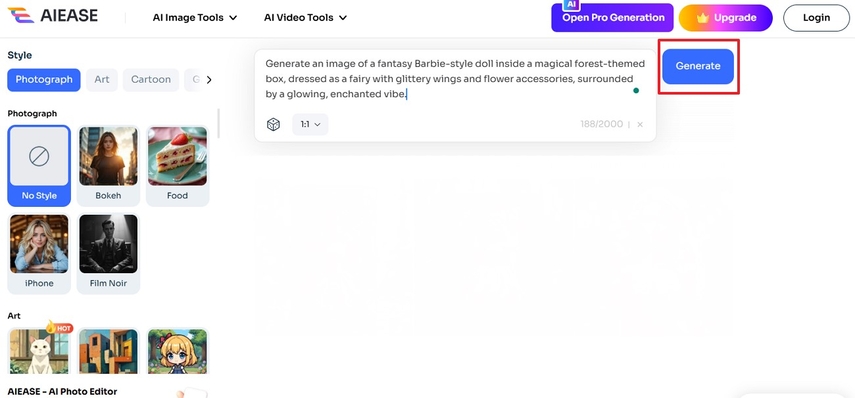
Step 3. Pick the image you like, hover over on it, and choose the “Download” icon to save.

2. DeepAI
To build your own AI doll, you can now pick the image shape, like horizontal or vertical, to get tailored results. Provided next are some simple steps to create AI barbie style dolls with DeepAI:
Step 1. Launch the tool, enter description, and press the “Generate” button.
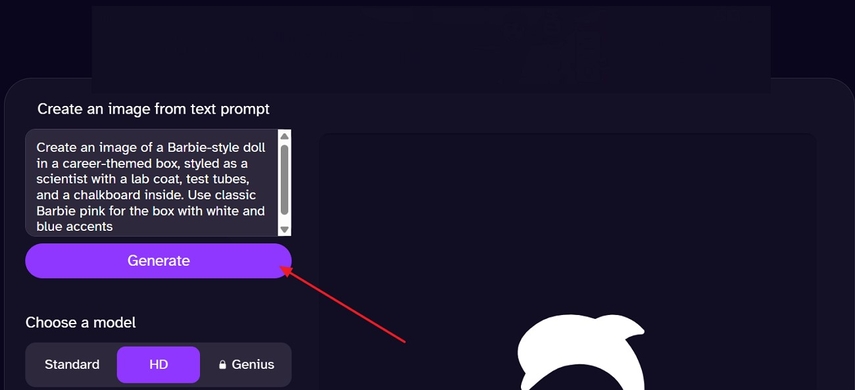
Step 2. As it's created, press the "Download" icon to save or "Talk to the Image" further.

3. FreePik
Letting you choose the characters, and color is another free option to generate a smart Barbie doll in FreePik. Adhere to the given details to create AI Barbie in the box image:
Step 1. Enter the detailed descripted in the given textbox as you access the tool and press the “Generate” button.

Step 2. Now, choose the “Download” icon from the image that suits your vibe.
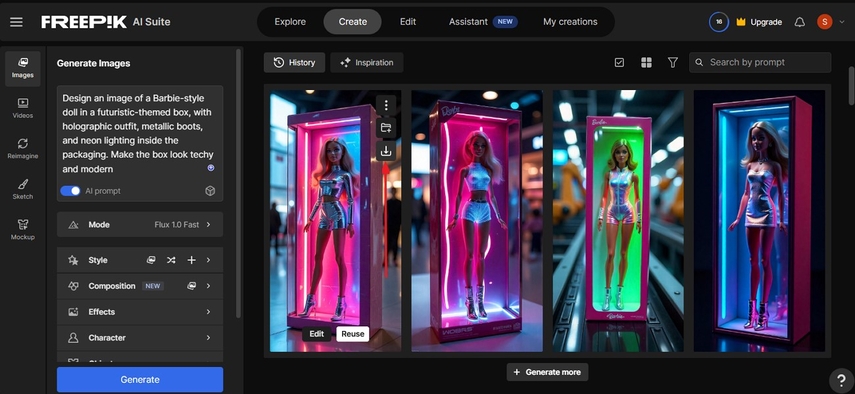
Part 4. Personalizing Your Content into an AI Barbie Doll with Offline Solution
Now that you know the online tool to create an AI-powered Barbie, if you are looking for an offline version, HitPaw FotorPea (formerly HitPaw Photo Enhancer) is the best option. It offers an AI Generator tool that creates images using its advanced AI technology. You can add a detailed prompt to it, and it will analyze the text and turn it into pictures accordingly.

Apart from this, you can import a reference image to get more accurate and precise results. HitPaw FotorPea lets you change the size of the image from 1:1, 16:9 and more according to your desired needs. Moreover, you can generate more than one image at a time so that you can get options to choose the best one out of all.
Key Features
1. Art Style: From the wide range of templates, like Realism, Disney, or Ukiyo-e, you can choose the one you like.
2. Image Resolution: It offers two different resolution options to get results that are high in quality.
3. Object Remover: You can use this tool to extract unwanted objects in case you don’t like any specific item from the generated picture.
4. AI Photo Editor: Once the doll is generated, use AI Photo Editor to increase its brightness and saturation.
Detailed Stepwise Guide to Learn How to Generate AI-Powered Barbie
Now that you have learn the features of this tool, you might want to know how to use it. Follow the step-by-step guide to making a smart Barbie doll with HitPaw FotorPea:
Step 1. Get Your Hands on the Tool and Select the AI GeneratorPress the “Toolbox” option and click the “AI Generated” tool.
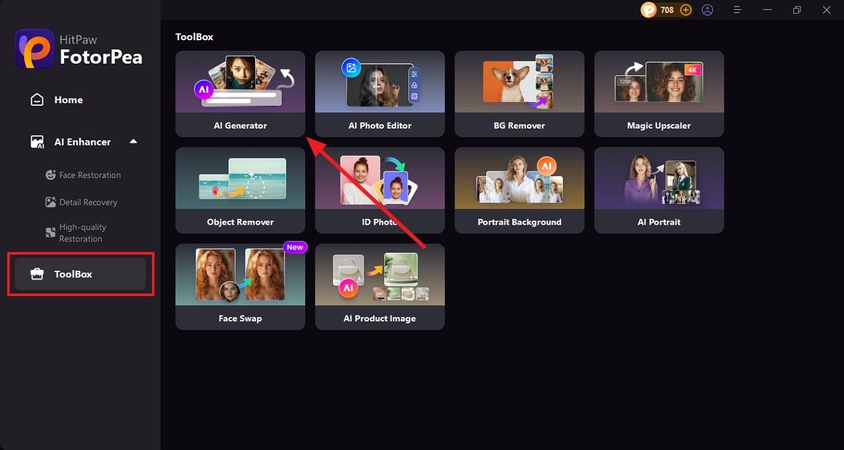
Step 2. Add Detailed Prompt and Generate Image
Under the “Type What You Want To See” section, enter a brief Barbie prompt. Afterwards, from the Art Style section, choose any style and click the “Generate” button.
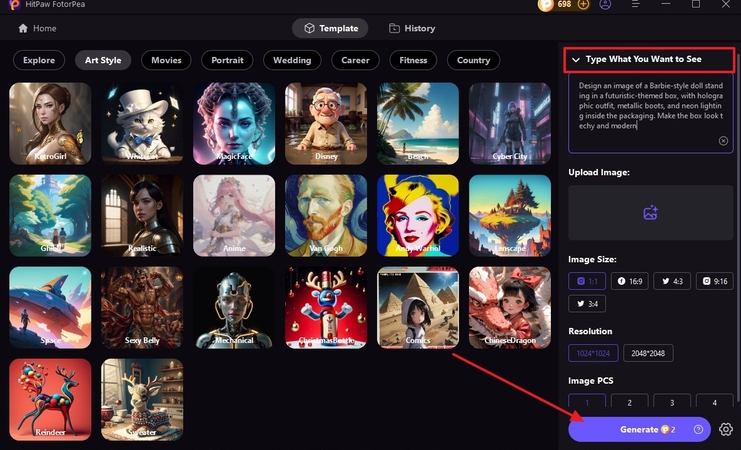
Step 3. Access the Generated Result and Download It
Once the image is generated, press the “History” tab to access the results and click the “Download” icon to save it on your device.
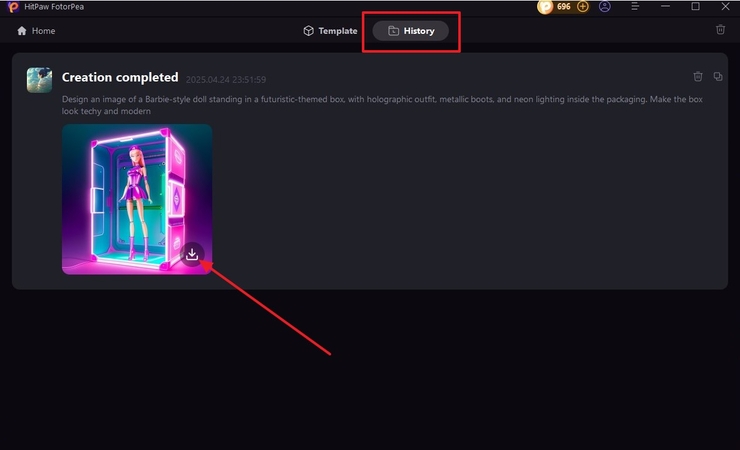
Conclusion
In conclusion, AI Barbie dolls are more than just a social media trend since they create sense of nostalgia and fashion. To be a part of this trend, you can use various online AI image generators mentioned in this guide. However, while taking given prompt examples, it's better to use HitPaw FotorPea as it offers various styles while offering 4 results that can then be upscaled with its Enhancer tool.








 HitPaw Edimakor
HitPaw Edimakor HitPaw VikPea (Video Enhancer)
HitPaw VikPea (Video Enhancer) HitPaw Univd (Video Converter)
HitPaw Univd (Video Converter) 



Share this article:
Select the product rating:
Daniel Walker
Editor-in-Chief
This post was written by Editor Daniel Walker whose passion lies in bridging the gap between cutting-edge technology and everyday creativity. The content he created inspires the audience to embrace digital tools confidently.
View all ArticlesLeave a Comment
Create your review for HitPaw articles