Unboxing the Future: How AI Action Figures Are Transforming Playtime
While scrolling through your social media feed, you might have noticed people are showing off action figures that look exactly like them or their favorite characters. The AI action figure trend is exploding on social media, turning everyday users into digital toy designers. If you are a content creator and looking for the right resources to follow this trend, this article is a must-read.
There are a number of tools available that allow you to create your digital avatar using AI. In this article, we will discuss the shortlisted platforms that provide the utility of creating action figures.
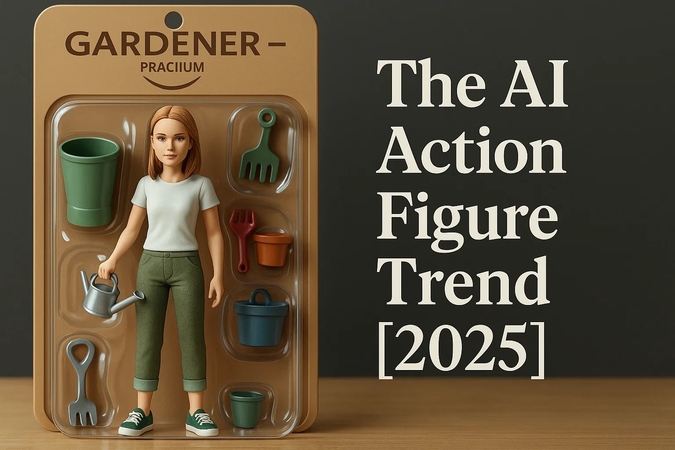
Part 1. What is the AI Action Figure Trend?
Action figures have long held a cherished place in popular culture. Traditionally, action figures were created by big studios with long development cycles and limited customization. AI innovations were introduced that made the whole generation process easier and more accessible for users. Using cutting-edge machine learning and AI to design tools, creators can now generate and modify figures.
Differences Between AI-Generated Toys and Traditional Toys
Before learning more about the custom AI figures, let us explore how they are different from the traditional toys:
1. Customization: Traditional toys come with fixed designs based on popular franchises, leaving little room for creativity. In contrast, AI-generated tools give users full control over designing characters by changing facial features, clothing, and body shape.
2. Creation Time: The traditional model take months to design, test, and package. AI tools allow figures to be created in just minutes digitally.
3. Uniqueness: Usually, the mass-produced traditional toys are identical, while AI-generated toys are based on personal style and preferences.
4. Technology Integration: Most traditional toys are built with simple materials, whereas AI-powered toys are generated through advanced artificial intelligence.
Part 2. Create Action Figures with AI Using Tools
After learning about AI-generated superhero toys, we now discuss the top tools that allow you to create action figures using AI:
1. HitPaw FotorPea
One of the most reliable tools that provides the utility of creating action figures using advanced artificial intelligence is HitPaw FotorPea. The tool offers an easy-to-use interface with drag-and-drop functionality to add the reference image and convert it into action figures. It utilizes AI to analyze and process the provided text descriptions and generate results relevant to them.
Moreover, users can upload reference images in multiple formats, including JPEG, PNG, and more, for expanded usability. You also get a dedicated compare button to analyze the difference between the original image and the created toy. Additionally, select from a vast library of templates to choose the style for your action figure.
Step-by-Step Guide to Create Action Figures Using FotorPea
As discussed, FotorPea allows users to convert their mundane photos into realistic action figures. Let us follow the below-mentioned steps to learn how to use it:
Step 1. Begin With Accessing the AI GeneratorStart the process by launching FotorPea on your device and clicking on the “AI Generator” feature located on the homepage.
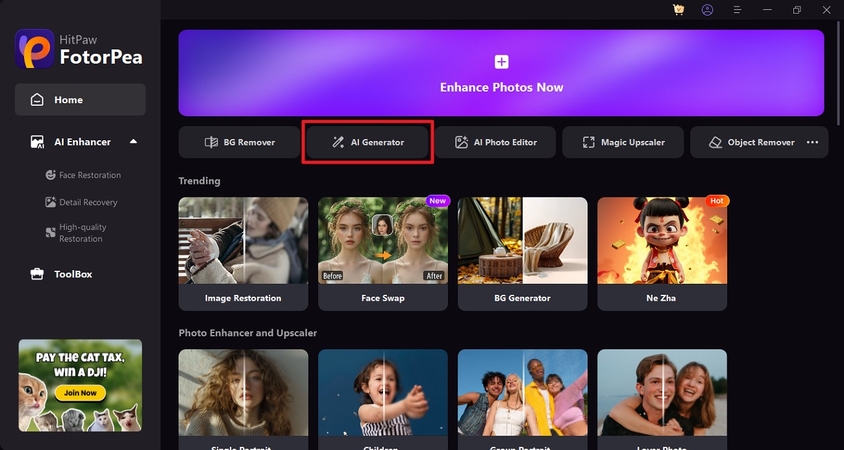
Step 2. Input Image and Specify Requirements
In the following interface, import the image and add a text description. Next, specify other requirements, such as resolution and aspect ratio, and press the "Generate" button to execute the process.
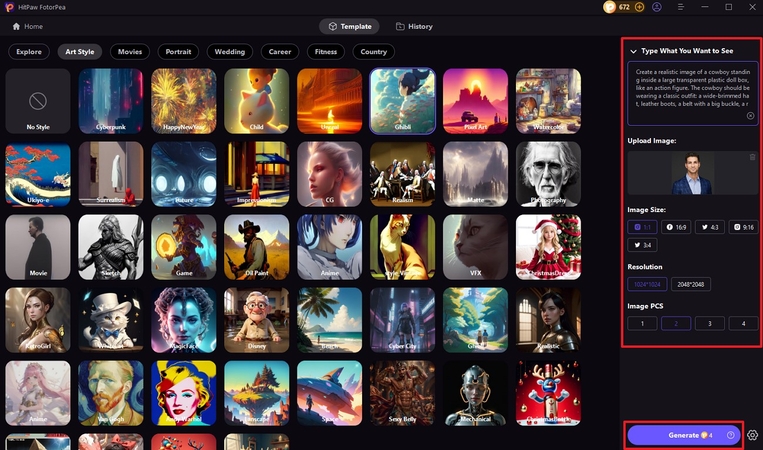
Step 3. Review the Generated Action Figure and Save
Once the result is generated in the following interface, review it using the preview window and save it to your device using the “Download” icon located within the thumbnail.
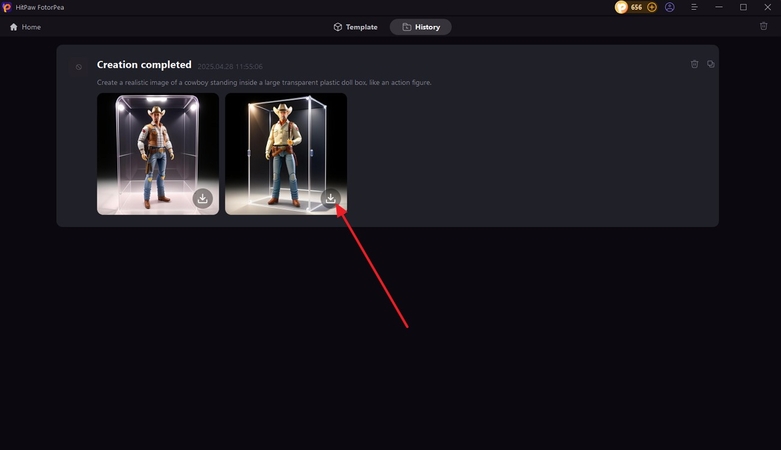
Key Features
1. FotorPea lets users select the number of outputs they want to generate according to their preferences.
2. The tool provides the utility of selecting different aspect ratios according to different platforms.
3. You also get multiple resolution options to generate high-quality results.
4. Easily copy the generated action figure and paste it anywhere you want.
Pros
- The tool offers an AI-powered photo editor to modify your images.
- You can swap the faces in your photos using the face swap utility offered by the platform.
- The tool also allows you to generate unique backgrounds using artificial intelligence.
Cons
- A watermark is added to the generated results in the free version of this tool.
2. Clipfly
Clipfly is an online AI-powered toy customization tool that uses AI to analyze the text prompts it is given and generate accurate results. Users can upload their reference images and multiple formats to create action figures. To learn how to use this tool for AI doll generation, read the steps mentioned below:
Step 1. To start the process, access the tool on your web browser and press the "Create Your Own Action Figure" button.
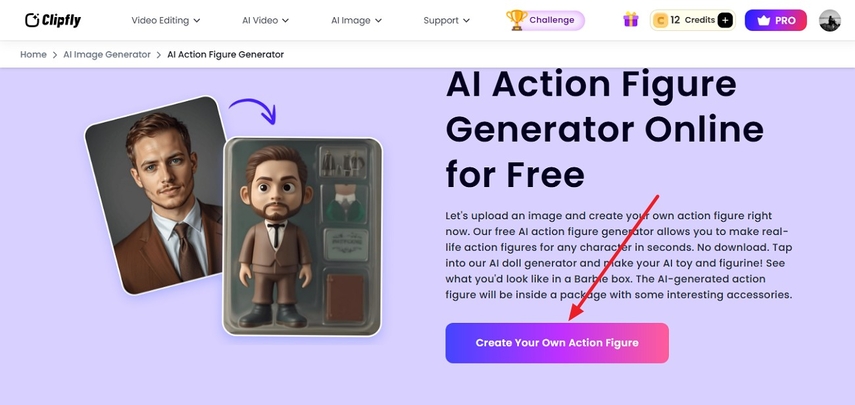
Step 2. Import your image, give a text prompt, and select the number of images you want to generate after selecting the style. Finally, press the “Generate” button to initiate the process, and once the custom AI figure is created within the preview window, press the “Download” icon to save it to your device.
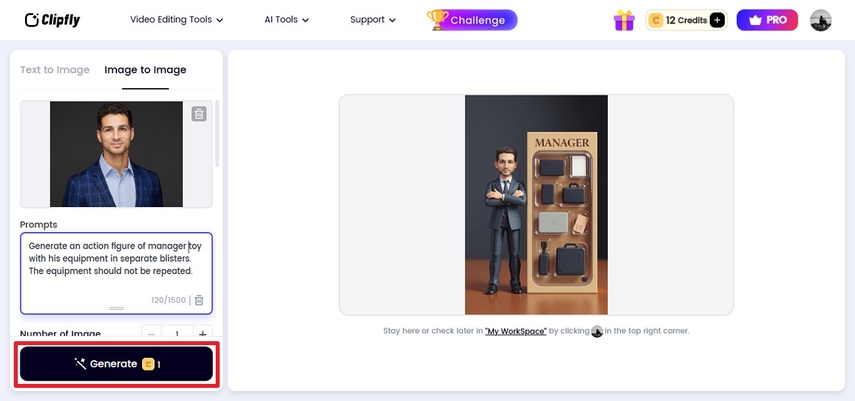
Key Features
1. You can specify the number of images you want to generate across your prompt.
2. A vast library of styles is provided, including action figures, Ghibli, sketches, and more.
3. Users get the ability to specify the negative prompt for the things they want to exclude from the image.
Pros
- The text-to-image function lets you convert the text into compelling images.
- You can transform the created images into video using a dedicated feature of Clipfly.
Cons
- It does not provide you with the utility of selecting the aspect ratio for the pictures.
3. OpenArt
Another incredible tool that offers the utility of specifying the number of images to be generated using AI is OpenArt. The tool allows you to create images and videos with simple text prompts. Provided below is the step-by-step guide on how to use this tool for AI model figure generation:
Step 1. Begin the process by accessing OpenArt on your web browser and input the text prompt along with other requirements in the section on the left. Next, press the "Generate" button to execute the process.
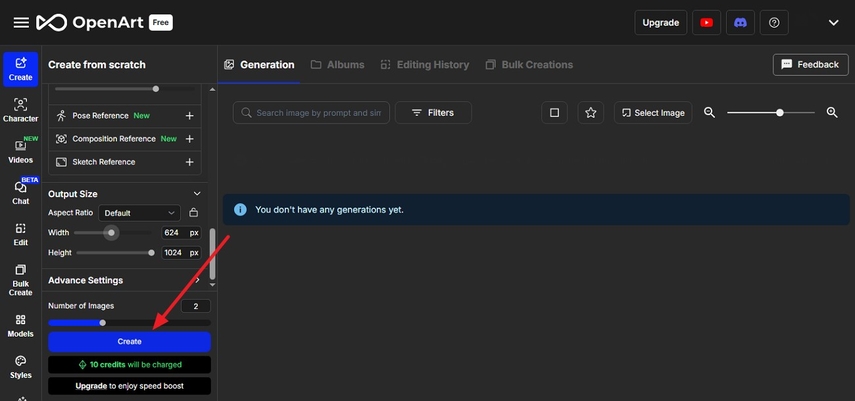
Step 2. Once the images are generated, click on it and press the “Download As” button to save the result in your desired format.
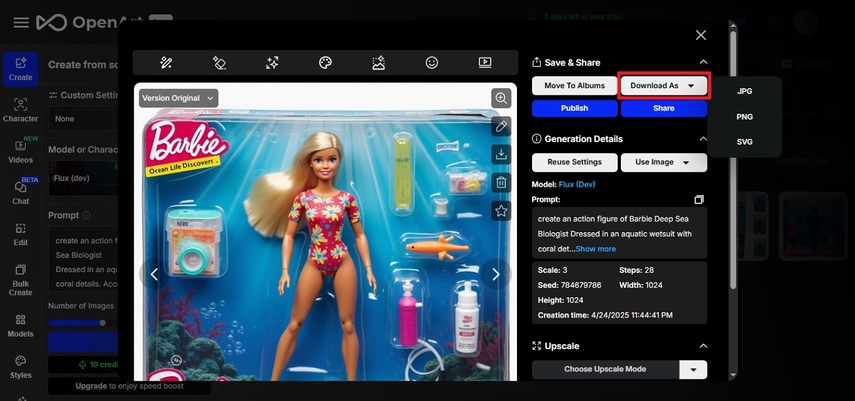
Key Features
1. You can select the width and height of the image for an action figure.
2. Users get the ability to download the generated images in multiple formats, including JPEG and PNG.
3. Different characters and models are offered to give you a head start on your creation.
Pros
- It provides you the ability to convert the generated pictures into videos.
- The upscale mode enhances the created images instantly for high-quality results.
Cons
- The negative prompt feature is missing in OpenArt.
4. Bylo
With multiple text prompt options, users can create personalized AI dolls using Bylo. The tool supports multiple image formats for users to add reference images. Read the steps mentioned below to learn how to use this tool for action figure generation:
Step 1. After accessing the action figure generator on your browser, upload the sample image and input the text prompt in the designated fields. Select the aspect ratio and hit the “Generate AI Action Figure” button to execute the process.
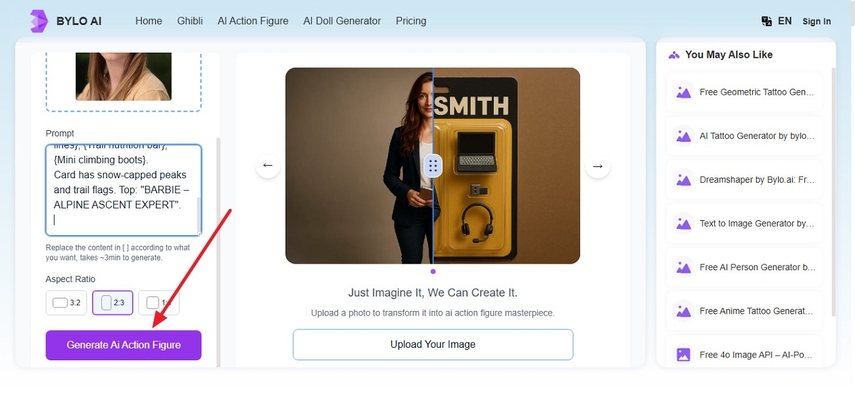
Step 2. Once the image is created, press the “Download” icon to save the AI-generated action figures to your computer.

Key Features
1. The tool uses the GPT-4o model to create high-accuracy pictures.
2. It allows users to share the created photo on multiple platforms.
3. Users can input negative prompts to exclude the things they do not want.
Pros
- You can generate Ghibli and AI dolls using this, as well as action figures.
- Users can select a number of outputs that fit their needs.
Cons
- The free version lets you create only one image per day.
5. Fotor
If you want to convert your photos into futuristic AI dolls for kids with only a single click, use Fotor. The tool offers an easy-to-use interface for users to simply drag and drop the reference image and generate accurate results. To learn how to use this tool for AI-powered toy customization, read the steps mentioned below:
Step 1. Once you have accessed the tool on your web browser, upload the reference image to the tool’s interface and select the action figure style from the left side. Select your favorite style and click on it to begin the process.
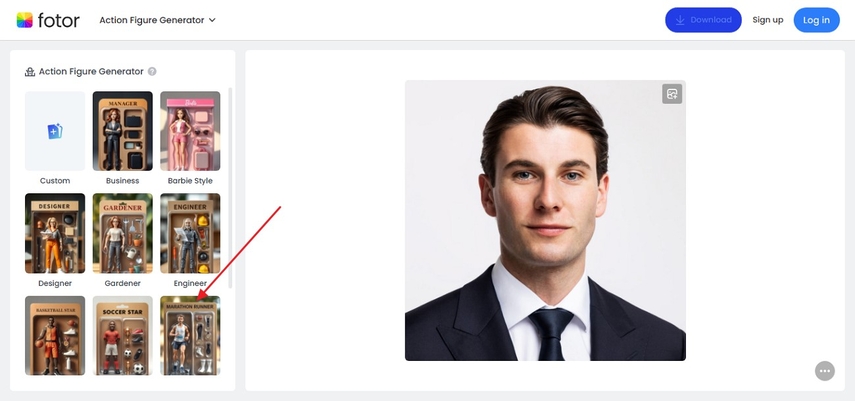
Step 2. Once the action figure is generated, press the “Download” icon to save the results.
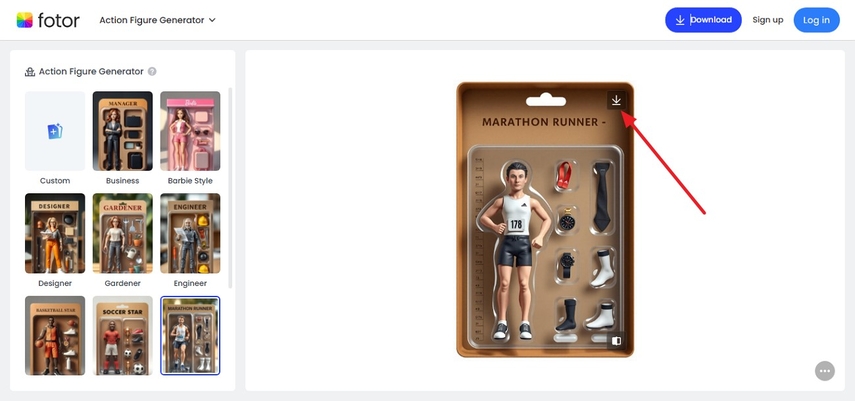
Key Features
1. It provides you with the ability to customize the anime and accessories for the action figures.
2. The “Compare” icon lets you compare the generated results with the original image.
3. Users can upload images in multiple formats, including PNG and JPEG.
Pros
- The AI photo editor lets you edit images using AI.
- You can remove the unwanted background with a single click.
Cons
- It only generates one action figure for each prompt.
Conclusion
To conclude, the article discussed different tools you can utilize for AI action figure generation. The article also discussed how HitPaw FotorPea is one of the most reliable resources that offers accurate results for realistic doll generation.








 HitPaw Edimakor
HitPaw Edimakor HitPaw VikPea (Video Enhancer)
HitPaw VikPea (Video Enhancer) HitPaw Univd (Video Converter)
HitPaw Univd (Video Converter) ![[How To] Perfecting iPhone Night Sky Photography in 2026](https://images.hitpaw.com/topics/video-enhancer/night-sky-photography-on-iphone.jpg)



Share this article:
Select the product rating:
Daniel Walker
Editor-in-Chief
This post was written by Editor Daniel Walker whose passion lies in bridging the gap between cutting-edge technology and everyday creativity. The content he created inspires the audience to embrace digital tools confidently.
View all ArticlesLeave a Comment
Create your review for HitPaw articles