What is Animefreak & How to Record it
Animefreak is a go-to site for anime lovers that offers a vast collection of shows. This article explores what Animefreak. is and guides you on how to record its content effortlessly.
Part 1: What Is Animefreak. Tv?
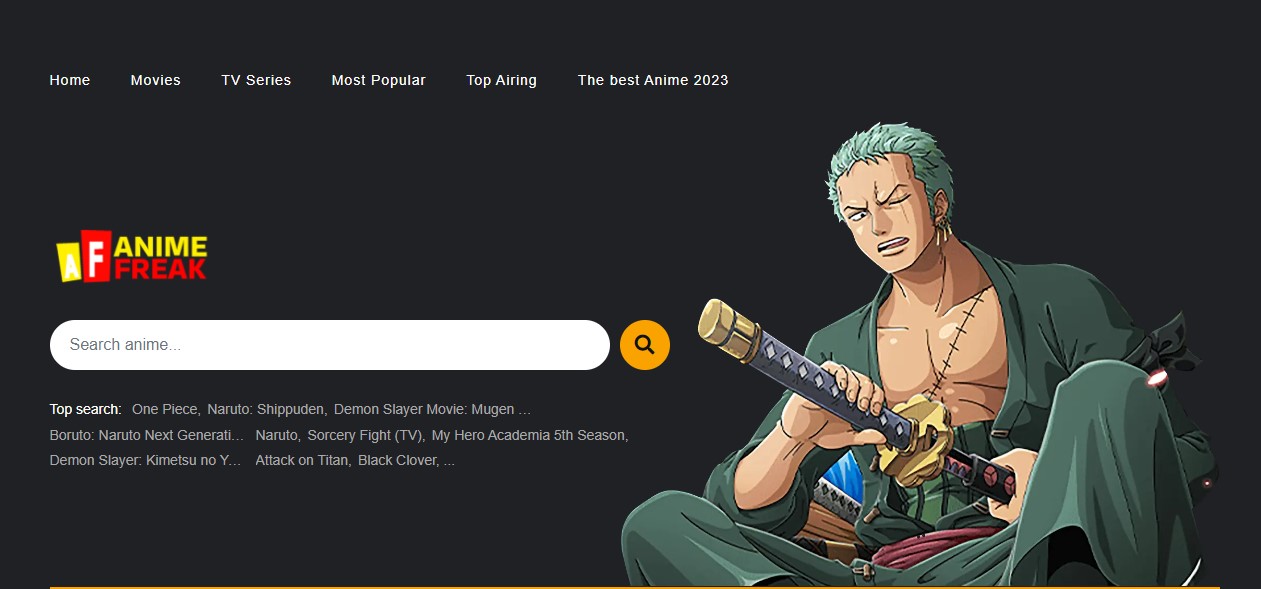
Animefreak.tv is a renowned online streaming site with a large selection of anime episodes and movies. Fans may watch thousands of episodes from a variety of genres, all for free. The site has an easy-to-use layout that allows you to quickly find and watch your favourite anime.
New episodes are constantly added, so you can remain up to speed on the newest series. The Animefreak.tv provides something for every anime enthusiast, whether they prefer action, romance, fantasy, or another genre. It's a go-to portal for anybody wishing to explore the vast world of anime entertainment.
Part 2: How to Record Animefreak.tv’s Comic for Free
HitPaw Edimakor makes it simple to record free comics from Animefreaks. This powerful program allows you to record any material on your screen, including anime comics. HitPaw Edimakor's user-friendly interface and strong editing options make it simple and accessible to record and save your favourite comics.
Step 1: Install HitPaw Edimakor
Start by downloading and installing HitPaw Edimakor on your computer. After installation, open the software to access its user-friendly interface. It works on both Windows and Mac, ensuring an easy setup.
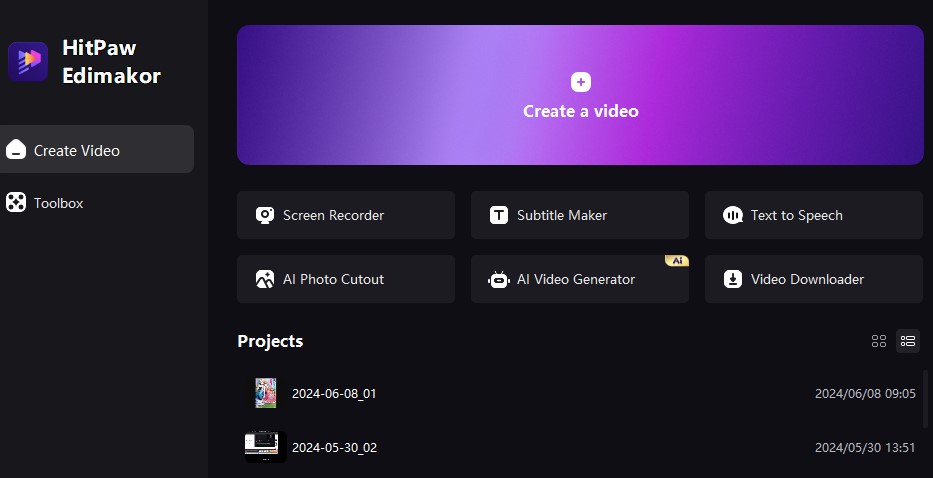
Step 2: Access Screen Recording Feature
Open HitPaw Edimakor and find the screen recording option on the main interface. Select it to get ready to capture your screen content. Make sure to configure your recording settings, such as resolution and audio preferences, correctly.
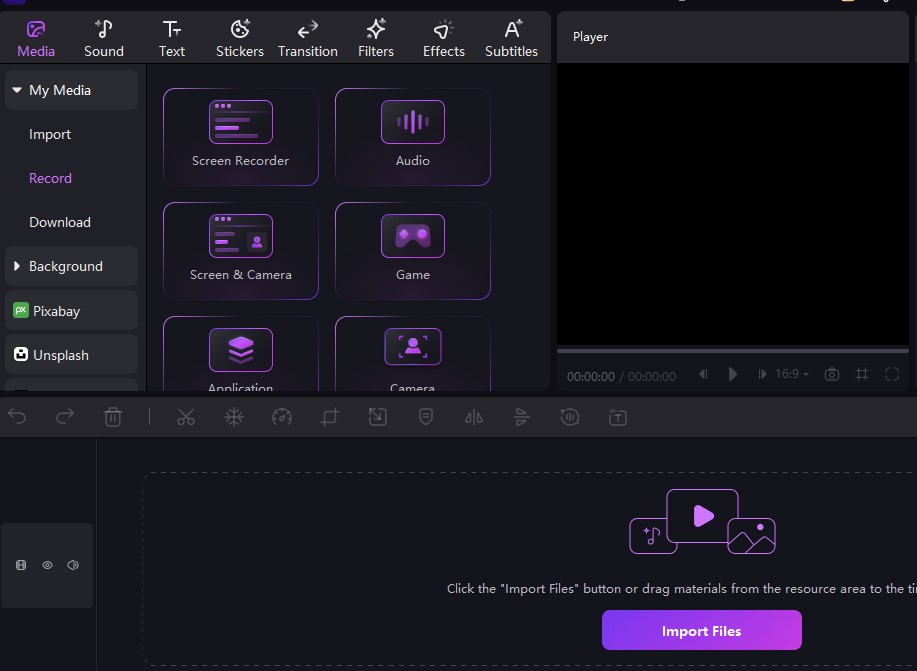
Step 3: Open Animefreak. tv
Launch your web browser and go to Animefreak. tv. Locate the anime you want to record, and ensure it is fully loaded and ready to play. Adjust your browser window to fit the area you plan to capture, making sure all important parts are visible.
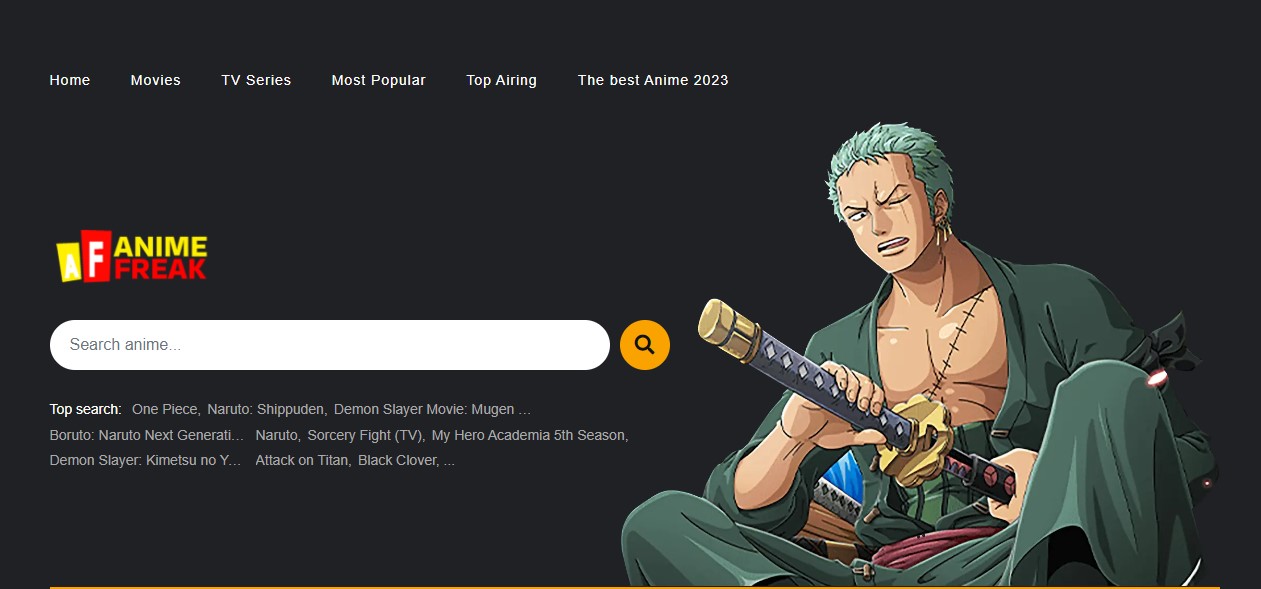
Step 4: Start Recording
Go back to HitPaw Edimakor and select the screen area you want to record. Click the record button to start. Ensure audio capture is enabled if you want to include sound. Play the Animefreak. tv content and HitPaw Edimakor will record everything in the selected area.
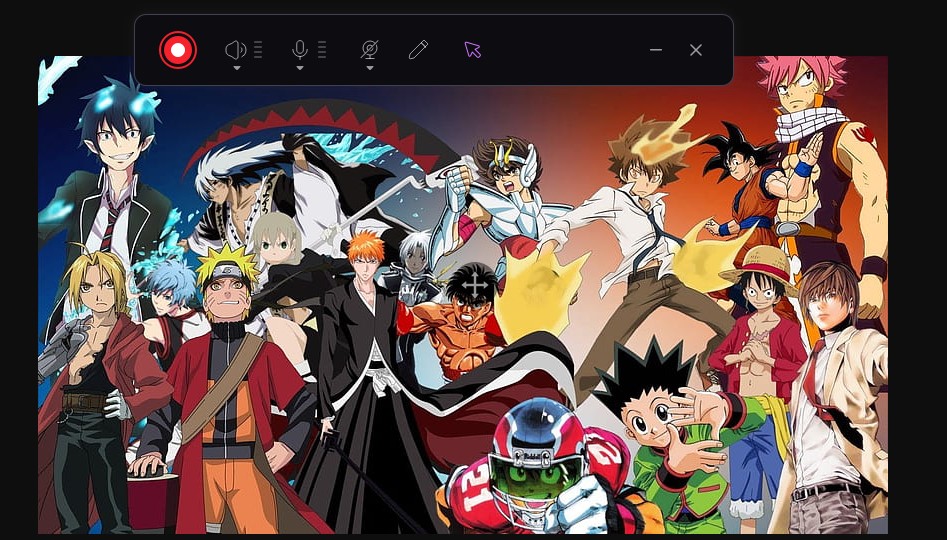
Step 5: Edit Your Recording
After you finish recording, click the stop button in HitPaw Edimakor. The video will be saved in the software. Use the editing tools to refine your recording—trim unnecessary parts, adjust audio levels, and add annotations if needed.
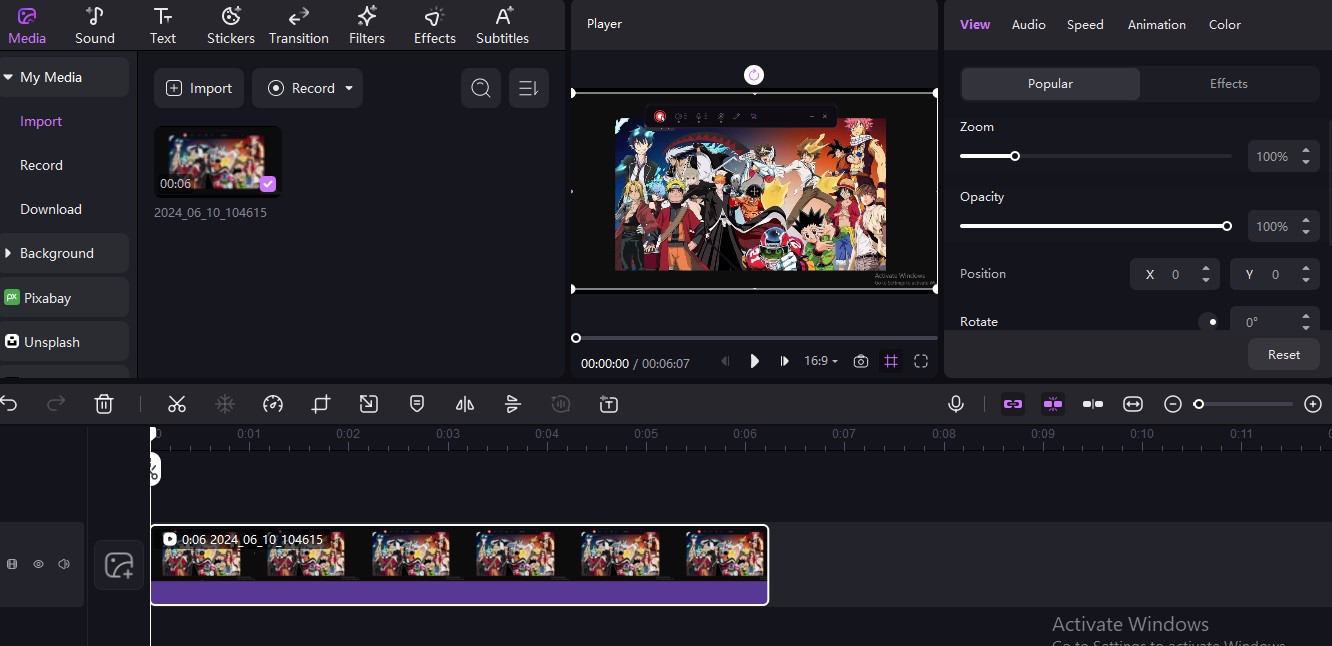
Step 6: Export Your Recording
Once editing is complete, export your final video. HitPaw Edimakor lets you choose various formats and quality settings for export. Select the desired settings and save the file to your chosen location. Your recorded Animefreak.videos are now ready to view or share.
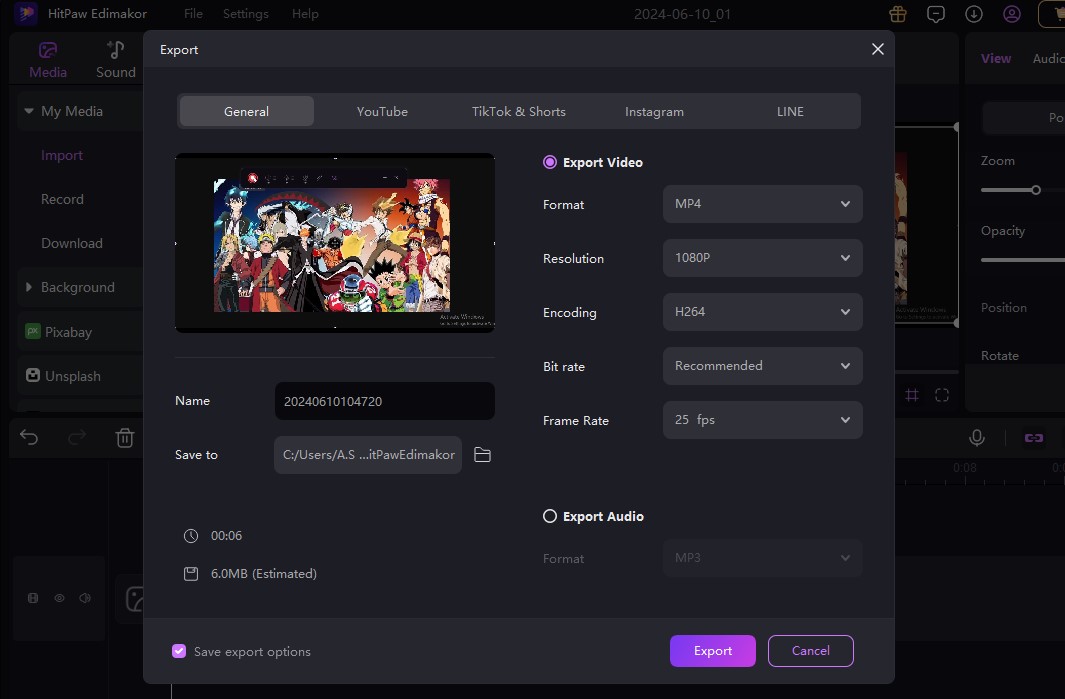
Part 3: What Happens to Animefreak?
Animefreak, like many other unlicensed streaming services, frequently has legal concerns, server outages, and changes in accessibility. These difficulties might result in downtime or even permanent shutdowns. Legal actions by content owners may cause the site to delete specific titles or discontinue operations entirely.
Additionally, customers may have sporadic availability due to server maintenance or upgrades. Despite these challenges, Animefreak fx remains a popular choice among anime fans because of its large collection and regular updates. However, the site's future is questionable, and viewers should be aware of any changes or alternatives for their anime streaming demands.
Part 4: 3 Best Animefreak Alternatives
Whether you're in search of the latest releases or timeless classics, the given alternatives to Animefreak com offer a wealth of options to explore and enjoy, ensuring countless hours of entertainment for anime lovers everywhere. Each of these alternatives serves as a reputable platform for streaming anime content:
9animes.ru
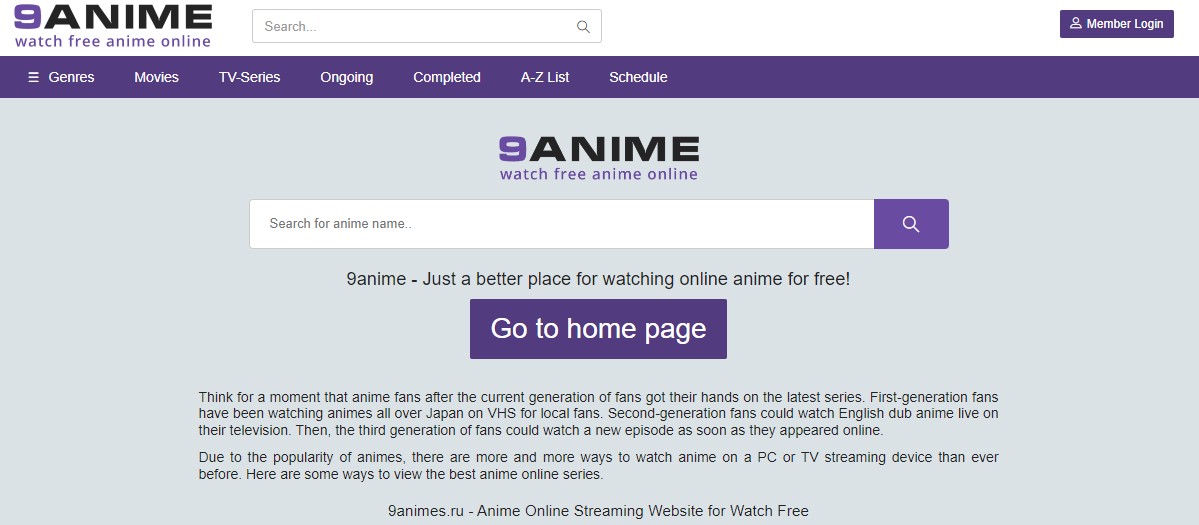
9animes.ru has a remarkable reputation for its extensive library of anime series and movies, which caters to fans of all interests and tastes. Its user-friendly interface allows for easy navigation, while regular updates and high-definition broadcasts offer an immersive watching experience. Whether you're a seasoned fan or a casual watcher, 9animes.ru guarantees a rewarding encounter.
Kissanimes.cc
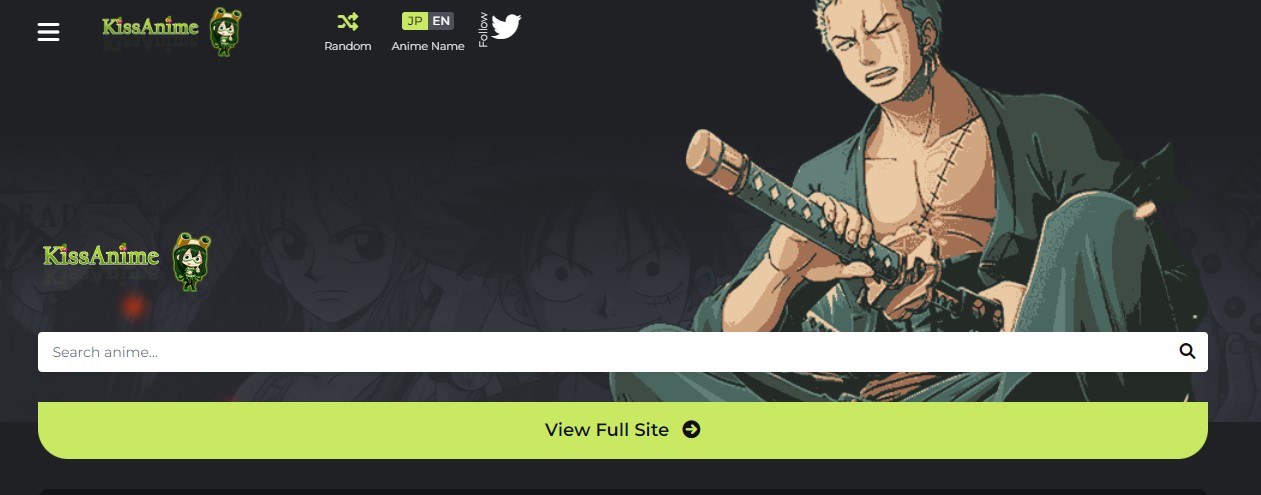
Kissanimes.cc is well praised for its comprehensive anime options, which include a wide range of genres to cater to a variety of preferences. Its simple user interface and consistent streaming capabilities make it the favoured destination for anime fans. Kissanimes.cc remains the #1 choice for those seeking superb entertainment, whether they're looking for mainstream favourites or hidden gems.
Masteranime.tv
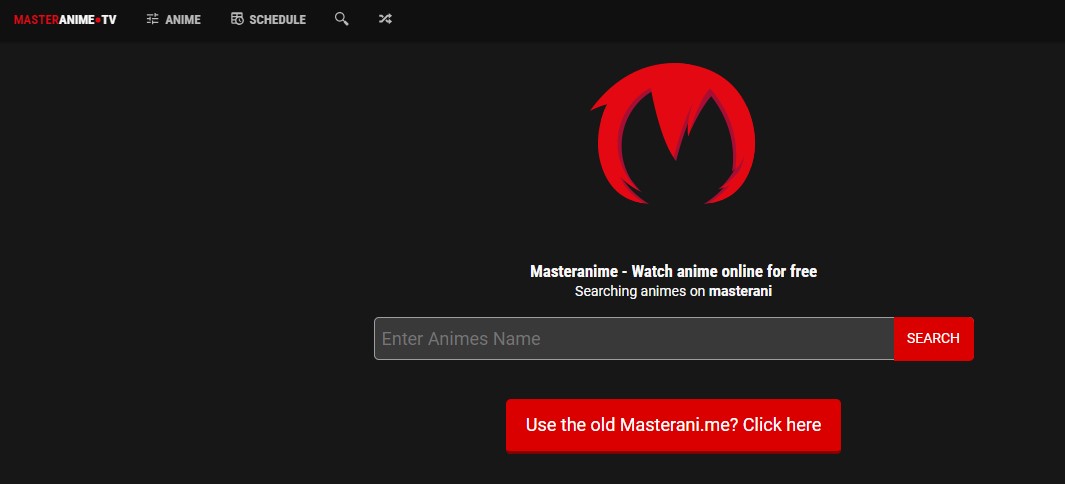
Masteranime.tv is a must-see for anime fans worldwide, because of its clean appearance and extensive repertoire. It caters to a diversified worldwide audience that offers a wide range of titles across several genres. Masteranime.tv's commitment to high-quality streaming and lightning-fast loading times offers a fascinating and uninterrupted viewing experience that continuously captivates and entertains viewers.
Part 5: Is Animefreak Safe?
Using Animefreak might be hazardous. As an unauthorized streaming service, it may violate copyright laws, facing legal ramifications. The site frequently shows advertisements and pop-ups, which can be invasive or harmful, possibly exposing your device to malware or phishing attempts.
Furthermore, such websites may lack adequate security measures, putting your sensitive information in danger. The quality of the broadcasts might vary, and the site may experience frequent unavailability due to legal difficulties or technical problems. Therefore, it is important to figure out is Animefreak safe before accessing it.
Conclusion
The Animefreak. tv is a fantastic resource for anime enthusiasts that provides a rich library of content. With simple recording methods, you can save and enjoy your favourite shows anytime. So, it would be great to explore the world of anime without missing a beat by following these easy steps to record from Animefreak. You can use the HitPaw Edimakor to record Animefreak easily.







 HitPaw Univd (Video Converter)
HitPaw Univd (Video Converter)  HitPaw Screen Recorder
HitPaw Screen Recorder HitPaw VikPea (Video Enhancer)
HitPaw VikPea (Video Enhancer)
Share this article:
Select the product rating:
Daniel Walker
Editor-in-Chief
This post was written by Editor Daniel Walker whose passion lies in bridging the gap between cutting-edge technology and everyday creativity. The content he created inspires audience to embrace digital tools confidently.
View all ArticlesLeave a Comment
Create your review for HitPaw articles