YouCam Enhance Review: Pros, Cons, and Alternative
Gone are the days of toiling on a high-end desktop to create a high-quality, social media-worthy video. AI-based video enhancing tools simplify this process and make viral-worthy content creation accessible to everyone. If you're looking for a good tool for AI video enhancement, YouCam Enhance is one of the capable names in the business. YouCam Enhance's AI Video Enhancer has built a reputation for itself in recent years, thanks to a robust set of features. But is it worth the price tag? Does YouCam Enhance produce high-quality content to help you realize your goals? Let's find out in this detailed YouCam Enhance Review.
Part 1: Overview of YouCam Enhance
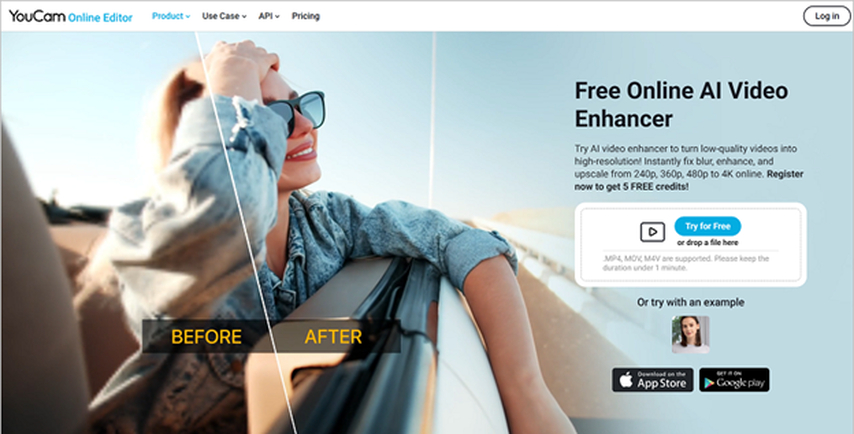
YouCam Enhance is a web-based AI tool developed by Perfect Corp, primarily known for its image beautification technologies. While initially centered around photo improvement, YouCam Enhance now includes robust AI video enhancement features that target resolution upscaling, lighting correction, and detail restoration-ideal for users looking to clean up and modernize older or low-quality footage.
Unlike basic filters or LUTs, YouCam Enhance applies frame-by-frame enhancement using deep learning models. It improves facial clarity, texture, noise reduction, and brightness with a single click, making it a valuable tool for influencers, marketers, and anyone dealing with blurry or underlit videos.
How It Compares to Traditional Editors
Compared to professional tools like Adobe Premiere Pro or DaVinci Resolve, YouCam Enhance is not meant for timeline editing or effects layering. Instead, it's more like Topaz Video AI Lite-a plug-and-play enhancer designed for users who want quick, visible improvement with zero editing experience.
While it lacks timeline features, it excels in speed, ease of use, and automated results-perfect for beginners or those enhancing videos at scale.
Part 2: Key Features of YouCam Enhance

- Online Editor: YouCam Enhance allows you to edit media directly in your browser without the need to download or install anything.
- AI Video Upscaling: Enhance SD or low-res footage into crisper, HD-ready quality.
- Noise Reduction: Removes grain, compression artifacts, and visual distortion in dark or compressed clips.
- Lighting Adjustment: Automatically balances overexposed or underexposed scenes, ideal for mobile-shot content.
- Facial Detail Enhancement: Sharpens and smooths faces without making them look unnatural.
- Drag-and-Drop Simplicity: Fully online, no need to install software-just upload, enhance, and export.
- All-in-One Tool: YouCam Enhance can enhance images, videos, and audio content using built-in AIs.
- Cross-platform: YouCam Enhance is available as a mobile app and a web editor.
Part 3: Pros and Cons of YouCam Enhance
Pros of YouCam Enhance
- Beginner-friendly: YouCam Enhance is designed to be an extremely user-friendly app. The user interface is remarkably intuitive. Everything is arranged in a clean, neat, and simple layout, making it possible for even novices to enhance their videos quickly.
- High-quality Results: Among the numerous AI video enhancement tools, YouCam Enhance stands out. The output from YouCam Enhance is of formidable quality. The videos come out sharp, rich, and colorful. They are every bit as professional-grade as the tool claims them to be.
- Online Tool: YouCam is an online tool. Therefore, it requires no downloads or installations. You can use it from any device, including desktops, smartphones, and tablets. This makes it highly accessible for quick edits.
- Dedicated Mobile Apps: Mobile apps make using YouCam Enhance a breeze, especially for social media users of TikTok and Instagram, who need mobile apps for quick editing and posting.
Cons of YouCam Enhance

- Unusable Free Plan: While YouCam Enhance does offer a free tier, it's bombarded with ads, the videos have watermarks, and there are highly limiting usage restrictions on users. So, it's practically unusable for serious content creators.
- Slow Performance: YouCam Enhance often struggles with processing enhancement requests, especially on longer videos, and takes an unusually long time.
- Unreliable Quality: The quality of output from YouCam Enhance is not consistent. Sometimes, the videos come out spectacular, while on other occasions, they come out grainy, blurred, and full of AI artifacts.
- Limited Tools and Features: While there are enough tools and features available for new users, serious video makers find YouCam Enhance to be lacking in both breadth and depth of features.
Verdict
YouCam Enhance is a pretty good AI video enhancement tool for beginners. It has just the right variety of tools to help users develop an understanding of video-making in general and also create brilliant videos for social media. If you're looking to start somewhere, YouCam Enhance is a good spot to begin your video editing journey. However, if you're looking for a high-quality AI video enhancer that's not expensive and produces consistent results, YouCam Enhance is not it.
Part 4: Top YouCam Enhance Alternative: HitPaw VikPea
HitPaw VikPea plugs in the gap in YouCam Enhance's offerings. The former offers several features and capabilities that the latter lacks, making it an ideal alternative for content creators and influencers seeking a worthy YouCam Enhance replacement. The best part? Vikpea is significantly more affordable as well.
Key Features of HitPaw VikPea AI Video Enhancer
- 8K Upscaling: While YouCam Enhance can enhance videos up to 4K, VikPea can upscale them to 8K resolution.
- Desktop Apps: VikPea offers apps for both Mac and Windows, so users don't have to wait for their video uploads to be processed.
- Cloud Acceleration: Desktop not powerful enough? Use VikPea's cloud acceleration to boost performance.
- Batch Processing: VikPea can easily enhance multiple videos at the same time.
- Custom Enhancement: Gain complete control - sharpen details, boost lighting, increase resolution, and enhance colors, among other options.
- Great for Small and Large Files: VikPea isn't reliant on internet speed for performance, so you can enhance videos of all sizes.
How to Improve Videos with HitPaw VikPea AI Video Enhancer
- Step 1: Import Video Files
- Step 2: Choose an AI Model
- Step 3: Preview and Export Output
Download, install, and launch HitPaw VikPea on your Windows or macOS desktop. Drag your videos directly into VikPea, or use the 'Choose File' button to import them.
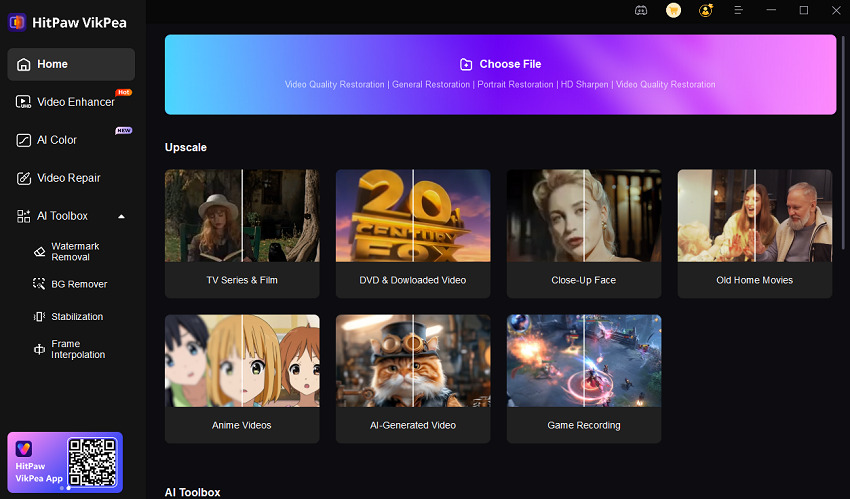
Check out the AI models listed on the right panel and pick the one that you need. Once you do, VikPea automatically enhances the video.
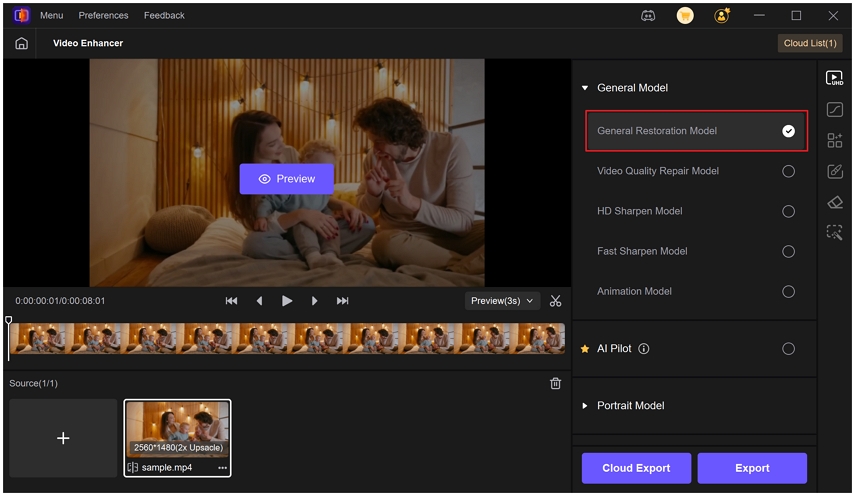
Preview output video quality in split-screen view alongside the original video >> Hit 'Export.'
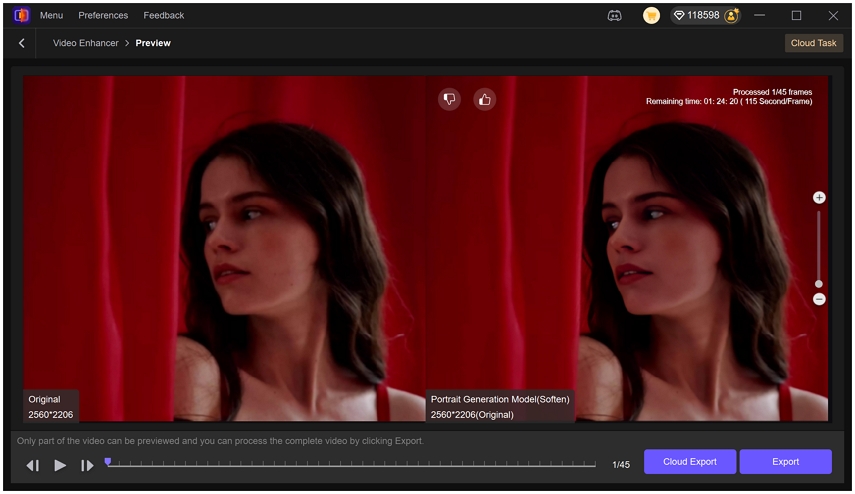
FAQs on YouCam Enhance
Q1. Does YouCam Enhance have a mobile app?
A1. Yes. YouCam Enhance offers mobile apps, besides its web app, for Android and iOS mobile users.
Q2. Does YouCam Enhance offer all video formats?
A2. No! YouCam Enhance supports only a limited number of formats. In fact, it works best with the MP4 container format with H.264 video encoding. It doesn't natively support a variety of other mainstream video formats like AVI, MKV, MOV, etc.
Q3. Can YouCam Enhance be used for professional editing workflows?
A3. No. YouCam Enhance is best used for quick fixes, social media enhancements, and mobile-first content creation. Typically, it's best-suited for enhancing short videos on platforms like TikTok, Instagram, and YouTube (shorts). It's not a full-fledged video editor with built-in professional workflows. So, it is not suitable for professional workflows.
Conclusion
YouCam Enhance is a simple and capable AI-powered tool for beginner video creators who need quick, high-quality improvements for short-form content. It's easy to use, works online, and features a mobile app, making it ideal for users who want professional-quality results without the complexity of full-scale video editing software. If you're looking for more power, speed, and customization, HitPaw VikPea stands out as a significantly better choice. With features such as 8K upscaling, desktop apps, batch processing, and cloud acceleration, it delivers both high quality and control. Enhance your first video with VikPea today!








 HitPaw Univd (Video Converter)
HitPaw Univd (Video Converter) HitPaw VoicePea
HitPaw VoicePea  HitPaw FotorPea
HitPaw FotorPea
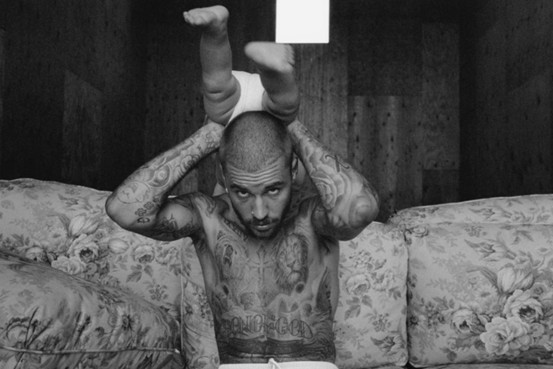


Share this article:
Select the product rating:
Daniel Walker
Editor-in-Chief
This post was written by Editor Daniel Walker whose passion lies in bridging the gap between cutting-edge technology and everyday creativity. The content he created inspires the audience to embrace digital tools confidently.
View all ArticlesLeave a Comment
Create your review for HitPaw articles