UniFab Video Enhancer Review: Pros, Cons & Alternatives
As technology advances, there's an ever-increasing demand for higher-quality content. Netizens on social media and elsewhere tend to avoid engaging with blurry, low-resolution videos. If they're viewing content on televisions, 4K and 8K is the resolution to aim for. But what if your content is in standard definition? Tools like UniFab Video Enhancer offer a potent solution. UniFab AI video Enhancer can upscale your videos from SD to HD, even boost them to 4K and 8K resolutions. With UniFab, your content can keep up with the increasingly high demands of consumers on the internet without investing in expensive equipment to shoot content in UHD resolution. At least, that's the promise its makers are making. In this detailed review, we'll find out whether the software lives up to the hype.
Part 1: What is UniFab Video Enhancer?
UniFab Video Enhancer is a comprehensive suite of AI-powered tools for enhancing audio and video. Unlike a traditional full-fledged video editor, UniFab Video Enhancer is not focused on manual video editing. AI sits at the core of UniFab Video Enhancer, which enhances video and audio content using various AI models. Some of the popular AI features of UniFab Video Enhancer include 8K upscaling, denoising, SDR-to-HDR conversion, deinterlacing, and voice removal, among others.
UniFab Video Enhancer can also perform a variety of advanced functions, such as video conversion to different formats, video smoothening by increasing the frame rate to a maximum of 120fps, and other professional-grade video refinement features.
Pros
- Advanced AI toolkit
- High-quality output
- Free 30-day trial
- Built-in hardware acceleration
Cons
- Highly resource intensive. Requires robust desktops
- Available for Mac and Windows only
- Premium tool
- Limited presets
Part 2: Key Features of UniFab Video Enhancer
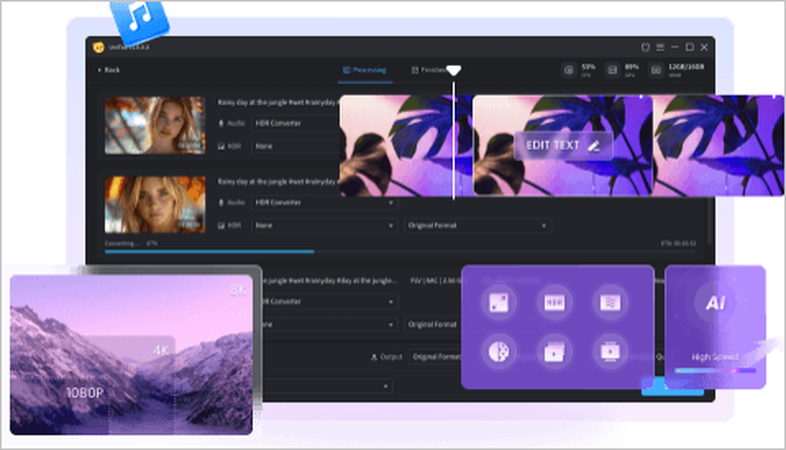
- All-in-one solution: UniFab can enhance, edit, convert, compress, and do more with videos.
- Autopilot Enhancements: UniFab lets its AI models perform all enhancement jobs with little to no human intervention.
- Optimized for Performance: It uses hardware acceleration and neural networks to optimize performance on all devices.
- Proven AI Models: UniFab offers proven AI models for denoising, stabilization, deinterlacing, face enhancement, and more.
- Wide Format Support: It supports over 1,000 different formats, including audio, video, images, and more.
- 30-Day Money-back Guarantee: If the 30-day trial doesn't impress you, maybe the money-back guarantee will do the trick.
Performance
UniFab Video Enhancer is a resource-intensive tool that utilizes all available GPU resources to enhance videos and render them. For this reason, you need a sufficiently powerful desktop to utilize the full potential of this tool. The recommended CPUs are Intel 10th generation or above or equivalent processors from other CPU manufacturers. In terms of GPU, you need at least NVIDIA RTX 30 series or Apple M-series. Clearly, not everyone has this kind of setup. For the average consumer with a lower-end or mid-tier computer setup, UniFab Video Enhancer could be overwhelming.
If you have the right desktop, UniFab Video Enhancer produces good results in a decent time. Whether you're stabilizing, denoising, adding detail, or doing something else, UniFab Video Enhancer excels at it.
Usability
Despite the advanced features in its toolkit, UniFab Video Enhancer is remarkably easy to use. This is, of course, made possible by the AI models, which do all the heavy lifting, so users do not have to do any edits on their own. Most features can be accessed with a handful of simple button clicks. The user interface is intuitive and easy to use, even for beginners.
Output

UniFab Video Enhancer performs as advertised in terms of output. The 4K and 8K upscaling produces discernably superior-quality output with fine detail and rich colors. Whether you're using colorizer on black-and-white videos, getting rid of blurs, removing backgrounds, or doing something else, UniFab Video Enhancer can handle it all and produce high-quality results professionals would be happy to use. SDR to HDR10 and Dolby Vision support, DTS 7.1 and EAC3 5.1 support, and AI color adjustment feature make this tool a befitting choice for social media content creators.
Pricing
A lifetime license purchase of UniFab Video Enhancer Pro sets you back by a hefty $174.99. If you decide to upgrade and opt for the UniFab All-In-One pack, be prepared to pay $299.99. Those are some steep prices, especially for users who don't need all the tools offered by UniFab Video Enhancer.
Verdict
UniFab Video Enhancer is a powerful video refinement tool for content creators. It takes average content and transforms it into immersive, detail-rich content, free from noise and optimized for social sharing. However, it's not for everyone. For one, it's a fairly expensive tool, regardless of which package you purchase. Secondly, it requires a robust desktop with the latest GPUs to perform smoothly, an investment that most users are not looking to make.
Part 3: Best UniFab Video Enhancer Alternative: HitPaw VikPea
HitPaw VikPea competes head-to-head with UniFab Video Enhancer, offering a comprehensive suite of AI enhancement features that match its capabilities. Additionally, VikPea costs a fraction of what UniFab does, making it the top choice for the majority of content creators on social media. The fact that VikPea's enhancements are every bit as great as UniFab makes it a better value for money.
- Face enhancement, video upscaling, restoring corrupted videos, denoising, and more AI features.
- VikPea is lightweight and powerful. Using GPU acceleration it enhances videos faster than UniFab.
- No prior editing skills or knowledge required. Enhance videos with AI at the click of a button.
- Whether you're increasing resolution or frame rate, VikPea adds detail to the videos.
- VikPea is a batch-processing powerhouse capable of enhancing hundreds of videos at once.
- Anyone can use VikPea to make video enhancements, whether it's beginners or experienced users.
How to Enhance Video Quality using HitPaw VikPea
- Step 1: Import Video
- Step 2: Choose AI Model
- Step 3: Export Enhanced Video
Download, install, and launch HitPaw VikPea on desktop. Drag the video directly into VikPea, or use the 'Choose File' button.

Choose a suitable AI model from the right panel.

After VikPea automatically enhances the video, compare the input and output videos in the split-screen view, and hit 'Export.'
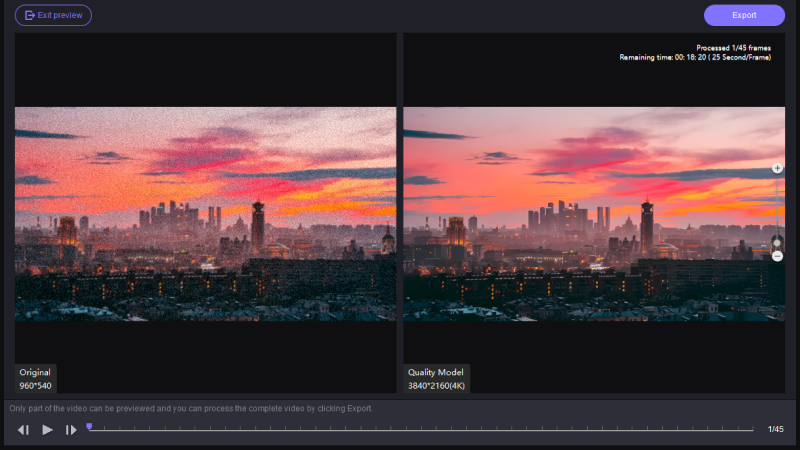
FAQs on UniFab Video Enhancer
Q1. Is UniFab Video Enhancer AI free to use?
A1. No. However, it offers a 30-day free trial for users to test the software's features. So, you can use it to enhance videos for free for a limited time.
Q2. Can I transfer my UniFab Video Enhancer license to another PC?
A2. UniFab Video Enhancer supports up to a maximum of 5 devices. You can transfer the license to that many devices. However, the licenses are individual licenses, so you may encounter some problems if you share the same license with multiple users.
Conclusion
UniFab Video Enhancer is a powerful tool that utilizes AI to enhance video quality to professional standards. With advanced features such as 8K upscaling, noise reduction, and smooth frame rate enhancement, it offers professional-grade results that content creators appreciate. However, it's expensive and heavy on the computer. HitPaw VikPea is a more affordable and lightweight alternative to UniFab. It's fast, powerful, and produces high-quality results as well. Enhance your first video with HitPaw VikPea today.








 HitPaw Univd (Video Converter)
HitPaw Univd (Video Converter) HitPaw VoicePea
HitPaw VoicePea  HitPaw FotorPea
HitPaw FotorPea



Share this article:
Select the product rating:
Daniel Walker
Editor-in-Chief
This post was written by Editor Daniel Walker whose passion lies in bridging the gap between cutting-edge technology and everyday creativity. The content he created inspires the audience to embrace digital tools confidently.
View all ArticlesLeave a Comment
Create your review for HitPaw articles