Neural Love AI Video Enhancer Review: Elevate Your Videos with AI-Powered Quality
With the surge in demand for high-resolution content, AI-driven video enhancement tools have become indispensable for creators and enthusiasts alike. Neural Love AI Video Enhancer harnesses advanced artificial intelligence to upscale videos to 4K and add realistic motion smoothing up to 120 FPS. Whether you're looking to restore old memories or improve modern recordings, this browser-based solution offers professional-grade results without complex installs. In this in-depth Neural Love AI Video Enhancer review, we'll cover an overview of its functionality, step-by-step enhancement instructions, and its advantages and limitations.
Part 1: Neural Love AI Video Enhancer Overview
Neural Love AI Video Enhancer is a browser-based, AI-powered video enhancer available at neural.love. By leveraging deep learning models, Neural Love can upscale low-resolution videos to 4K, apply motion smoothing to 60 FPS or 120 FPS, and remove noise for a crisp, professional look. Its intuitive interface allows users to upload and process videos without installing any software. Professionals and hobbyists alike can rely on it to transform footage, ranging from home videos to archival clips into stunning, high-definition content.
- AI-powered upscaling to 4K resolution maintaining detail and reducing noise effectively.
- Motion smoothing up to 120 FPS for fluid playback and realistic visual experience.
- Browser-based interface accessible via neural.love/video requiring no installation for quick use.
- Real-time preview allows comparing before and after to ensure desired enhancement results.
- Advanced AI denoising removes artifacts from low-resolution videos for cleaner output.
Part 2: How to Enhance Video with Neural Love AI?
Enhancing your videos with Neural Love's AI Video Enhancer is straightforward, thanks to its web-based design. Within minutes, you can transform a standard-definition clip into a crisp, 4K output with smooth motion and minimal noise. No installations, complicated command lines, or plugin downloads are required, simply visit the online tool, configure your settings, and let the AI do the heavy lifting. Below is a step-by-step guide to get you started with Neural Love AI Video Enhancer.
1.Open neural.love Video Enhance tool in any browser and hit the "Upload video" button to select a file from your device. You can also just drag and drop your recording.

2.As soon as the video is uploaded, you'll see its specs: timing, resolution, FPS and size. Scroll down and set new ones. Make sure the "Upscaling to 4K" option is active and tick the "Maximum details" radio button (If you would like a more "detailed" output).

3.Activate "Motion smoothing to 60 FPS" (or even select 120 FPS), this feature adds frames and makes a video more realistic. When you are fully done, click the "Start processing" button.

4.At the final step you can watch both versions, "before" and "after", and even compare them. After enjoying the preview, save the upscaled video to your device. The output is available in a MOV format as well as in a professional ProRes 422 codec.

Part 3: Pros and Cons of Neural Love AI Video Enhancer
As with any AI video enhancer, weighing the benefits against potential drawbacks is essential before investing time or money. Neural Love AI Video Enhancer excels at upscaling and motion smoothing directly in the browser, offering professional codecs and minimal user input. However, its reliance on server-based processing and subscription tiers may limit accessibility for some. Below, we highlight six key pros and six cons to help you make an informed decision about using Neural Love AI Video Enhancer.
Pros
- Browser-based platform eliminating need for local installation or complex setup procedures.
- Supports upscaling to 4K with motion smoothing up to 120 FPS effortlessly.
- High-quality ProRes 422 codec output ensures compatibility with professional editing software.
- Automatic AI denoising significantly enhances video clarity while preserving crucial details.
- Easy upload and drag-and-drop feature streamlines user experience for quick processing.
- Comparison of before and after previews helps users validate enhancement quality instantly.
Cons
- Requires stable high-speed internet connection for uploading large videos without interruptions.
- Processing times can be lengthy for high-resolution videos or longer footage content.
- Limited free tier features; users must subscribe for full access to advanced settings.
- Output formats restricted to MP4 H264 and MOV ProRes 422 without multi-codec options.
- No desktop application; entirely browser-based which may limit offline usage capabilities.
- Subscription pricing can be expensive for casual users needing only occasional enhancements.
Part 4: Best Neural Love AI Video Enhancer Alternative Tool
While Neural Love AI Video Enhancer offers impressive browser-based upscaling, users seeking a desktop solution with flexible AI model choices may prefer HitPaw VikPea. This Windows and macOS application delivers AI-powered video enhancement up to 4K and 8K, real-time previews, and batch processing for maximum efficiency. Whether you need to restore old animation, sharpen real-world footage, or clear up blurry portraits, HitPaw VikPea's multiple AI models ensure optimal results without relying on internet connectivity. Below, we'll explore its standout features and provide a quick-start guide to elevating your videos.
- AI-powered upscaling to 4K and 8K maintaining original clarity and sharpness effortlessly.
- Supports multiple AI models for real scenes, animation, and portrait video enhancement.
- Real-time preview feature allows side-by-side comparison of original and enhanced videos.
- Batch processing exports multiple videos simultaneously to maximize workflow efficiency seamlessly.
- Supports popular output formats including MP4, MOV, and professional ProRes codecs.
- User-friendly interface with drag-and-drop support simplifies video import and processing steps.
Step 1.Download and Launch HitPaw VikPea on your computer. Import your video by clicking on "Choose file." The drag-and-drop method also works for importing video to the software menu.

Step 2.This software offers multiple AI models. A general model is perfect for videos having real scenes. The animation model works best for old animated videos while the face model is appropriate for upscale blurry portrait videos.

Step 3.You can preview the video before finalizing it. Click on "Preview" to see your video. If satisfied, press the "Export" option to save your video.

Part 5: Frequently Asked Questions on Neural Love AI Video Enhancer
Q1. How does the Neural Love AI video enhancer work?
A1. Neural Love uses deep learning models to analyze each frame, upscale resolution to 4K, remove noise, and apply motion smoothing up to 120 FPS, delivering professional-grade video enhancement in-browser.
Q2. Is Neural Love AI Free?
A2. Neural Love offers a limited free tier with basic upscaling; advanced settings and higher processing quotas require paid credits.
Q3. What video formats are Neural Love AI supported?
A3. Neural Love supports a wide range of input formats, including MOV, MP4, MKV, MXF, QT, AVI, WEBM, GIF, MPG, MP2, MPEG, MPE, MPV, OGG, M4V, WMV, FLV, and 3GP. Output formats are MP4 H264 and MOV ProRes 422.
Conclusion
Neural Love AI Video Enhancer stands out as a powerful AI video enhancer for anyone looking to upscale videos to 4K, smooth motion up to 120 FPS, and remove noise, all within a convenient browser-based interface. Its professional ProRes 422 output and real-time before-and-after previews make it an attractive choice for creators seeking quick results without local installs. However, limitations such as subscription costs and reliance on high-speed internet may prompt some to explore desktop alternatives. HitPaw VikPea emerges as an excellent choice for users preferring offline access, multiple AI models, and batch processing for 4K/8K upscaling.



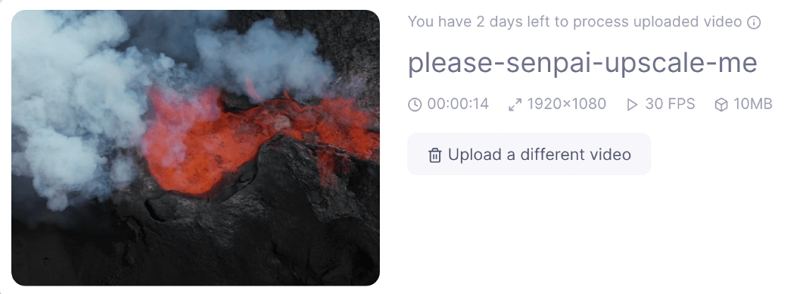
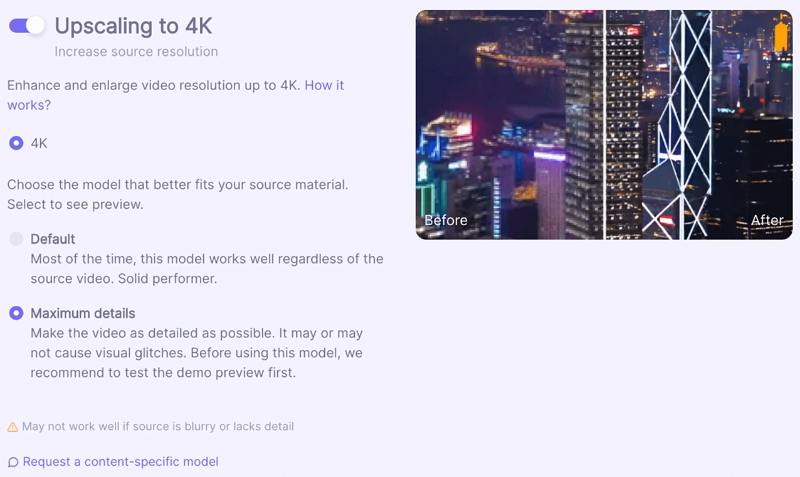
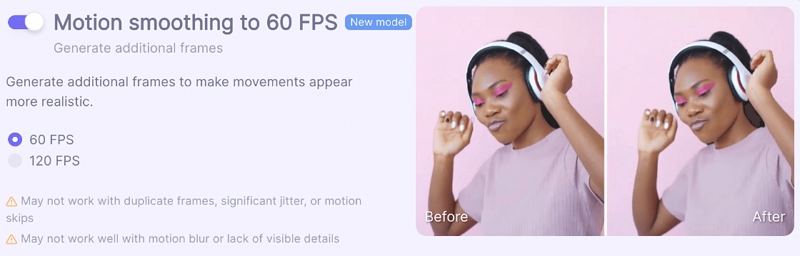
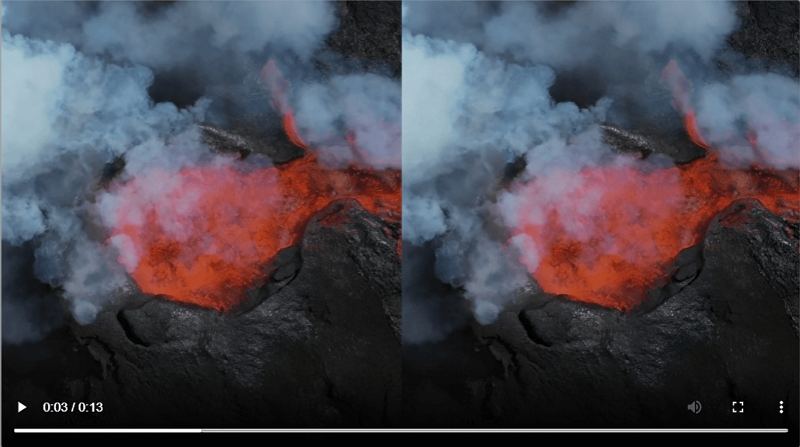








 HitPaw Univd (Video Converter)
HitPaw Univd (Video Converter) HitPaw VoicePea
HitPaw VoicePea  HitPaw FotorPea
HitPaw FotorPea

![[2026 Updated] Best Stranger Things Voice Changers](https://images.hitpaw.com/topics/covers/stranger-things-voice-changer-cover.jpg)

Share this article:
Select the product rating:
Daniel Walker
Editor-in-Chief
This post was written by Editor Daniel Walker whose passion lies in bridging the gap between cutting-edge technology and everyday creativity. The content he created inspires the audience to embrace digital tools confidently.
View all ArticlesLeave a Comment
Create your review for HitPaw articles