Hedra AI Review: Pros, Cons, and Enhancement Options
The proliferation of video-generating AIs reached new heights in 2026, and Hedra AI was one of the early entrants to capitalize on this trend. In fact, it launched previews as early as 2024, and since then, it has continually refined its AI models. Today, Hedra AI commands a vast user base spanning multiple countries worldwide. However, the earth-shattering debut of Google's Veo3 has yet again raised a question that sounds quite familiar to AI industry observers: Is Hedra AI still relevant in 2026? That's exactly what we'll discover in this in-depth Hedra AI review. We'll discuss its strengths and weaknesses and help you figure out whether it's the right tool for your AI video generation needs.
Part 1: An Overview of Hedra AI
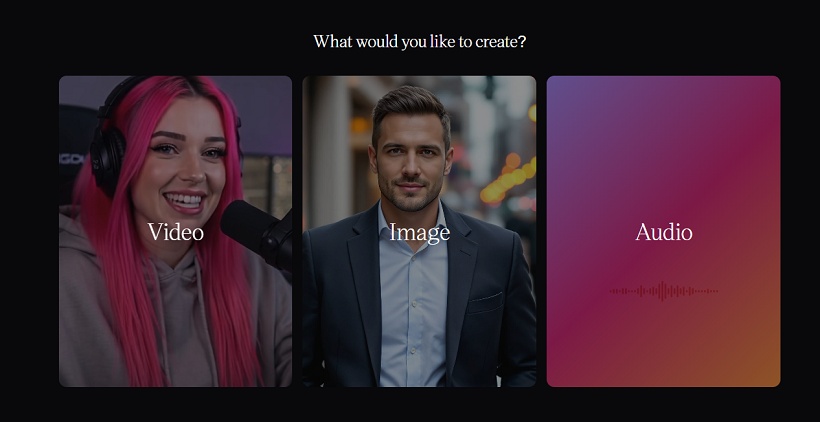
Hedra AI is a technology startup with content creation tools for the digital era. Its flagship AI model is designed to produce highly expressive videos with remarkably lip-synced characters and realistic facial and body expressions. With its character-first approach to video generation, Hedra AI has carved out a niche for itself in the increasingly competitive field of AI video creation.
Since Hedra AI is so easy to use that its users don't require any video-making skills, its popularity has soared since its launch. Some of the videos created with Hedra AI, like the baby interviewing dog, have gone viral and fueled its rapid rise in the digital world. Riding on this wave, Hedra AI has raked in tens of millions of dollars in investment from multiple sources.
Hedra AI styles itself as an upgrade to previous-generation AI video-making tools like Runway and Synclabs, a claim that's becoming increasingly difficult to refute, considering Hedra AI's considerable advancements in creating ultrarealistic AI video content.
Part 2: Key Features of Hedra AI
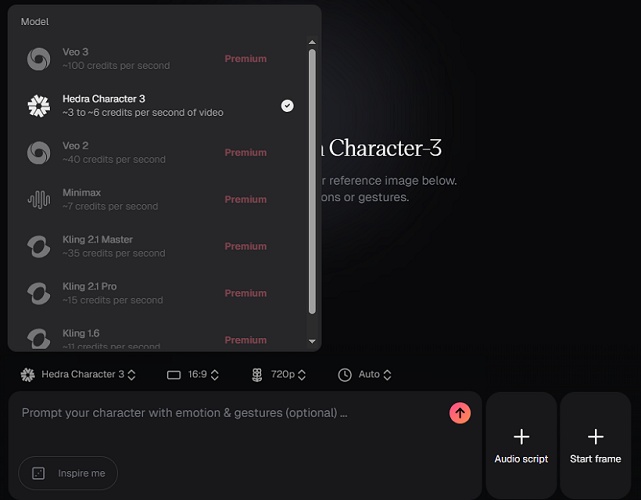
- Multi-modal Content Creation: Hedra AI can create videos, images, and audio content on the fly. Its creations feel natural, realistic, and alive.
- Multiple AI Models: Besides its homegrown Hedra Character-3 AI, it also creates videos using Veo3, Veo2, Kling, and other AI models. Even audio and image generation use multiple models, including third-party AI.
- Voice Cloning: Voice cloning adds a degree of consistency to your brand videos. It also gives creators greater control over the quality of their creations.
- Built-in Editor: Hedra Studio is where you edit videos, add effects, and polish them to perfection after creating them using AI.
- Versatile Content Creation: While Hedra AI prioritizes character-based video creation, it can also create general videos.
- Diverse Inputs: You can add text prompts, speeches, voiceovers, images, and more as inputs for Hedra AI, and it will transform them into natural, expressive videos.
- API & Developer Tools (Coming Soon): Headless generation via API. Integrations planned for tools like Figma, Notion, and enterprise CMS systems.
- Image-to-Character Conversion: Users can upload any portrait (photo, illustration, etc.). Converts still images into animated talking characters with realistic eye movement, mouth sync, and expressions.
- Scene Composition & Multi-Character Support (Beta/Pro Tier): Combine multiple characters in a single video scene. Assign different dialogues, voices, and movements to each. Includes basic camera movement (zoom, pan).
Price Plan of Hedra AI
Hedra AI offers a flexible, credit-based pricing structure designed to accommodate various user needs-from casual creators to large enterprises. Here's a breakdown of their current plans:
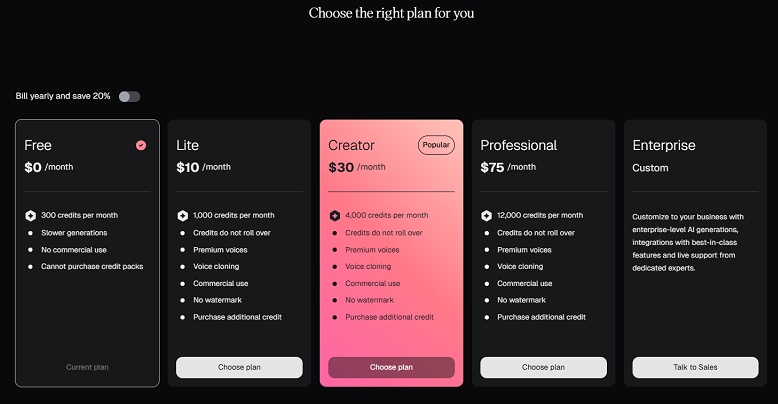
- Free Plan: Ideal for casual users or those testing the platform, offering limited features and slower generation speeds.
- Lite Plan: Suitable for hobbyists, providing access to premium voices and commercial use rights.
- Creator & Professional Plans: Designed for content creators and businesses requiring higher video output, voice cloning, and faster generation speeds.
- Enterprise Plan: Tailored solutions with advanced integrations and dedicated support for large organizations.
Credit Usage Examples of Hedra AI
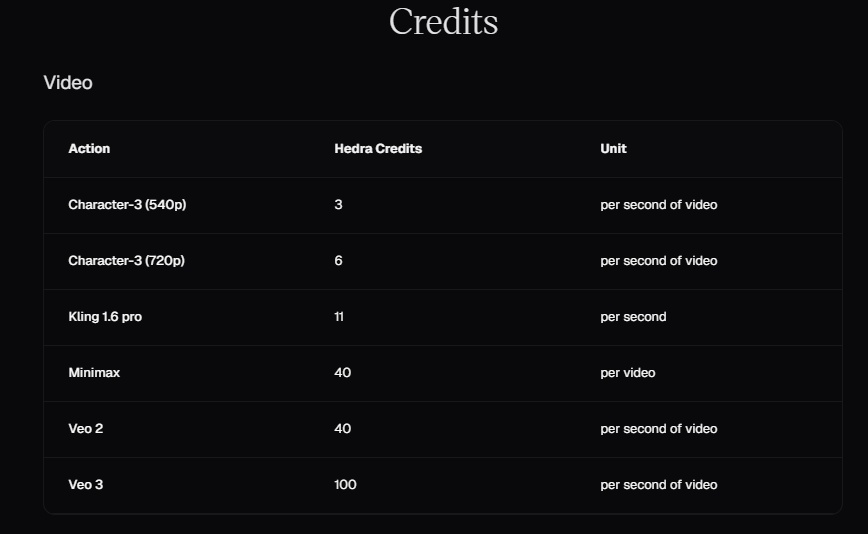
Hedra's credit system varies based on the AI model and resolution used:
- Character-3 (720p) Video Generator: 6 credits per second
- Veo 2 Video Generator: 40 credits per second
- Flux Pro v1.1-ultra Image Generator: 10 credits per image
- Flux Dev Image Generator: 4 credits per megapixel
- ElevenLabs Voice Cloning: 15 credits per 1,000 characters
- Cartesia Voice Cloning: 15 credits per 1,000 characters
For instance, generating a 1-minute video using Character-3 at 720p would consume approximately 360 credits. Credits roll over monthly on paid plans, providing flexibility for users.
Part 3: Strengths and Weaknesses of Hedra AI

Casual users will find Hedra AI to be a brilliant tool with outstanding video generation capabilities. The expressions are fluid, the body language a delight, and the voices perfectly lip-synced. For casual content creation, Hedra AI is second to none. However, in professional contexts, Hedra AI has its strengths and weaknesses, which make it more ideal for specific purposes. So, here's a quick look at what makes Hedra AI good or bad for your needs:
Strengths of Hedra AI
- Can create audio, video, and image content
- Seamlessly integrates multiple video generation AI models
- High-quality, realistic animations
- Can generate long videos without AI artifacts
- Voice cloning adds a whole other dimension of fun and value
- It's highly intuitive and easy to use
- Hedra AI can generate videos in a few seconds. That's remarkable
- The AI automatically generates character motions like eye shifts, blinks, hand movements, and other subtle movements
Limitations of Hedra AI
- Customization options are limited
- While it works great with headshots and busts, it often falters with full-body shots, as videos exhibit stiff or awkward body movements
- The free version is highly limited, and even paid versions have low-quality caps
- Limited output resolution and format options
Part 4: Use Cases of Hedra AI
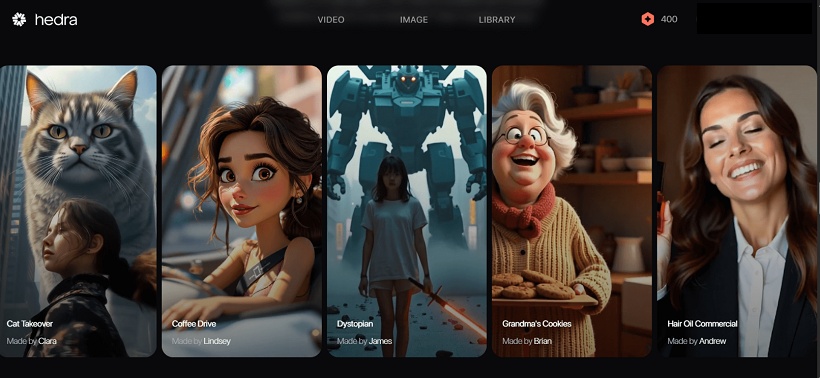
Hedra AI has obvious applications in the digital-first economy. However, it has also uncovered some crucial, less common use cases in niche sectors where AI video generation offers a whole new dimension in professional contexts. Here are some of the common use cases and applications of Hedra AI:
- Content Creators on Social Media
- Product Training Videos
- Educational Videos
- Indie Animators
- Indie Game Developers
- Crowdfunding Videos
YouTubers and TikTok influencers seeking ways to create high-quality, short-form videos quickly will find Hedra AI to be a game-changer for their workflows.
Businesses can create immersive, product training videos for their customers at breakneck speeds without involving expensive talent or video editing tools.
Educators - both online and offline - can utilize Hedra AI to create intuitive videos that visually explain complex concepts, facilitating easy learning and understanding.
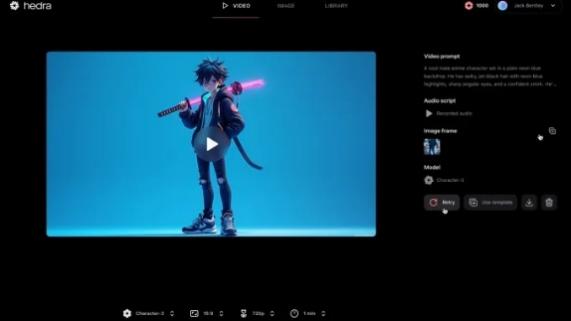
Whether it's manga writers or indie animation studios, Hedra AI lets them convert static images into fully immersive videos that bring their characters to life. This democratizes content creation by drastically reducing the costs of animation and video production.
Game developers often have to pitch their game ideas to investors or internally. Game concept videos help them present their ideas in a visual form, allowing decision-makers to evaluate them on their merits.
Startups looking to raise funding on crowdfunding platforms will find it easy to showcase their product's capabilities with prototype videos generated using Hedra AI.
Bonus: Enhance Hedra AI Generated Videos with HitPaw VikPea
Hedra AI is undoubtedly an exceptional video generation tool. However, its videos lack detail, and the export doesn't reach UHD quality. The videos also require professional touch-up to bring them on par with social media content these days. That's where HitPaw VikPea comes in. VikPea's powerful AI enhancement tools refine Hedra videos to perfection, making them viral-worthy.
Why Choose HitPaw VikPea to Enhance Hedra AI Videos
- 8K Upscaling: Hedra AI exports videos in relatively low resolution. VikPea can enhance them to 4K or 8K.
- Remove Noise and Artifacts: AI artifacts often creep up in longer Hedra AI videos. VikPea can remove them with ease.
- Cloud Acceleration: VikPea's cloud acceleration feature enables users to enhance their videos on even low-end devices.
- Multiple AI Models: VikPea offers dedicated AI models for specific enhancements to drastically improve videos.
- User-friendly: VikPea is a fully automated AI tool that needs little to no manual input. So, it's beginner-friendly.
- Batch Processing: Create a series of videos with Hedra AI and enhance them all in a single batch with VikPea.
How to Enhance Hedra AI Videos with HitPaw VikPea
Step 1: Upload Generated Video
Open HitPaw VikPea on your computer. Then, drag your video into the tool. If you want, you can also click the 'Choose File' button to add your video.
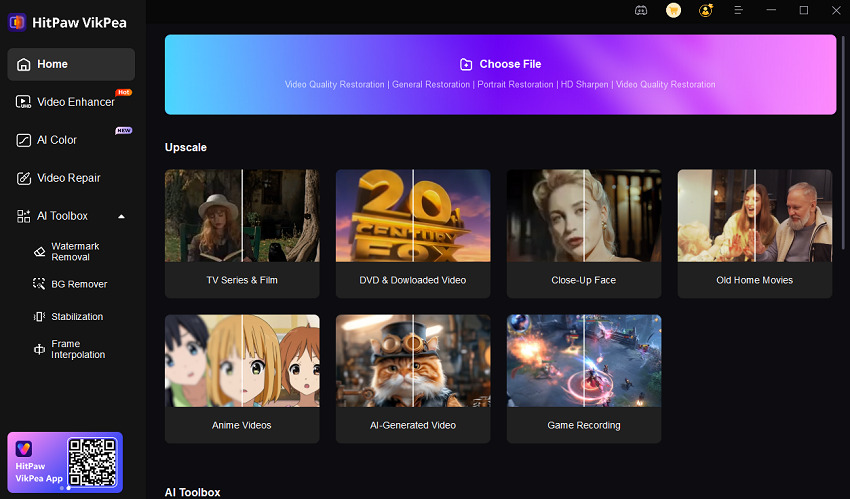
Step 2: Choose an AI Model
Pick an AI model from the various AI models available on the right panel.
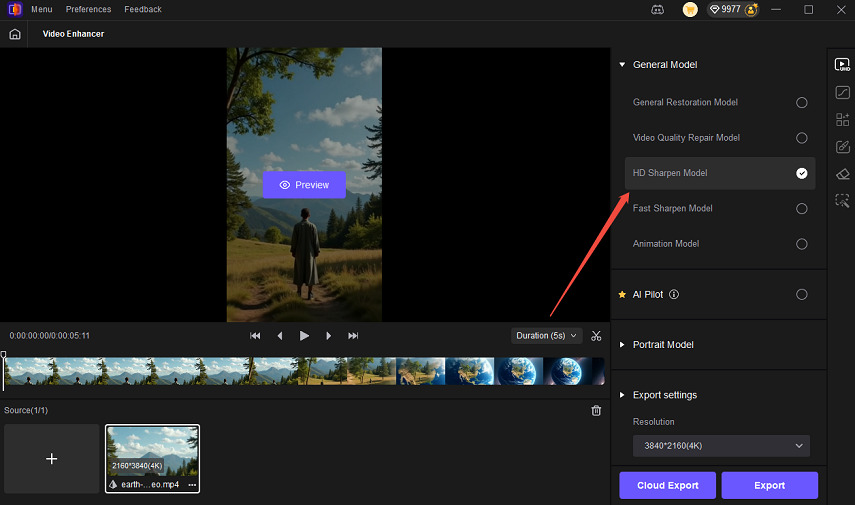
Step 3: Preview and Export Output
Once you pick an AI model, VikPea will automatically improve your video. You can see the original and improved videos side by side in split-screen view. Check the quality and then click 'Export' to save it.
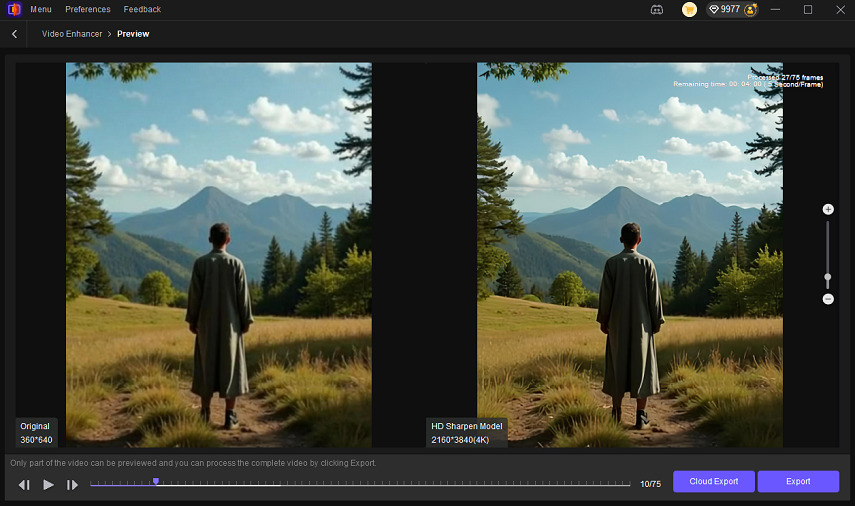
FAQs on Hedra AI
Q1. Is Hedra AI free to use?
A1. Hedra AI does offer a free plan for casual users. But it's highly restricted in terms of features. For instance, videos created with the free plan of Hedra AI do not have commercial rights.
Q2. Does Hedra AI support custom avatars?
A2. Yes. That's one of the highlights of Hedra AI. It turns your custom avatars into expressive animations.
Conclusion
It's clear from this Hedra AI review that it's a potential tool with impressive features for online content creators. Despite the arrival of powerful competitors like Google's Veo3, Hedra AI remains a relevant and impressive tool for generating fast and expressive AI videos. It's super easy to use and works well for YouTubers, teachers, and small teams. The characters appear realistic, and the lip-syncing is surprisingly well done. But it's not perfect, and its creations often have some quality issues. Fortunately, HitPaw VikPea is designed to enhance Hedra AI videos without much effort. When you combine Hedra AI with VikPea, you have a formidable combination of tools that turn your vision into shareworthy videos. Enhance your first video with VikPea today.








 HitPaw Univd (Video Converter)
HitPaw Univd (Video Converter) HitPaw VoicePea
HitPaw VoicePea  HitPaw FotorPea
HitPaw FotorPea



Share this article:
Select the product rating:
Daniel Walker
Editor-in-Chief
This post was written by Editor Daniel Walker whose passion lies in bridging the gap between cutting-edge technology and everyday creativity. The content he created inspires the audience to embrace digital tools confidently.
View all ArticlesLeave a Comment
Create your review for HitPaw articles