Bring Lightning McQueen's Voice to Life with AI Soundboards
Lightning McQueen is one of the most famous animation cars ever made. His voice, attitude and style were loved by his fans from the beginning. If you ever wanted to be his voice, now is a great opportunity. With AI audio tools, you can imitate his voice for fun videos, games or memes. Whether you're creating content for TikTok or YouTube, or playing with friends, you can use McQueen's voice to add more energy to your project. This guide explains who Lightning Mc Queen is, why people want to imitate his voice, and how simple tools can make it happen.
Part 1: Who Is Lightning McQueen?
Lightning Mc Queen is the main character in Pixar's film "Cars." It first appeared in 2006 and is the red race car of No. 95. Full of energy and confidence, always "Ka-Chow!" It is a character who utters the famous catchphrase. Over the years, it has been loved by many people, from children to adults.

His character is interesting, brave, and sometimes a bit proud. But at the root of it is the heart to cherish friends and love race. McQueen's voice actor was originally handled by Owen Wilson and played him as a friendly and cool character.
Part 2: Why People Want to Imitate Lightning McQueen's Voice
Many people want to be voices like Lightning Mc Queen. This is not only fun, but also good memories. His voice is often used in various places, such as fan videos, interesting clips, and short parodies on the Internet. Someone said " Ka-Chow!" When you shout, everyone will immediately know who it is.
This voice is also popular in games and online role play and lightning mc queen car is also popular. Kids use it during play and adults enjoy adding it to voice chat and streaming. It is also used in comedy content and joke videos on TikTok and Instagram.
Part 3: 5 Tools to Recreate Lightning McQueen's Voice in 2025
With the help of AI soundboards and voice tools, it's easier than ever to recreate lightning Mc Queen voice. These tools help to reproduce his tone, speed and style. Take a look at the five popular options you can try now.
1. HitPaw VoicePea Soundboard - Best Choice for McQueen's Voice
HitPaw VoicePea Soundboard makes it easy to speak with a voice like Lightning Mc Queen. You can change your voice in real time and work smoothly with various apps like Discord, Zoom and most games. You can upload clips of McQueen, play sound effects, and speak like him during live chat. The settings are simple and available to both Windows and Mac users. This tool can help you reproduce Maxine's voice in any scene, video creation, voice chat, fun content creation. Even without editing skills, the project has its famous "Ka-Chow!" One of the easiest ways to add.
Key Features of HitPaw VoicePea Soundboard
- Includes a wide selection of sound effects to match Lightning McQueen's style
- Lets you switch sounds in real-time while gaming, streaming, or chatting
- Supports uploading your own audio clips to build a custom Lightning-themed library
- Allows shortcut keys for quick access to favorite voice lines or effects
- Works well with platforms like Discord, Twitch, Zoom, and more
How to Use It
Step 1.Open your third-party platform (e.g., Discord, Steam) and go to the settings. Choose "HitPaw Virtual Audio" as the input device.

Step 2.Click on the "Soundboard" option on the left and select your desired sound effects. Customize shortcut keys for quick access (e.g., Ctrl+1).

Step 3.Enable "Hear Myself" and "Voice Changer" to preview the sound. If there's too much background noise, turn on "Noise Reduction".

Step 4.Adjust the volume of the sound effects using the controls on the right. Enjoy your customized sound effects with your selected shortcuts!

2. Voicemod
Voicemod is a well-known voice changer among gamers and creators. Many voice styles are available and you can create custom voices using Voice Lab. You can create McQueen-style voices by adjusting pitches and tones and adding effects.

Pros:
- Rich sound effects and voice filter libraries
- Customization options through voice lab
- Compatible with most platforms
Cons:
- voice labs can be difficult for beginners
- The free version has limited tools
- Existing McQueen voices are not provided
3. AV Voice Changer Software
This tool is perfect for those who want complete control of their voice. You can record and edit McQueen voices and create custom versions. Adjust the pitch, tone and speed to fit the character perfectly.
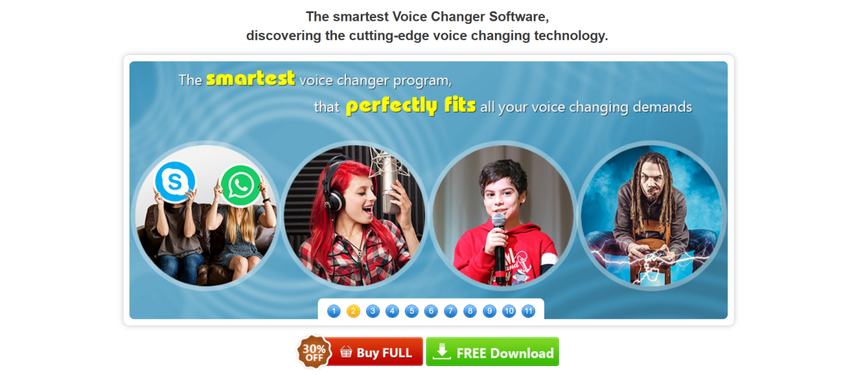
Pros:
- Ideal for custom voice editing
- High-quality output is possible if setting is appropriate
- Useful for both live and recorded audio
Cons:
- The interface smells old
- Slightly longer learning curve
- Some features are available only in premium versions
4. MorphVOX Pro
MorphVOX Pro is another voice tool for gaming, streaming and content creation. McQueen's audio is not built-in, but you can create a voice similar to his voice by adjusting the settings. You can also load sound effects.
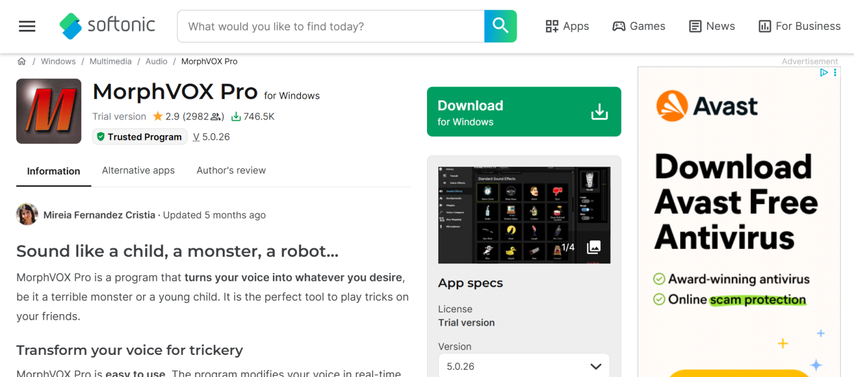
Pros:
- Compatible with most chat apps
- Clear voice with little noise
- Supports custom sound clips
Cons:
- Less internal audio presets
- The free version is limited to function
- It takes time to create the right voice effect
5. Voice.ai
Voice.ai is an AI-based voice tool that provides real-time voice conversion. The character audio library is expanding, and it may include McQueen audio for fan creation. Utilizing AI to improve accuracy and operate regardless of platform.
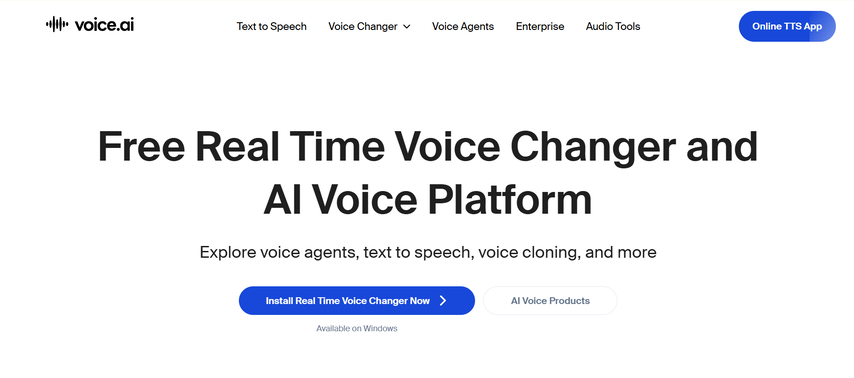
Pros:
- AI voice training improves voice quality
- Easy to use with both live and recorded audio
- Some characters are available through community uploads
Cons:
- Real-time conversion requires an internet connection
- Audio is limited without upgrade
- McQueen audio is not always available
FAQs about Lightning Mc Queen
Q1. Can I use Lightning McQueen's voice legally in my game mod?
A1. If the game mod is free and created with a hobby, it is usually fine to have a voice. However, it is prohibited to sell or promote the game as an official.
Q2. Is HitPaw VoicePea Soundboard safe to use on Windows and Mac?
A2. Yes, HitPaw VoicePea Soundboard is safe. It supports both Windows and Mac and is used by many creators around the world.
Q3. How accurate are AI voice clones of animated characters?
A3. AI clones may have close sound quality, but they are not always perfect. The more training data, the better the accuracy. The result depends on the tool and voice clip you use.
Conclusion
Adding Lightning Mc Queen voices to videos and chats is easy with voice tools. Many fans use AI to copy his catchphrase and use it for fun content, games and social media. This adds a fun element that people can quickly recognize. Even without advanced skills or editing experience, you can try it. One of the best tools for this purpose is HitPaw VoicePea Soundboard. Easy to use, work in real time, and get smooth results. If you want the sound quality closest to Macqueen's audio, start with HitPaw. The best choice for fun, clear and fast voice editing.












 HitPaw Univd (Video Converter)
HitPaw Univd (Video Converter) HitPaw VikPea (Video Enhancer)
HitPaw VikPea (Video Enhancer) HitPaw FotorPea
HitPaw FotorPea
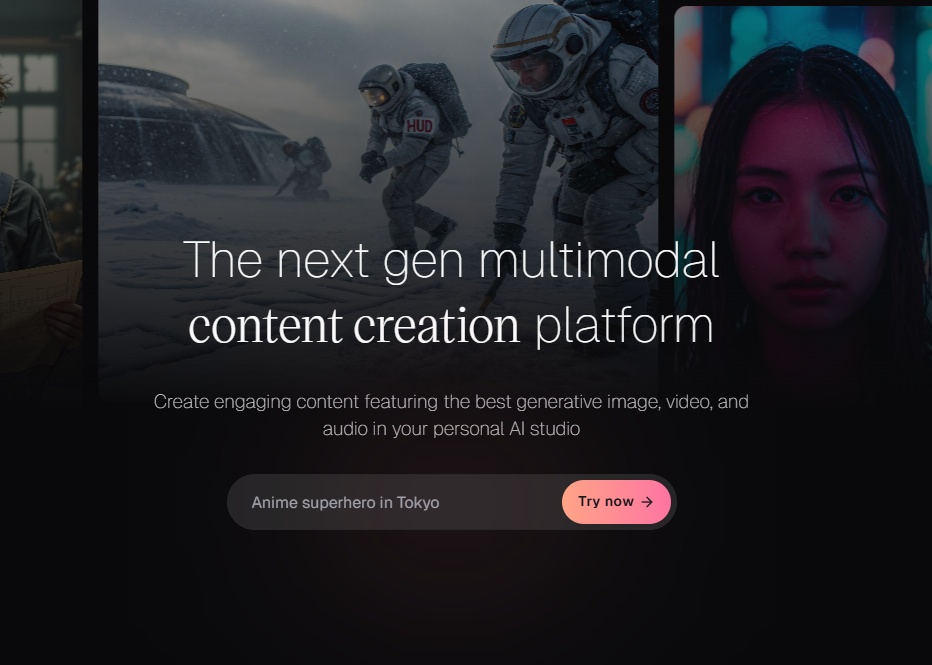



Share this article:
Select the product rating:
Daniel Walker
Editor-in-Chief
This post was written by Editor Daniel Walker whose passion lies in bridging the gap between cutting-edge technology and everyday creativity. The content he created inspires the audience to embrace digital tools confidently.
View all ArticlesLeave a Comment
Create your review for HitPaw articles