Text to Speech Guide to Use Jschlatt AI Voice Generator
The Jschlatt AI voice is a trending tool used by fans and creators to mimic the deep, iconic voice of Jschlatt in memes, videos, and voiceovers. If you want to try the Jschlatt AI voice yourself, this guide will help you find the best generators and show you how to turn text into realistic audio using AI technology in 2026.
Part 1: Why Choose Virtual Gifts for Dad?

Jschlatt is a popular American YouTuber, Twitch streamer, and content creator known for his humorous commentary, meme content, and gaming videos. He rose to fame through Minecraft-related content and later expanded into variety gaming and podcasting. His deep, slightly sarcastic voice has become iconic, making it a favorite for memes, parodies, and AI voice cloning.
Part 2: Best Jschlatt AI Voice Generator - HitPaw VoicePea
If you're looking to recreate Jschlatt's voice with high realism and ease of use, HitPaw VoicePea is your go-to AI voice changer. It supports real-time voice changing on platforms like Discord, Twitch, and Zoom. With its built-in Jschlatt-style voice model, you can instantly sound like him for gaming, streaming, or creating memes. VoicePea is beginner-friendly, lightweight, and doesn't require extra plugins or technical setup.
Real-Time Voice Changing: Apply the Jschlatt voice instantly on Discord, Twitch, YouTube, and more.
AI-Powered Voice Modeling: Uses advanced deep learning to replicate voice style and emotion.
Perfect for Multiple Scenarios: Works smoothly for streaming, online games, meetings, or content creation.
User-Friendly Interface: No technical knowledge needed-simple UI with drag-and-drop control.
No Extra Plugins Required: Lightweight software that works right out of the box.
Built-in Soundboard: Add meme effects, reactions, or background sounds during live sessions.
How to Use Jschlatt AI Voice in VoicePea?
Step 1: Add English Text
Type or upload at least 5 characters in English (.txt or .srt format).

Step 2: Select Jschlatt Voice
Find and preview the Jschlatt voice in the character list.

Step 3: Click "Generate" to Create Your Project
Click "Generate" to create a voiceover with Jschlatt's tone.

Step 4: Download and Share
Download the file and use it in your video, meme, or podcast.

Part 3: Other Jschlatt Voice AI Generators
1. Voicemod
Voicemod is a widely used real-time voice changer aimed at gamers and streamers. It offers a broad selection of voice effects and integrates easily with popular streaming platforms. While it does not specialize in cloning specific voices like Jschlatt's, it provides versatile voice modulation tools for live fun and interaction.

Pros
- Offers a wide library of real-time voice filters.
- Supports integration with popular platforms like Discord and OBS.
- Regularly updated with new sound packs.
Cons
- Some voice packs locked behind a paywall.
- Limited customization for cloning a specific voice like Jschlatt.
- Interface can be overwhelming for beginners.
2. FakeYou
FakeYou is a web-based AI voice generator that provides a vast library of celebrity and meme voices, including Jschlatt's. It requires no installation and can generate speech from text quickly. However, it lacks real-time voice changing features, making it better suited for creating pre-recorded clips rather than live streaming.
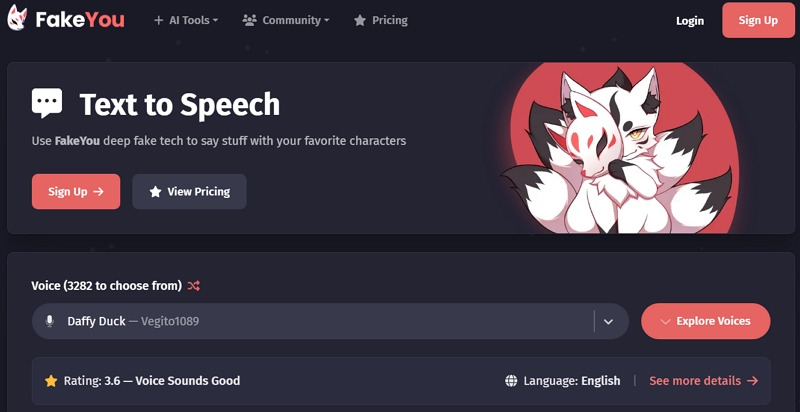
Pros
- Large selection of celebrity and meme voices including Jschlatt.
- Web-based and requires no software installation.
Cons
- No real-time voice changing; only generates pre-recorded clips.
- Long wait times for processing during peak hours.
- Cannot fine-tune emotional tone or pacing.
3. iMyFone MagicMic
iMyFone MagicMic is an easy-to-use voice changer focused on live streaming and online chatting. It comes with a playful soundboard and several voice filters but offers limited precision for voice cloning. It's a convenient tool for casual users but may lack the polish required for closely mimicking a unique voice like Jschlatt's.

Pros
- Quick to install and easy to operate.
- Includes a playful soundboard for live reactions.
Cons
- Voice quality isn't as natural or consistent.
- Few voice models tailored for specific creators like Jschlatt.
- Occasional compatibility issues on certain systems.
4. Uberduck AI
Uberduck AI is a powerful neural text-to-speech platform favored by voice cloning enthusiasts and developers. It offers a large community-driven library of custom voices and supports advanced voice synthesis. However, it is not designed for real-time voice changing and may require technical skills for full utilization.

Pros
- High-level voice cloning with neural TTS.
- Large community sharing models and custom voices.
Cons
- Limited use for live voice changes.
- May require technical setup or API usage.
- Free tier is highly restricted.
Conclusion
Jschlatt's iconic voice has become a meme sensation and a staple in the content creation community. If you're aiming to mimic his voice for fun, parody, streaming, or creative projects, the right tool makes all the difference.HitPaw VoicePea shines as the most user-friendly, real-time voice generator that offers a near-perfect Jschlatt experience without technical hurdles. While other tools like Voicemod, FakeYou, and Uberduck have their merits, they often lack either real-time ability, ease of use, or accuracy in voice matching.Whether you're a gamer looking to prank your friends, a YouTuber aiming for comedy sketches, or a meme creator chasing the latest trend, HitPaw VoicePea is your best bet for cloning Jschlatt's voice with style and simplicity.
(*Final Reminder: This guide is for informational purposes only and does not constitute legal advice. Before using the relevant features, please make sure to:
① Consult a qualified legal professional in your jurisdiction to evaluate any legal risks that may apply;
② Carefully read and fully understand the HitPaw Term of Service and HitPaw Privacy Policy;
③ Ensure that all generated content complies with applicable local, state, and federal laws and regulations, particularly those related to synthetic media and deepfake technologies.)








 HitPaw Univd (Video Converter)
HitPaw Univd (Video Converter) HitPaw VikPea (Video Enhancer)
HitPaw VikPea (Video Enhancer) HitPaw FotorPea
HitPaw FotorPea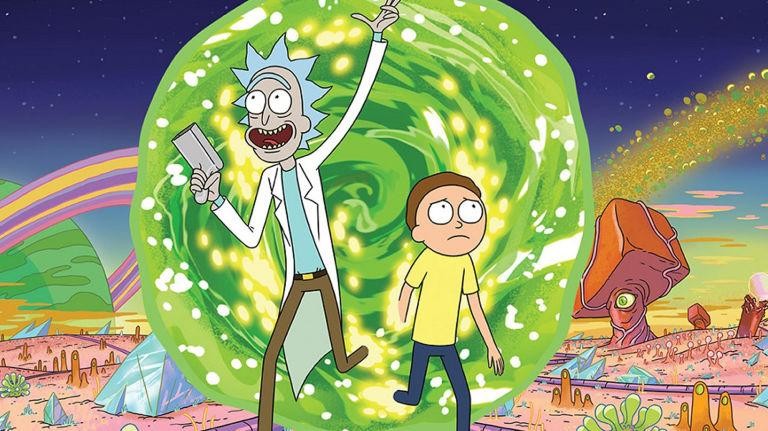
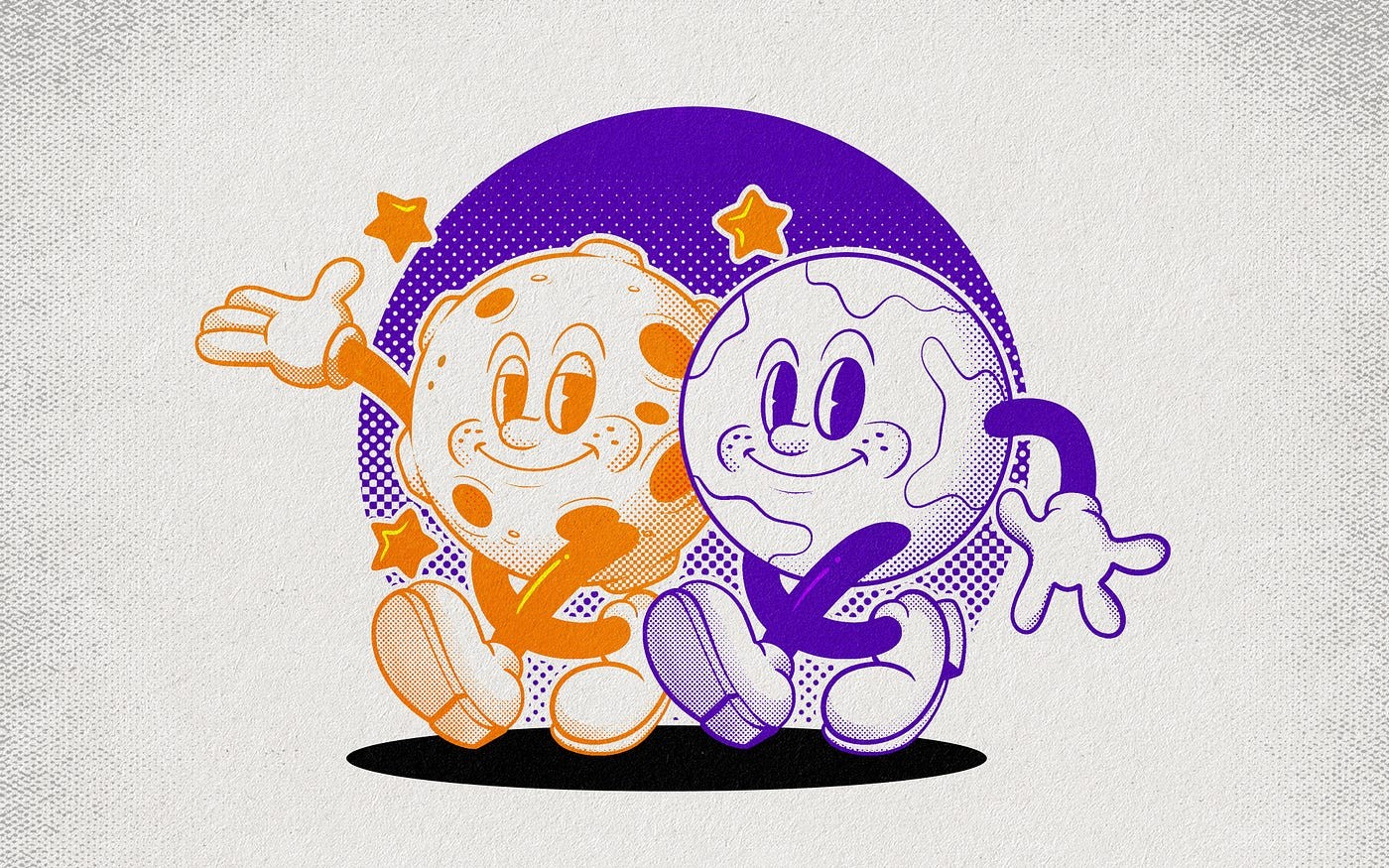


Share this article:
Select the product rating:
Daniel Walker
Editor-in-Chief
This post was written by Editor Daniel Walker whose passion lies in bridging the gap between cutting-edge technology and everyday creativity. The content he created inspires the audience to embrace digital tools confidently.
View all ArticlesLeave a Comment
Create your review for HitPaw articles