Explore Emergency Alert System AI Voices and Top Generator Tools
The Emergency Alert System (EAS) is a U.S. public warning network that quickly delivers urgent notifications via TV, radio, and satellite. Its distinct, high-pitched synthesized voices are designed to grab attention and convey urgency during critical situations. Recently, these iconic EAS tones have inspired content creators to replicate them using AI, appearing in educational demos, parody videos, horror skits, and TikTok trends. Curious about how the system works and how to generate AI emergency broadcast ai with AI? This guide covers the EAS principles, voice characteristics, and the best EAS AI Voice Generators online.
Part 1: What Is the Emergency Alert System (EAS) Voice?
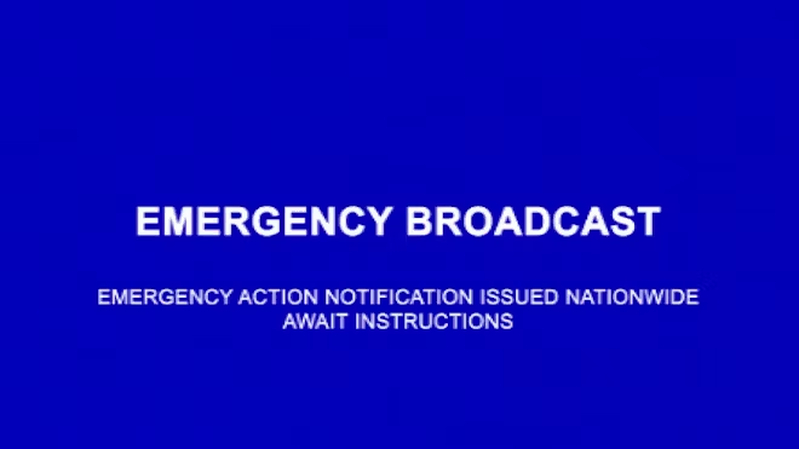
The Emergency Alert System is a national warning system in the United States designed to allow authorized officials to broadcast emergency alerts and warning messages to the public via cable, satellite, and broadcast television. Established in 1997 to replace the older Emergency Broadcast System, the EAS can interrupt your programming and deliver critical information about natural disasters, severe weather, AMBER alerts, or even national security threats.
While its main purpose is to warn the public during emergencies, it has found new life beyond real crises. Creators now use the EAS sounds for horror stories, parody videos, and internet memes, and upload those videos on popular platforms like TikTok and YouTube.
Part 2: Voice Actors and Tech Behind the EAS Sound
As many of you don't know, the EAS voice isn't recorded by any voice actor; it is produced by EAS Text to Speech. Early systems often used DECtalk, whose "Perfect Paul" voice became a classic, while later alters use voices like Microsoft Sam and other TTS programs. These voices were chosen for their monotone, mechanical delivery, which removes emotion and keeps the focus on the message. Because no human voice actor is involved, the sound remains uniform, urgent, and instantly recognizable, making it ideal for emergency broadcasts.
Part 3: Best AI EAS Voice Generators in 2025
Hundreds of EAS Voice Generators are available online, but not all of them are worth trying. After hours of research, we've managed to find the top Emergency Alert System Voice Generators available. Below, we have mentioned the top 5:
1. HitPaw VoicePea (Recommended)
The first EAS Voice Generator on our list is HitPaw VoicePea. HitPaw's Text to Speech features allow users to create high-quality voiceovers in various voice effects, including EAS Sounds. Its intuitive interface allows you to type any message and instantly convert it into a mechanical, monotone EAS voice, making it a favorite among creators for horror videos, parodies, and social media content. Beyond EAS sound, VoicePea also supports hundreds of AI voices, including Donald Trump, Joe Biden, Taylor Swift, Justin Bieber, and more. Additionally, HitPaw also offers real-time capabilities, allowing users to alter their voice on platforms like Discord, Zoom, Twitch, and Microsoft Teams, without disturbing their sessions.
Key Features of HitPaw VoicePea
- Text-to-Speech Feature: No editing skill required? Yes, HitPaw VoicePea TTS feature allows users to generate high-quality voiceover using text only. Simply, enter your script, choose the desired voice effect, and click on the "Generate" button.
- EAS Sounds: The program offers authentic EAS-style voices, complete with the signature monotone and robotic delivery that makes the alert instantly recognizable.
- Customization Options: HitPaw's customization tools help users fine-tune the classic emergency alert sound. You can adjust the pitch, speed, and tone of the voice to create a voice effect that perfectly matches your requirements.
- Noise Reduction: This feature allows users to create crisp and clear voiceovers. It automatically detects background noises from your audio file and converts it into a high-quality audio file without compromising the original quality.
- Compatibility: HitPaw works seamlessly with various devices, including Windows and macOS. Further, you can download TTS audio files in desired formats such as MP3 and WAV.
Step-by-Step Guide to Generate EAS AI Voice with HitPaw VoicePea
Follow the instructions below to create EAS Voices with HitPaw VoicePea using its Text-to-Speech feature:
- Launch HitPaw VoicePea on your PC and select the "Text-to-Speech" feature. Enter text manually or upload a text file. Ensure the file format is either .txt or .srt.

- Scroll down and select your desired voice effect. HitPaw provides a variety of EAS sounds - simply pick the ones that best fit your needs.

- Once you've confirmed text and character, click the "Generate" button to begin the audio creation process.

- Preview the audio file generated from HitPaw VoicePea. If satisfied with the results, click the "Download" button to save it to your local computer.

2. Jammable EAS Generator
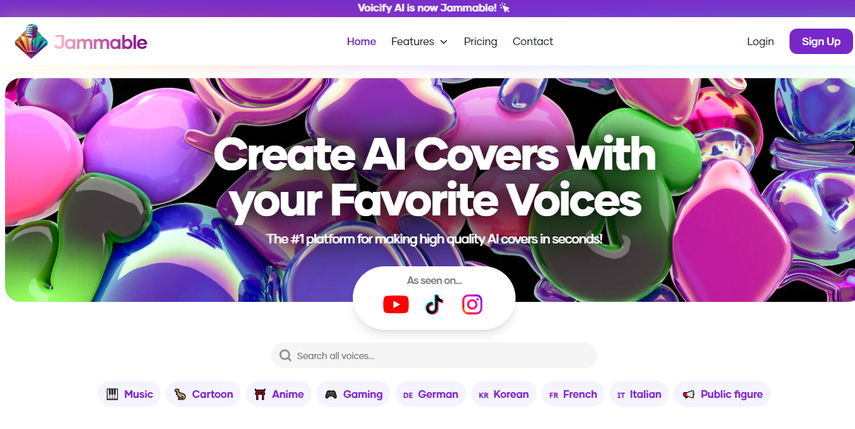
If you want a professional EAS text-to-speech voice generator, then nothing comes close to Jammable, as it is a helpful tool you can use to convert and edit thousands of voiceovers to best-sounding EAS text-to-speech output. The platform supports a wide range of tones, effects, and languages, making it suitable not just for emergency-style messages but also for horror content, simulations, and creative projects.
Pros
- Offers an intuitive interface, which is best for non-tech and beginner users.
- Includes a wide range of tones, effects, and languages, making it suitable for emergency-style messages.
- Enable users to create high-quality EAS voiceovers with simple text.
Cons
- Many voices available on this program sound robotic.
3. FineShare FineVoice
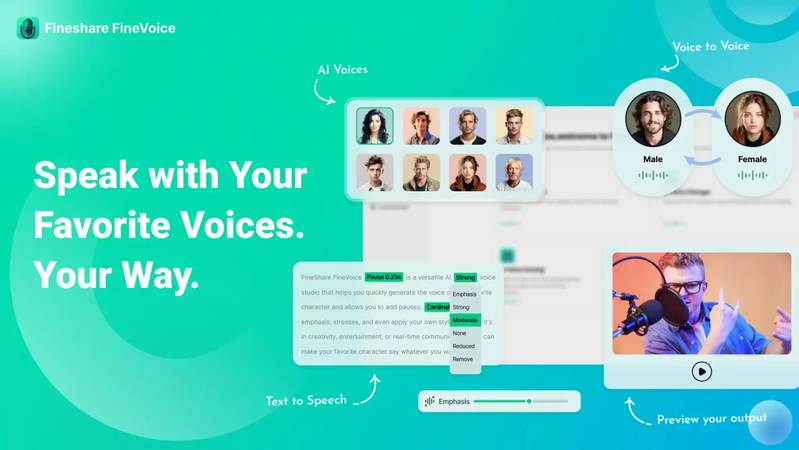
The EAS TTS Generator on our list is FineVoice. It is a well-known AI tool when it comes to Text-to-Speech. Whether you're looking to replicate the classic monotone emergency voice for alerts, training simulations, or creative projects, FineVoice delivers clear and natural audio output.
Pros
- Supports multiple languages, including English, Turkish, and more.
- Intuitive interface, best for non-tech and beginner users.
- Generates authentic EAS announcements with just a few clicks.
Cons
- Free version of this tool offers limited features.
4. Murf.ai

Murf AI is a web-based TTS platform that offers 200+ voices in 20+ languages and a drag-and-drop interface. Thanks to its Text-to-Speech feature, users easily create EAS voiceovers without any editing experience. The standout feature of this tool is that it also offers a free version.
Pros
- Offers 200+ voices in 20+ languages, including English and Turkish.
- Free version with hundreds of EAS sounds, TTS, and a Drag-and-Drop option.
- Includes features like AI dubbing, cloning, and video translation.
Cons
- Some features are limited to the Enterprise plan.
5. ElevenLabs
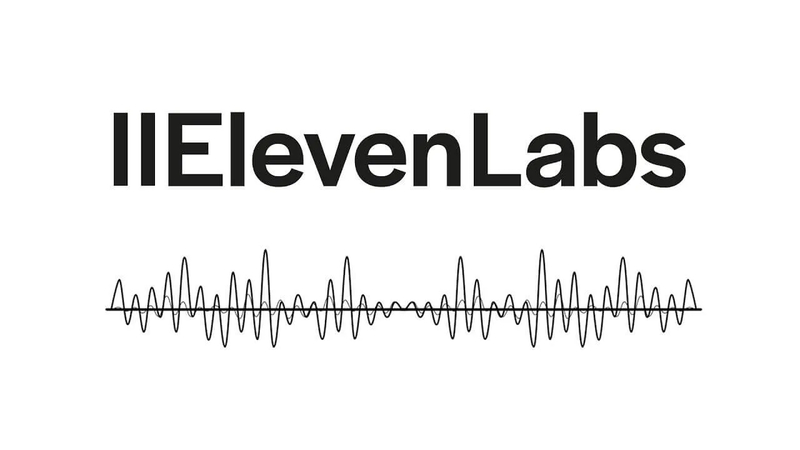
ElevenLabs is an AI audio research and deployment company that aims to make content accessible worldwide in any voice and language. The program uses Text-to-Speech technology to create voiceovers in over 30 languages. It includes thousands of voices such as EAS sounds, Celebrities' voices, and more.
Pros
- Free to use, no additional cost is required to use the program.
- Easy-to-use interface, best for non-tech and beginner users.
- High-quality voice generations.
Cons
- Doesn't have live customer support.
Part 4: Creative Uses of EAS AI Voices
As we have mentioned above, no voice actors for emergency alert systems are used. These alerts are created through a Text-to-Speech tool that anyone can use, including content creators. Here are some creative uses of EAS AI Voices:
- Creators can use EAS AI voices for creating TikTok & YouTube horror trends.
- These voices are also used for public pranks and parody videos, adding a comedic twist.
- Around Halloween, EAS voices become popular for haunting sound effects and spooky ambiance.
Part 5: FAQs about EAS AI Voice
Q1. What is EAS AI Voice?
A1.
EAS AI Voice refers to the synthesized recreation of the Emergency Alert System voices using artificial intelligence. These AI-generated voices mimic the distinctive, high-pitched tones used in official alerts, allowing content creators, educators, and hobbyists to simulate EAS notifications for learning, entertainment, or creative projects.
Q2. What voice does the EAS use?
A2.
The official EAS uses digitally synthesized voices that are steady, high-pitched, and unmistakable. Designed for clarity and urgency, these voices cut through background noise and immediately capture attention during emergencies, ensuring critical messages are noticed by the public.
Q3. How to get an EAS voice?
A3.
You can generate EAS voices using AI voice tools that replicate the system’s signature tone. Simply input the alert text into a supported platform, like HitPaw VoicePea, and the AI will produce a realistic EAS-style audio clip ready for use in videos, demonstrations, or creative content.
Q4. How do EAS sensors work?
A4.
EAS sensors detect emergency signals from government agencies, weather alerts, and other authorized sources. Once triggered, the system broadcasts the alert through radio, TV, and satellite channels. These sensors ensure that urgent messages reach the public quickly and reliably, even across large geographic areas.
Conclusion
The Emergency Alert System’s distinctive voices are essential for delivering urgent messages clearly and effectively. Their unmistakable tone has also sparked creative uses, from educational content to viral videos. For anyone looking to generate authentic EAS AI voices easily, HitPaw VoicePea is an excellent choice. With its intuitive interface and high-quality voice synthesis, it allows creators to replicate EAS alerts quickly and professionally, making it perfect for both learning and creative projects.
(*Final Reminder: This guide is for informational purposes only and does not constitute legal advice. Before using the relevant features, please make sure to:
① Consult a qualified legal professional in your jurisdiction to evaluate any legal risks that may apply;
② Carefully read and fully understand the HitPaw Term of Service and HitPaw Privacy Policy;
③ Ensure that all generated content complies with applicable local, state, and federal laws and regulations, particularly those related to synthetic media and deepfake technologies.)












 HitPaw Univd (Video Converter)
HitPaw Univd (Video Converter) HitPaw VikPea (Video Enhancer)
HitPaw VikPea (Video Enhancer) HitPaw FotorPea
HitPaw FotorPea
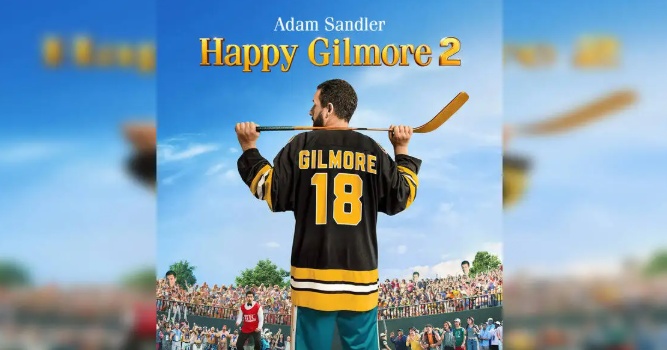
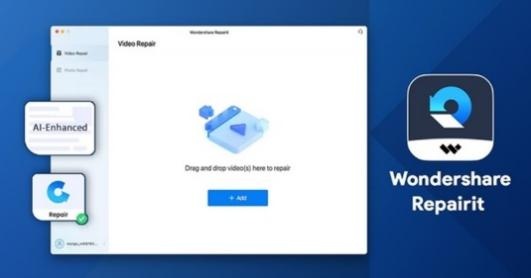


Share this article:
Select the product rating:
Daniel Walker
Editor-in-Chief
This post was written by Editor Daniel Walker whose passion lies in bridging the gap between cutting-edge technology and everyday creativity. The content he created inspires the audience to embrace digital tools confidently.
View all ArticlesLeave a Comment
Create your review for HitPaw articles