Transform Your Voice: 4 Cool Apps C00lkidd Would Approve
In the world of Roblox and internet culture, C00lkidd has become somewhat of a legend. Known for his signature red avatar and mischievous exploits, C00lkidd rose to online fame for using scripts and hacks to take over Roblox servers. Although his original account has long been banned, his legacy endures through fan-made content, memes, and more.
If you want to create C00lkidd-related content, you're in the right place. In this guide, we'll introduce you to the top 4 C00lkidd voice changers available on the internet, allowing users to create content in C00lkidd voice. Ensure to read this guide till the end.
Part 1: Top 4 Free C00lkidd Voice Changer Apps in 2025
To mimic C00lkidd's voice, you'll need a voice changer that can deliver just the right effect. After hours of research, we've rounded up the top 4 C00lkidd voice changer apps available online.
1. HitPaw VoicePea
If you want the best C00lkidd Forsaken Voice Changer, we recommend using HitPaw VoicePea. VoicePea is one of the best voice changers available on the internet, allowing users to alter their voice in real time and more. The standout feature of this tool is that it offers a huge "Soundboard," which includes hundreds of voices, including C00lkidd, Joe Biden, Elon Musk, Donald Trump, and more. Plus, it seamlessly integrates with multiple PC programs such as Discord, Roblox, Minecraft, Fortnite, Twitch, Zoom, Microsoft Teams, and Call of Duty. HitPaw also offers a powerful Text to Speech feature, enabling users to generate high-quality voiceovers from a simple text prompt-no voice actor needed.
Further, this program is packed with impressive customization tools that let you create a unique voice experience. You can fine-tune voice effects in real time by adjusting pitch, timbre, and volume to perfectly match your desired tone. Whether you're aiming for a deep, robotic sound or a high-pitched cartoon voice, HitPaw VoicePea gives you full creative control.
Key Features of HitPaw VoicePea
HitPaw VoicePea is packed with amazing features and customizations. Here are the top features of this program that make it one of the best voice changers available on the internet:
- Amazing Soundboard: Offers an amazing Soundboard, which includes hundreds of voice effects and filters such as C00lkidd, Clapping, Fart noises, Cartoon Sounds and much more.
- Real-Time Voice Changer: Modify your voice instantly while chatting on Discord, streaming on Twitch, or playing Roblox.
- Noise Reduction: Built-in AI removes background noise like car horns, keyboard clicks, or fan sounds for clearer audio.
- User-Friendly Interface: Simple and intuitive design makes it easy for beginners—no tech skills required.
How to Transform Voice into C00lkidd Using HitPaw VoicePea?
If you want to transform your voice on platforms like Discord, Steam, and more. Here are the step-by-step instructions to do it:
- Download, install, and launch HitPaw VoicePea from its official site. Now navigate to Discord or Stream, and in the settings, choose "HitPaw Virtual Audio" as the input device.

- Open HitPaw VoicePea, click on the "Soundboard" option on the left, and choose your preferred sound effect. Hundreds of voice effects will appear on your screen. Click on the "C00lkidd".

- Now, enable "Hear Myself" and "Voice Changer" options to preview the sound. If you're in a noisy background, we recommend you activate the "Noise Reduction" feature to minimize background noise.

- Your voice will be converted in real time. You can adjust the volume of the sound effects on the right side according to your needs.

2. VoiceMod
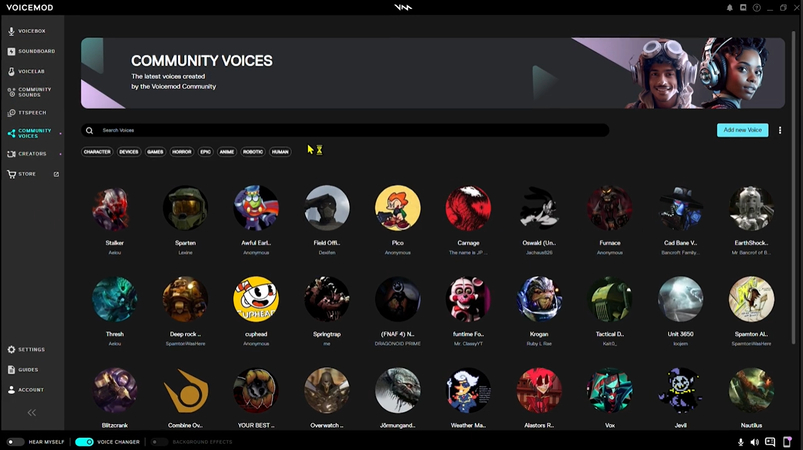
VoiceMod is another voice-changing platform that can help you alter your online voice in real time on both Windows and macOS computers. It provides many AI voices, sounds, and soundboards for you. VoiceMod offers amazing voice effects, which also include C00lkidd. The best part of VoiceMod is that it can help you create your sonic identity for various platforms, games, and apps, including Discord, Twitch, Skype, Google Meet, WhatsApp, OBS, Roblox, and more.
Pros
- Offers amazing AI voice effects including C00lkidd, Donald Trump, Joe Biden, and more.
- Works seamlessly with hundreds of PC programs, including Discord, Zoom, and Google Meet.
- Intuitive interface, which is best for non-technical and beginner users.
Cons
- The free version of VoiceMod offers limited features compared to the paid version.
3. FakeYou
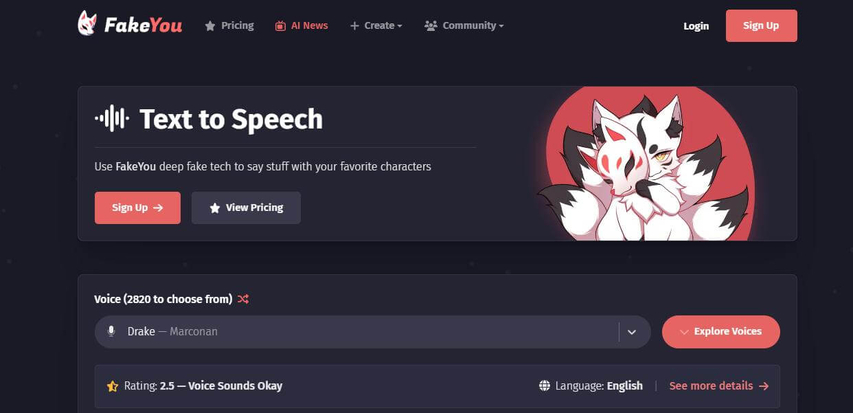
When it comes to the best Text-to-Speech tools with the C00lkidd voice effect, FakeYou is always on the list. This web-based tool offers 2400+ voice effects, including C00lkidd, Justin Bieber, Selena Gomez, and more. FakeYou is a web-based tool, meaning no software downloading or installation is required to use the program. Users can simply visit the website, type in the desired text, select a voice, and instantly generate an audio clip in C00lkidd AI voice.
Pros
- Web-based tool: use it directly in your browser without installing software.
- Offers over 2400+ voice models, including C00lkidd, celebrities, fictional characters, and meme voices.
- Advanced customization options such as adjusting volume, pitch, and more.
Cons
- It is not designed for live or real-time voice changing.
4. Jammable
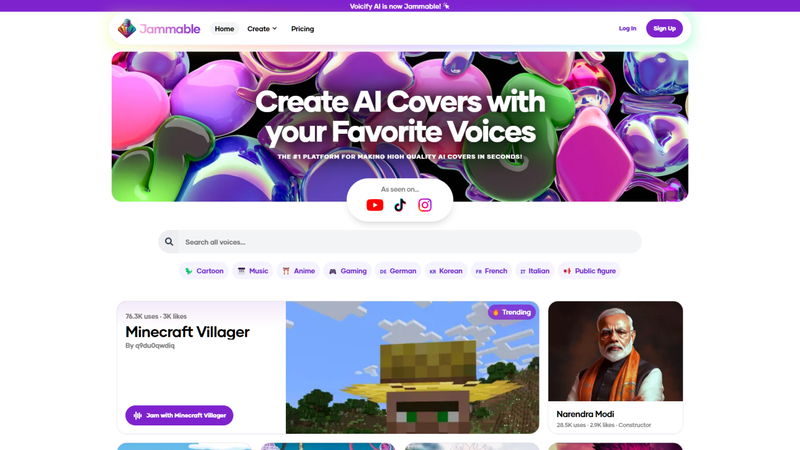
The final C00lkidd voice changer on our list is Jammable. The program uses AI to help you generate covers in voice that range from the iconic to the trending. The best part of Jammable is that it offers a wide range of AI tools, including Text-to-Speech, AI Audio Enhancer, and more. Plus, with the help of this tool, users can create AI song covers in any voice effect available on this program.
Pros
- Offers a huge library of AI voices, including celebrity, cartoon, anime, and gaming voices, with options like C00lkidd, Homer Simpson, Peter Griffin, and Goku.
- Supports a wide range of audio formats, including MP3 and WAV.
- Simple drag-and-drop creation, even for beginners.
Cons
- No free version or trial is available. Require paid subscriptions to create high-quality voiceover.
Part 2: FAQs Related to C00lkidd
Q1. Why is C00lkidd so popular?
A1. His legacy lives on due to his mysterious aura, the chaos he caused in games, and the meme culture surrounding his name. He's often seen as a symbol of old-school Roblox trolling.
Q2. How to get C00lkidd's voice in 2025?
A2. If you want to get C00lkidd's voice in real time, HitPaw VoicePea is the best option. This user-friendly tool allows users to create high-quality voiceovers in any voice effect, including C00lkidd. Plus, it works seamlessly with PC programs, including Discord, Zoom, Twitch, and more.
Final Thoughts
If you want to prank your friends on platforms like Discord and Twitch, C00lkidd's voice is the best option. In this guide, we have mentioned the top 4 C00lkidd voice changers available on the internet in 2025. Among them, the best option is HitPaw VoicePea. With the help of this tool, users can effortlessly alter their voice into C00lkidd in real-time.












 HitPaw Univd (Video Converter)
HitPaw Univd (Video Converter) HitPaw VikPea (Video Enhancer)
HitPaw VikPea (Video Enhancer) HitPaw FotorPea
HitPaw FotorPea
![[100% Useful] What Is Lovart AI and How to Use It for AI Art Creation?](https://images.hitpaw.com/topics/ai-copyright-tips/lovart-ai-cover.jpg)


Share this article:
Select the product rating:
Daniel Walker
Editor-in-Chief
This post was written by Editor Daniel Walker whose passion lies in bridging the gap between cutting-edge technology and everyday creativity. The content he created inspires the audience to embrace digital tools confidently.
View all ArticlesLeave a Comment
Create your review for HitPaw articles