Cyberpunk 2077 Update: All About the Upcoming Version 2.3
With high expectations and an extensive list of community requests, fans are now viewing the forthcoming Cyberpunk 2077 update as a potential breakthrough. So, this article dives into the game’s journey so far. Plus, by the end of the article, we’ll introduce a tool that can be very valuable for gamers.
Part 1. Cyberpunk 2077: The Journey from Its Release to the Latest Version
When this game launched, it represented an unachieved commitment, as gamers faced constant crashes and significant performance problems, particularly on PlayStation 4 and Xbox One. Sony removed the game from its store, and CD Projekt RED encountered a class action lawsuit along with significant player outrage. Before the Cyberpunk 2077 last update, it had undergone several updates, and the following table will give a brief overview of its version history:
| Version | Release Date | Major Changes |
|---|---|---|
| 1.0 | December 10, 2020 | Initial release |
| 1.02 | December 14, 2020 | Bug fixes and stability improvements |
| 1.03 | December 18, 2020 | Additional bug fixes and performance optimizations |
| 1.04 | January 21, 2021 | New features and gameplay improvements |
| 1.05 | February 3, 2021 | Bug fixes and stability improvements |
| 1.06 | March 3, 2021 | New features and gameplay improvements |
It has dramatically improved since its launch, with every update that enhances the overall experience. Currently, version 2.3 is forthcoming, and it’s evident that the game has evolved into the experience players were promised.
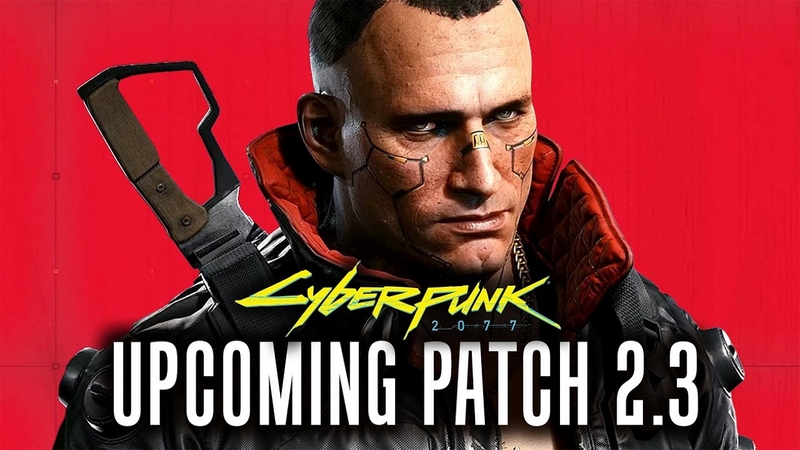
Part 2. All the Speculation Around Cyberpunk 2077 Update 2.3 Release and Features
CD Projekt Red announced during a live stream that Cyberpunk's latest version will be released on 26 June 2025. These new updates have created great hype around the world as it is expected to bring new character customization, such as eye color. Another important update is the crystal coat technology, which was only limited to Rayfield cars, and now it has Herrera and Quadra included.
After knowing its immense hype, let's dive into the new upgraded potential features of the Cyberpunk 2077 new update:
| Updates | Features |
|---|---|
| Reworked Perk System | Enhanced skills trees |
| Vehicle Combat | Improved and seamless driving |
| Armor and Cyberware Changes | Adjustment and customization options |
| Stamina and Weapons | Weapon handling, stamina consumption, and combat flow |
| Updated Rperdoc Interaction | More interactive UI |
| Updated Police AI | Intelligent and quicker law enforcement behavior |
| General Changes | Bug fixes and visual improvements |
Part 3. What Is the Community Wishlist for Cyberpunk 2077 Patch 2.3 Features?
As the new cyberpunk version is going to be released soon, its community is hoping for meaningful updates, which are as follows:
1. Cosmetic Cyberware Customization: While the past update had little flexibility, now players want to customize their cyberware by selecting different styles that match their vibe.

2. Romance Hangout Expansion: Previous versions only allowed occasional messages with characters, which users are hoping for more meaningful follow-up, short hangout events, or repeatable scenes.
3. Gigs and Re-playability Improvements: Although this game is rich in content, new gigs and side missions, like gang encounters, can make the game more interesting.
4. Extra UI and Technical Tweaks: Some UI elements remained underdeveloped, so updates like better animation or improved maps are expected.
Part 4. Cyberpunk 2077 Patch 2.3: Must-Know Features Before You Update
To fully grasp what the Cyberpunk 2077 next-gen update brings, it's helpful to revisit key features from earlier versions.
1. New Vehicles
Rayfield CrystalCoat technology was initially introduced only to Rayfield, but now it has been launched in more cars like Herrera, Mizutani, Quadra, and Villefort. Here, you will also find generic and unique color schemes for all your compatible vehicles. While using this feature, use Crystal Coat to deceive the cops and lower the NCPD wanted level.

2. Photo Mode Changes
Here is a brief breakdown of photo mode updates in the Cyberpunk 2077 2.0 update in the Patch Notes:
| Updates | Details |
|---|---|
| Drone Camera | Moves freely for dynamic shots |
| Camera Range | Broader range for creative frames |
| Full Collision | Determine the camera in the object collision |
| Lock Camera | Avoid accidental frame adjustments |
| Precise Camera | Slows the camera for accurate positioning |
| Aspect Ratio | Allows a custom resolution option |
| Characters Tab | Adjust up to 3 NPCs to adjust expression and pose |
| Lighting Tab | Adjusting custom light sources |
| Depth of Field | Fixed ghosting issue for clarity |
| Other Changes | Added ‘Effect Intensity Slider” and “Smart Frames” |
3. Character Customization
The character customization is expanded as it lets you choose 32 different eye colors, 18 lip makeup types, 17 nail colors, and fine-tune facial aesthetics. Additionally, it offers enhancement options like 5 eyebrow shapes, 4 face tattoos, 2 body tattoos, and 8 cosmetic face Cyberware options. Besides this, they need to adjust their style, such as a casual look or an edgy style.

4. Phantom Liberty Specific
Have a quick overview of Phantom Liberty-specific updates in the Cyberpunk 2077 PS4 update in the Patch Notes:

1. Balls to Wall: Fixed the issue that saved players from exiting the elevator wall and talking Yuri.
2. Firestarter: Resolved a bug with fast travel in case the player saves the game.
3. Gig (waiting for Dodger): Bill and Charles now drive carefully to avoid enemies and unnecessary combat.
4. Hi Ho Silver Lining: Mends access to the VIP section, which requires a missing keycard.
5. I’ve Seen That Face Before: The garage door stopping players from the meeting point is now open.
6. Run This Town: Restored the elevator issue, allowing them to meet Mr. Hand.
7. Somewhat Damaged: Stable the issue of unplugging the cable from the Neural Network System.
8. The Killing Moon: Removed the wall blocking Songbird on the way to the shuttle.
5. Quests and Open Word
Let's discuss some features of Quests and Open Word to clarify that players should progress naturally, not to trigger events.

1. Cyberpsycho Sighting: Fixed the issue that required Cyber’s psycho body to progress.
2. Dream On: The Trauma Team AV will now be hidden appropriately on the roof.
3. Heroes: Resolve the issue where the quest remained unmarked despite completing it.
Part 5. Bonus Part: How to Use HitPaw FotorPea to Sharpen Cyberpunk 2077 Screenshots
Suppose you are a gamer, and you love to stream the patch Cyberpunk 2077, and capturing moments is your favorite part. One night, you hit the car chase using Cybertruck mode, and you instantly took a screenshot, thinking to upload it later, but it turned out pixelated, and you can’t do anything. That’s where HitPaw FotorPea comes in. This AI photo enhancer lets you effortlessly transform raw game screenshots into crisp, high‑resolution visuals with just a few clicks:
Key Features
1. Fix motion blur and any kind of artifact across your Cyberpunk screenshot to make it visually appealing.
2. Brighten up the low-light environment Cyberpunk picture for a cleaner look.
3. Enlarge and sharpen their pictures without ruining their actual quality.
4. Remove noise and compression artifacts to reconstruct the texture details of your Cyberpunk screenshot
5. Sharpen the face to repair blurred faces within the game screenshot.
Detailed Guide to Use Photo Enhancing Tool; HitPaw FotorPea
Now, explore the following detailed guide to help you enhance your picture of Cyberpunk 2077 1.6:
Step 1. Select Enhance Photos Now and Insert Desired PhotoAs you access the FotorPea, hit the “Enhance Photos Now” button and tap on the “+” icon to input the required photo.
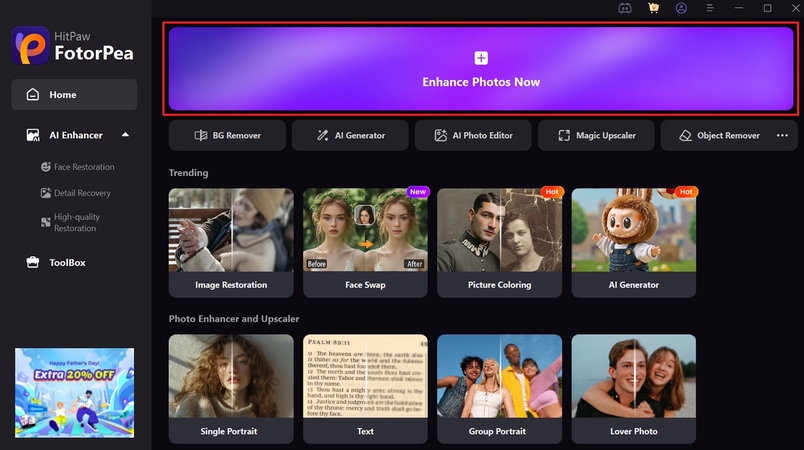
Step 2. Toggle the Required AI Models
Enable the “Upscale” model with other desired AI models and hit the “Preview” button to get the process started.
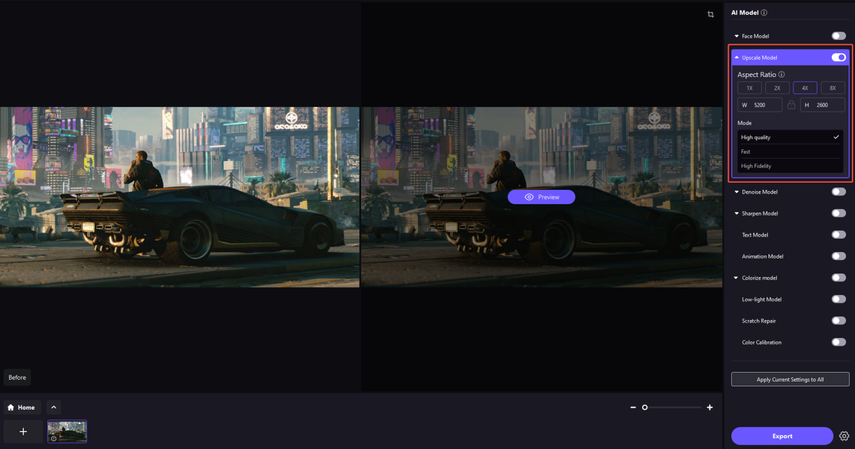
Step 3. Render the desired Outcome
After reviewing, hit the “Export” button to get the output saved on the device.
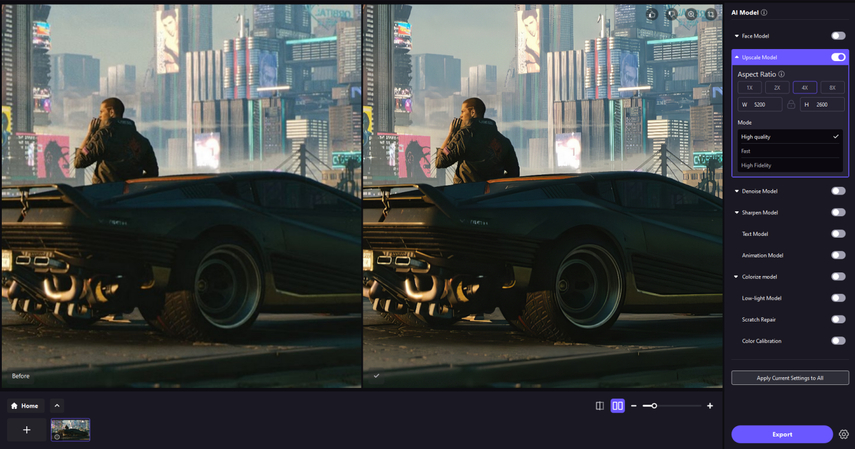
Part 6. FAQs of Cyberpunk 2077 Update
Q1. Will Cyberpunk 2077 Update 2.3 Add New Quests or Just Fixes?
A1. Cyberpunk 2077 Update 2.3 is expected to introduce bug fixes, life-quality improvements, and most probably a few new small gigs. However, there are no expectations of introducing new quests as of yet.
Q2. What Is the “Path of Glory” Mentioned in Some Patch Notes?
A2. Path of Glory is a main quest of Cyberpunk 2077, as it occurs after the central late-game mission, which leads to V. However, it ends with a dramatic game scene that shows possible game endings.
Q3. What Was Included in the Cyberpunk 2077 Latest Update 2.2?
A3. Cyberpunk 2077 introduced new character customizations like eye color and makeup. It also launched new vehicle customizations and added a new photo mode with a drone view.
Q4. How Can I Check the Cyberpunk 2077 Roadmap or Patch Notes?
A4. Users can check their new section on their website for the roadmap or patch updates. Additionally, CD Projekt Red also posts news on their social media and community platforms.
Q5. Is the Cyberpunk Hypercritical Tag Related to the Game or Critics?
A5. The Hypercritical Tag in Cyberpunk 2077 is a rifle, not a game review or criticism. This rifle has a unique feature as its bullet can kill the enemy, and in the final round, it gives critical damage.
Conclusion
Concluding, in this article, we have discussed all the new features launching in the Cyberpunk 2077 Update on 26 June 2025. Furthermore, if you want to upscale your game screenshot further, we have introduced your HitPaw FotorPea, which upscales your photo without ruining the actual quality.








 HitPaw Edimakor
HitPaw Edimakor HitPaw VikPea (Video Enhancer)
HitPaw VikPea (Video Enhancer) HitPaw Univd (Video Converter)
HitPaw Univd (Video Converter) 



Share this article:
Select the product rating:
Daniel Walker
Editor-in-Chief
This post was written by Editor Daniel Walker whose passion lies in bridging the gap between cutting-edge technology and everyday creativity. The content he created inspires the audience to embrace digital tools confidently.
View all ArticlesLeave a Comment
Create your review for HitPaw articles