Everything You Need to Know About Cat Photography
Your cat is already so cute, so why not preserve the moments for years to come and share them with your friends? Pet Photography, especially cat photography, has become a growing trend on social media. Scroll through platforms like Instagram or TikTok, and you'll see countless stunning photos and videos of cats.
With the right approach, a little patience, and some creative thinking, cat photography can be both fun and easy. In this guide, we'll share the best cat photography ideas and tips to help you take beautiful, eye-catching photos of your feline friends.
Part 1: Top Cat Photography Tips For The Best Cat Photos

Cat Photography might seem like a simple process, but preparing your cat for a photoshoot can be a bit tricky. Cats are naturally curious and independent, which can make it challenging to get them to stay still or pose. However, with the right techniques, you can help keep your cat calm during the photo session. Here are some helpful tips to keep them in place for that perfect shot.
- 1. Choose the Right Time:Timing is one of the most important factors when planning a cat photoshoot. Cats tend to be more relaxed and cooperative after a meal or an energetic play session. A tired cat is likely to sit still, stay calm, and allow you to capture those perfect moments without resistance.
- 2. Create a Comfortable Environment:Use a familiar setting where your cat feels safe, like their favourite spot on the couch or a cosy blanket. Avoid loud noises that might scare them.
- 3. Be Patient:When photographing cats, expect a high failure rate. Most of your shots won't work; after all, cats don't strike stunning poses for long periods. Don't force poses or try to hold your cat down. Let them move naturally and be ready to capture candid moments.
- 4. Use Soft, Natural Lighting:Harsh lights or flashers can scare your cat. Whenever possible, use natural daylight near a window for soft, calm lighting that won't disturb them.
- 5. Use Sounds and Toys:Use toys to get your cat to look at the camera or stay in one place. Wand toys work great for engaging them without frightening them.
Part 2: Professional Cat Photography Ideas in 2025
In this section, we'll share the best cat photo ideas that are trending in 2025. Whether you're a professional pet photographer or a passionate cat lover, these ideas will help you capture stunning, high-quality images that showcase your cat's personality and charm.
1. Use The Sunlight

The best time to take a picture of a cat outside is when the sun is low in the sky. The sun will make their fur shine and look beautiful. If you point your camera towards the sun, you can use a small light to make your cat stand out more. Plus, if you position your camera toward the sun, you can create a beautiful backlit effect where the edges of your cat's fur catch the light.
2. Capture Him in His Habitat

With your cat exploring every nook and cranny of your home regularly, he practically owns the place. Take a picture of your cat in his favourite spots-these are the places where he feels safe, relaxed, and most like himself. It could be a sunny patch on the floor, the armrest of the sofa, or even inside the laundry basket.
Try Black-and-White Cat Photography

Going black and white allows the viewer to see things differently from everyday life. That way, you can give your photo a creative atmosphere. This timeless style highlights the texture of your cat's fur, the light in their eyes, and the subtle play between shadows and highlights. By removing color, you're inviting the viewer to see familiar scenes from a fresh, artistic perspective.
4. Sneak Some Sleepy-Time Shots

One of the best cat photo shoot ideas is when they're dozing off or fully asleep. Cats look incredibly peaceful and adorable during their naps - and since they're still, it's the perfect opportunity to capture clear, close-up shots without chasing them around. Try to get close to your cat quietly and slowly so you don't disturb them. Use a zoom lens or get down low for a close perspective, focusing on the tiny details that make your cat unique.
5. Focus on the Eyes

Cats have very beautiful eyes. They can tell you a lot about how they feel and what they think. To take a great cat photo, you should focus on their eyes. Natural light works beautifully for eye photography. Position your cat near a window or in soft outdoor lighting to catch the natural shimmer in their eyes.
Part 3: Bonus Tip: How to Enhance Cat Photos to 16K with AI?
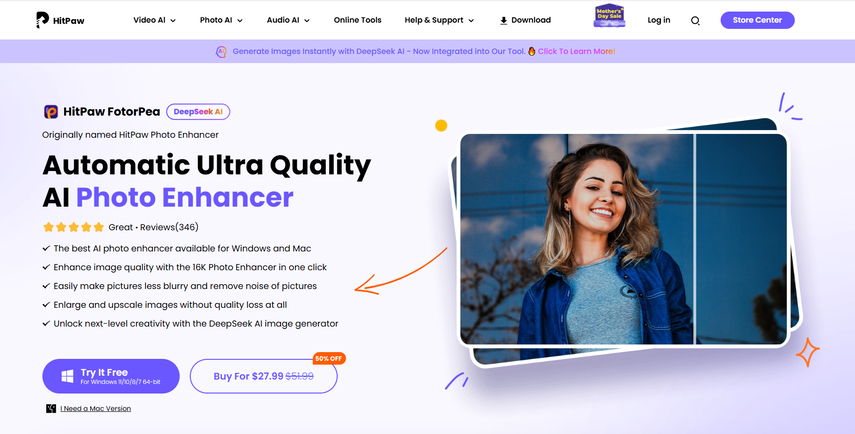
Want to take your cat photography to the next level? With advancements in technology, you can now enhance your cat photos up to 16K without losing their original quality. One powerful tool to help you achieve this is HitPaw FotorPea. It's an AI-powered photo enhancer designed to upscale images effortlessly. Simply upload your cat image, and this program will automatically enhance it. The standout feature of this tool is that it can fix blurry photos, bringing back sharpness and clarity to images that might have been unusable before.
Key Features of HitPaw FotorPea
HitPaw offers amazing features and capabilities. Here are the top features of this program that make it one of the best AI Photo Enhancers available online:
- 1. Enhance Cat Photos Effortlessly:As we have mentioned above, with the help of this tool, users can effortlessly enhance cat images up to 16K without losing their original quality.
- 2. Image Upscaler:The program allows users to upscale images up to 8x, making it easy to enlarge photos for various purposes, such as high-quality printing, framing, and more.
- 3. Restore Old Images:HitPaw AI helps you restore old photos and colorize black and white photos to bring old photos back to life with one click.
- 4. Format Supported:With the help of this tool, users can easily download images in popular formats, including PNG, JPG, JPEG, and more.
How to Enhance Cat Photos with HitPaw FotorPea?
To enhance cat photos with this program, follow the instructions below:
Step 1: Launch HitPaw FotorPea
Visit HitPaw's official website to download the program to your PC. Once the download is complete, follow the installation instructions. After installing, launch the software to get started.
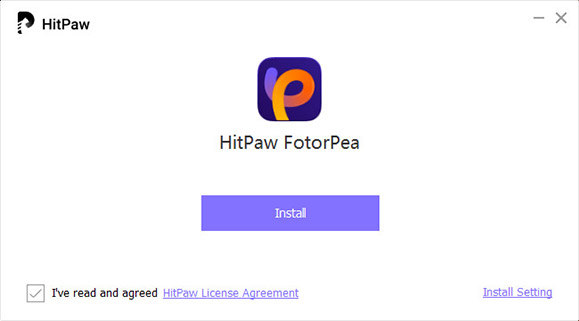
Step 2: Upload the Cat Photo
Click on the "Enhance Photos Now" button to start your enhancement journey. Click the "Choose File" button and upload the cat photo into the program.

Step 3: Select an AI Model
Next, select the AI model that best fits your needs. For enhancing images, we recommend choosing the "General" mode, as it delivers balanced and high-quality results.
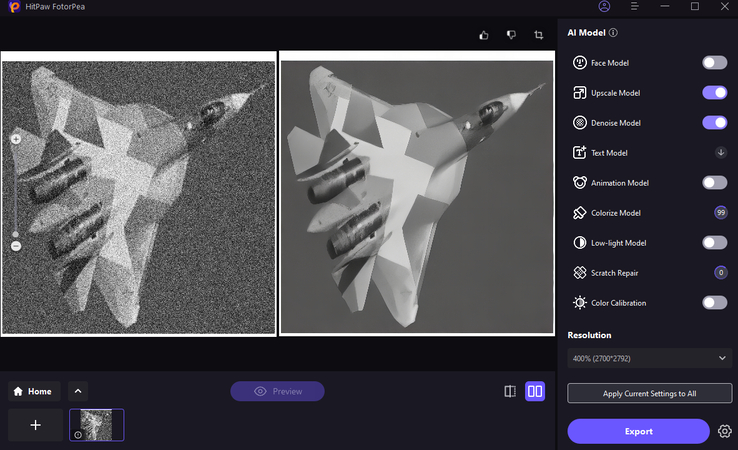
Step 4: Preview and Download
Select the "Preview" button to begin the photo enhancement process. Within a few seconds, an enhanced version of your image will appear on your screen. Click on "Export" to download it in JPG format.

Part 4: Final Thoughts
Cat photography is more than just capturing cute pictures - it's about snapping the personality, beauty, and special moments of your feline friend. By following the cat photography ideas and tips shared in this guide, you'll be well on your way to creating stunning, scroll-stopping images. And with AI tools like HitPaw FotorPea, you can take your photos to the next level by enhancing them to ultra-high quality.








 HitPaw Univd (Video Converter)
HitPaw Univd (Video Converter) HitPaw VoicePea
HitPaw VoicePea  HitPaw VikPea (Video Enhancer)
HitPaw VikPea (Video Enhancer)



Share this article:
Select the product rating:
Daniel Walker
Editor-in-Chief
This post was written by Editor Daniel Walker whose passion lies in bridging the gap between cutting-edge technology and everyday creativity. The content he created inspires the audience to embrace digital tools confidently.
View all ArticlesLeave a Comment
Create your review for HitPaw articles