MacBook Pro vs iPad Pro for Photography: Which One Should You Choose in 2026?
One would think that the equipment is everything in the world of digital photography, and it might very well be, unless the editing device is regarded as such. With so much heated disagreement over iPad Pro vs MacBook Pro in 2025, photographers the world over post one query after another.
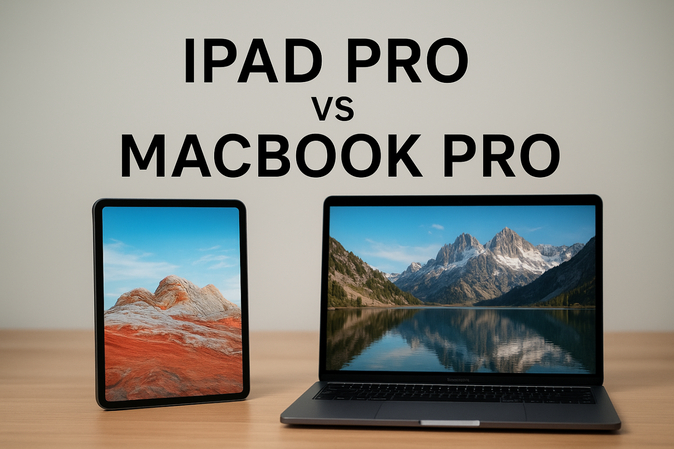
Part 1. New Release: MacBook Pro 13 vs iPad Pro 11
With Apple going to the limit by upgrading performance, screen resolution, and versatility of mobile features, deciding which one of these two powerhouses is which might be a tricky choice.
Now the question is, do you want to choose the Apple iPad Pro, which is more portable and has a touch interface, or do you want to choose the Apple MacBook Pro because of its power and flexibility of software?
So, we will differentiate it by the most important factors of taking photos and working with them, since, nevertheless, the parallel semantics of both devices have been hinted at by manufacturers, and since the use of either device or tools such as HitPaw FotorPea also helps to squeeze the maximum out of both gadgets.

1. Display Quality and Color Accuracy
Display quality is not negotiable in the case of photo editing on Mac. The iPad Pro, introduced in 2025, has a Liquid Retina XDR screen, and the MacBook Pro has its Liquid Retina or mini-LED display (depending on models).
- iPad Pro
- MacBook Pro
(12.9-inch, 2025): 1600 nits peak HDR brightness, P3 wide color gamut, and high contrast ratios are courtesy of mini-LED technology. It creates dark blacks and spectacular highlights ideal for editing high dynamic range images.

14-inch and 16-inch (mini-LED): Both have almost identical brightness of the display and color matching. Nonetheless, the 13-inch MacBook Pro adheres to the usage of the standard Retina LCD screen display, which puts it a slight step behind the iPad Pro 12.9" when it comes to HDR editing.

Comparison:
Both devices are gifted especially to color grading tools such as HitPaw FotorPea, as real-time color adjustments and fine details are revelatory on the XDR screen of the iPad Pro. Whether post-processing landscapes or doing post-production work of any kind, color and accurate color are the most important aspects of the capture.
2. Performance and Software
In addition to that, the two devices also access the latest Apple chip, M-series, M3, and, potentially, M3 Pro or M4, in the higher model, in 2025. In the aspect of performance, the differences between MacBook Pro and iPad Pro have to do with the compatibility between software and editing mode.
iPad Pro: Works with Affinity Photo, Lightroom Mobile, and the mobile version of HitPaw FotorPea.
The M3 chip offers desktop-level performance, and the touch interface, along with the Apple Pencil 3, gives hands-on editing.
- MacBook Pro: Full versions of Adobe Photoshop, Capture One, full desktop version of HitPaw FotorPea (with batch processing and layers, as well as AI wizardry retouching tools that I get to on my mobile version). Where the iPad Pro stands out is the ease of using a stylus to edit images, something that the MacBook Pro delivers on with grace and flair, because Apple has made a lot of effort in making the Mac operating system stylus-friendly.

However, the MacBook Pro is the better choice when it comes to more complex workflows and multitasking, such as working with high-resolution camera RAW files or multi-image editing.
3. Portability and Workflow
The photographers who shoot on the road or in a remote location require a piece of equipment that is not only strong but also convenient.
- iPad Pro: The iPad Pro is slim, lightweight, and can be easily packed in travel - making it a great pick to be used by photography travelers and for urgent field edits. Dodging, burning, and masking is extraordinarily tactile using the Apple Pencil. Flat is also more easily held to show the client's proofs.
- MacBook Pro: Bigger and a bit heavier, and it has a full desktop experience. It can multitask better with the interface provided by macOS, which is necessary when using several different editing apps, cloud storage tools, or plug-ins. With cloud integration built into HitPaw FotorPea, there is no problem in transitioning between workflows between iPad and MacBook. Depending on what you are announced by the project, you might start it on your iPad Pro and then do the details later on a MacBook Pro and still match the quality and the efficiency.

4. Storage and Accessories
The two devices do have 256GB as the entry-level storage, a constraint for photographers.
Fortunately, Apple provides choices for upgrading:
- iPad Pro: Internal storage goes up to 2TB, but does not include a file management program such as macOS. You will usually depend on iCloud or external SSDs, across USB-C. It is also possible to increase productivity by introducing the Apple Pencil and Magic Keyboard at an additional cost.
- In the case ofthe MacBook Pro, it offers up to 8TB internal storage with better file management. It becomes simple to incorporate external drives, card readers, and RAID. RECIPE HitPaw FotorPea provides an external storage interface to access the data on the iPad and the MacBook; therefore, you can easily organize your enormous catalog of photos, particularly RAW pictures captured by the DSLR camera or mirrorless camera.

5. Battery Life and Connectivity
The battery is robust on both machines, but there is the effect of use:
- iPad Pro: The model can last either 10 hours of regular use or slightly less in intense editing. Rapid transferring of files and charging at USB-C/ Thunderbolt 4 port.
- MacBook Pro: Battery life is 12-18 hours, depending on the screen size and the version of the chip. The MacBook also contains additional ports such as HDMI, SD card slots, and several Thunderbolt ports- which are handy for studio systems, or tethered shooting. The MacBook Pro is more flexible in case you use and plug in various different peripherals regularly or require constant charging and access to data.
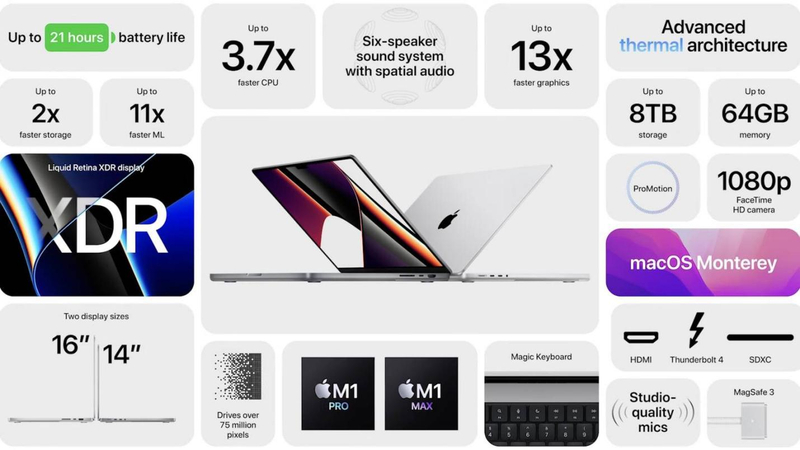
6. Price and Value for Photographers
Here's a quick cost comparison (as of 2025):
- iPad Pro 11" (M3, 256GB): ~$1,199
- iPad Pro 12.9" (M3, 1TB with Pencil and Keyboard): ~$2,199
- MacBook Pro 13" (M3, 512GB): ~$1,499
- MacBook Pro 14"/16" (M3 Pro, 1TB): ~$2,399-$2,999

Comparing
the iPad Pro 11 and MacBook Pro 13, they both fall in line in terms of price; however, MacBook can be more storage customizable and offers the ability to work in a desktop-style environment.
Part 2. Bonus Tip to Make Macbook Pro Stand Out for Photography
But the portability and touch interface of iPad Pro would be more productive for photographers interested in sketching and editing when on the move. HitPaw FotorPea is another cost-efficient element to consider as it is characterized by a single lifetime license payment as opposed to a monthly one stipulated by other Adobe products. No matter what device you use to work, FotorPea will have AI retouching, background removal, and color grading features that match industry feature sets.


Conclusion: Which Should You Choose?
Whether you prefer the iPad Pro's portability and stylus-based workflow or the MacBook Pro's power, storage, and multitasking, HitPaw FotorPea delivers professional, cross-platform photo editing with AI tools and a streamlined interface for both devices.
Leave a Comment
Create your review for HitPaw articles








