Top 5 Red Eye Removers to Instantly Fix Flash Photography Issues
Flash photography can add brightness and sharpness to portraits, but it often has side effects, including red eye. This flaw is typically caused by the camera flash bouncing off the retina. Additionally, red eye can ruin otherwise perfect photographs, especially in dimly lit or indoor.
In the advanced era, finding a remarkable red eye remover from images is no longer difficult, as there are several outstanding ways to remove the eye effect from pictures. If you are also looking to eliminate the red eye effects from images, this post will introduce 5 stunning ways to help you know how to remove red eyes.
Part 1. What Is Red Eye and How Can You Remove It?
Red eye tends to occur when a camera flash reflects on a person's retina, which is rich in blood vessels and could cause the pupils to appear unnaturally red. This typically happens in low-light settings when the pupils are dilated. Red eye tools use two standard methods: auto-detection and manual editing.
Auto detection tends to identify and correct the red pupils instantly without user input, and it is ideal for quick edits. The user clicks in the manual editing highlights or clicks the affected areas to remove the red eye manually, and it remains more precise for challenging cases.

Part 2. 5 Red Eye Removers
1. Cloudinary
If you want to remove the red-eye effect, Cloudinary remains one of the most substantial options. Although primarily designed for businesses and developers, it offers outstanding red-eye correction through AI filters. It is perfect for batch editing large sets of photos with red-eye, and it doesn't affect the quality of the images while eliminating the red-eye effects from pictures.
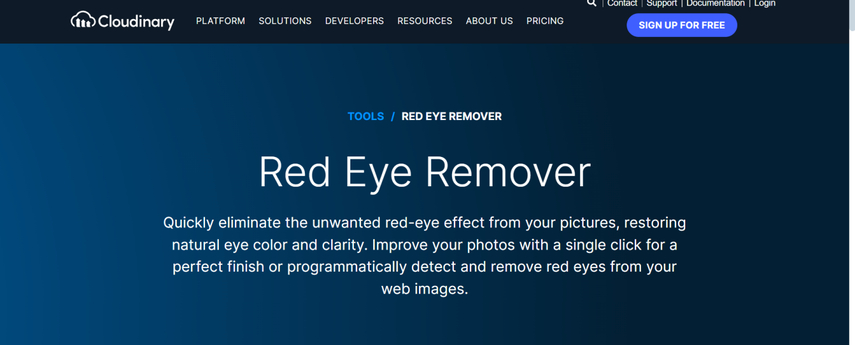
Pros
- Provides automatic red detection through AI
- Easy to use
- Enables you to process multiple photos simultaneously
Cons
- Not perfect for casual users
Price: Free, $25/month
2. Fotor
With its outstanding red-eye remover techniques, Fotor has undoubtedly become one of the most prominent ways to customize the various parameters of images. It provides both manual and automatic options and could be a treat for users who are willing to correct portraits or flash issues appropriately.
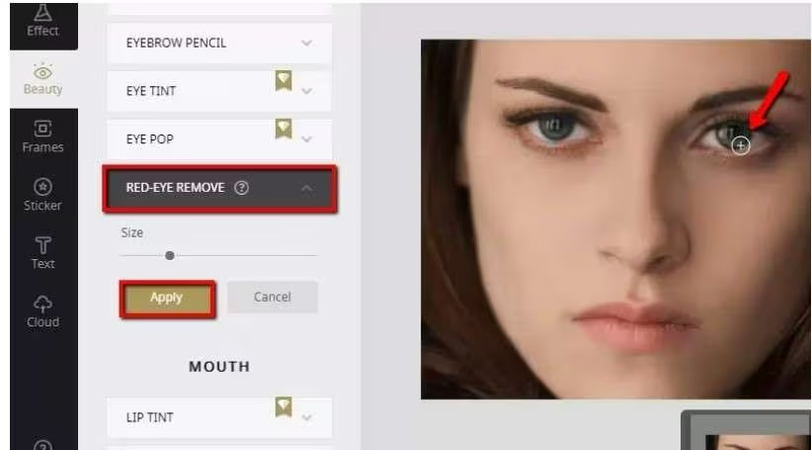
Pros
- Provides the one-click red eye removal
- Compatible with several formats, including PNG, JPG, etc
- Supports mobile and web
Cons
- Unwanted ads
Price: Free, $8.99/month
3. Picsart
PicsArt is a mobile app that corrects flash-induced glare while simultaneously applying retouches and filters. It offers a simple user interface, and even newcomers will not find it difficult to eliminate the red-eye filters appearing in the images.
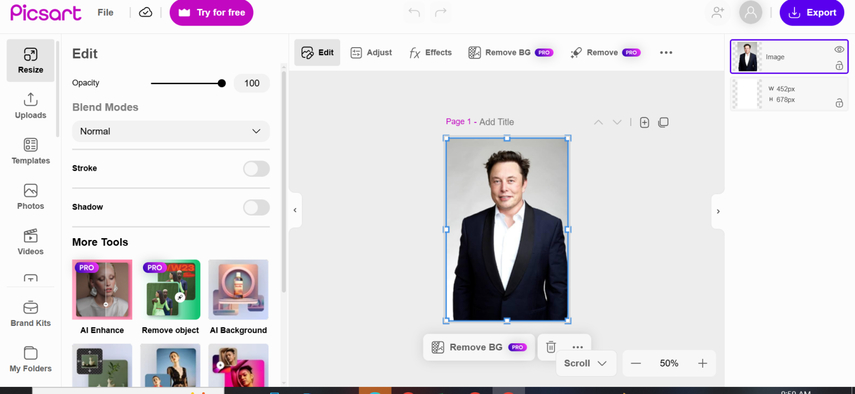
Pros
- Supports Android and iOS
- Provides the stickers, filters, and retouching
- Simple user interface for newcomers
Cons
- May face the lag during the edits
Price: Free, $11.99/month
4. Red Eye Corrector ⊙ Fix redeye
This red eye remover, which supports Android and iOS devices, lets you remove red eye effects quicker than you think. The tool's ability to remove red eye filters from photos without compromising image quality places it in the same category as some of the best eye removal tools. It is entirely integrated to address any problems your photos may encounter.
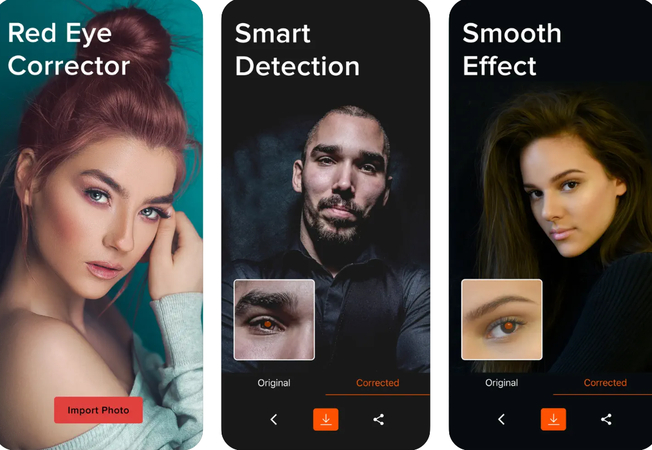
Pros
- Provides a user-friendly interface
- Works on the pet's eyes efficiently
- Focuses on eliminating the images' red eye filters.
- No image quality loss found while eradicating the red eye remover
Cons
- Lacks basic photo editing techniques
Price: Free, in app purchases
5. Lunapic
If you don't want to spend much time learning how to remove red eyes, LunaPic is a good option. It is a simple photo editor that includes the red-eye tool to eliminate unwanted elements from the appearance of the images, making the photos look exciting and wonderful.
Although this tool doesn't rely upon AI, it helps you click the affected areas to correct the eyes,, which could work well when AI tends to miss the subtle red glows.
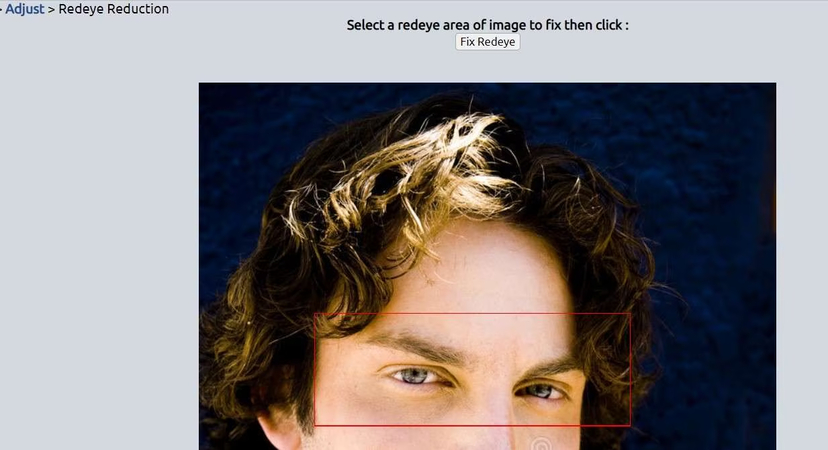
Pros
- 100% free
- No watermark in the edited images
- Gives manual accuracy over the eye zones
Cons
- Doesn't come up with the automatic detection
Price: Free
Part 3. The Best Object Remover with HitPaw FotorPea
If you're stuck with the annoying objects and things in the photos, you can take the assistance of the HitPaw FotorPea to remove the unwanted objects from pictures. Coupled with advanced technology and a highly trained object removal technique, HitPaw FotorPea retains the necessary details of the images while eliminating unwanted objects.
After removing the frustrating things from the pictures, HitPaw FotorPea ensures that you can perform several outstanding photo editing techniques on them.
Features
- Remove unwanted objects from photos briskly
- Works on Mac and Windows
- Provides plenty of image editing techniques
- No degradation of image quality was seen when the undesired objects were removed.
- Allows you to eliminate items from several pictures at once.
- No watermark in the edited images
How to eradicate the objects from the images?
Step 1: After visiting HitPaw FotorPea's website, install the software and start without wasting any time. Navigate to the timeline and click on the Toolbox before selecting the Object Remover. Doing so will ask you to upload the photo you want to remove the unwanted objects.
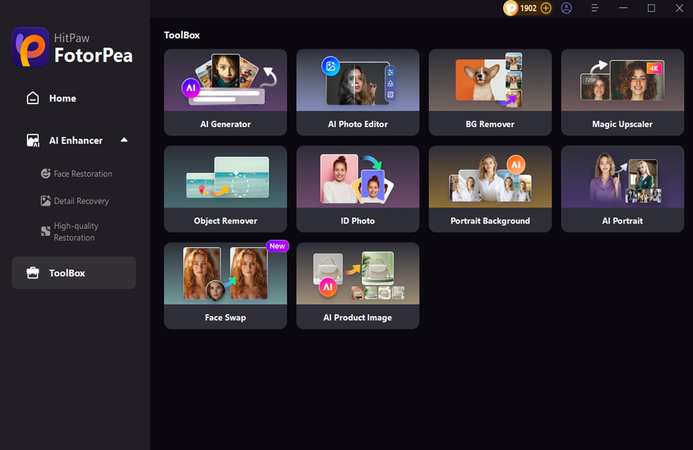
Step 2: Tap on the AI icon to choose the place in the photo where you want to eliminate the unwanted objects automatically. You can also select the part of the photo you'd like to remove the annoying objects from by clicking on the Brush given there.
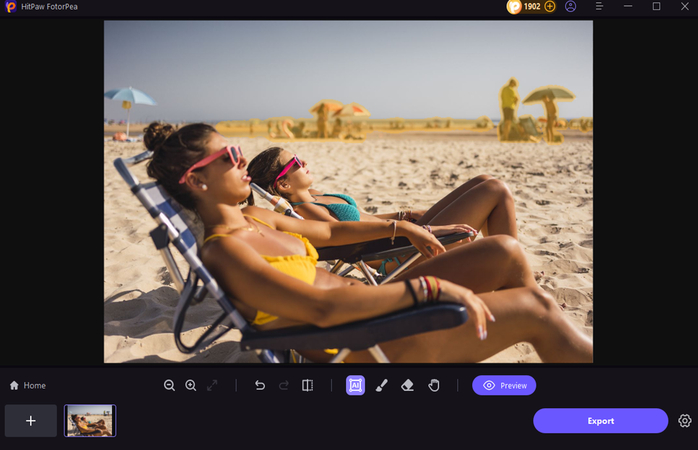
Step 3: Tap the Preview button to apply the object removal effect you've just applied. If you're happy with the results of the photos, press the Export button to download the photos into the computer.
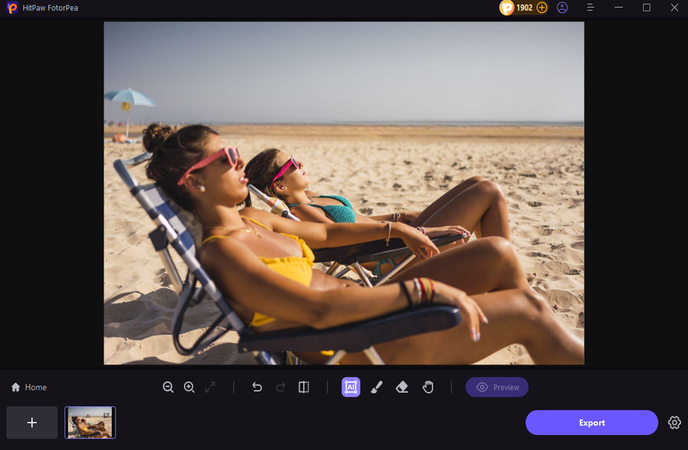
Part 4. FAQs of Removing Red Eye Effect
Q1. Does red eye removal affect image quality?
A1. No, red eye removal techniques usually can't reduce image quality, especially when modern tools with AI-powered detection are used. Tools like HitPaw FotorPea, PicsArt, and Fotor tend to apply the targeted corrections only to the pupils, leaving the rest of the photos untouched. However, overcorrection or excessive manual editing could also cause unnatural effects and slight pixelations, so it's always best to use tools with intelligent detection and final control.
Q2. What causes red eyes in photos?
A2. Red eyes tend to occur when the camera flash reflects off the retina, which is rich in blood vessels. This setting remains the most common low-light setting when all the pupils are dilated. The light bounces directly back into the camera lens, producing the red glow. Thus, you can use a softer light source or adjust the flash angles to help prevent these effects.
Bottom Line
This post will surely stop your search for a reliable red eye remover by highlighting the 5 excellent red eye removers. All these options offer the simplest of the user-friendly and don't take any extra time, eliminating the red eye effects from the images.
HitPaw FotorPea comes to rescue you when it comes to removing unwanted objects from images. It also supports batch enhancing, so simultaneously eliminating multiple objects from the images is possible.








 HitPaw Edimakor
HitPaw Edimakor HitPaw VikPea (Video Enhancer)
HitPaw VikPea (Video Enhancer) HitPaw Univd (Video Converter)
HitPaw Univd (Video Converter) 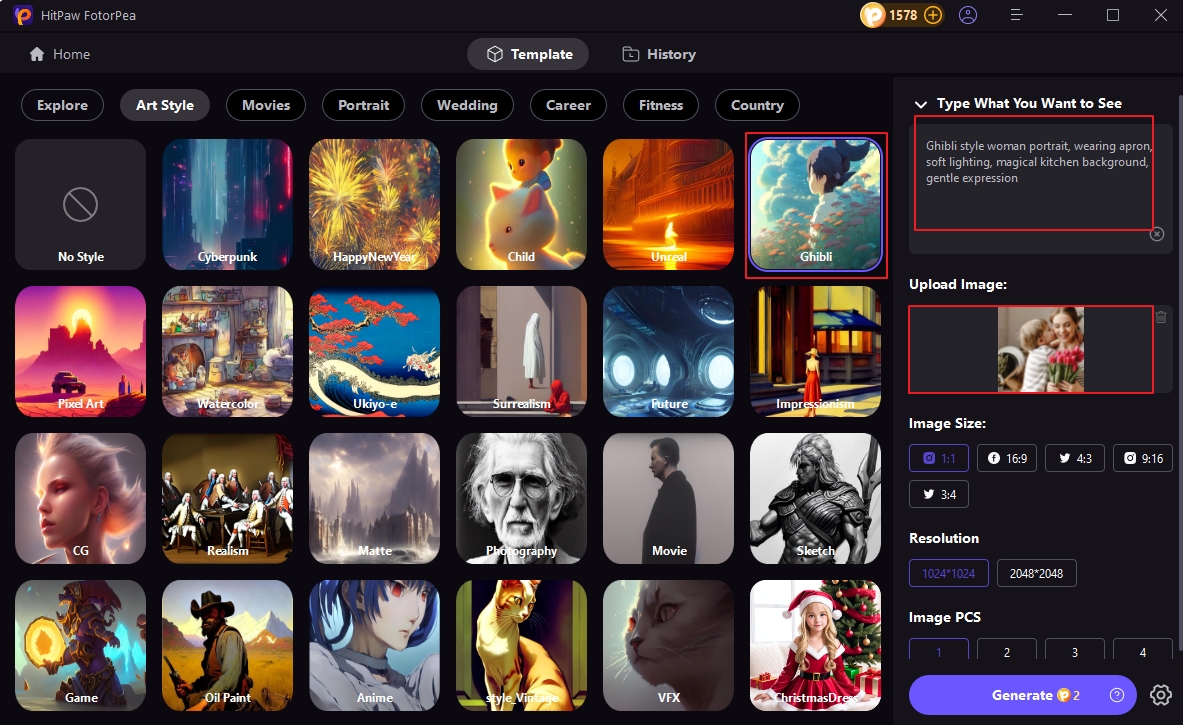

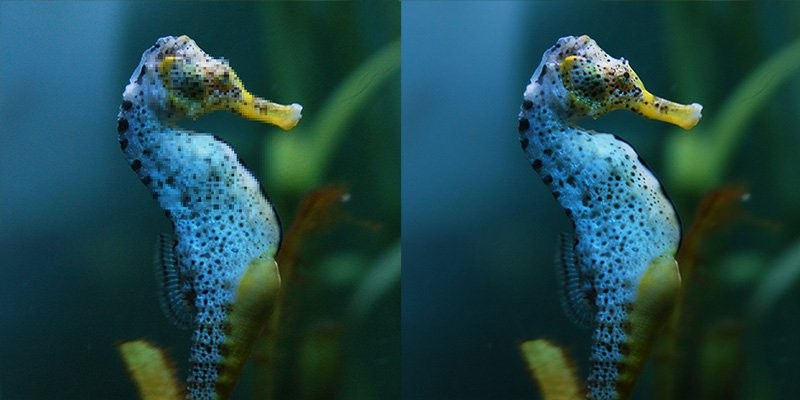

Share this article:
Select the product rating:
Daniel Walker
Editor-in-Chief
This post was written by Editor Daniel Walker whose passion lies in bridging the gap between cutting-edge technology and everyday creativity. The content he created inspires the audience to embrace digital tools confidently.
View all ArticlesLeave a Comment
Create your review for HitPaw articles