Best 7 AI Fight Scene Generator to Create Thrilling Fight Video
AI fight generator programs are transforming the way stories are told on the internet by converting text prompts or still images into action-packed fight scenes. These tools utilize deep learning algorithms for rendering punches, kicks, and special effects that would otherwise be prohibitively expensive to create in Hollywood.
Free AI fight scene generator tools provide content creators, gamers, and filmmakers more creative flexibility than ever before. This guide looks at seven excellent tools that may help you make exciting battle scenes without needing to know a lot about technology. These tools are perfect for YouTube Shorts, game animatics, or social media posts.
Part 1. What is AI Fight Video Generator
1. How AI Fight Generators Work
Fight scene AI generator programs use neural networks, deep learning, motion synthesis, and special effects libraries to create characters fighting in a realistic way. When you type in text (like "karate duel in dojo") or upload pictures, the AI:
- Examines the spatial connections between subjects
- Uses fight choreography databases to make movements frame by frame
- Adds sound synchronization and impact effects like sparks and dust clouds
- Makes output in MP4 or GIF format
2. Benefits and Risks of Using Free AI Fight Generators
Benifits of AI Fight Generator:
- Free CGI: Use AI to make combat scenes instead of hiring expensive stunt teams
- Quick iteration: Make 10 or more fight variations in less than 2 minutes
- Accessible creativity: No animation skills needed
Risks of AI Fight Generator:
- Movement limits: Complex acrobatics may look robotic
- Watermark limits: Some free versions add their own branding.
Part 2. HitPaw AI Marvels - Best Free AI Fighting Video Generator App
HitPaw AI Marvels is a powerful mobile app for both Android and iOS that uses advanced AI fight video generator technology to turn still photos and videos into lively, action-packed scenes. Each feature brings creativity to life with little effort.
For example, you can do one-click Kung Fu animations, fun dance moves, stylized anime filters, and movie effects. Its AI Kungfu feature is especially great for making realistic martial arts videos.
Key Features of AI Marvels:
- Template-based video creation with smooth scene changes
- Intelligent motion generation that simulates punches, blocks, and flips
- Real-time enhancements that make visuals go from HD to 4K
- One click to make it uploadable for TikTok, YouTube, and Instagram automatically
Step-by-Step Guide for AI generated fights:
1.Install HitPaw AI Marvels and open it.

2.Select the 'Live Photo' option and provide a picture of a character.

3.Give a text prompt that explains what you want the character to do, and then click "generate."

4.Watch the video you made and download it when you're happy with it.

Part 3. Free 3 Tools for AI Generated Fight Video
1. HitPaw Online Video Generator from Text & Photo
HitPaw Online Video Generator is a web-based tool that makes dynamic sequences from text prompts or images that you upload. This platform works directly in your browser, unlike apps that need to be downloaded.
Key Points of Online Video Generator:
- You can either type in your fight idea or upload a picture; the AI does the rest.
- Use trendy theme filters to enhance the fight ambiance
- Change the speed of the video or upscale its quality as needed.
Steps for using AI Fight generator:
1.Go to the AI Video Generator page and choose either "Text to Video" or "Image to Video."

2.Give a reference photo if needed. Write a prompt that explains the scene, actions, or characters you need.

3.Choose the resolution, length, and aspect ratio of the output.

4.Click "Generate" and look over the results.

2. Vondy AI - Text to Fight Video
Vondy AI turns the prompt you write into movie scenes that make your imagination a reality with every line. It is excellent at telling fast-paced battle stories with vivid imagery.
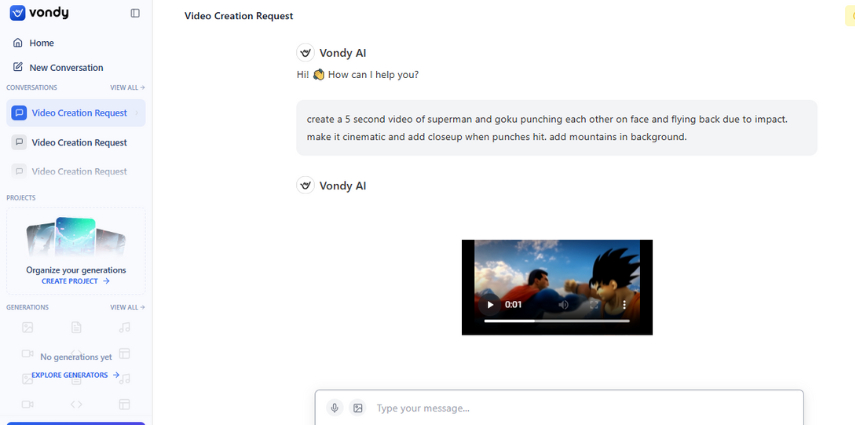
Key Features:
- Create superhero battles, sci-fi duels, and fantasy melees with unique rules and abilities.
- AI-driven dramatic endings in the style of epic ultimatums
- Breaks down scenes one by one, which is great for storyboards or teasers for content.
Pros:
- After a quick signup, you get 100 credit points.
- You get instant results with narrative-rich output.
Cons:
- Only text-based inputs are available for creation purposes.
- Limited options for refining outputs
3. FlowGPT AI Boss - AI Fight Video
FlowGPT has a lot of different AI models with diverse themes that you can use to make various types of content. Its boss battle creator AI takes fight scenes to the next level, making it great for writers or content creators who want to stage movie-like combat.
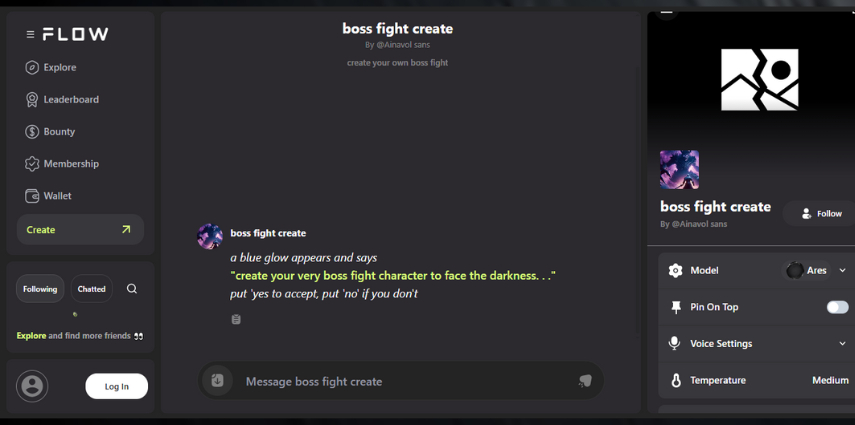
Key Features:
- FlowGPT can make villains with a backstory, stats, abilities, and strategic depth
- It suggests challenges based on the party's level, the terrain, and the stakes
- It outputs clear bullet-point battle outlines and narrative flow
Pros:
- Great for making outlines for RPGs and story games and breaking down stories
- You don't need to install anything to use this browser-based platform.
Cons:
- Inputs to make it work like a fight AI generator are limited to only text instructions.
- No option to refine the created scene
Part 4. Top 3 Tools for AI Generated Fight Scene
1. HitPaw FotorPea - Remarkable AI Photo Generator
HitPaw FotorPea is a powerful AI photo fight generator and editor that can now turn your still images into dynamic fight-scene visuals. FotorPea is great for making cinematic, eye-catching visuals without prior knowledge and design skills. It has an easy-to-use interface, flexible AI models, and high-resolution output.

Key Points of the AI Fightscene Generator:
- Use styles that range from realistic to manga-inspired to turn plain prompts or your photos into intense fight scenes.
- Users can choose characters, settings, and actions with text-based inputs.
- Make your picture perfect for prints, posters, social media feeds, or storyboards by rendering it in HD, 4K, or even 8K.
- You can easily change the strength of the prompt and the number of sampling steps and provide negative prompts.
Guide for using FotorPea's AI fight image generator:
Step 1.Upload or Start from Scratch: Open FotorPea and choose the "AI Generator" mode. You can either upload a reference image or leave it blank.

Step 2.Type in your scene prompt: For example, " a shaolin monk performing kung fu moves in a stone temple courtyard with a sakura tree in the background."

Step 3.Set up the settings: Choose the resolution (4K is recommended), the prompt strength (the default setting works well), and the sampling steps (approximately 25).

Step 4.Make Your Visual and Export: Click "Generate" and let the AI make different versions of the scene.

Here's a video guide for you to follow to create AI art:
2. NightCafe - AI Fight Picture Generator
NightCafe is a flexible AI fight picture generator platform that can make exciting battle scenes from simple prompts. It uses a powerful diffusion model to give you high-resolution images and videos that are full of motion, energy, and cinematic style.
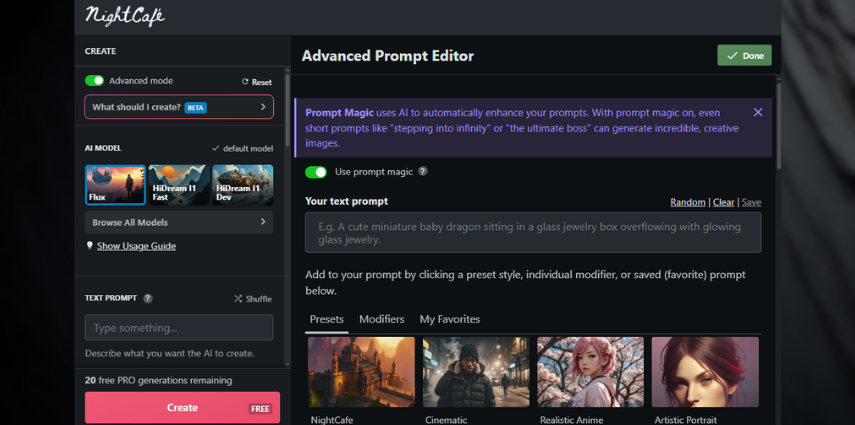
Highlights:
- Text-to-image with punch: You can quickly make intense fight scenes from descriptive prompts.
- Lots of style presets: You can pick from dramatic, comic, or realistic art styles to set the mood and tone.
- High-resolution output: Make prints or digital posters that display all the details clearly and crisply.
Pros:
- Simple, no-upload prompts for creativity
- Different types of art
- No need to sign up
Cons:
- Interface can be a little overwhelming for beginners
- Need credits for high-res outputs
3. Starry AI - AI Fight Scene Generator
StarryAI is great at making epic AI generated fight scene outputs that look like graphic novels and movie posters. For customized battle visuals, the interface accepts inputs in the form of both text and images.
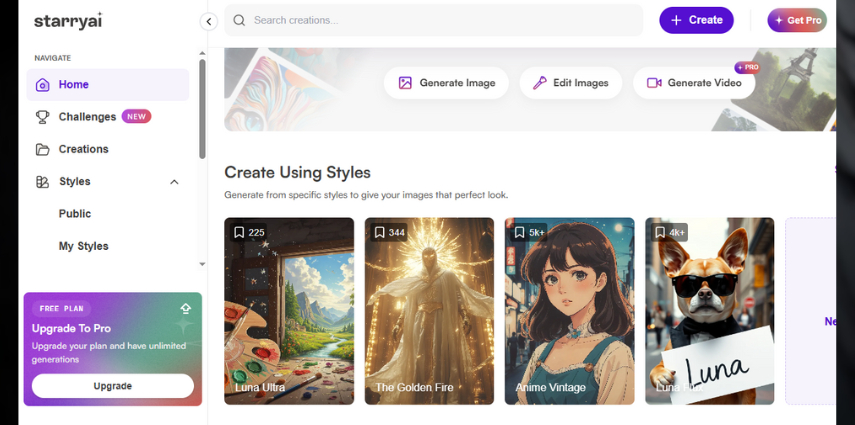
Highlights:
- Make images from custom prompts.
- Style filters that work with anime, fantasy, and surrealism
- The evolve feature lets you improve or remix existing art to make better fight scenes.
Pros:
- Beautiful, high-resolution pictures of battle scenes.
- Control over the prompt and style.
- Easy for beginners to use and web-based.
Cons:
- Video generation is available only for pro plans.
- The free plan has limited capabilities.
Conclusion
Free AI fight generator tools like HitPaw AI Marvels, Vondy, and Starry AI give you a wide range of possibilities for short videos and still images. These platforms offer amazing performance, whether a creator wants to use text or images to bring visuals to life.
HitPaw has the best AI fighting video generator for beginners who want to create videos. NightCafe and StarryAI are great for generating pictures.





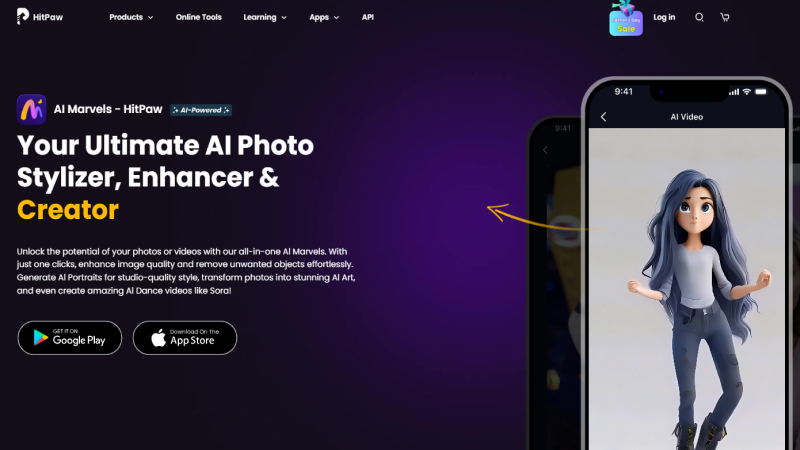
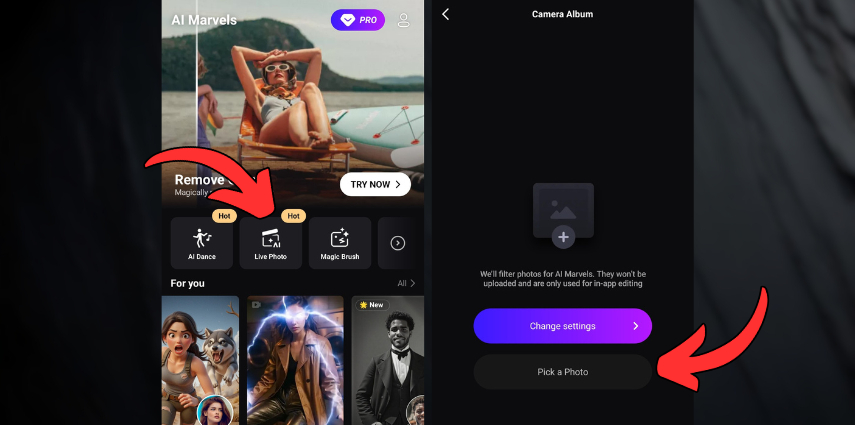
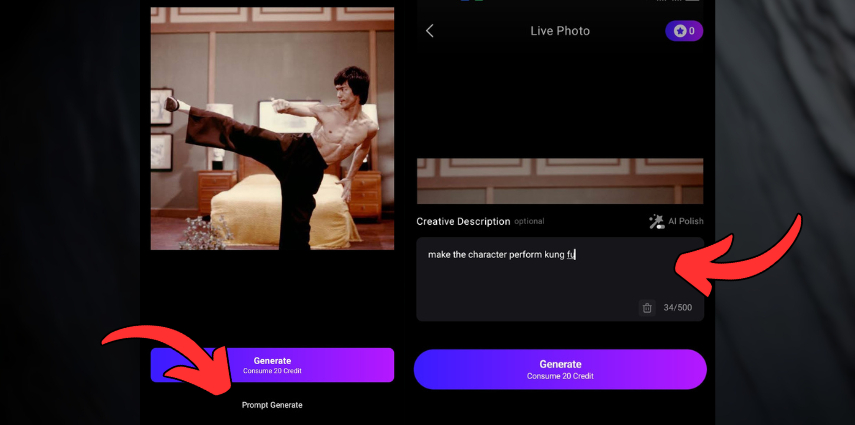
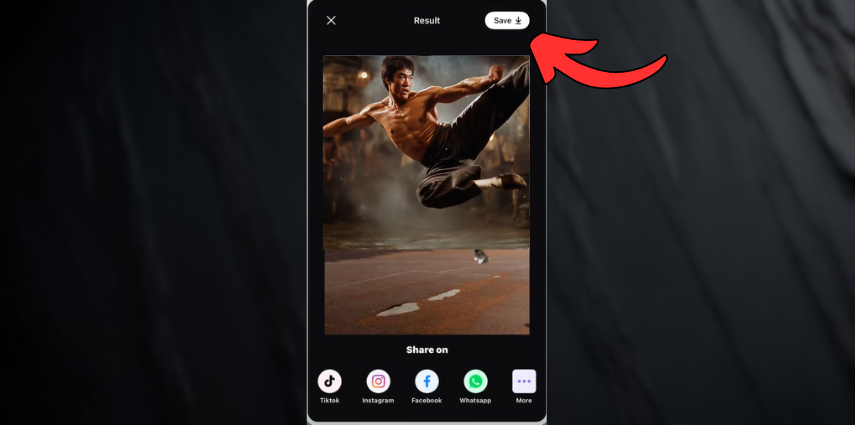
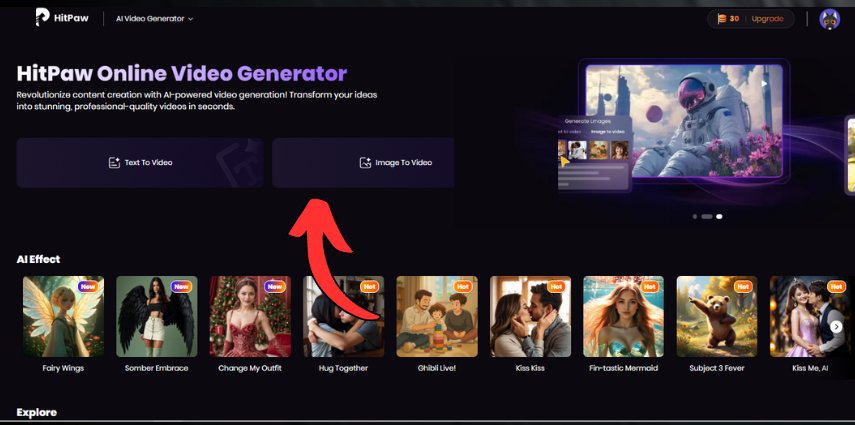
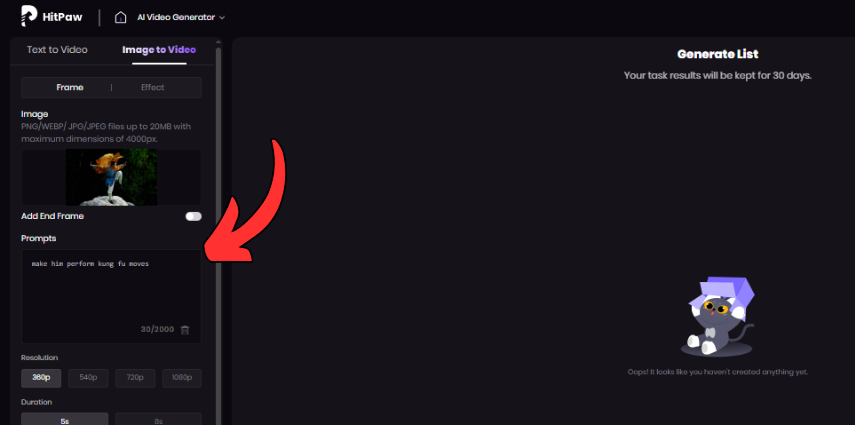
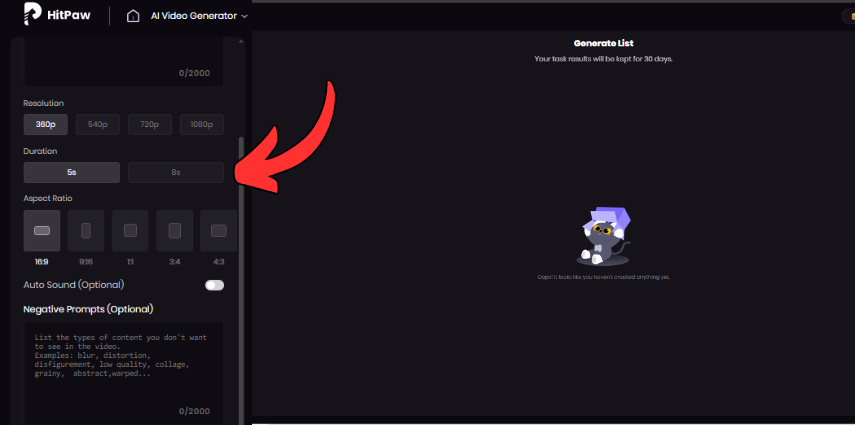
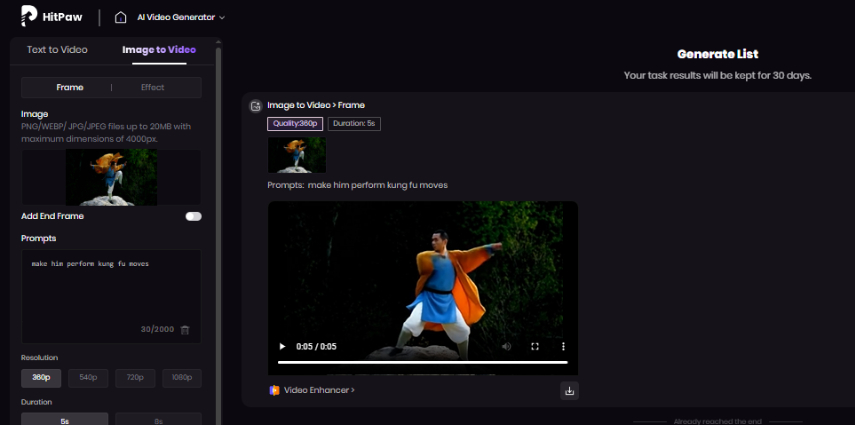




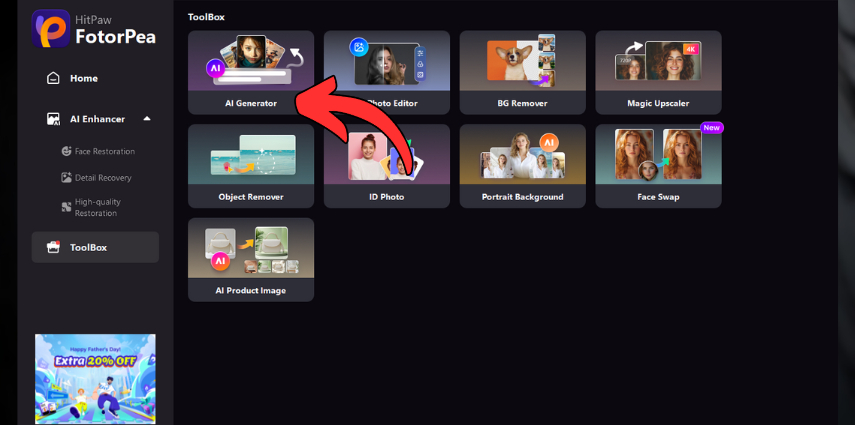
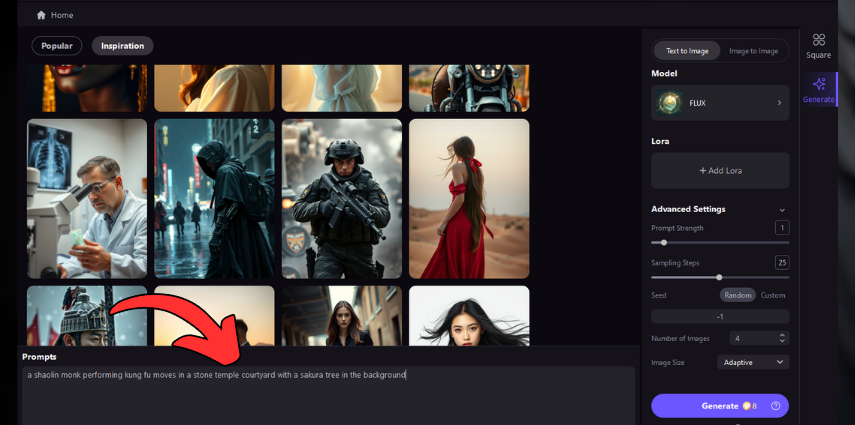
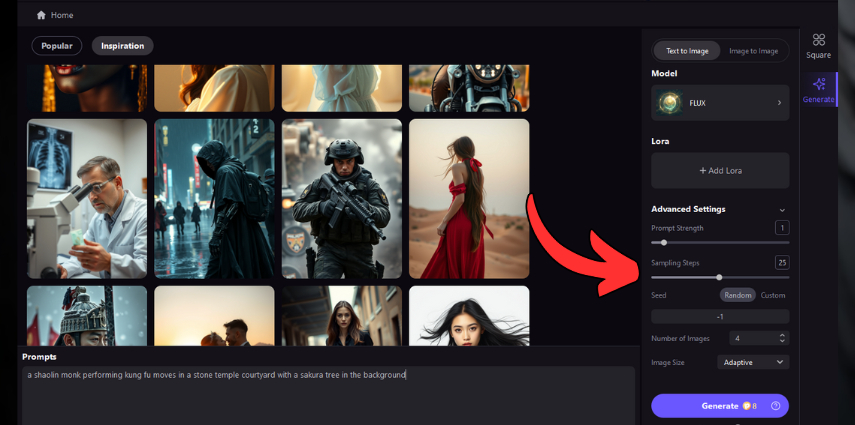
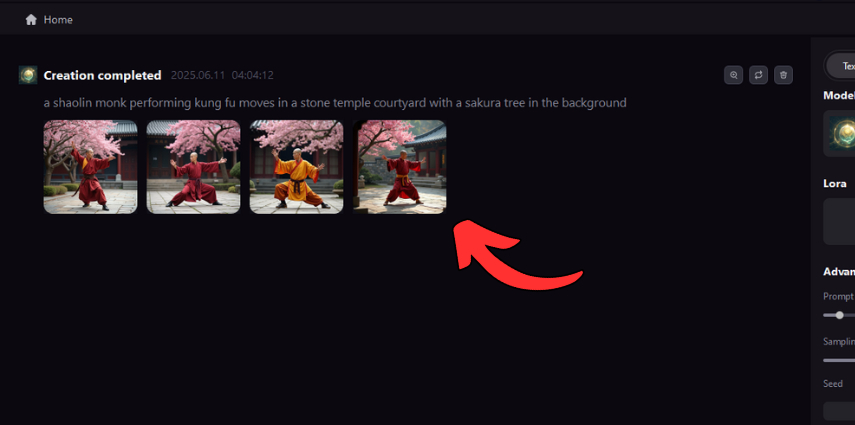

 HitPaw Univd (Video Converter)
HitPaw Univd (Video Converter) HitPaw VoicePea
HitPaw VoicePea  HitPaw VikPea (Video Enhancer)
HitPaw VikPea (Video Enhancer)



Share this article:
Select the product rating:
Daniel Walker
Editor-in-Chief
This post was written by Editor Daniel Walker whose passion lies in bridging the gap between cutting-edge technology and everyday creativity. The content he created inspires the audience to embrace digital tools confidently.
View all ArticlesLeave a Comment
Create your review for HitPaw articles