Kimi Chat and Kimi K2 Model: AI Breakthroughs and How Good It Really Is
Kimi AI is attracting attention in Asia and around the world. While many AI tools support writing, file viewing, and research, Kimi stands out for its focus on long-sentence documents and accurate answers. Developed by China-based Moonshot AI, Kimi is known as a tool to help you read, understand, and question large files such as PDFs, research papers, and Excel sheets. This article explains what Kimi chat is, how the K2 model works, its features, comparison with other tools, and who should use it. Here are some bonus tips to help you convert Kimi prompts to visual content.
Part 1: What Is Kimi AI and Who Created It?
Kimi AI is a smart assistant developed by Moonshot AI, a Chinese company specializing in artificial intelligence. It is designed to handle advanced knowledge processing tasks such as reading files, answering complex questions, and chatting in multiple languages. In China, many users rely on this tool to provide long-sentence document processing power and useful answers.

Who Built Kimi AI?
Kimi AI was developed by Moonshot AI, a fast-growing company in China. The company focuses on developing tools that can help solve everyday problems by utilizing artificial intelligence. Moonshot is attracting attention in the AI field and Kimi.AI is one of the most talked about tools of the company.
What Can Kimi Do?
Kimi AI helps with:
- Chatting in multiple languages
- Reading and answering questions from files like PDFs and Word documents
- Summarizing long content
- Supporting long-form conversations
- Answering questions based on research material
Part 2: Kimi K2 Model Release and Why It Matters
In July 2025, Moonshot AI released a new model "Kimi K2." It is the latest version of the company's large language model and is open to the public under a tolerant license. Since Kimi K2 can handle extremely large inputs, it is a great tool for users who need to help create books, reports, spreadsheets, etc.
1. What Is the K2 Model?
Kimi K2 is the latest version of Moonshot AI's large language model. It has been improved from previous versions to support longer sentence processing, stronger reasoning abilities, and more appropriate answers to complex mathematics and logical problems.
2. Open-Source Release
One of the biggest features is that Kimi K2 is open source. This means that anyone can download and use the model. Developers can test, improve, and use models in their own apps. This model is available on popular websites such as Hugging Face and GitHub.
3. Long Context Handling
Since Kimi K2 reads and understands millions of tokens, models don't lose track of uploading very large files or long conversations. This can be useful if:
- Academic Papers
- Legal Contract
- Large Excel Sheet
- Business Reports
4. Competitive Benchmarks
Kimi K2 conducted a comparison test between GPT-4 and Claude 3. It is not inferior to them in all areas, but it is a serious option for people dealing with content with high data volumes because it performs particularly well in understanding mathematics, logic, and long context.
Part 3: How Good Is Kimi AI Compared to Other Models?
Kimi model receives a lot of positive feedback, especially in terms of file processing and long-sentence understanding. While tools like ChatGPT and Claude are great for general writing and programming support, Kimi is particularly good at analyzing complex documents and casting detailed questions.
Strengths of Kimi AI
- Long Context Support: Kimi can read large files and provide answers that reference multiple parts of text.
- File Types: PDF, Excel sheet, Word document, etc. are supported in various formats, so it is convenient for use in business and academic fields.
- Multilingual Skills: Kimi is strong in both Chinese and English, making it easy for users from different countries to use.
Weaknesses of Kimi AI
- Creativity: Kimi still has room for growth in creating creative content such as stories and marketing materials.
- Coding Help: You can write code, but it is not as reliable as GPT-4 in complex software tasks and debugging.
Kimi AI Real-World Use
Many users say that Kimi is ideal for analyzing academic reading and business documents. For example, students use it to summarize books and research papers, and experts use it to understand reports and financial documents. One reviewer points out that it is "like ChatGPT, but more suitable for long-sentence documents," which summarizes the main reasons for people currently trying Kimi.
Part 4: Who Should Use Kimi Chat?
Kimi Chat is not only for technical professionals. It is designed for general users who need assistance in reading, understanding or handling long documents. Kimi is a useful tool for all users, such as students who want to improve their study efficiency, employees who review reports, and developers who test language functions. The ability to manage long text files and answer questions makes it a convenient choice for various tasks.
For Students
For students working on long textbooks, papers or reports. Kimi saves time by summarizing the bottom line. Upload a PDF and say, "What is the main cause of World War I?" You can ask direct questions such as "Summarize Chapter 3".
For Professionals
Kimi helps business users read contracts, financial documents and reports. Instead of reading all lines, you can let Kimi point out risks, sums, or key insights.
For Developers
The Kimi K2 model is open source, allowing developers to investigate how to handle multilingual tasks and large datasets. Useful for those who build apps, research tools and content systems that rely on language understanding.
For Anyone Looking for a Long-Context Chatbot
If you have tried ChatGPT or Claude but have struggled with long text processing, it is worth trying Kimi. The basic plan is available for free, and the ability to track long discussions helps with deep research and ongoing projects.
Part 5: [Bonus Tip] Visualize Kimi Chat Prompts Using HitPaw FotorPea AI Generator
When you use Kimi Chat for writing, ideas, or content planning, you can convert those ideas into images to make it easier to understand. One simple tool for this is HitPaw FotorPea AI Generator. This tool generates an image that fits it in seconds when you enter any text prompt. Help create blog graphics, social media posts, or stories visuals. Simply paste the Kimi text into the generator and select a style to get an image that matches the message. This is a quick way to add more meaning to words without hassle.
Key Features of HitPaw FotorPea AI Generator
- Turn Text into Visual Masterpieces
- Wide Range of Artistic Styles
- Easy to Use, No Skills Required
- Fast & Smart AI Generation
- Perfect for Multiple Scenarios
Describe anything with words - FotorPea transforms it into high-quality images with stunning accuracy and style.
From anime and 3D to sketch and realism, choose your preferred visual style to match your creative intent.
Just type and click - no design experience needed. Perfect for beginners and professionals alike.
Leverages advanced AI to generate visuals in seconds, delivering both speed and creativity.
Ideal for social media content, storytelling, posters, branding, and more - unleash creativity with every prompt.
How to Visualize Kimi Chat Prompts with HitPaw FotorPea
Step 1: Launch the AI Generator
Click the Download button below to get started with HitPaw FotorPea's AI Generator.

Step 2: Enter Your Prompt
Type in a prompt describing what you'd like the AI to create. Need inspiration? Choose from our preset prompts and click Replace Prompt to switch it up.
On the right panel, you can also upload an image from your computer. The AI will use your prompt and the uploaded image to generate customized artwork.

Step 3: Generate Your AI Image
Once your prompt is set, select your preferred image size, resolution, and art style. Then, hit the Generate button. HitPaw FotorPea offers a wide variety of styles from realistic sketches and oil paintings to imaginative digital art to bring your vision to life.

Step 4: Preview and Download
The tool will create two AI-generated images in similar styles. The time it takes may vary depending on image size and server speed. Click on any image to preview it. When you're ready, hit the Download icon on your favorite artwork to save it to your computer.
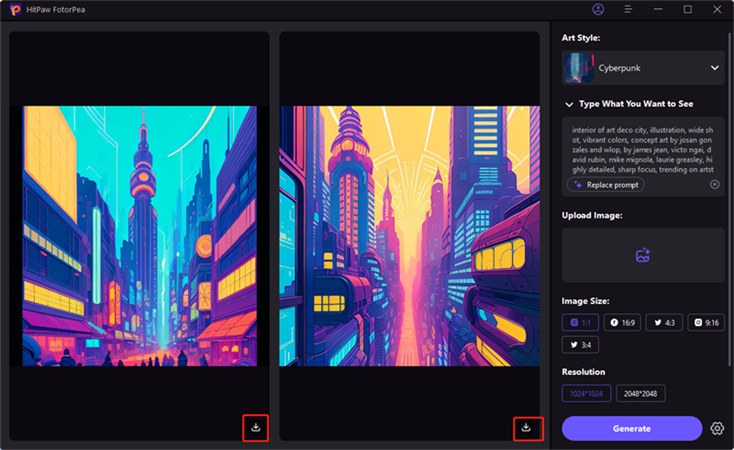
FAQs About Kimi Chat AI
Q1. Is Kimi AI free to use?
A1. Yes, you can use Kimi AI at kimi.ai for free. Includes basic functions such as chat and file loading. Paid plans including additional features may be offered in the future.
Q2. Where can I try the Kimi K2 model?
A2. Developers can access open-source Kimi K2 models on sites like Hugging Face and Git Hub. From there, you can download the model and test it in your own project.
Q3. Is Kimi AI better than ChatGPT?
A3. It depends on the needs. Kimi is great for processing long text files and answering detailed questions. ChatGPT may be suitable for creative writing, programming or quick replies.
Conclusion
Kimi AI is growing rapidly and the reason is clear. Because many users solve the real problems they face when dealing with long-sentence files, documents, and research papers. Developed by Moonshot AI, Kimi has already made its name in China and is gaining more attention around the world with the release of the Kimi K2 model. If you're a student, professional or developer, Kimi chat will be a useful tool for everyday work. If you want to take a step further, you can use tools like HitPaw FotorPea to visually embody your Kimi ideas. Try and see how you can integrate it into your workflow.








 HitPaw Univd (Video Converter)
HitPaw Univd (Video Converter) HitPaw VoicePea
HitPaw VoicePea  HitPaw VikPea (Video Enhancer)
HitPaw VikPea (Video Enhancer)

![[Full Guide] Everything You Need to Know About Wimbledon 2025](https://images.hitpaw.com/topics/photo-enhancer-tips/wimbledon-2025-cover.jpg)

Share this article:
Select the product rating:
Daniel Walker
Editor-in-Chief
This post was written by Editor Daniel Walker whose passion lies in bridging the gap between cutting-edge technology and everyday creativity. The content he created inspires the audience to embrace digital tools confidently.
View all ArticlesLeave a Comment
Create your review for HitPaw articles