Unlock the Mystery: How to Find a Song by Humming
In the days of yore, being plagued by a nameless melody often meant resigned humming or hopeful whistling until someone else recognized it. Thankfully, those frustrating days are over! Technology has gifted us with the ability to unearth the sonic secrets lurking in the depths of our memories. You can transform your musical mysteries into triumphant discoveries with a little hum and the right tools. So, next time a catchy tune burrows into your brain, arm yourself with the power of humming and get ready to know how to find a song by humming.
Part 1. How to Find a Song by Humming
How to Find a Song by Humming on iPhoneIf you're an iPhone user eager to know how to find a song by humming it, you're in luck! Several third-party apps cater to this very need, offering intuitive interfaces and powerful song recognition capabilities. Among these options, one app stands out as a reliable and user-friendly choice: SoundHound.
SoundHound provides a seamless experience for identifying songs through humming or singing, all with minimal effort on your part. Its simple user interface makes it easy to navigate, even for those less tech-savvy. With just a few taps, you can hum or sing a melody, and SoundHound will work its magic to pinpoint the song you're looking for.
SoundHound's efficient and accurate recognition technology sets it apart, which can swiftly identify songs based on partial melodies or even off-key humming. Additionally, SoundHound offers an affordable premium package that unlocks additional features, such as ad-free usage, unlimited song recognition, and access to exclusive content.
How to find a song by humming on iPhoneStep 1: Download SoundHound from the Google Play Store or Apple App Store and open it.
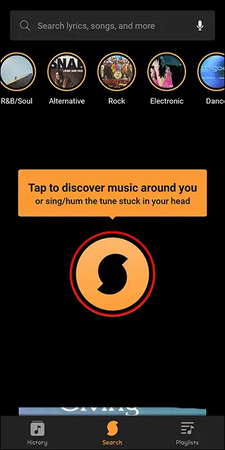
Step 2: Tap the SoundHound icon in the middle of the page.
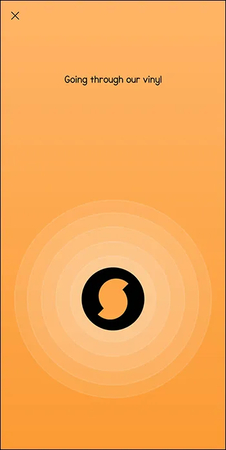
Step 3: SoundHound will list potential songs that likely match your tone. You can look through the results in the SoundHound app.
If you recognize the song title, you can tap on it and play it. If not, you'll need to play one song after the other to find the one you're looking for.
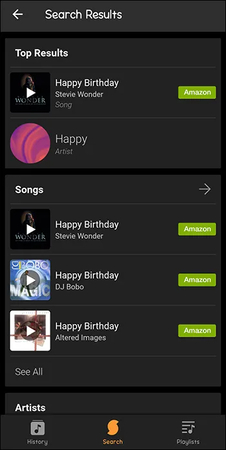
Part 2. [Best Way] Download Music with HitPaw Univd (HitPaw Video Converter)
If you want to download music from popular streaming platforms like Spotify, consider using HitPaw Univd—it's the top choice for many users.
With HitPaw Univd, you can download music in lossless quality, ensuring you get the best audio experience possible. Its batch conversion feature allows you to download multiple tracks simultaneously, saving you time and effort. Plus, it retains all the metadata information and ID3 tags associated with the music, keeping your library organized and easy to navigate.
Features- Effortlessly download music from Spotify with a user-friendly interface.
- Transcode Spotify music to high-fidelity formats effortlessly.
- Supports various audio formats for flexibility.
- Batch mode allows converting multiple Spotify audio files at once.
- Compatible with both Windows and Mac computers.
- Enjoy an ad-free experience with no annoying ads.
- Promotes an affordable premium package.
- Experience fast conversion speed.
- Maintains ID3 tags and metadata for organization and easy navigation.
How to download music from Spotify through HitPaw Univd
Step 1: Download HitPaw Univd from its official website and install it on your computer. Launch the application and navigate to the Music tab, then select "Spotify Music Converter" from the options.

Step 2: Log in to your Spotify account directly within HitPaw Univd to access Spotify's extensive music library.

Step 3: Explore and listen to a wide range of Spotify music files effortlessly. Search for specific artists or songs, such as Taylor Swift tracks, and quickly find your selections.

Step 4: After selecting your desired music, preview song samples and choose which albums or singles you want to download in full.

Step 5: Select the audio file format that best suits your preferences. HitPaw Univd supports various formats like WAV, M4A, MP3, and more.

Step 6: Initiate the downloading process by clicking the Convert All button. HitPaw Univd will convert the chosen Spotify songs into your selected audio format seamlessly.

Part 3. FAQs of How to Find a Song by Humming it
Q1. Can I hum a song and find it with Siri?
A1.
Siri's song recognition feature relies on sophisticated algorithms that analyze the pitch, tempo, and rhythm of your humming or singing to find a match in its vast music database, allowing you to know how to find a classical song by hum. This technology, known as audio fingerprinting, allows Siri to identify songs even if you don't know the lyrics or exact melody.
It's a great tool for discovering new music or recalling forgotten tunes. Keep in mind that while Siri's song recognition is impressive, it may not always be able to identify very obscure or less popular songs. Nevertheless, it's a fun and convenient feature whenever you need to name that tune.
Q2. How to use Google hum?
A2.
Here's how to use Google hum to identify a song stuck in your head:
Using the Google App:
Summary
How to find a song name by humming? We've laid out a comprehensive guide to assist you in identifying songs by humming on your iOS device, thanks to third-party apps like SoundHound. These apps utilize advanced algorithms to recognize melodies accurately, making them a convenient tool for music enthusiasts.
Additionally, if you're looking to download music files from various streaming platforms like Spotify while maintaining lossless quality and retaining metadata information, we highly recommend HitPaw Univd. It stands out as the optimal solution for batch conversion tasks and is compatible with both Mac and Windows operating systems. With its user-friendly interface and robust features, HitPaw Univd ensures a seamless experience for converting and downloading your favorite tunes hassle-free.






 HitPaw Watermark Remover
HitPaw Watermark Remover  HitPaw Photo Object Remover
HitPaw Photo Object Remover HitPaw VikPea (Video Enhancer)
HitPaw VikPea (Video Enhancer)



Share this article:
Select the product rating:
Daniel Walker
Editor-in-Chief
My passion lies in bridging the gap between cutting-edge technology and everyday creativity. With years of hands-on experience, I create content that not only informs but inspires our audience to embrace digital tools confidently.
View all ArticlesLeave a Comment
Create your review for HitPaw articles