Detailed Guide on How to Remix a Song in 2026
Remixing a song can be a complicated task if you don’t have the right tools for you. However, in 2024, it is now easier to remix a song because of the advanced technology. Yes, you heard us right. Now, you can use different AI tools that help you remix a song within seconds. If you want to know how to remix a song, then continue reading this article. Below, we have mentioned how you can effortlessly remix a song.
Part 1: What is a Remix?

A remix is an updated version of an existing song but with a new style. In the Remix, you add different things such as tempo, beats, effects and more. You can also make changes to the tempo, instruments, etc. A remix is produced by DJs, producers, etc, who have the idea of editing the recordings.
Remix is also a good way to expand your fanbase, as most people like to listen to Remixes. However, it is not easier to make remixes nowadays because it requires lots of effort, such as you have to adjust the tone, style and more. How to remix a song for free? Remixes have become particularly famous in electronic dance music (EDM) culture, where producers frequently make remixes of popular tracks to suit the style and preferences of different dance music scenes.
Additionally, remixes are commonly used in the music industry as a promotional tool to extend the life of a song and keep it relevant. If you are wondering how you can make your own Remix, we've got you covered. Below, we have discussed all the possible ways that you can use to make your own Remix.
Part 2: Why Do You Need to Remix a Song

As mentioned above, Remix is a great way to increase the fanbase. Many popular music creators use remixes to target the young audience as they love to listen to the remixes. Moreover, it also helps in making your songs more accessible to the public. Remix also helps you feel relaxed and calm at the same time. You can also hear them on different radio stations and clubs. In fact, DJs only play remixes because of the tempo and bear.
With the help of Remix, you can also generate more income on different music streaming platforms. If you make your own music, then you can have the chance to launch your song on Spotify.
Part 3: How to Remix a Song
How to make a remix of a song? If you are new and want to remix a song online for free, then this section is for you. In this article, we have mentioned the top steps that you can follow to remix a song. The steps are so simple that anyone can follow them without any hassle. Let's discuss these ways one by one.
1. Choose the Right Track

If you want to remix a song online or manually, then the first step is to choose the right track for your Remix. This should be your first step if you want to remix a song. If you are remixing an original song, then it is important to select the simple song first if you are a beginner. Once you have chosen the song, then look for different factors in your song, such as catchy hooks, leads, vocals and more. You can also go for the classic tracks if you are creating a remix as a DJ.
2. Look for the Direction of your Remix
Once you have selected the Remix, it's time to find the direction of it. If you want a remix for a club, then it should blow other people's minds. On the other hand, if you need it for a party, then it should be light.
3. Find out the BPM of the Song

The next step is to find the key and BPM of that track. You can easily use different websites to find that or check your competitors and get an idea about BPM. However, for the bootleg remixes, you have to find it yourself. There are several tools that will help you find the BPM, but if you are looking for a reliable one, then you can try TuneBat.
4. Prep and Choose the Stems
The next step of remixing a song is by preparing and choosing the stems. Most people don't know what Stems are. Well, they are individual pieces of your original songs which are given by the producer. You can get the stems in different files, which you can crop and manage according to your requirements. Moreover, it is broken into multiple categories, such as bass, drums, vocals, guitars and more. You can also use Stems to find out the elements that you want to update in the original song.
5. Craft Your Remix
Now, it's time to craft your Remix, and for that, you can follow different steps, such as:
- 1.Mess and update the melody
- 2.Use different chord progressions
- 3.Add your own drum samples
After following these three simple steps, you will be able to craft your Remix.
6. Master your Remix

In the end, master your Remix and mix it with other songs to make it look good. Once your final version is ready, you can adjust it and upload it on different channels if you want. In fact, if your song is original, you can add it on Spotify as well.
Bonus Tips: HitPaw AI Music Generator - Highly Recommend
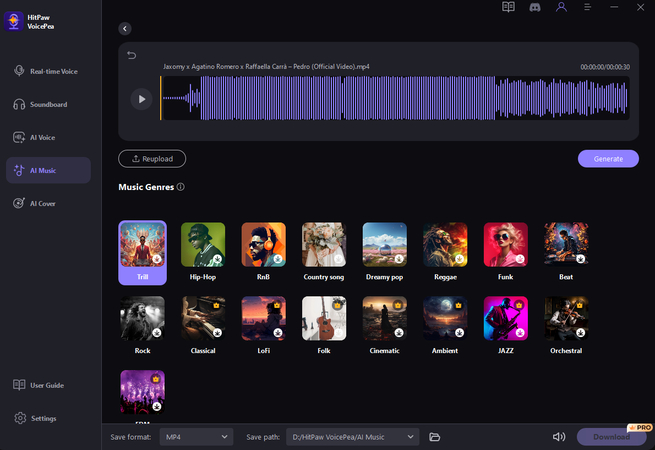
If you want to remix a song online and want to use an AI music generator, then HitPaw AI music generator would be your perfect choice. This application is simple and comes with lots of amazing features. With key binding and noise reduction settings, the HitPaw VoicePea is simple to use and configure. It easily connects with well-known live streaming services and VoIP programs, allowing you total control over how you speak and how creative you may be. If that's not enough, it also comes with an extensive collection of high-quality premium voice effects and music options. Let's discuss its features.
- Generate and change music with one-click
- You can easily change the genre
- The interface is simple and user-friendly
- You can create a Remix and adjust it as well
- Compatible with multiple platforms and devices
Price: 15.95 per month
How to Change Music Genre with HitPaw VoicePeaIf you want to change genres with the HitPaw voice changer application, then follow the steps we have discussed below.
Step 1:Download the application and launch it. You can go to the official website of HitPaw and download the app from there. Once done, click the "AI Music" option. Now, from the option, choose the "Change the Musical Genre" option.

Step 2:Now, choose the files that you want to import by choosing the "Click to Import" button.

Step 3:On the screen, you will see different options, so preview the options first and then select the genre.

Step 4:That’s it! Within a few seconds, your genre will be changed.

Part 4: FAQs of Remix of a Song
Q1. What do you call a remix of an old song?
A1. The Remix of an old song is called A bootleg, which is made by getting permission from the original creator.
Q2. How do you create a Remix?
A2. You can use different tools and steps which we have discussed above to create a remix. By following these ways, you will be able to create the Remix in no time.
Part 5: Final Thought
That's it! Hopefully, after reading this article, you have learned how to remix a song online for free. Also, we have mentioned a tool called HitPaw ai music generator, which generates different music in no time. You can also use this application to change the genre of your audio files.



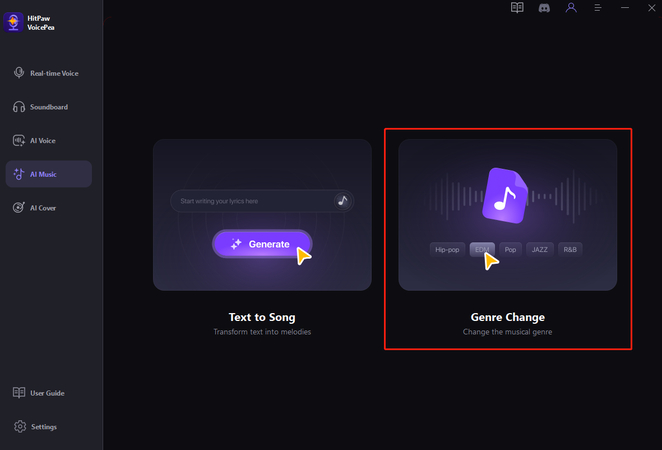
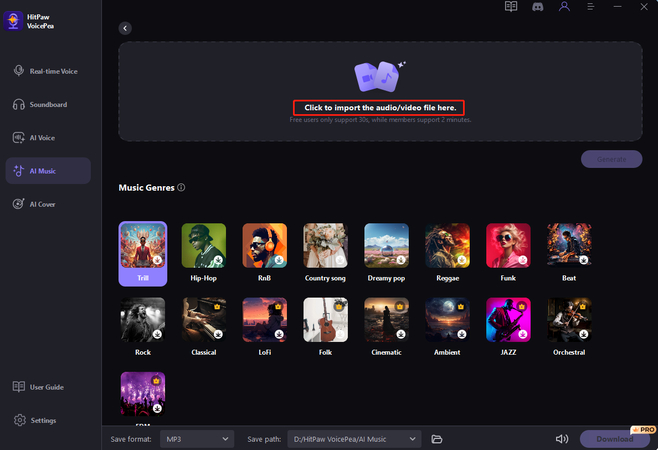
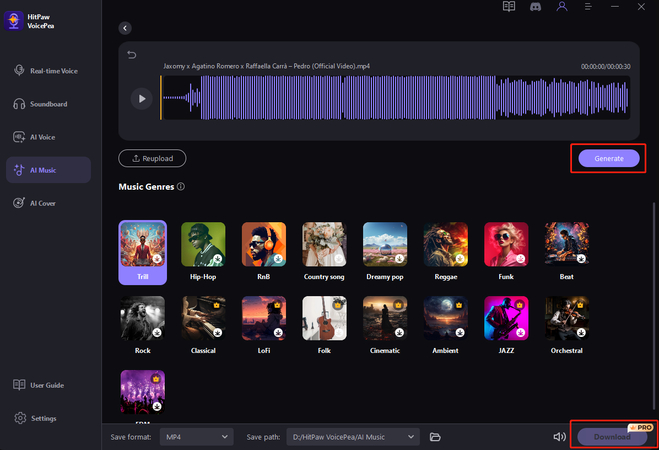





 HitPaw Edimakor
HitPaw Edimakor HitPaw VikPea (Video Enhancer)
HitPaw VikPea (Video Enhancer)


Share this article:
Select the product rating:
Daniel Walker
Editor-in-Chief
This post was written by Editor Daniel Walker whose passion lies in bridging the gap between cutting-edge technology and everyday creativity. The content he created inspires audience to embrace digital tools confidently.
View all ArticlesLeave a Comment
Create your review for HitPaw articles