TOP 5 AI Song Writers You Cannot Miss in 2024
In the world of music creation, technology has taken center stage with the emergence of AI songwriter. These virtual composers have revolutionized the music industry, presenting innovative ways to generate melodies, lyrics, and harmonies. While stepping into 2024, staying updated with the latest tools to supercharge your musical creativity is crucial.
To facilitate you, this in-depth guide offers the top 5 AI songwriters with their ranking, pros & cons, and step-by-step tutorials.
Quick Exploration of the Best 5 Tools
Comparison Chart of the 5 tools highlights HitPaw
1- HitPaw VoicePea
HitPaw VoicePea offers a revolutionary creative tool, AI Music, that harmonizes cutting-edge technology with the boundless realm of musical expression.
It empowers you to create captivating musical melodies effortlessly from the given prompt. You can select the desired theme and time for customizing the output songs. It does not come up with the AI lyric writing but the complete songs with composition. In addition, you can change the music genre of the already generated music if needed. Also, it lets you play the output songs before exporting. You can even choose from the WMA, M4A, MP3, and WAV formats to export your melodies.
Features- Work perfectly for songwriters & music composers
- Provide 100+ voice filters to create customized songs
- Help you adjust pitch, tone, speed, and other aspects
- Offer professional quality results and remove noise in a click
- Support TikTok, Google Meet, Discord, and other platforms
Step 1. Open Text to Song Tool
After downloading and launching HitPaw VoicePea, go to the "AI Music" section and choose the "Text to Song" tool.
Step 2. Enter Prompt and Select Music Theme
Next, you need to type the text prompt, select the suitable time, and opt for the desired music theme.
Step 3. Generate, Preview, and Download
Once done, hit the "Generate" tab and let AI work for you. Click the "Play" icon to listen to the generated song, and tap "Export" to save the song. That's all!
2- Rytr
Ranking:4.7/5
Rytr is a fantastic online AI songwriter that is customizable to your specific needs. It helps you generate song lyrics in over 30 languages. You can select the desired tone, variants, and creativity. It also lets you add phrases, keywords, and titles for the song idea. So you can generate high-quality lyrics instantly.
It even lets you edit them later, like checking plagiarism, expanding the lyrics, highlighting, underlining, inserting images, etc.
Here is how to use Ryter as an AI Songwriter:- 1.Open the tool's website and sign up for an account. Expand the drop-down menus for "Select language" and "Select tone" to choose the desired options.
- 2.From the "Choose Use Case," select "Song Lyrics" and write the keyword or phrase in the "Song Idea" section. Lastly, choose the "Variants" and the "Creativity" option.
- 3.Hit "Ryte for Me," and it will generate the results instantly. Edit the lyrics if needed, press the three dots, and opt for the preferred "download" option to save your file.
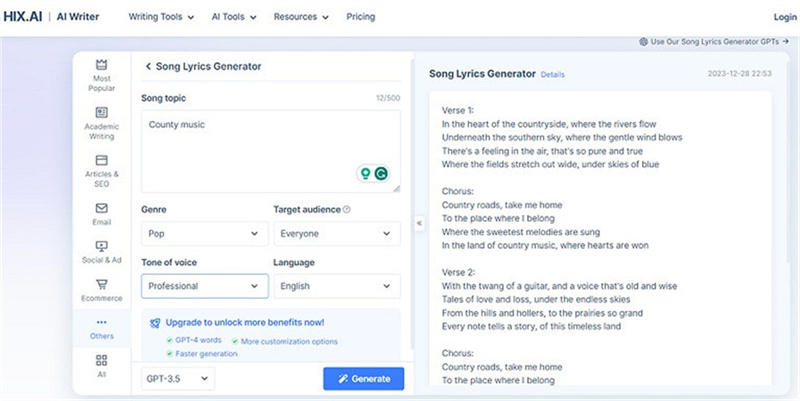
Pros
- Offer multiple options to personalize your lyrics
- Support DOCX and HTML format to export
- Keep the history of your documents for ease
Cons
- The user interface could be improved
- Not suitable for long-form songwriting
3- Junia
Ranking:4.4/10
Junia is a remarkable browser-based platform to help lyricists and musicians craft meaningful and compelling songs. It lets you automate your songwriting workflow with cutting-edge technology. So you can seamlessly generate lyrics for various musical genres and themes.
Moreover, it allows selecting the word count, adding keywords, and choosing the language to produce the desired results. Even the output is optimized for the search engines to enhance your online presence.
Below are the steps for using the Junia Lyric Generator:- 1.After accessing the website, write the prompt in the "Description" section and enter some keywords.
- 2.Next, select the "Theme" and "Genre" for the desired lyrics. Also, move the slider to choose the number of words.
- 3.Later, select the "Output" variation from 1 to 5 and the "Language" from the drop-down menu. Hit "Generate," and that's all!
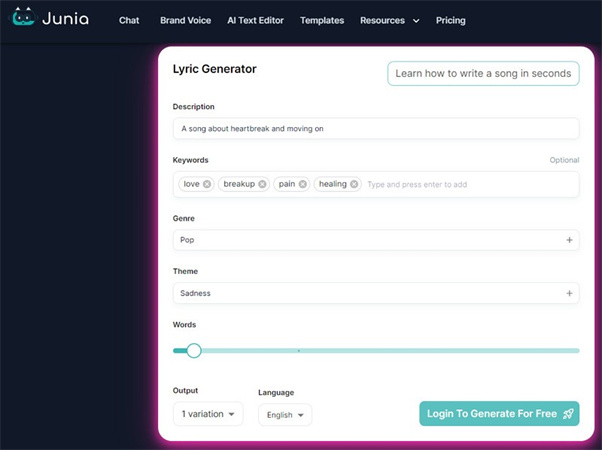
Pros
- Offer quick and superb quality songwriting
- Support post-editing with grammar correction
- Provide templates and keyword suggestions
Cons
- It may generate generic lyrics sometimes
4- Freshbots
Ranking:4.5/10
Freshbots is a powerful AI song lyrics maker that offers a range of creative prompts to spark your imagination. It helps you generate lyrics from the topics, keywords, and emotions. You can even select multiple topics separated by commas for unique lyrics.
Whether you're composing rock anthems, heartfelt ballads, catchy pop tunes, or hip-hop tracks, this tool adapts to your chosen musical genre, ensuring lyrics that resonate authentically with your style.
Below is a brief tutorial on using Freshbots to generate an AI written song:- 1.Once you have opened the AI Song Lyrics Generator, type up to 3 topics and tap "Enter." Also, choose the "Genre" from the drop-down menu.
- 2.Now, open the "Keywords" section and add up to 10 keywords for your song. However, enter up to 3 "Emotions" and click "Enter."
- 3.Select a "Style" from the available options and hit the "Generate" tab. You are all done!
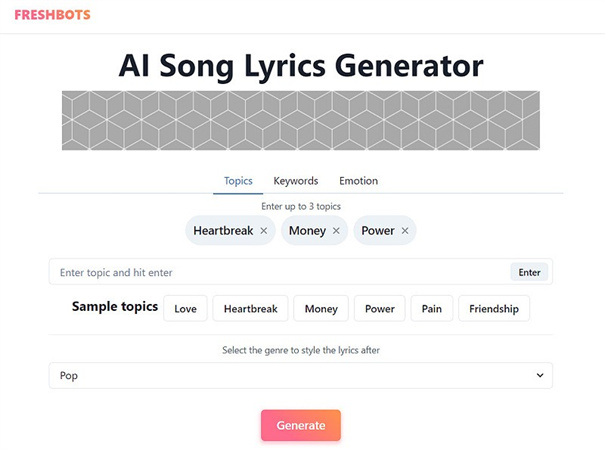
Pros
- No need to sign up for songwriting
- Let you use the lyrics in commercial music projects
- Offer Discord community to share your compositions
Cons
- Display ads in the free version
- No support for multiple languages
5- Hix.AI
Ranking:4.2/5
Hix.AI is a comprehensive platform offering a creative song lyrics AI generator that can write a song in a snap. It allows you to personalize the output by picking up the desired genre, voice tone, language, and target audience.
Although the generated lyrics will be high quality, you can use its bypass AI feature to humanize the content. Also, it offers a Chrome extension for easy accessibility and quick functioning.
Let's learn to use Hix.AI as an AI songwriting tool:- 1.After opening the website of Hix.AI Song Lyrics generator, provide the tool with a song topic of up to 500 words.
- 2.Now, you have to expand the lists for "Genre," "Target Audience," "Tone of Voice," and "Language" to choose the preferred options.
- 3.Finally, press the "Generate" tab to let this AI tool do its magic. You will receive the verses with the chorus in the next column. All done!
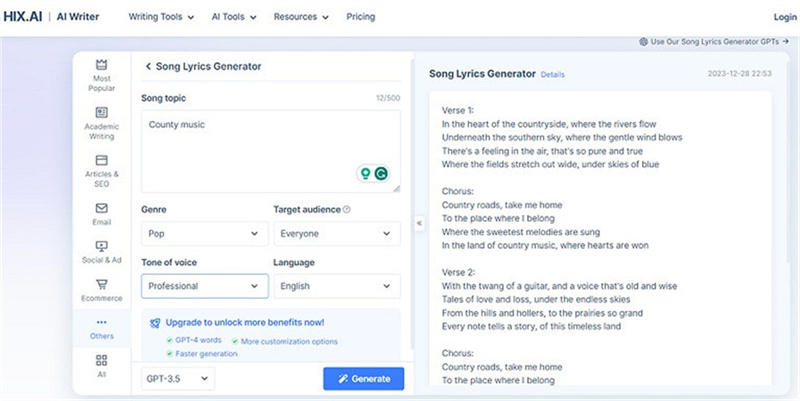
Pros
- Incorporate ChatGPT for advanced customization
- Provide you with a set of over 120 AI writing tools
- Offer creative lyric samples for educational purposes
Cons
- Require learning to use this tool efficiently
Conclusion
Going through this article, you must have been equipped with the 5 best AI songwriter to enhance your musical journey and unlock your creative potential.
Although all have their merits, none can match the comprehensive and innovative approach of HitPaw VoicePea. With its user-friendly interface, versatility in music styles, and exceptional AI music composition capabilities, it outshines the competition. Take advantage of this exceptional tool to generate music that resonates with the world.






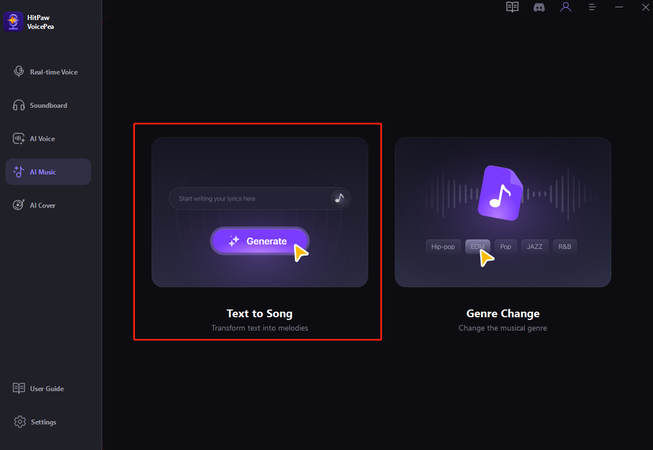
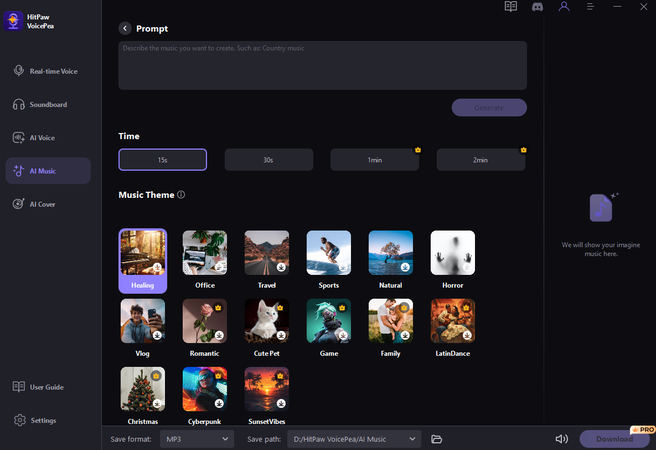
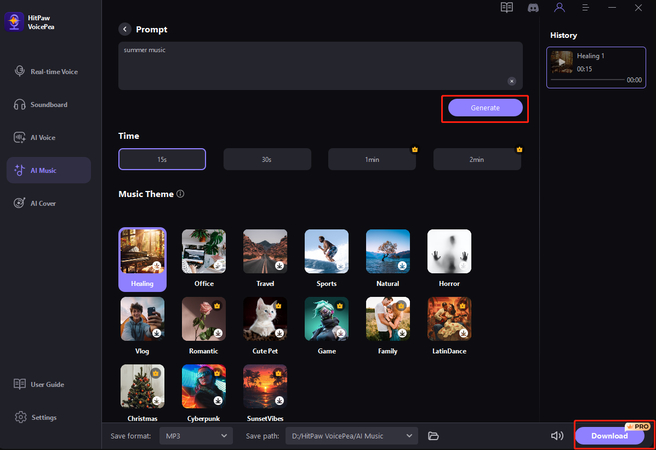

 HitPaw Video Converter
HitPaw Video Converter  HitPaw Edimakor
HitPaw Edimakor HitPaw VikPea (Video Enhancer)
HitPaw VikPea (Video Enhancer)
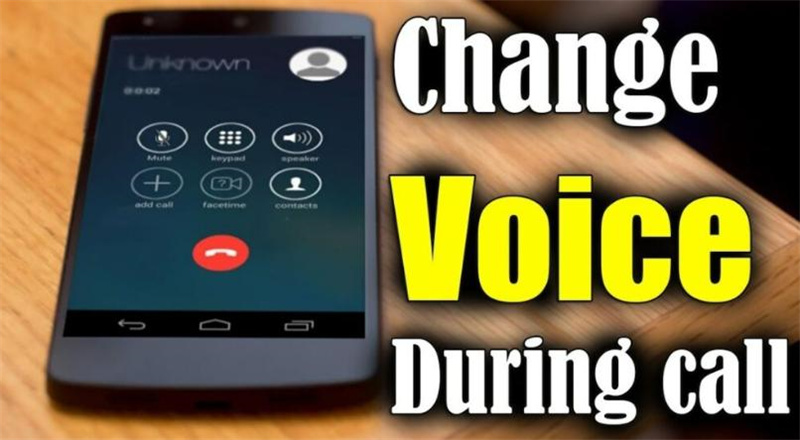


Share this article:
Select the product rating:
Joshua Hill
Editor-in-Chief
I have been working as a freelancer for more than five years. It always impresses me when I find new things and the latest knowledge. I think life is boundless but I know no bounds.
View all ArticlesLeave a Comment
Create your review for HitPaw articles