5 Best Phone Voice Changer Apps For Android And iOS In 2026
With the development of AI technology, voice changer apps during call are gaining much more popularity than ever before. People use them to modify their voice in real-time during phone calls. These apps can be used in so many ways, from playing prank calls to enhancing personal privacy.
Voice changer apps help bring more new possibilities for the ways of communication and entertainment. In this article, 5 best voice changer apps for phone calls will be introduced. Go on reading to learn and find the suitable voice changer that makes your phone calls more interesting.
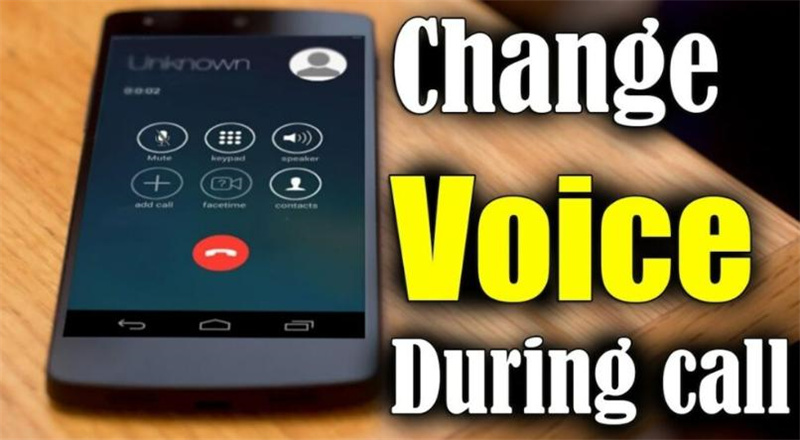
Part 1: 5 Best Apps For Changing Voice On Phone Call
Welcome to our guide on the five best apps for changing your voice during phone calls. Whether you're looking to pull a prank on a friend, disguise your identity, or simply have some fun, these voice changer apps have got you covered. With advanced technology and real-time voice manipulation features, these apps allow you to transform your voice with exciting and unique characteristics.
1. MagicCall
MagicCall is a versatile voice changer application of changing voice on phone call, available for both Android and iOS systems. With this app, users can effortlessly modify their voices by applying various effects. As its name implies, MagicCall is designed specifically for Android and iOS users who enjoy playing pranks, creating humorous audios and videos, and even incorporating them into their video content.
Advantages:
- For a more immersive experience, MagicCall lets you add background sound effects to your calls. Traffic, a bustling cafe, or even the sound of the seashore can all be added.
- MagicCall provides a selection of speech filters that let you change the sound of your voice whatever you choose.
- You can use as much credits as you like in MagicCall Mod Apk, so you don't have to worry about running out of credits when making calls.
- Enjoy a seamless experience with MagicCall Mod Apk, as it is entirely free of advertisements.
Disadvantages:
- The application might not perform well in noisy settings.
- The vocal filters might not come off as particularly credible.
- Some devices may not support the app well.
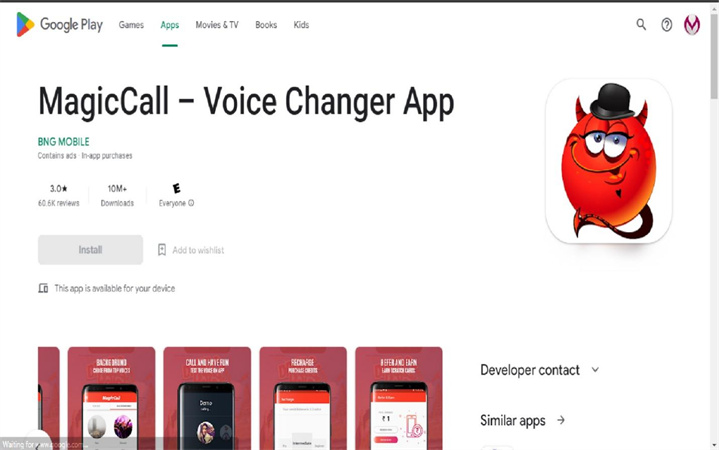
2. PrankDial
Users of the PrankDial app, which is a voice changer on the phone, can make up to three free calls per day and can choose from hundreds of available prank calls. The app makes use of automated hoax calls that mimic actual human speech.
Advantages:
- A fun way to tease your loved ones
- Can be used to maintain confidentiality during phone talks
- A variety of voice filters and sound effects is available
- Simple and easy to use
Disadvantages:
- Limited free prank calls in this app
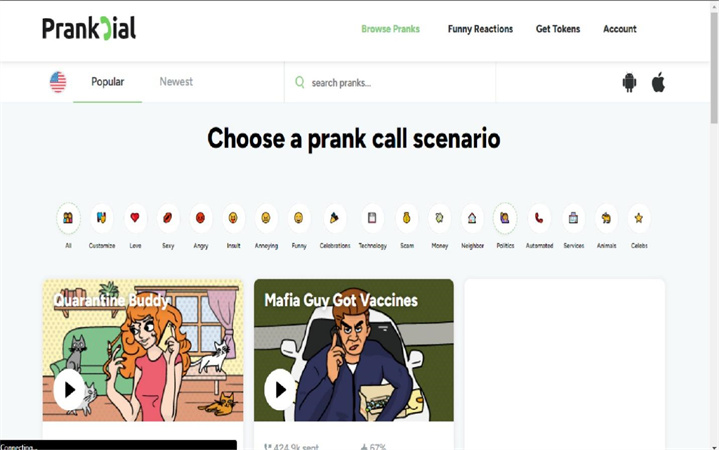
3. Funcalls
With Funcalls app, a useful voice changer for calls, you can change your voice in real-time using various voice filters and effects, such as transforming yourself into a robot, a funny cartoon character, or even mimicking the voice of a famous celebrity. The possibilities are endless, and Funcalls ensures that you'll never have a dull moment during your phone calls.
Advantages:
- With a variety of voice filters and effects, Funcalls enables you to change your voice in real-time.
- Funcalls lets you add immersive background sounds and effects to your calls, enhancing the overall experience. You can simulate environments like a busy café, a beach, or even incorporate playful sound effects to make your conversations more engaging.
- The app is designed to be user-friendly, making it easy for anyone to navigate and use its features.
Disadvantages:
- Limited free calls
- Requiring internet connection
- Limited compatibility for some devices
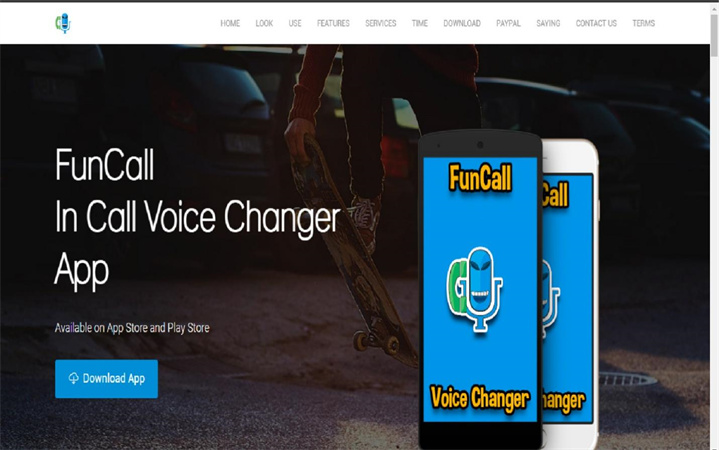
4. Call Voice Changer Allogag
With Call Voice Changer Allogag, you have the power to change your voice in real-time, adding a touch of creativity and fun to your conversations. Whether you want to sound like a hilarious cartoon character, a famous celebrity, or even alter your voice to mimic different genders or age groups, this phone voice change software has a vast selection of voice filters and effects for you to choose from.
Advantages:
- User-friendly interface
- Entertaining and interesting prank calls
- Creating a more immersive experience by adding different sounds and effects to phone calls
Disadvantages:
- Incompatibility with some devices
- Internet dependency
- Limited free usages
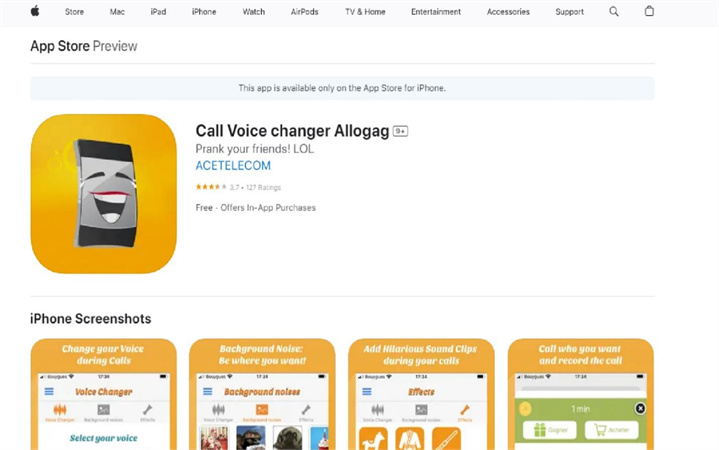
5. VoiceFX
VoiceFX is a voice changer app for phone calls designed with a user-friendly interface, making it easy for anyone to navigate and apply voice modifications effortlessly. The intuitive controls and real-time preview feature ensure a seamless experience as you experiment with different voice effects.
Advantages:
- User-friendly interface for any green hand
- In addition to voice transformation, VoiceFX enables you to apply various audio effects to enhance your recordings.
- VoiceFX offers a wide range of voice effects and filters, allowing you to change your voice in a creative way.
Disadvantages:
- As with any app that requires access to your device's microphone, there may be privacy concerns regarding the recording and usage of your voice.
- The app may not be compatible with all mobile devices.
- VoiceFX may require a stable internet connection to function smoothly.
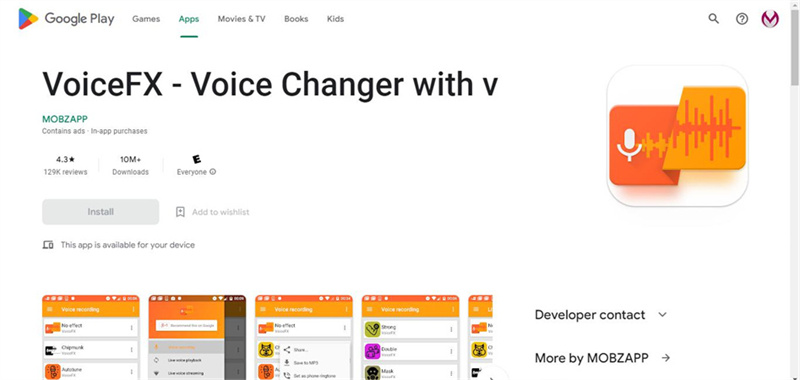
Part 2: Bonus Tip: Superb Real-Time Voice Changer for PC
HitPaw VoicePea is a real-time voice changer designed to alter and modify the voice of an individual in real-time. Whether you want to have fun with friends during online gaming sessions, create unique voiceovers for videos, or maintain your privacy during online communication, HitPaw VoicePea provides a range of options to transform your voice.
Key Features of HitPaw VoicePea:
- Real-Time Voice Effects: HitPaw VoicePea allows you to instantly change your voice. With a vast array of voice effects available, you can sound like a robot, a cartoon character, a celebrity, or even adjust your pitch and tone to sound younger or older.
- User-Friendly Interface: The software boasts a user-friendly and intuitive interface, making it easy for both beginners and experienced users to navigate and access various voice-changing options effortlessly.
- Compatibility: HitPaw VoicePea is compatible with various applications and communication platforms, such as Discord, Skype, TeamSpeak, Twitch, and more. You can seamlessly integrate it into your favorite communication or streaming software.
Video Tutorial:
Part 3: FAQs About Voice Changer App During Call
Q1. Can You Record Calls With A Voice Changer App During Phone Calls?
A1. The ability to record calls with a call voice changer app during phone calls depends on the specific features and capabilities of the app you are using. Some voice changer apps may include call recording functionality as part of their features, while others may focus solely on real-time voice modification without offering call recording options.
Q2. Is There Any Issue About Privacy When Using A Voice Changer App During A Call?
A2. When using a voice changer app for phone calls, there can be privacy concerns that users should be aware of. It is essential to understand the permissions and data collection practices of the specific voice changer app being used. Some voice changer apps may require access to your device's microphone and other permissions, potentially raising privacy issues regarding the recording and usage of your voice data. Additionally, it's important to consider the consent and privacy of other parties involved in the call. Before using a voice changer app during a call, it is recommended to thoroughly review the app's privacy policy and terms of service, as well as its user reviews, to understand how your data is handled and to ensure compliance with applicable privacy laws.
Q3. How Can I Change My Voice In Real Time?
A3. To change your voice in real-time, you can utilize live voice changer apps. These apps are designed to modify your voice during live conversations or while recording audio. By using a live voice changer app, you can experiment with various voice effects and filters in real-time, allowing you to sound like different characters, alter your pitch, or add unique vocal effects. Simply search for "live voice changer app" in your device's app store to find a variety of options available for both Android and iOS systems. Install a trusted app of your choice, explore its features, and start transforming your voice during live conversations or recordings.
Conclusion
In conclusion, voice changer apps provide an exciting and creative way to transform your voice during phone calls. While using these apps, it's important to consider privacy concerns, understand the app's features and limitations, and comply with relevant laws and regulations. With the right voice changer app, you can add a new level of fun and entertainment to your conversations and phone calls. If you are looking for a voice changer on PC, HitPaw VoicePea will be your best choice.








 HitPaw Edimakor
HitPaw Edimakor HitPaw Univd (Video Converter)
HitPaw Univd (Video Converter)  HitPaw VikPea (Video Enhancer)
HitPaw VikPea (Video Enhancer)



Share this article:
Select the product rating:
Daniel Walker
Editor-in-Chief
This post was written by Editor Daniel Walker whose passion lies in bridging the gap between cutting-edge technology and everyday creativity. The content he created inspires audience to embrace digital tools confidently.
View all ArticlesLeave a Comment
Create your review for HitPaw articles