Looking For Free Voice Changer Download? Here Are 6 Ways!
Voice changers has been becoming increasingly popular in recent years. Many people use them for various purposes, such as online chatting, livestreaming, playing computer games and doing pranks.
Do you wish to alter or reproduce your voice while livestreaming or having conversions with friends? If so, then you come to the right place. This article will tell you 6 ways to download a voice changer for personal computer or mobile phone. Besides, free online voice changers are also recommended in this passage. Go on reading the article to discover a new world of voice changers!
Part 1. Why Do You Need To Download A Voice Changer?
A voice changer is a versatile tool that can add an extra layer of excitement and entertainment to various scenarios. Here are four common reasons or scenarios where to download voice changer can prove to be beneficial.
- Gaming: Many gamers enjoy immersing themselves in virtual worlds and interacting with fellow players. By downloading a voice changer, gamers can modify their voices to match the characters they play.
- Online Chatting/Livestreaming: In the digital age, online communication has become increasingly prevalent. With a voice changer, individuals can chat or livestream with friends, family, or followers using various voice effects.
- Content Creation: Content creators, such as YouTubers, podcasters, or voice-over artists, often seek ways to diversify their work and captivate their audience.
- Pranks and Fun: Playful pranks and lighthearted fun are another area where a voice changer can be utilized.

Part 2. Useful Voice Changer Downloads For PC
When it comes to voice changers for PC, there are several reliable options available for download. Here are three useful voice changer downloads that can transform your voice and add a touch of creativity to your audio experiences.
1. Voxal
Voxal is a tool to download Voice Changer, provided by NCH Software, which is a powerful voice modulation tool for Windows and Mac. It allows you to modify your voice in real-time during voice chats, gaming sessions, or while recording audio.
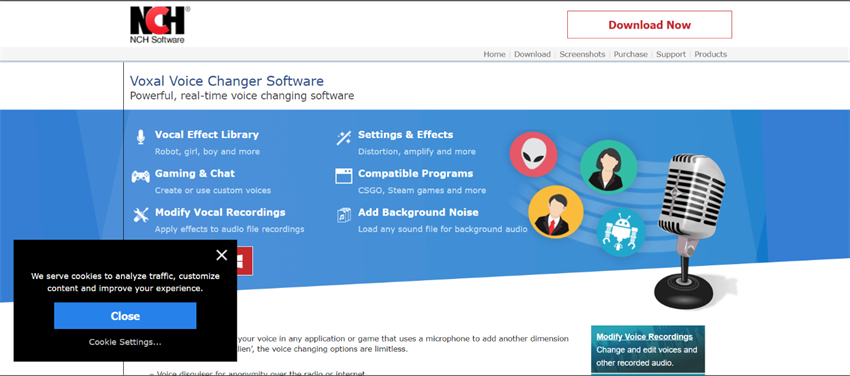
2. Clownfish Voice Changer
Clownfish Voice Changer is a popular and user-friendly voice changer software for Windows. It integrates with various communication platforms such as Discord, Skype, TeamSpeak, and so on, allowing you to modify your voice during voice calls or chats. When you download Clownfish Voice Changer, you can apply voice effects, translate your voice into different languages, or even play music through a microphone.
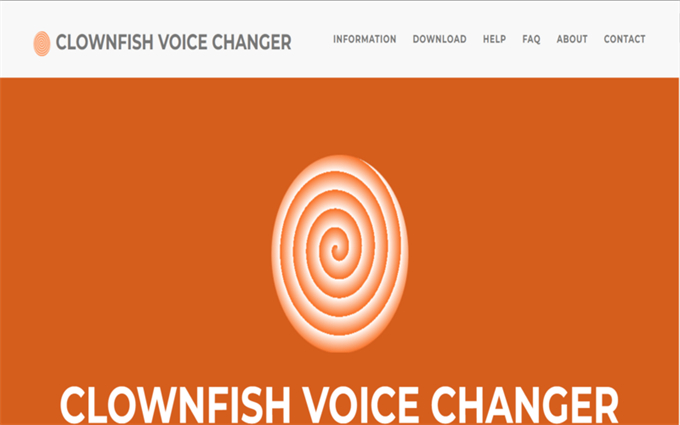
3. Voicemod
Voicemod is a versatile voice changer software compatible with Windows PCs. It offers a wide range of voice effects and filters that can be applied in real-time to your voice. Voicemod integrates seamlessly with popular communication platforms like Discord, Skype, and OBS, making it ideal for gamers, streamers, or content creators.
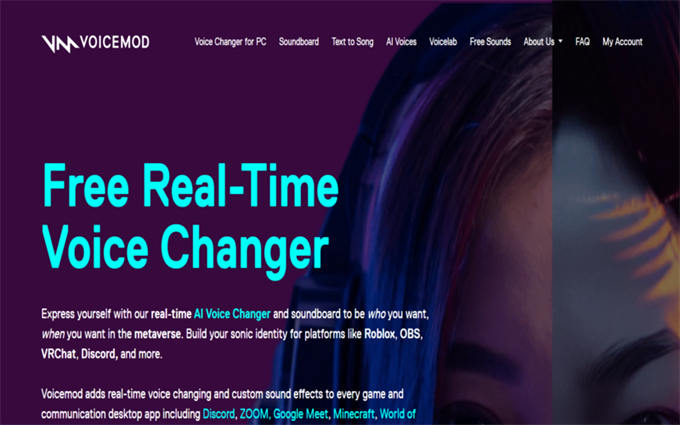
Part 3. Useful Voice Changer Downloads For Mobile Phones
If you're looking for a voice changer for your mobile phone, there are several useful options available for download. Here are three popular voice changer downloads that can transform your voice on the go.
1. Voice Changer With Effects
Voice Changer With Effects is an Android app that offers a wide range of voice-changing features. With this voice changer free download app, you can alter your voice to sound like a robot, a chipmunk, a monster, or even add echo and reverb effects. It provides a user-friendly interface and allows you to record and share your modified voice easily.
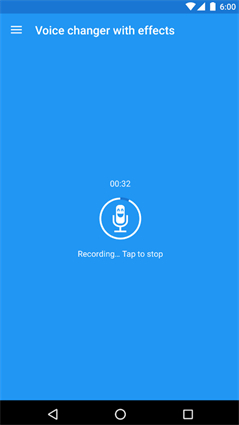
2. Voice Changer Plus
Voice Changer Plus is an iOS app available for iPhone users. It enables you to modify your voice with various effects such as pitch shifting, echo, and reverb. Additionally, you can apply background sounds and create customized voice recordings. Furthermore, Voice Changer Plus provides a simple interface and offers seamless integration with messaging and social media apps.

3. PowerDirector
PowerDirector is a comprehensive video editing app available for both Android and iOS. While primarily known for its video editing capabilities, PowerDirector also offers a voice changer feature. You can use this feature to modify your voice in videos and add effects such as robot, alien, or helium.

By searching for "free voice changer download" or visiting the respective websites, you can easily acquire these voice changer apps for your mobile phone and enjoy modifying your voice in a variety of creative ways.
Part 4. Recommended Voice Changers For Free Online
If you're looking to use a voice changer for free online without the need for downloads or installations, there are online platforms available that offer such services. Here's how you can find and use a free online voice changer.
1. MyEdit
MyEdit is an online audio editor that includes a voice changer feature especially celebrity voice changer online free no download. You can upload or record your voice directly on the website. The platform provides a variety of voice effects and modifications that you can apply to your recordings.

2. Myvoicemod
Myvoicemod is another online platform that allows you to change your voice without any downloads. The platform provides a user-friendly interface where you can record or upload your voice. You can choose from various voice effects and modify your voice in real-time.
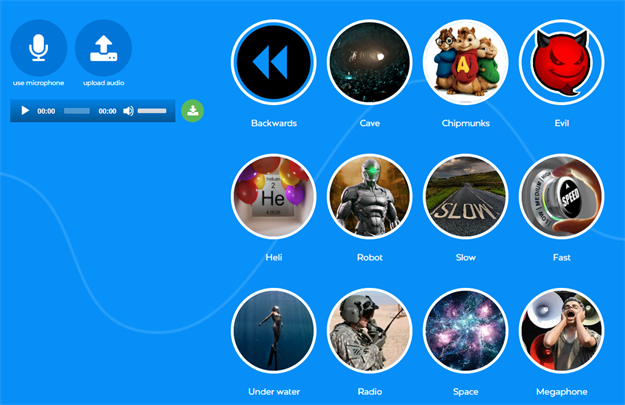
By using the keyword "voice changer no download," you can find these online platforms and explore their features to modify your voice conveniently. Whether you want to mimic a celebrity voice or experiment with other voice effects, these online voice changers provide an accessible and free solution without the need for any downloads or installations.
Bonus Tip: Best Voice Generator for Video You Should Download
HitPaw Edimakor, the AI-driven text-to-speech voice generator that brings realistic voices to your videos. Engage your audience like never before with lifelike narration and enhance the impact of your content.
Benefits of HitPaw Edimakor's Voice Generator
- Utilize our AI-powered technology to transform written text into spoken words using over 400 voices in more than 50 languages.
- Enhance your videos with high-quality voiceovers generated instantly.
- Create engaging user experiences with speech that sounds completely natural.
- Say farewell to the need for microphones, voice actors, and custom recordings by using our efficient AI tool.
- Simplify the process of creating speeches and videos with our comprehensive all-in-one tool.
Detail Steps to Use HitPaw Edimakor
- Open Edimakor
- Choose Text to Speech and Start Converting
- Select target voice
- Export the video
Click on Text to Speech or Create a Video, and then import the video to the timeline.
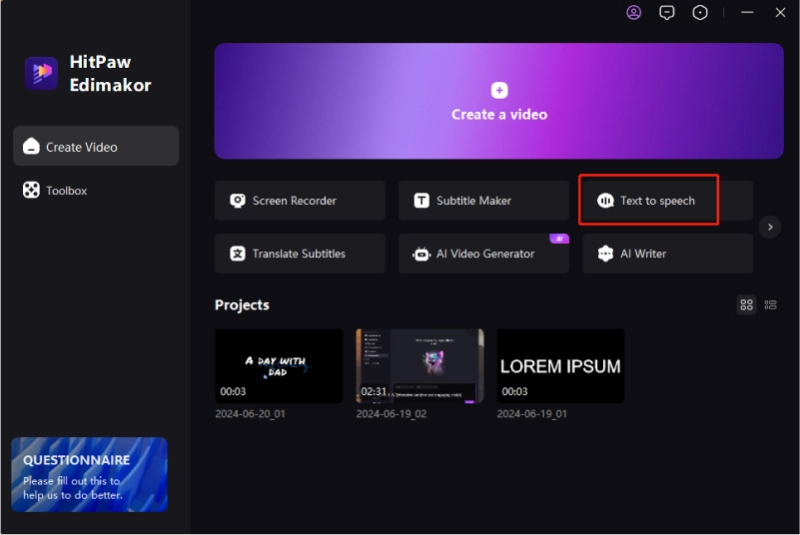
Select the text and then click on the 'Text to Speech' icon.
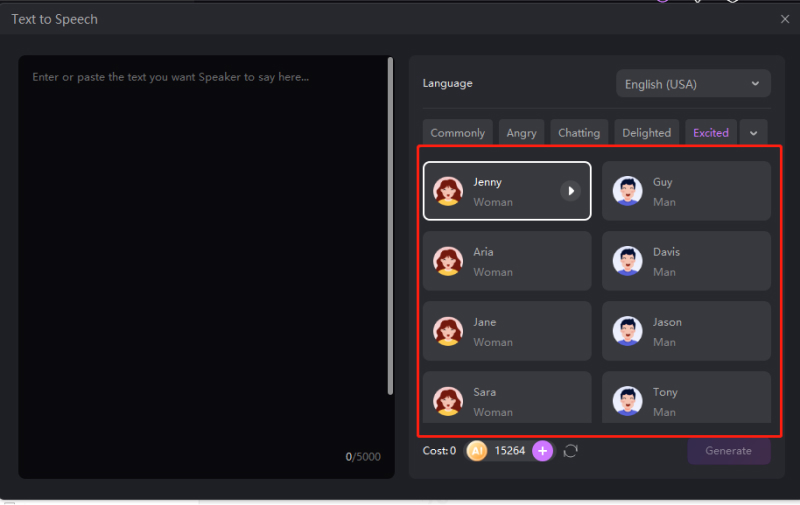
Next, select languages, character and mood for the speech from the given options. Preview and generate it.
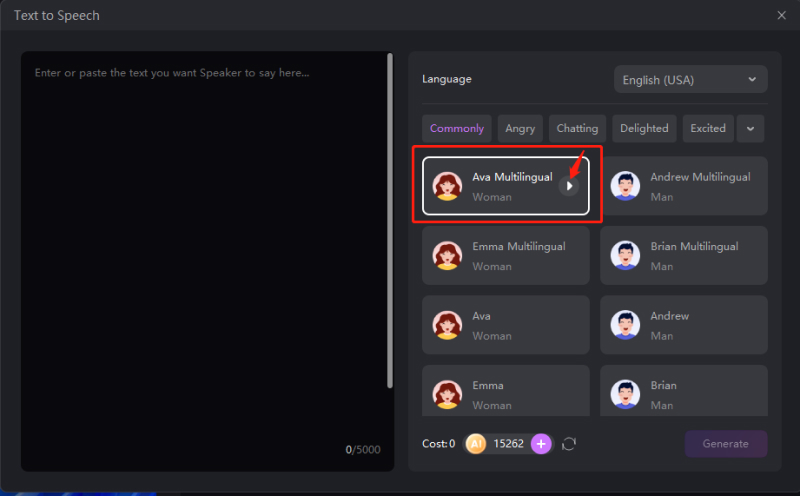
https://images.hitpaw.com/guide/video-editor/hitpaw-edimakor-text-to-speech-guide-5.jpg
Click “Export” button and choose a format to export the video.
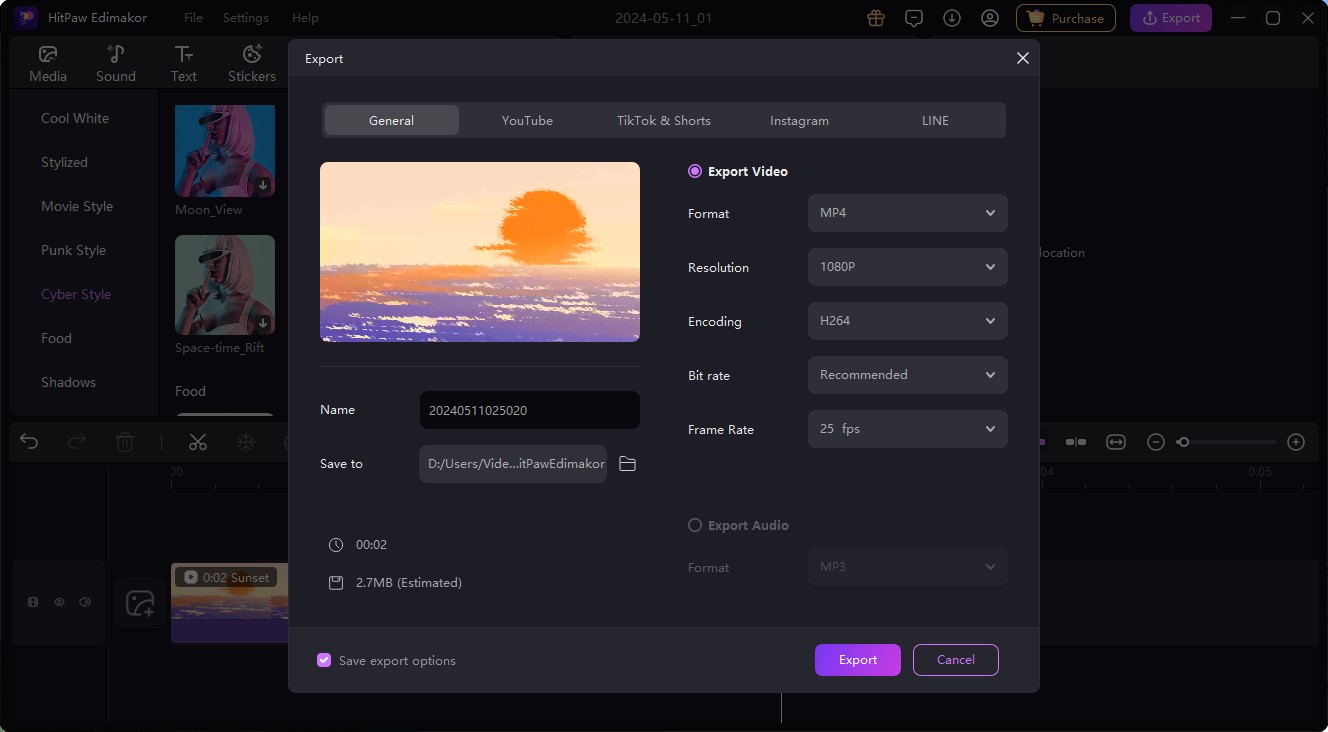
Conclusion
In conclusion, voice changers offer exciting possibilities for users to modify their voices and add creativity to various scenarios. Whether for gaming, online communication, content creation, or fun pranks, downloading a voice changer provides a gateway to transform and explore different vocal styles.
FAQs About Voice Changers
Q1. Are voice changers legal and safe?
A1. Voice changers are legal to use in most cases as long as they are used responsibly and ethically. However, it is important to note that using voice changers to deceive or defraud others is illegal. Regarding safety, voice changers themselves are generally safe to use, but it is recommended to download them from trusted sources to avoid any potential risks associated with malware or viruses.
Q2. How does a voice changer work?
A2. Voice changers work by digitally modifying the pitch, tone, and characteristics of a person's voice. They use algorithms and signal processing techniques to manipulate the audio input in real-time or during post-processing. The software analyzes the voice input and applies desired effects or alterations to create a modified output, resulting in a transformed voice.
Q3. What features are the most popular in a voice changer?
A3. The most popular features in a voice changer can vary depending on individual preferences. However, some commonly sought-after features include real-time voice modulation, a wide range of voice effects (e.g., robotic, alien, monster), pitch and tone adjustments, background noise simulation, and the ability to save and share the modified voice recordings.







 HitPaw Univd (Video Converter)
HitPaw Univd (Video Converter)  HitPaw VikPea (Video Enhancer)
HitPaw VikPea (Video Enhancer)

![[2026 Updated] Top 11 Free Voice Changers on Desktop Devices](https://images.hitpaw.com/topics/covers/pexels-pixabay-265129.jpg?w=675&h=450)

Share this article:
Select the product rating:
Daniel Walker
Editor-in-Chief
This post was written by Editor Daniel Walker whose passion lies in bridging the gap between cutting-edge technology and everyday creativity. The content he created inspires audience to embrace digital tools confidently.
View all ArticlesLeave a Comment
Create your review for HitPaw articles