TOP 5 Song Makers to Make Your Own Song
Music has the incredible power to touch our souls, evoke emotions, and create lasting memories. In the digital age, making your own music has become easier than ever, thanks to the emerging innovative song maker. These tools enable aspiring musicians and creative individuals to craft their melodies, harmonies, and lyrics effortlessly.
In this article, you'll explore the top five song makers, focusing on the standout choice: HitPaw VoicePea.
Part 1: Best Song Maker in 2023 to Make Your Own Song
HitPaw VoicePea is a revolutionary song maker that has taken the music industry by storm in 2023.
This software is a game-changer for musicians due to its broad range of features, simplifying the music creation. Also, its clean and intuitive interface ensures a hassle-free experience for users new to music production. Its AI-powered music generation functionalities make it stand out among other software. You only need to give the prompt and select a music theme to generate the song within seconds.
Moreover, this software can analyze your voice perfectly, resulting in personalized songs. You can also enjoy multiple advanced editing tools, letting you fine-tune your music to the desired content. It lets you adjust pitch tempo, add effects, and mix tracks seamlessly, resulting in professional-grade compositions.
Features- Ideal song maker with a user-friendly interface
- Work alike for both Windows and Mac users
- Enable to make a song for someone effortlessly
- Help you eliminate all the background noises
- Compatible with Zoom, Discord, and other platforms
Step 1. Installation and Launching
Firstly, download the HitPaw VoicePea from its official website and install it correctly. Now, launch it to make your own music.Step 2. Checking AI Music Section
Next, tap the "AI Music" tab to explore the available tools. It's time to opt for the Text to Song Tool to transform your words into melodies.
Step 3. Providing Input
Next, write the textual prompt of what you want to create, set the desired time, and select a suitable theme.
Step 4. AI Music Generation
Now, hitting the "Generate" button will let AI work for you. Once the music is created, you can listen to it by tapping the "Play" icon.
Step 5. Previewing and Exporting
Select the format from the "Save Format" menu and set the "Save Path" for the destination folder. Hit "Export." You can later import the file and change the voice if needed.
Part 2: Other 4 Song Makers You May Wanna Know
Now that you have explored the impressive HitPaw VoicePea, let's compare four other song maker to give you a well-rounded perspective on your personalized songs making options.
1- Chrome Music Lab Song Maker
Chrome Music Lab Song Maker is an online music creation tool that helps beginners learn and explore music. It offers a user-friendly interface to help you create beautiful melodies by clicking on notes on a grid.
You can select the musical instruments, style, and other elements to generate music. Although you can enjoy quick processing, it lacks advanced AI capabilities like HitPaw AI Music for a more personalized and professional result.
Here is using Chrome Music Lab on how to make a song:
- 1.The first step involves opening the tool's website. Now, make the different color blocks on the interface to create rhythm.
- 2.Select the desired musical and dancing instrument. Also, set the tempo level and click the "Settings" tab to adjust various elements.
- 3.Lastly, tap the "Mic" button and allow the microphone. Start speaking, and your music will be generated.
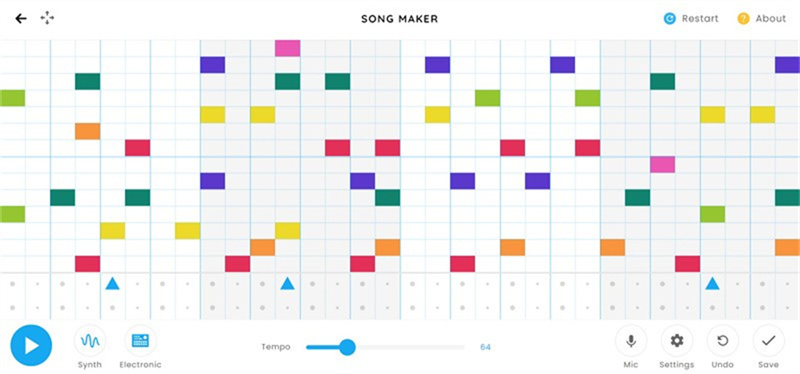
Pros
- Require no professional training for making music
- Support instruments like Piano, Synth, Strings, and more
- Let you adjust settings, i.e., length, beats per bar, range, etc.
Cons
- Allow downloading in only WAV and MIDI format
- Not suitable for professional use
2- Soundtrap
Soundtrap is an online music studio by Spotify, famous for its collaborative approach to music creation. With multiple features, it caters to musicians of all levels, allowing them to compose, record, and edit music directly from their web browsers.
Even its free version offers 440 virtual instruments and sounds with 150K+ sound effects. You can also create unlimited projects with 4960 loops. But compared to HitPaw, Soundtrap may fall short regarding security, output quality, and advanced tools.
Below is a tutorial to make your own song with Soundtrap:
- 1.After opening the website and signing up for an account, click "Enter Studio." From the small window to start a new project, choose "Music."
- 2.Next, click the "Add New Track" tab and select the desired instrument, like "Drums and Beats." Tap various tiles to create a rhythm, and press the "Play" icon to listen to the music.
- 3.Lastly, expand the "File" tab, press the "Export" tab, and save the project or the track in the desired format. That's all!
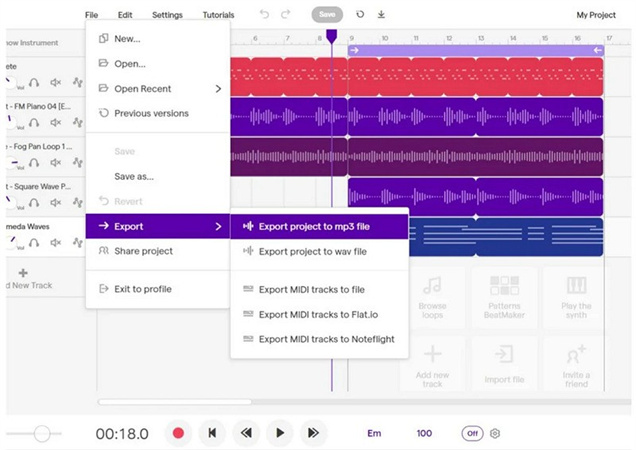
Pros
- Come up with royalty-free music samples
- Provide efficient vocal and mixing tools
- Let you make your beats with ease
Cons
- A lot of unwanted ads appear in the free plan
- The website loading speed is very low
3- Audacity
Audacity is entirely free, a remarkable advantage given its range of features and high sound quality. You can make music digitally or import audio recordings and edit & mix them to create a unique piece. Also, it lets you use multi-track recordings to work on complex musical compositions.
You can layer multiple tracks, adjust their timing, and perfectly fine-tune each element. It provides all the tools to create your unique sound, from reverb and equalization to noise reduction and distortion.
Let's comply with the given steps on how to make a song with Audacity without recording:
- 1.After downloading and launching Audacity on your system, import your audio file. You can use the "Transport," "Tracks," "Effect," and other features to create personalized songs for free.
- 2.In another way, you can create music digitally using the built-in virtual instruments. Tap "Generate" from the main menu and press the "Risset Drum" button.
- 3.Adjust various settings like "Decay," "Frequency," "Amplitude," and more. Hit "Generate," and once done, click "File"> "Export," and select the format.
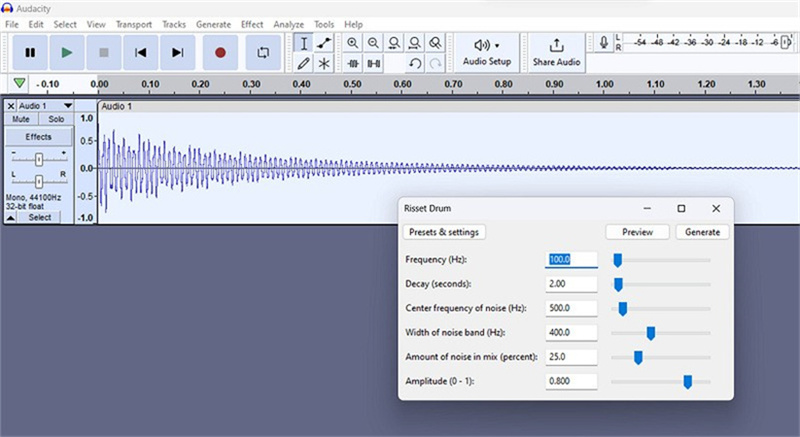
Pros
- Work on Windows, Mac, and Linux
- Let you import and export in popular formats
- Offer built-in audio effects to enhance your music production
Cons
- Complex to understand interface for beginners
- Limited virtual instruments and MIDI sequencing
4- Audiotool
Audiotool is a cutting-edge custom song maker online famous for its virtual instruments and advanced features. It features real-time collaboration, allowing numerous users to work together on a music creation task.
In addition, it gives you multiple virtual instruments, synthesizers, and audio effects, offering a user-friendly interface. You can listen to the available music and create your own on the digital music workstation using 200,000 device presets.
Here is a step-by-step guide to using Audiotool and making personalized songs:
- 1.After signing up for an account, press the "Studio" tab and open a new project to get started.
- 2.Create custom rhythms. Choose the devices, synthesizers, and effects from the side column as desired.
- 3.Use the presets and the available samples. Even importing your sample is allowed. Make use of all the required tools, and that's all!
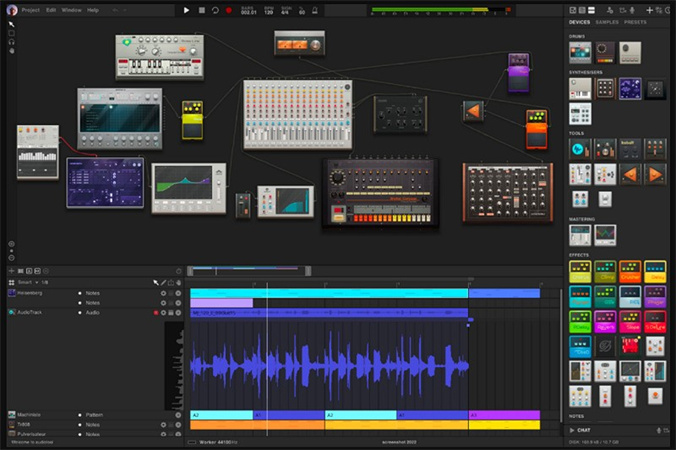
Pros
- Offer almost 1,000,00 music samples
- Help you synthesize sounds in real time
- Allow tweaking songs with MIDI effects
Cons
- Not suitable for those learning to create music
- Provide limited recording capabilities
The Bottom Line
The advent of sound maker has revolutionized the world of music creation. Although several tools are available, you can pick the one that best fits your demands.
However, HitPaw VoicePea is the most recommended song maker for beginners and experienced musicians. The AI-powered music generation and user-friendly interface make it a top-notch solution for crafting melodies and songs.
Start your musical journey today with this software and make your own song like never before.







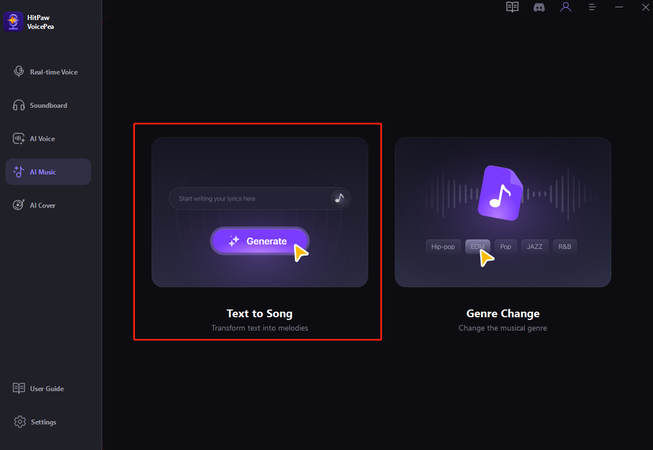
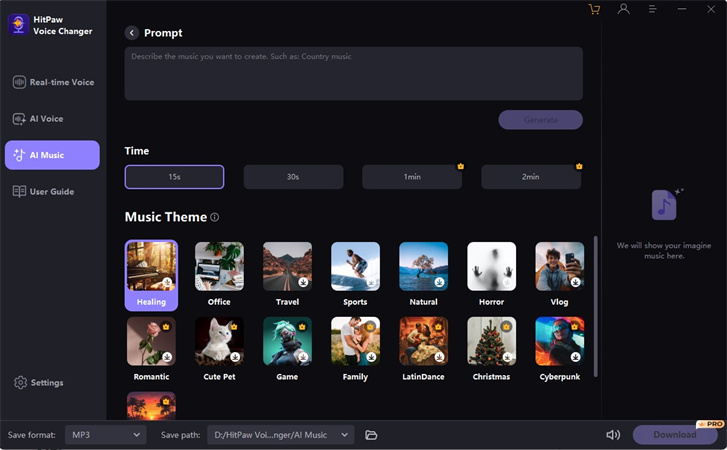
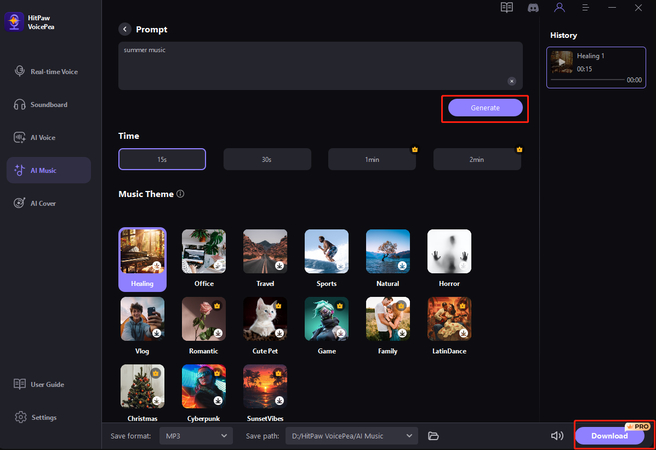

 HitPaw Univd (Video Converter)
HitPaw Univd (Video Converter)  HitPaw Watermark Remover
HitPaw Watermark Remover  HitPaw VikPea (Video Enhancer)
HitPaw VikPea (Video Enhancer)


Share this article:
Select the product rating:
Daniel Walker
Editor-in-Chief
This post was written by Editor Daniel Walker whose passion lies in bridging the gap between cutting-edge technology and everyday creativity. The content he created inspires audience to embrace digital tools confidently.
View all ArticlesLeave a Comment
Create your review for HitPaw articles