Download Free Country Music MP3 from Mainstream Platforms in One Click
Country music is a genre of music that originated in the southern region of the United States, which first arose in the 1920s and focused on singing stories about the lives of working-class in America. Nowadays country music is still more popular with Americans than other genres like Hip pop and r&b.
However, how to download country music in different platforms? Still looking for free country music downloads? To shorten your search even more, several solutions has been already collected below!
Part 1: Download Free Country Music MP3 from Mainstream Platforms in One Click
1. Brief Introduction of HitPaw Music Converter
We download country music mostly because we want to keep our favourite song forever. Therefore, choosing a great software to achieve this goal is quite important. After careful selection, I think HitPaw Video Converter is the perfect choice.
HitPaw Video Converter is a software that integrates video and audio downloading and editing. Popular music software on the market can be easily converted into common formats including Spotify Music, Apple Music and etc.
Easy to operate and high efficiency, HitPaw will be your best choice for country music downloader.
Main Features of HitPaw Video Converter
- Download country songs, albums, playlists with link
- Batch convert country songs to MP3, MP4,MAV,FLAC format
- Preserve 100% lossless audio quality after conversion
- Keep all ID3 tags information
- 120X faster conversion speed
- Built-in web player
Watch the following video to learn more details:
2. Steps of Downloading Country Music in Spotify Music Converter
Step 1: Prepare Spotify Music Converter
After installing HitPaw Video Converter, you can click the Spotify Music on the Convert interface. Or you can click the Music interface and choose the Spotify Music Converter.

Step 2: Log in to Spotify Music
In order to get complete ID3 information, please log in to Spotify Music. This is the last step before downloading your favourite country music! You can find ‘Log In’ on the right.

Step 3: Download country music song/album/playlist
- Search “country song”on the bar.
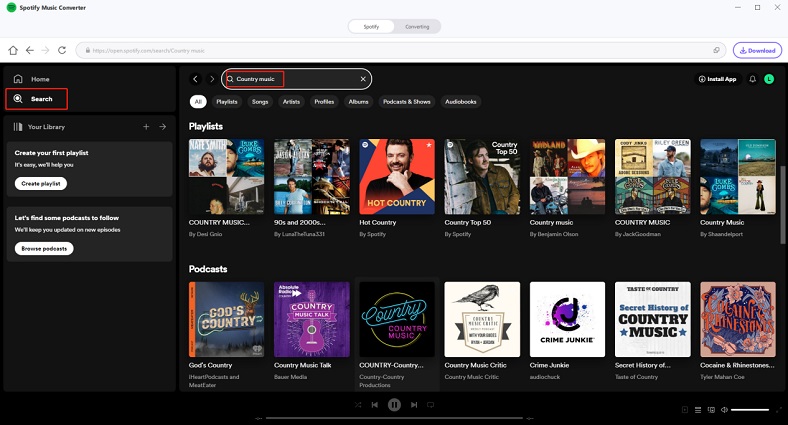
- Click the Download button on the right of the bar in the interface where you have searched before.
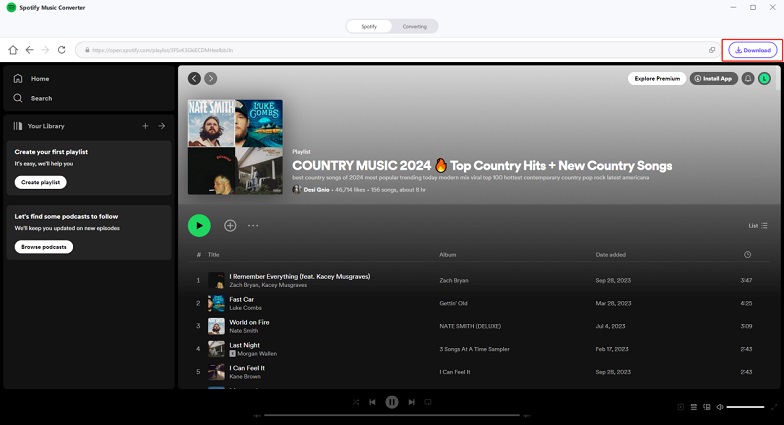
After that,the songs/albums/playlists chosen will be added to the converting interface where you can select or cancel song in a click.You can download one song at a time or download songs in the playlist in batches.
- Before downloading country music, you can choose different formats and set bitrate. By clicking the bar besides ‘Convert all to’,you can download country music into MP3/MP4/WAV format.
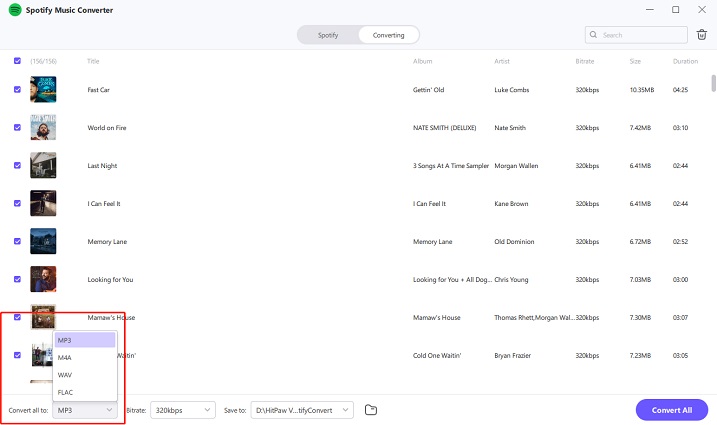
In order to download music without loss of quality, it’s recommended to convert music to 320kbps.
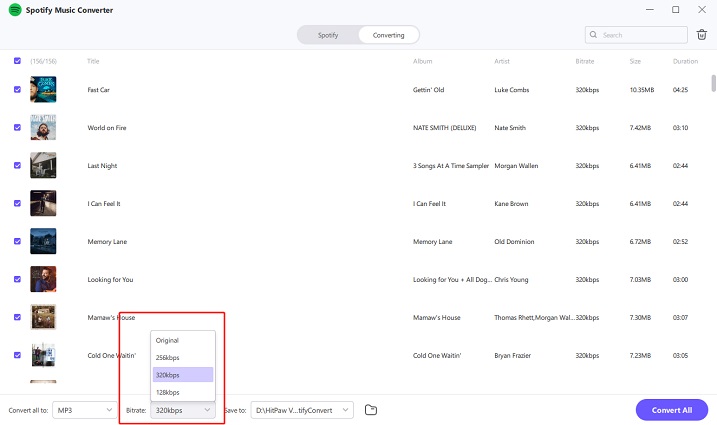
- The final step is clicking the ‘Convert All’ button. The country music selected will be downloaded at high speed.
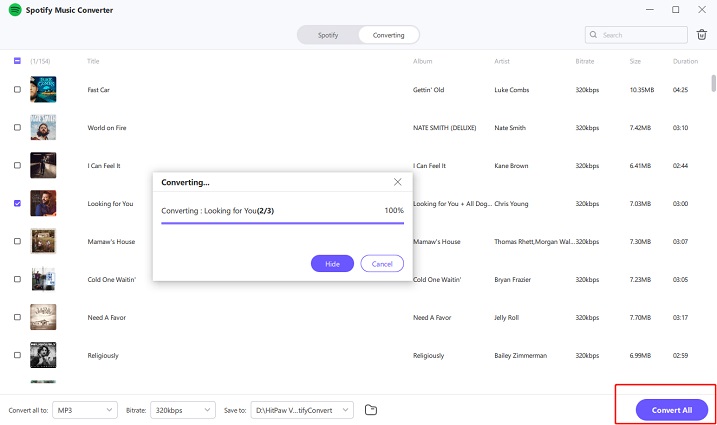
Part 2: 2 Best Country Music Download Online Free Sites
1.Get Free Country Music in Free Music Archive
Free Music Archive is a platform which provides free access to original music from independent worldwide artists. You can choose the genre of the song and download country music you like.The site has a huge collection of tracks in 16 categories, including blues, country, hip-hop, pop, rock, and retro, among others. You can stream, sample and download individual tracks from the site's built-in, easy-to-use player. It’s worthy noticing that use of the website is 100% free.
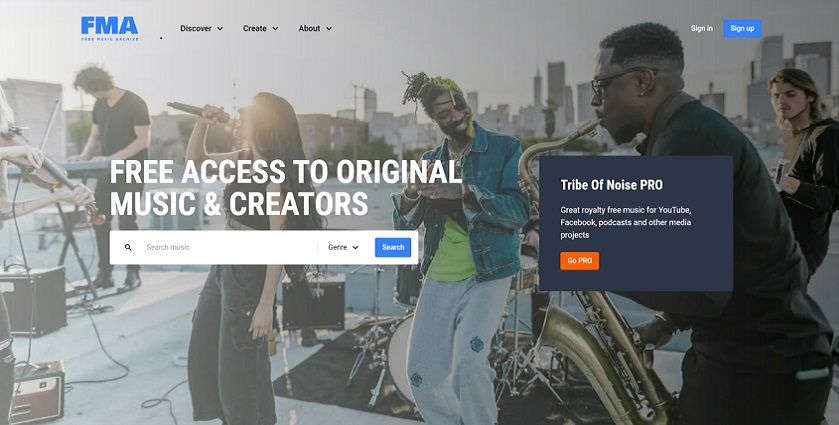
Steps of Country Music Downloads
- 1.Sign in your account
- 2.Click Search button and choose Country music
- 3.Download the song you want
Pros and Cons
- It offers a huge range of tracks.
- It has more detailed classification, for example country music is broken into Americana, Western Swing and so on.
- You'll need to check the license to see exactly what right you have for any given track.
2.Get Free Country Music in Uppbeat
Uppbeat is a new platform which is built to provide various of high-quality music to creator. You can find different catalogue including country music in Uppbeat and download them.
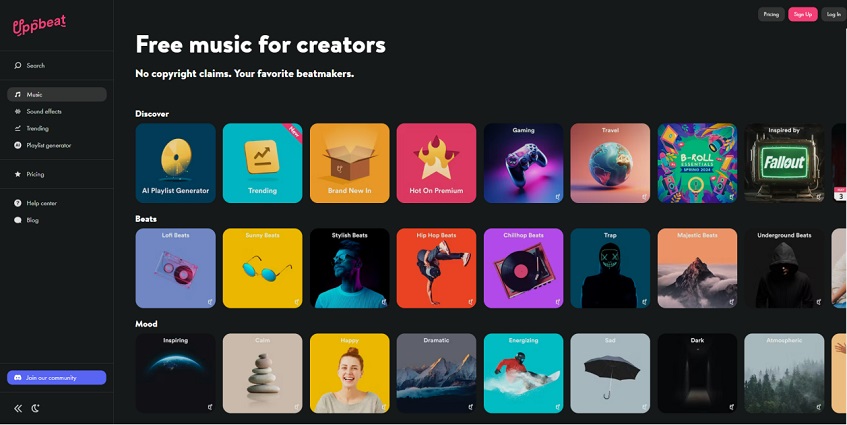
A free user is allowed to download only 10 beats in a month. If you want to download without limit, you can refer to the pricing plan. Uppbeat provides two pricing plans: one is for premium, $6.99 per month and $66.99 per year; another is for business,$18.99 per month and $179.88 per year.
Steps of Country Music Downloads
- 1.Sign in your account
- 2.Click Search button and choose Country music
- 3.Download the song you want
Note that:The song with the symbol of star can be downloaded only after subscribing.
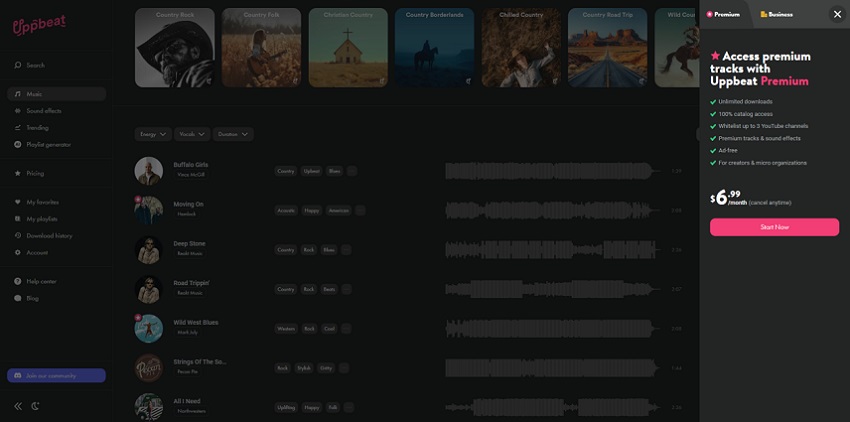
Pros and Cons
- The base sound is very clear.
- There are tones of music to download.
- Limited downloads for free account.
- Unable to quickly browse many tracks.
More to Know: The methods of setting downloaded country music as ringtones
People download country music mainly for two purposes, one is for leisure, and the other is to set it as ringtones. But sometimes the original length or speed is not suitable enough to be the ringtone.
In order to meet such need, in this section we will introduce how to perform simple edit in the software mentioned in the first method to cut the audio into a suitable piece for ringtones.

Step 1: Find the music downloaded in file
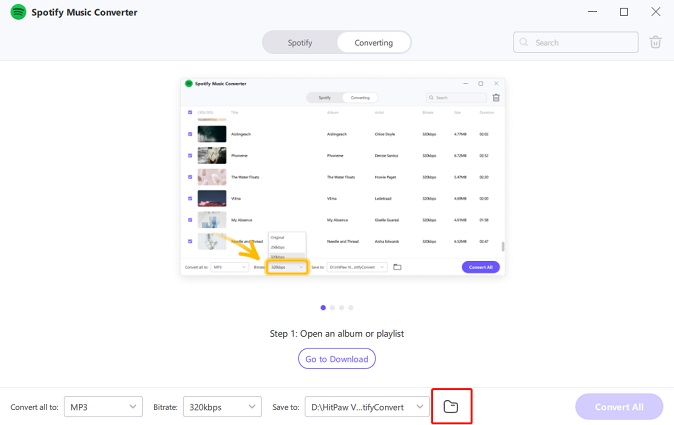
Step 2: Switch to the Edit interface and add file ready to be edited
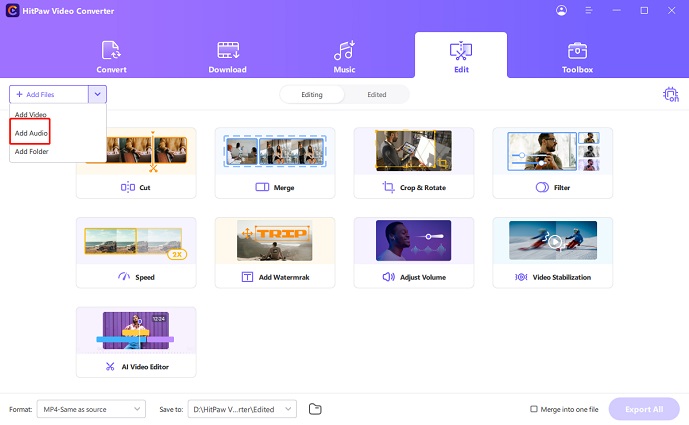
Step 3: Choose the format of the audio before edit.You can choose MP3, M4A, WAV and so on.
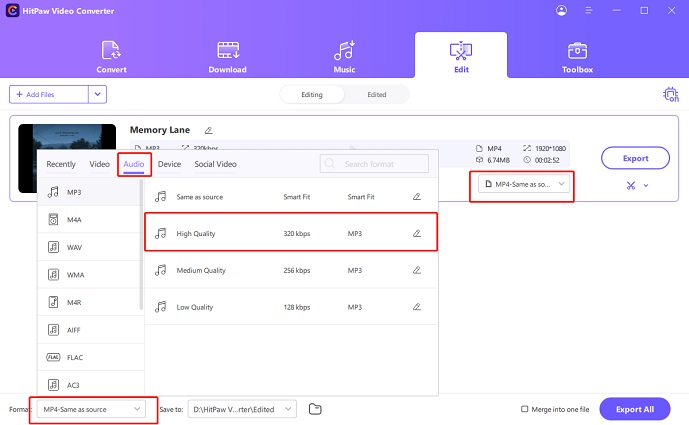
Step 4: Edit the audio by adjusting length, speed or volume.
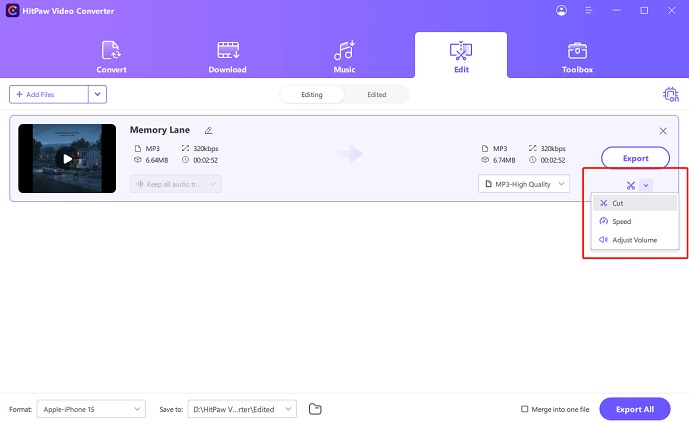
For your information, most ringtones will be set as 30-35 seconds.
Step 5: Click Export All button to get your country music ringtones
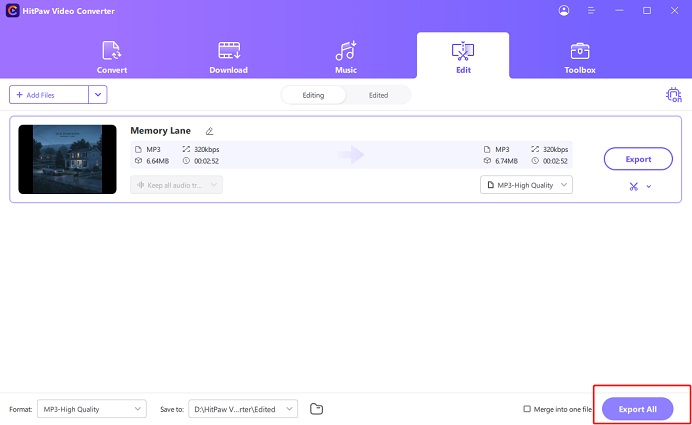
FAQs
Q1. How can I know what are the most popular country songs in 2024?
A1. In most music stream service, a list of the most popular country song will be offered. You can check the list and find what you want to know.
Q2. If I want to download some old country songs, will the quality of songs be affected?
A2. Once you choose the right software, the quality will not be affected that much. When you download the country music, you can choose the software which is allowed to set 320 kbps to keep high quality music.
Conclusion
To be concluded, today we introduce several methods to download country music. You can choose different ways to meet your need. In my opinion, the most convenient method is installing HitPaw Video Converter . It not only helps you to download country music you like, but also provides other functions for further using. With one app, you can achieve plenty of function. It is a big deal, isn't it?






 HitPaw VikPea
HitPaw VikPea HitPaw Edimakor
HitPaw Edimakor



Share this article:
Select the product rating:
Joshua Hill
Editor-in-Chief
I have been working as a freelancer for more than five years. It always impresses me when I find new things and the latest knowledge. I think life is boundless but I know no bounds.
View all ArticlesLeave a Comment
Create your review for HitPaw articles