How to Download from Audiomack to MP3: Ultimate Guide
Can't seem to manage how to convert Audiomack to MP3? If you've been seeking a way through which you can convert Audiomack playlist to MP3 and cannot get a suitable method, then this article will help you. Several people face this issue when trying to download and do the conversion of their favorite music in Audiomack, but don't worry as this article will assist.
We are going to make a demonstration of the best tools and ways in which you can enjoy your music offline with ease. Don't worry; by the end, you'll have everything you need from this article to help you get your Audiomack to MP3 format easily.
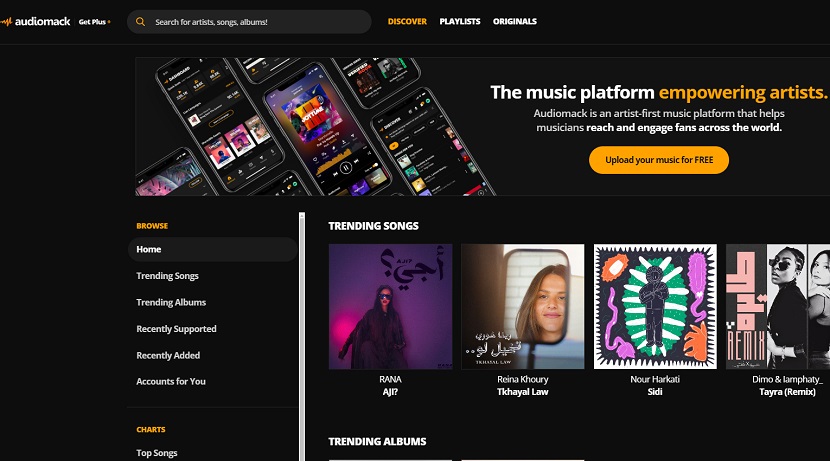
Part 1: How to Convert Audiomack to MP3 320kbps
HitPaw Univd (HitPaw Video Converter) will be perfect if you are looking for an easy and transparent way to convert Audiomack into MP3. This is a multifunctional assistant for converting it to high-quality MP3.
Features of HitPaw Univd
HitPaw Univd - All-in-one Video Solutions for Win & Mac
Secure Verified. 254,145 people have downloaded it.
- High Quality: Convert audio to MP3 at an incredible bitrate of 320kbps for the best quality sound.
- Multiple Format Support: It supports various audio and video formats, making it handy for multiple purposes.
- User-Friendly Interface: The user interface is quite simple and intuitive, right where it needs to be for an easy conversion process.
- Fast Conversion Speed: Convert files in the shortest time, as compared to other software, so that you save lots of your time.
- Batch Conversion: Automatically converts numerous files at the same time, which is very useful when dealing with large playlists or collections.
Secure Verified. 254,145 people have downloaded it.
Steps of Converting Movie File Formats with HitPaw Univd
The step-by-step tutorial for converting movies formats with a HitPaw Univd is below.
Step 1: Open HitPaw Univd and Add Files
Select the Add Video to import your files or drag video(s) directly to the program.

The video files are imported to the program by queue.

Step 2: Edit Video Info (Optional)
You can click the file name to edit the title. And click the pen icon or info icon to edit the media metainfo.

You can add title, artist, album, composer, genre, date and description for the video.
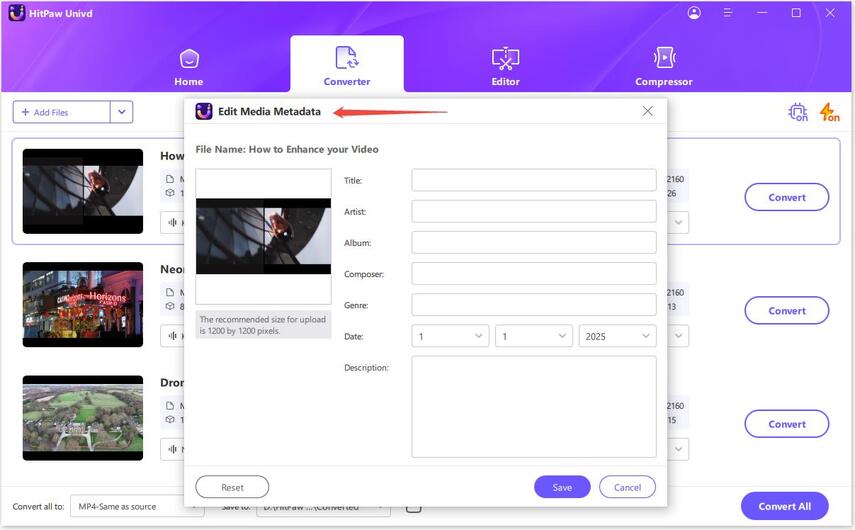
Step 3: Select an Output Format
You can select an output format for each file by clicking the inverted triangle icon on the lower right side of each file. Click "Convert all to" in the lower left corner to select a unified output format for all imported files.

Step 4: Convert the Video
Click on the Hardware Acceleration Detection and Lossless Conversion tab at the top-right corner.

Choose a target folder in the interface, and click Convert (or Convert All in case of multiple files) to convert the video to the format you selected.

Step 5: Access the Converted Files
After the conversion is complete, go to the Converted tab from the top, and you will see the converted files. You can click Open Folder to check the finished files, or click Add to edit the list to edit your video if you need.

Part 2: How to Download from Audiomack Link to MP3 [Online]
Here are some more ways to download Audiomack playlist to MP3 :
1. Onvico - Online Audiomack to MP3 Converter
Onvico is among some of the top web-based tools that can facilitate making conversions of Audiomack into an MP3 format in easy ways. It doesn't require software installation, essentially operating straight from your web browser to make conversions accessible and fast.
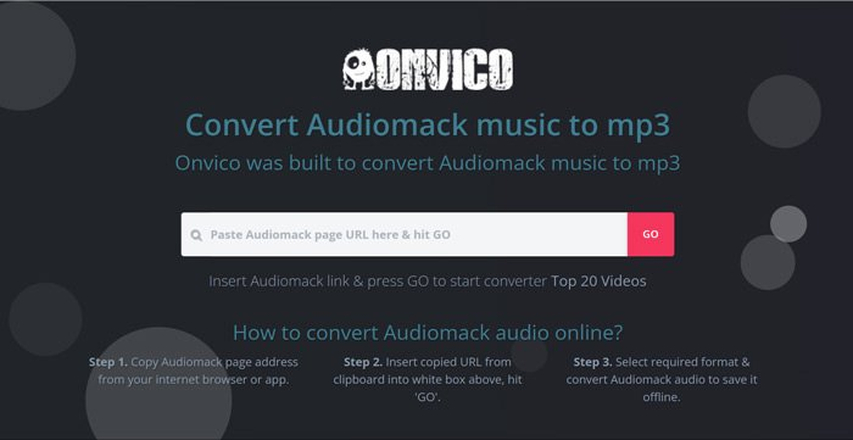
Here's how to use this Audiomack to MP3 converter online:
- 1.Go to the Onvico website using your web browser.
- 2.Copy the URL of the Audiomack track you want to convert.
- 3.Paste the URL into the search box on the Onvico site.
- 4.Click the 'Go' button to start the conversion.
- 5.Choose MP3 from the available format options.
- 6.Download the converted MP3 file to your device.
Pros
- Easy to use with a straightforward interface.
- No registration or installation required.
- Fast conversion speeds.
- Compatible with multiple browsers and devices.
- Free to use.
Cons
- May occasionally fail to recognize certain URLs.
- Cannot handle batch downloads for multiple tracks.
- Requires a stable internet connection to function properly.
- Limited to the features provided on the website.
2. Acethinker - Free Audiomack to MP3 Converter
Acethinker has an efficient web-based tool to convert Audiomack music into MP3. As it was designed to keep simplicity and usability in mind, users can download their favorite tracks in the blink of an eye.
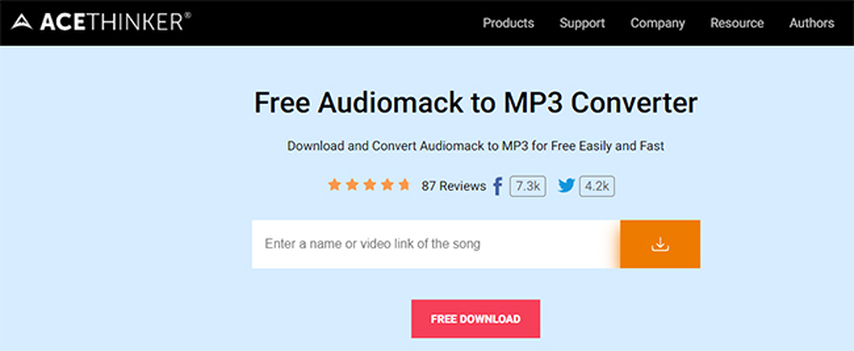
Here's how to use this Audiomack to MP3 converter online:
- 1.Open your web browser and visit the Acethinker website.
- 2.Copy the URL of the Audiomack track you wish to convert.
- 3.Paste the URL into the input field on Acethinker's site.
- 4.Initiate the conversion process by clicking the appropriate button.
- 5.Once the conversion is complete, download the MP3 file to your device.
Pros
- Simple and intuitive interface.
- No ads or registration required.
- Supports multiple websites, not just Audiomack.
- Provides a clean and ad-free experience.
- Fast and efficient conversion process.
Cons
- Output quality may vary depending on the track.
- Presence of occasional ads or pop-ups.
- Performance depends on having a reliable internet connection.
- May not support batch downloads or multiple conversions at once.
Part 3: How to Download MP3 from Audiomack on Mobile
Downloading MP3 files from Audiomack on your mobile device is an easy and efficient way to enjoy your favorite music offline. Audiomack belongs to the category of leading music streaming services which have a huge repository of music pieces belonging to every genre.
This means that, by accessing it through mobile, it will make everything easy for you in searching and downloading tracks directly onto your device, ensuring playlists are always available at your fingertips without requiring the internet.
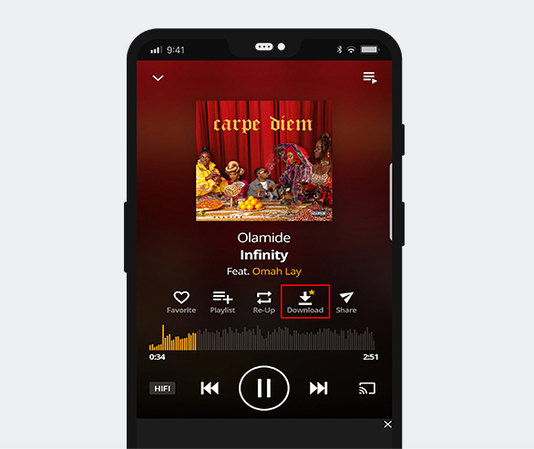
Here is a step-by-step guide to help you download MP3s from Audiomack on your mobile device.
- 1.Download and install the Audiomack app from your device's app store if you haven't already.
- 2.Launch the Audiomack app on your mobile device.
- 3.Use the search function to find the song or album you want to download.
- 4.Tap on the desired track to open its music player interface.
- 5.Look for the download icon, usually represented by a downward-facing arrow, and tap on it.
- 6.The app will prompt you to select the download quality. Choose your preferred setting.
- 7.Confirm the download, and the app will begin transferring the file to your device.
- 8.Once the download is complete, you can find the MP3 file in the 'My Library' section of the app, where you can listen to it offline.
FAQs about Audiomack to MP3
Q1. Why can't I download the song on the Audiomack app?
A1. If you are trying to download some track on Audiomack and fail to do so, that may be because there are some licensing restrictions on such a track. Sometimes not all songs are available to download. Also, you need to make sure your app remains updated and your internet connection works. And if the issue still persists, it would be good if you contacted Audiomack Support for further help.
Q2. Is Audiomack safe to download music?
A2. Audiomack can be considered safe for downloading music for the most part. It is a popular and legitimate online streaming and download platform for music. Just ensure that Audiomack downloading is done through either their official application or website to avoid security risks. Use the site according to their guidelines and respect the copyright while downloading songs.
Q3. Can I convert Audiomack music to MP3?
A3. Yes, you can convert Audiomack music into MP3, but you will need a third-party tool in this regard. Among all, HitPaw Univd, Onvico, and Acethinker can handle conversions of Audiomack tracks to MP3. Just ensure to only take help from authentic tools by abiding with the terms of service and copyright rules in Audiomack.
Conclusion
In conclusion, converting Audiomack tracks to MP3 is straightforward with the right tools. You can use a desktop converter like HitPaw Univd or online tools like Onvico and Acethinker. All options have disadvantages and advantages, pick the one that works best for you.
Anyway, for the easiest and highest quality, choose HitPaw Univd. That is pretty easy to operate and does a fine job in converting it. Give this Audiomack to MP3 free convert tool a try and start enjoying your favorite songs offline today.







 HitPaw Watermark Remover
HitPaw Watermark Remover  HitPaw Photo Object Remover
HitPaw Photo Object Remover HitPaw VikPea (Video Enhancer)
HitPaw VikPea (Video Enhancer)
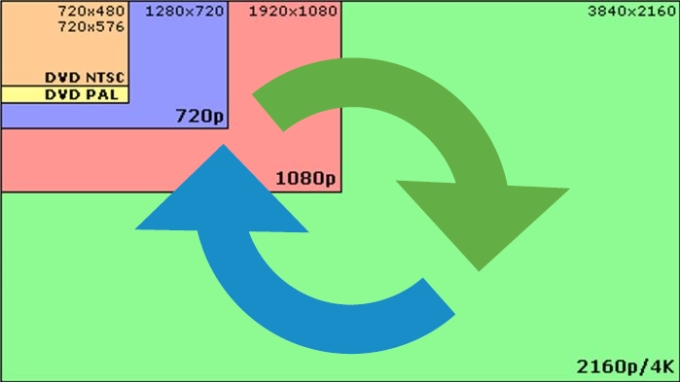
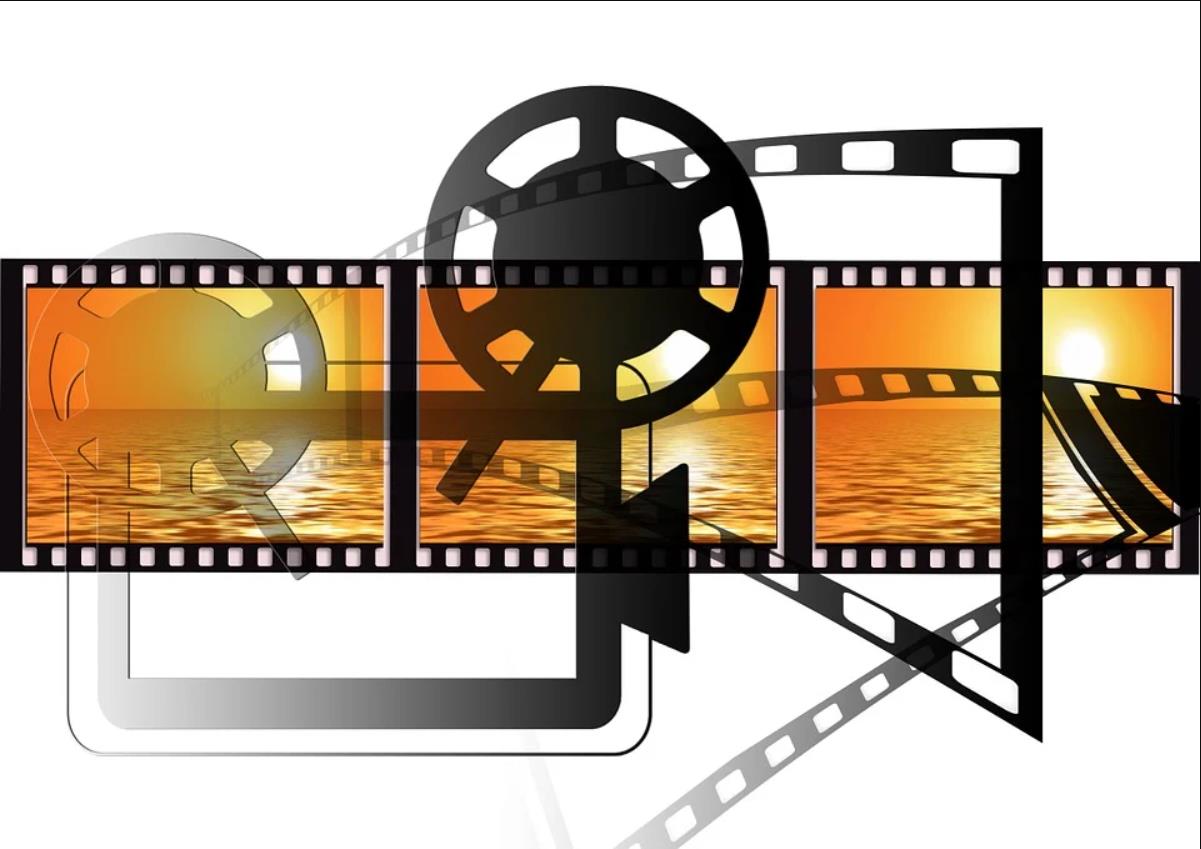

Share this article:
Select the product rating:
Daniel Walker
Editor-in-Chief
My passion lies in bridging the gap between cutting-edge technology and everyday creativity. With years of hands-on experience, I create content that not only informs but inspires our audience to embrace digital tools confidently.
View all ArticlesLeave a Comment
Create your review for HitPaw articles