Explore Musi: How to Download Music Offline on Musi
In the world of music streaming, users are constantly searching for platforms that offer a variety of features and functionalities. One app that has gained some attention is Musi. But can you download music offline on Musi? Let's dive deeper and explore Musi, its features, and a safe alternative for downloading music offline.
Part 1: What is Musi?

Musi is a relatively new player in the music streaming market. It offers users a library of songs to listen to online, similar to other popular streaming services. However, information regarding the app's developers, functionalities, and official website is scarce.
Part 2: Is Musi Safe to Use?
Due to the lack of transparency surrounding Musi's development and features, there are concerns about its safety and legality. Here's why downloading music on Musi might be risky:
- Copyright Infringement: Distributing copyrighted music without permission is illegal. There's a chance Musi might not have the necessary licenses to offer all the music available on its platform. Downloading copyrighted content from Musi could put you at risk of legal repercussions.
- Malware Risks: Downloading from untrusted sources can expose your device to malware. Without a reputable developer behind Musi, the app itself could be a potential security threat.
Part 3: How to Download Music on Musi Offline? (Not Recommended)
Due to the safety concerns mentioned above, downloading music on Musi is not recommended. There's limited information available on how the app functions and the potential risks outweigh any benefits.
Part 4: Best Alternative to Download Music Offline
If you're looking for a safe and legal way to download music offline, consider HitPaw Video Converter. This versatile software goes beyond video conversion and offers a secure solution for downloading music from various online platforms.

Here's why HitPaw Video Converter is the perfect alternative:
- Safe and Legal: HitPaw prioritizes user safety and legality. You can download music from websites that offer free, downloadable content with confidence.
- Supports Multiple Platforms: HitPaw works with a wide range of music streaming services and video-sharing platforms that allow music downloads.
- High-Quality Downloads: Choose from various output formats and bitrates to ensure your downloaded music sounds fantastic on any device.
- Batch Downloading: Save time by downloading entire albums or playlists in one go.
- Fast Download Speeds: HitPaw utilizes advanced download technology to ensure you get your music quickly and efficiently.
- User-Friendly Interface: HitPaw boasts a clean and intuitive interface, making it easy for users of all technical backgrounds to download their favorite music.
How to Download Music Using HitPaw Video Converter
Here's a general guide on how to download music with HitPaw Video Converter (specific steps might vary depending on the platform you find the music on):
1. Download and Install HitPaw Video Converter:Head over to the HitPaw website and download the software compatible with your operating system (Windows or Mac). Follow the on-screen instructions for a quick and easy installation.
2. Launch HitPaw Video Converter:Once installed, launch the HitPaw Video Converter application.
3. Select Video Downloader:On the main interface, choose the "Video Downloader" option.

4. Find Music Video/Downloadable Music:Locate the music video or downloadable music file you want to download on a platform that allows downloads according to their terms of service. Copy the URL from your web browser's address bar.
5. Paste URL and Analyze:Paste the copied URL into the designated field within HitPaw Video Converter. The software will analyze the URL and display available download options (if any), including audio formats.

6. Choose Download Format (Optional):Depending on the platform, you might be able to choose between MP3 and other audio formats. Select your preferred format.
7. Download Music:Click on the "Download" button to begin downloading the chosen music file.

Watch the following video to learn more details:
Part 5: FAQs about How to Download Music on Musi
Q1. Are there any free alternatives to HitPaw Video Converter?
A1.
There are free music downloaders available online. However, be cautious when using them. Here's why:
Q2. Can I download music from YouTube using HitPaw Video Converter?
A2. Downloading copyrighted content from YouTube violates their terms of service. However, YouTube offers a premium service, YouTube Music, that allows offline listening through their app. HitPaw Video Converter excels at downloading music from platforms that explicitly allow downloads as part of their service.
Conclusion
While Musi might seem like an attractive option for music streaming, the lack of transparency and potential safety risks make it a questionable choice. For a safe and legal way to enjoy your favorite music offline, HitPaw Video Converter stands out as the perfect alternative. Download HitPaw today and start creating your offline music collection!









 HitPaw Video Enhancer
HitPaw Video Enhancer HitPaw Watermark Remover
HitPaw Watermark Remover 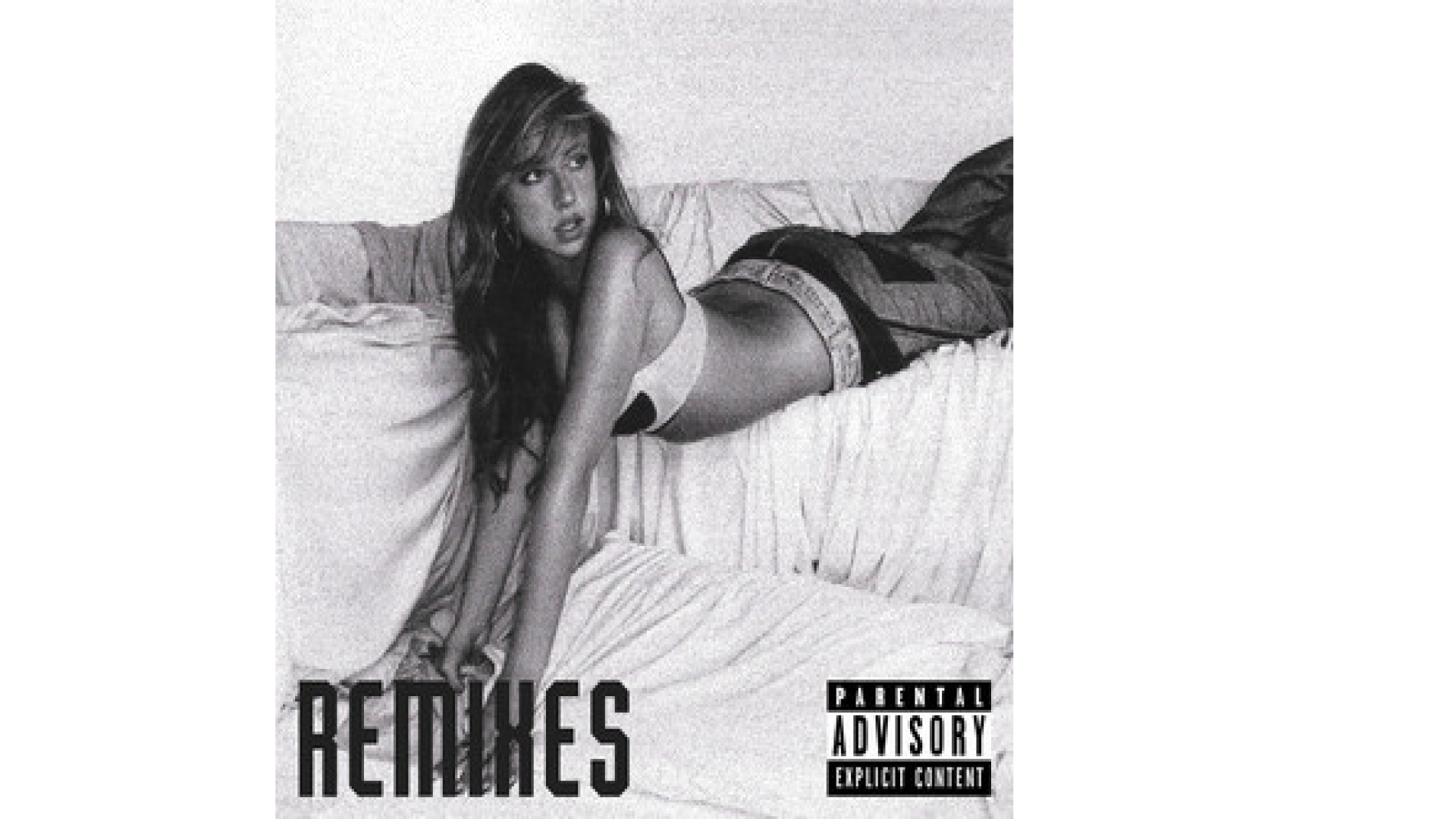



Share this article:
Select the product rating:
Joshua Hill
Editor-in-Chief
I have been working as a freelancer for more than five years. It always impresses me when I find new things and the latest knowledge. I think life is boundless but I know no bounds.
View all ArticlesLeave a Comment
Create your review for HitPaw articles