6 Useful Tools for Background Music Free Download
In the digital age, finding the perfect background music for your videos, presentations, or podcasts is crucial. This article will introduce you to six useful tools for free background music download. These platforms offer a wide range of music genres, easy navigation, and copyright-free tracks, ensuring you can enhance your projects without worrying about legal issues. Let's dive into the world of royalty-free music and discover these fantastic resources.
Background Music Free Download for Different Usages
Background music download free can significantly enhance the mood and engagement of various projects. Here are different usages of background music free download for various purposes:
1. Video Production
Background music plays a crucial role in video production, setting the tone and evoking emotions. Whether you're creating a YouTube video, short film, or documentary, the right music can make your visuals more impactful.
2. Presentations
Adding background music to presentations can help maintain the audience's interest and emphasize key points. It can also create a professional atmosphere, making your presentation more engaging and memorable.
3. Podcasts
Background music is an essential element in podcasting, often used for intros, outros, and transitions. It helps create a consistent mood, engage listeners, and distinguish your podcast from others.
4. Websites and Blogs
Background music can enhance user experience on websites and blogs, creating a welcoming atmosphere and encouraging visitors to spend more time exploring your content. However, it's essential to use music sparingly and ensure it doesn't distract or annoy users.
5. Social Media Content
Social media platforms like Instagram, Facebook, and TikTok rely heavily on visual and audio elements. Adding background music to your posts and stories can help grab attention, set the mood, and make your content more shareable.
6. Events and Ceremonies
Background music is a key component in setting the ambiance for events and ceremonies, such as weddings, parties, and corporate gatherings. The right music can create a festive, solemn, or professional atmosphere, depending on the occasion.
HitPaw Video Converter: Best Tools for Free Background Music Download
HitPaw Video Converter is a versatile and user-friendly tool that offers a wide range of features, including download free background music. This powerful software allows you to convert, edit, and enhance your video and audio files with ease, making it an ideal choice for content creators, professionals, and casual users alike. Further HitPaw Video Converter offers an easy to use interface, best for beginner and non-tech users.
Key Features of HitPaw Video Converter:
- 1. Background Music Download
HitPaw Video Converter enables you to download background music free from various sources, including YouTube, SoundCloud, and over 10,000 other websites. With just a few clicks, you can save your favorite tracks in high-quality MP3, WAV, or other audio formats. - 2. Video and Audio Conversion
The software supports more than 1,000 video and audio formats, allowing you to convert files quickly and efficiently. Whether you need to convert MP4 to AVI, FLAC to MP3, or any other format, HitPaw Video Converter has you covered. - 3. Video Editing Tools
HitPaw Video Converter comes with a built-in video editor, enabling you to trim, crop, rotate, and adjust the brightness, contrast, and saturation of your videos. You can also add subtitles, watermarks, and filters to enhance your content. - 4. Batch Conversion and High-Speed Processing
HitPaw Video Converter supports batch conversion, allowing you to process multiple files simultaneously. Its high-speed processing capabilities ensure that your conversions are completed quickly, saving you time and effort. - 5. DVD Ripping and Burning
The software allows you to rip DVDs to popular video formats or extract audio tracks from DVDs. Additionally, you can create and burn DVDs with custom menus and templates. - 6. User-Friendly Interface
HitPaw Video Converter boasts a clean, intuitive interface that makes it easy for users of all skill levels to navigate and utilize its features.
Step-by-Step Guide
Step 1: Launch HitPaw Video Converter and Locate the Video
Start by opening HitPaw Video Converter and clicking on the "Download" tab. In your web browser, find the video with the background music you want to download. Copy the video's URL from the address bar.

Step 2: Insert the URL and Choose the Format
Go back to HitPaw Video Converter and click the "Paste URL" button to input the copied link into the program. You can also drag and drop the video URL directly onto the interface. Confirm the URL in the dialog window that appears.

Step 3: Customize Video Settings
After HitPaw Video Converter analyzes the URL, it will display available video and audio options. Choose your desired file format, resolution (up to 8K), subtitles, and whether to include the cover thumbnail.

Step 4: Start the Download
Click the "Download" button to begin downloading the video with your selected settings. You can pause and resume the download as needed for added convenience and control.

Other 5 Professional Ways to Download Free Background Music
1. Free Music Archive

Free Music Archive (FMA) is an interactive online library offering high-quality, legal audio downloads directed by the renowned radio station WFMU. It provides a vast collection of music from various genres, curated by artists, labels, and curators.
Pros
- A wide variety of music genres and styles
- High-quality audio downloads
- No registration required
- Creative Commons licenses for easy attribution
- Free download background music
Cons
- Search functionality can be improved
- Some tracks may require attribution or have specific usage restrictions
2. YouTube Audio Library
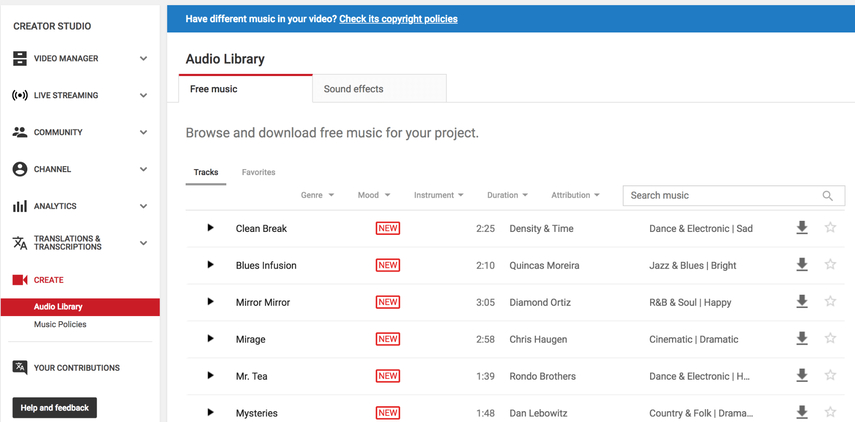
The YouTube Audio Library is a resource provided by YouTube to help content creators find royalty-free background music free download and sound effects for their videos. It offers a diverse collection of tracks and sound effects, which can be filtered by genre, mood, instrument, duration, and attribution requirements.
Pros
- Easy to navigate and search
- Tracks are pre-cleared for use in YouTube videos
- No registration required
- YouTube background music free download
Cons
- Limited selection compared to other platforms
- Some tracks may require attribution
3. SoundCloud

SoundCloud is a popular online audio distribution platform that allows artists to upload, promote, and share their music. Many artists and creators release their tracks under Creative Commons licenses, making them available for free background music to download and use in various projects.
Pros
- Large collection of music from independent artists and creators
- Creative Commons licenses for easy attribution
- High-quality audio downloads
Cons
- Searching for Creative Commons-licensed tracks can be time-consuming
- Some tracks may have specific usage restrictions or require attribution
4. Jamendo

Jamendo is a music platform that connects artists and music lovers. It offers a vast collection of royalty-free music under Creative Commons licenses, making it an excellent resource for background music for videos free download.
Pros
- Extensive collection of music from independent artists
- Creative Commons licenses for easy attribution
- High-quality audio downloads
Cons
- Some tracks may have specific usage restrictions or require attribution
- The free version has limited features compared to the paid Jamendo Licensing service
5. ccMixter

ccMixter is a community music remixing site featuring remixes and samples licensed under Creative Commons. It provides a platform for artists to collaborate and share their music, making it an excellent resource for finding free Mp3 download background music.
Pros
- Unique remixes and samples from a variety of artists
- Creative Commons licenses for easy attribution
- Encourages collaboration and remixing
Cons
- The selection may be more limited compared to other platforms
- Some tracks may have specific usage restrictions or require attribution
FAQs of Background Music Free Download
Q1. Can I use any background music I find online for my projects?
A1. No, not all music found online is free to use. Always ensure that the music you download is licensed under Creative Commons or is explicitly marked as royalty-free. Using copyrighted music without permission can lead to legal consequences.
Q2. Do I need to give credit to the artist when using free background music?
A2. It depends on the specific license terms of the track. Some Creative Commons licenses require attribution, while others do not. Always check the license terms and provide credit when necessary.
Q3. Are there any restrictions on how I can use free background music in my projects?
A3. Some free background music free download tracks may have specific usage restrictions, such as non-commercial use only or prohibiting the creation of derivative works. Always review the license terms before using the music in your projects.
Final Thought
In conclusion, finding the perfect background music free download MP3 for your projects doesn't have to be a daunting task. With the various tools and resources mentioned in this article, you can easily download free background music to enhance your videos, presentations, podcasts, and more.
HitPaw Video Converter stands out as a versatile and user-friendly tool that not only allows you to download background music but also offers a wide range of video and audio conversion, editing, and enhancement features. Its intuitive interface and high-speed processing make it an excellent choice for content creators, professionals, and casual users alike. Give HitPaw Video Converter a try and elevate your multimedia projects with the perfect background music.






 HitPaw VikPea
HitPaw VikPea HitPaw Watermark Remover
HitPaw Watermark Remover 



Share this article:
Select the product rating:
Joshua Hill
Editor-in-Chief
I have been working as a freelancer for more than five years. It always impresses me when I find new things and the latest knowledge. I think life is boundless but I know no bounds.
View all ArticlesLeave a Comment
Create your review for HitPaw articles