What is Mixcloud and the Best Mixcloud Downloader 2021
There is more to music than just personal entertainment. Mixcloud offers users the opportunity to socialize with other music lovers, while great audio content is shared among groups. Upcoming artists who want to build a substantial fan base use Mixcloud. DJs who love to show off their turntable skills are also welcome on the Mixcloud platform. Therefore, a good Mixcloud downloader is important for users.
What is Mixcloud?
Mixcloud is a crowdsourcing platform for great audio content which includes radio shows, music from various genres, and DJ mixes. Mixcloud can be accessed on the web. It also supports Android and iOS platforms. Mixcloud is a great audio content hosting service provider that aims to build a loyal community of lovers of great audio content.
Why Do You Need A Mixcloud Downloader?
If you have not been following trends in your favorite music genre, Mixcloud helps you find new and fresh music that you will love. Also, the audio quality of Mixcloud content is super. With a nice pair of earpods, you will enjoy the fine music. You will also discover radio shows that you will want to keep following. Lastly, there is a great community that will always occupy you with great content. Download mixcloud will benefit you.
How to Download from Mixcloud
Download from Mixcloud is not difficult, you can find the detailed introduction of 5 easy-to-use online sites here.
Way 1: Use download4.cc Mixcloud Downloader MP3
download4.cc is a free online MP3 downloader that supports about 1,000 popular websites. These include Vimeo, YouTube, SoundCloud, Mixcloud, and many more websites. Users can also download video contents from websites and convert them to MP3 format using download4.cc.
You can visit the Mixcloud website or search your favorite Mixcloud music genre on the Google search engine. Locate the specific music you want to get. Remember that Mixcloud allows you to listen to the audio. Hence, download.cc is only a third party website that helps you retrieve Mixcloud contents in downloadable audio formats.
If you want to download a Country Music song from Mixcloud using an Android phone, follow these steps.
Click the top Mixcloud search results for Country Music. You will see a list of songs in the genre. Click on any of the songs.

- Copy the link of the chosen song and open a new tab on your browser to use the online Mixcloud downloader.
- Visit https://www.download4.cc/music-download.html on your browser.
Paste the Mixcloud link of the chosen Country Music song on the download.cc text box.

- Click the Download button to convert Mixcloud to Mp3.
- Save the file on your device or stream the music online.
Note: BTW, download4.cc is also good as a Mixcloud downloader iPhone/Mac.
Way 2: Mixcloud Downloader
Mixcloud downloader is another popular third party content download tool that supports Mixcloud to MP3 downloads. Mixcloud is very simple to use. You only need to copy the audio link from Mixcloud, paste in the Mixcloud box, and press the download icon.
- Step 1: Copy the link of the music or audio content you want to download from the Mixcloud platform.
- Visit https://mixclouddownloader.net/ on your browser.
Paste the Mixcloud audio link in the field provided on mixclouddownloader.net.

- Click the download button.
NB: You can also choose to only listen to the audio file without downloading it.
Way 3: Save Link As Mixcloud Downloader App
SaveLinkAs is another top-rated third party Mixcloud downloader online for SoundCloud, and YouTube. Users can download their favorite music in multiple formats. Videos can also be converted to MP3 files on SaveLinkAs in just a few clicks.
- Copy the link of the music or audio content you want to download from the Mixcloud platform.
- Visit https://www.savelink.info/ on your browser.
Paste the Mixcloud audio link in the field provided on www.savelink.info.

- Click the Save As button.
- Choose from which format you prefer to download, and the file download begins automatically.
NB: Some audio links from Mixcloud may not display alternative download formats. You only have to download the MP3 as presented.
Way 4: Dlmixcloud Mixcloud MP3 Downloader
Dlmixcloud makes it extremely easy to download Mixcloud content without users having to copy and paste links. Dlmixcloud also offers YouTube and SoundCloud downloader tools. Users can also share the links of favorite music to friends via social media channels and email.
- Visit the Mixcloud website and locate the music you want.
Example: https://www.mixcloud.com/EricClapman/best-remixes-dance-mix-5-2015/

- Edit the URL by adding a "dl" in front of the Mixcloud address.
- Example: https://www.dlmixcloud.com/EricClapman/best-remixes-dance-mix-5-2015/
- Right-click the Download button to start the download process
NB: Users can check similar content across YouTube and SoundCloud websites. Download links can also be shared with friends and family via social media channels.
Alternative 2 Mixcloud Downloader Android
You can also copy the download link for the audio file from Mixcloud and paste it into the Dlmixcloud text box.
- Copy the link of the music or audio content you want to download from the Mixcloud platform. Example: https://www.mixcloud.com/EricClapman/best-remixes-dance-mix-5-2015/
- Visit https://www.dlmixcloud.com on your browser.
- Paste the Mixcloud audio link in the field provided on dlmixcloud.com.
- Click the Download button to proceed.
Way 5: 4hub Mixcloud Downloader High Quality
4hub is a popular social media download tool that supports Facebook, Vimeo, Instagram, YouTube, Mixcloud, and many other social media platforms. You need to choose the exact social media downloader tool for the platform you want to download from before you proceed with the download.
- Visit https://4hub.net/.
Click "Download Now" on the Mixcloud Downloader tool option.

- Copy the link of the music or audio content you want to download from the Mixcloud platform. Example: https://www.mixcloud.com/EricClapman/best-remixes-dance-mix-5-2015/.
- Paste the Mixcloud audio link in the field provided on the 4hub.net Mixcloud Downloader tool.
Click the Download button to convert Mixcloud to MP3 and save the file on your device.

How to Add Downloaded Mixcloud Music to Video
In case you want to add the downloaded Mixcloud music to your vidoes, here we prepare a great video editing tool for you: HitPaw Video Converter. It has user-friendly interface and can used super easy.
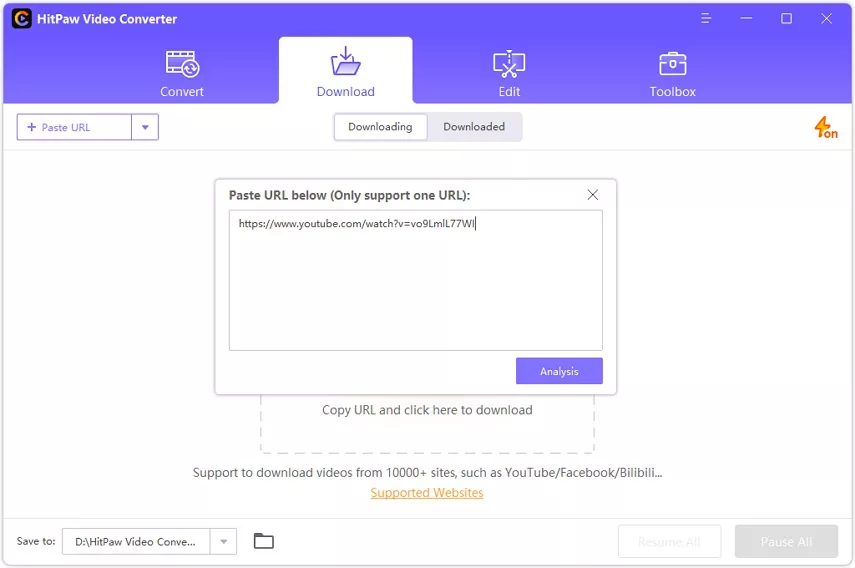
Must-know Tips: Mixcloud Downloader Sites That May Not Be Helpful
You may come across some other Mixcloud downloader sites that seem to give users issues when downloading content. Some of these sites may have expired domain names. Some may display error messages without revealing a download link. Below are two poor Mixcloud downloader sites that you should avoid.
a. https://www.mixcloud-downloader.com/
This download tool is quite a waste of time for Mixcloud downloads. When you paste the Mixcloud URL, an error 502 message appears. The website hosting service seems to be seriously faulty. No matter how many times you try, the error message will keep popping up. The best option is to find alternative Mixcloud Downloader websites.
b. http://99downloader.com/
Although 99downloader claims to support Mixcloud downloads, our experience says otherwise. We got an error message for almost all the Mixcloud content links we pasted on the search box. If you try to download Mixcloud content on 99downloader, you may get an error message that reads:
"Looks like video or MP3 track you wanted to download could not be downloaded, please try to download another video or MP3 file. We are sorry for your inconvenience."
Conclusion
The five methods listed above works well on all devices. Be sure you enable cookies on your browser to ensure seamless download sessions. Now you can have all your desired Mixcloud contents downloaded for free and as well as the useful HitPaw Video Converter. Take advantage of the free sharing tools to send your family and friends links to your favorite Mixcloud downloads.


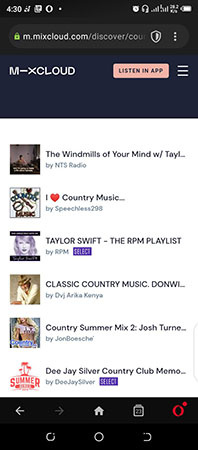
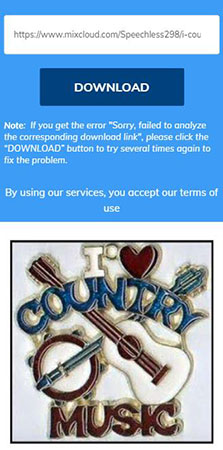


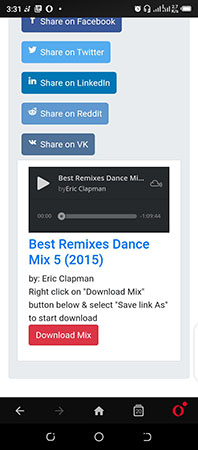

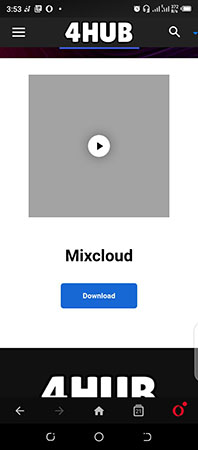



Join the discussion and share your voice here
Leave a Comment
Create your review for HitPaw articles