What is VPJ File? How to Convert VPJ to MP4 Format
VideoPad Video Editor (VideoPad) is a user-friendly video editing tool available for both Windows and Mac. It allows users to create and save projects in VPJ format, which stores editing decisions, effect presets, text overlays, and references to source clips. However, VPJ files do not contain actual video or audio data and cannot be directly viewed or shared as videos. To make your project accessible on various devices, you need to export it into a standard video format like MP4. This guide will show you how to easily convert VPJ files to MP4 using video converter software, ensuring your edited footage is ready for public viewing.
Part 1. What is VPJ File?
A file with the .vpj extension is a VideoPad Project File. It is the native format for video editing project files saved by VideoPad - a popular and easy-to-use video editing application for Windows and Mac by NCH Software.
Whenever you work on a video project using VideoPad, it does not directly modify or alter the original media files (video clips, audio files, images etc.) that you import into the software. Instead, VideoPad just uses references to those source files to construct your movie and applies effects, transitions etc. as per your edits. These editing choices and references need to be saved in a project file. That is what the VPJ file is for. It neatly collates all your editing decisions on a timeline along with links to the media files used.
Some key characteristics of the VPJ data file include:
- Does NOT contain any actual media - video, audio or images used in the project. It just contains references to their location.
- Stores entire editing timelines, effects presets, text overlays, titles, transitions and sequencing of all imported media.
- Can ONLY be opened with VideoPad Video Editor software. Other popular video editing apps do not recognize VPJ files.
- Allows picking up VideoPad projects right where you left off for seamless editing.
Converting the VPJ footage into more universal formats can help unlock the visual data for broader use. With that in mind, let's explore how to convert VPJ to MP4.
Part 2. Convert VPJ to MP4 using VideoPad Video Editor
VideoPad Video Editor provides a simple way to transcode VPJ files into the more compatible MP4 format. As a cross-platform video editing program for Windows and Mac, VideoPad can open and edit VPJ files, then export the footage to various standard video formats. Here are the steps to convert VPJ file to MP4 using VideoPad Video Editor.
Step 1: Download and install VideoPad Video Editor
Download the VideoPad installation file for your Windows or Mac operating system. Follow the on-screen prompts to install VideoPad on your computer.
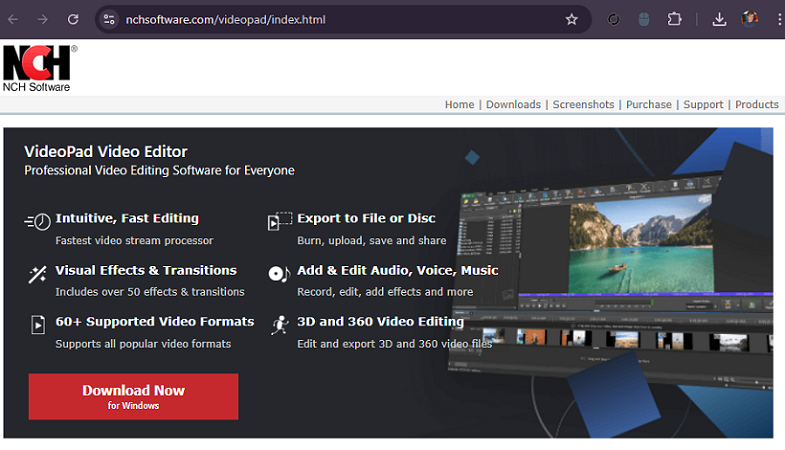
Step 2: Import your VPJ files
Launch the VideoPad Video Editor application. You can then import your VPJ files in one of three ways:
- 1.Double click on the VPJ file to automatically import it into VideoPad
- 2.Drag and drop the VPJ file from your file explorer onto the VideoPad interface
- 3.Click on "File" menu at the top and select "Add File" to browse your folders and open the VPJ file to import
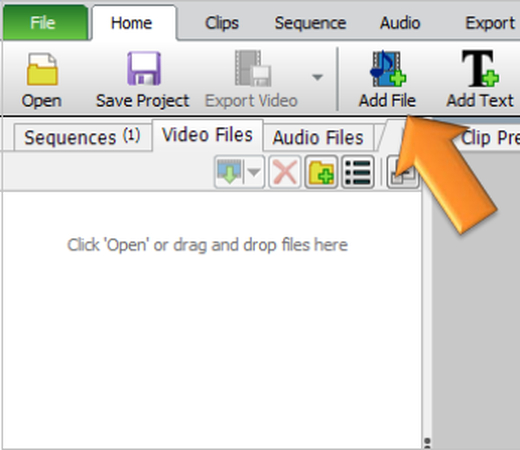
Step 3: Edit the VPJ video (optional)
Once imported, you can trim clip length, set in/out points, cut, splice, rearrange clip sequencing, or delete unwanted portions of the VPJ video.
Important Note: Downloaded VPJ files may fail to open properly if they lack necessary transition, effect, audio or source file location data.
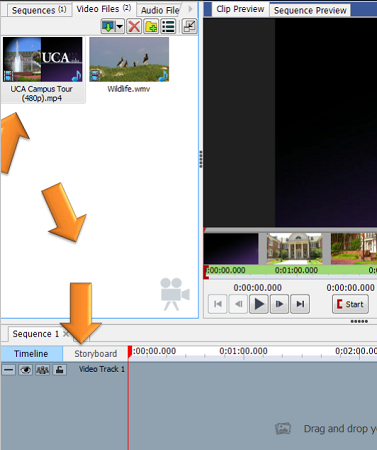
Step 4: Export VPJ as MP4
Click the "Export Video" button and select "Video File" then choose MP4 as the output format from the menu. Customize the file name, destination folder location, resolution, frame rate and other encoding presets if needed.
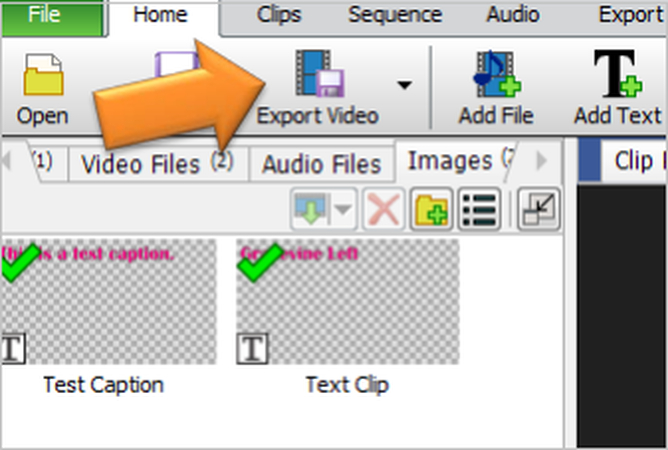
Step 5: Convert VPJ to MP4
Hit the "Create" button to begin transcoding process from VPJ to export your MP4 video file. The converted MP4 will save to your designated output folder.
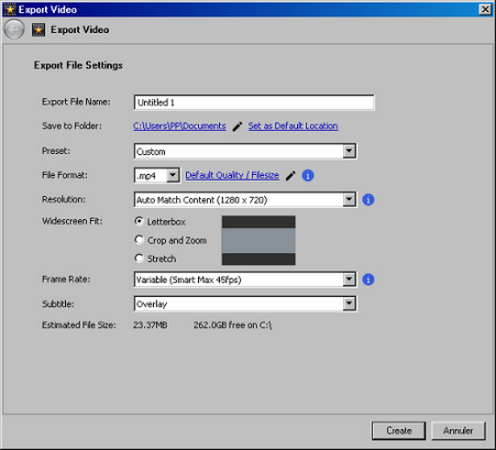
Part 3. Can I Convert VPJ to MP4 Without Using VideoPad?
While VideoPad provides an easy workflow for transcoding VPJ to MP4, there are alternative programs that technically support the conversion too. Applications like Handbrake, FFmpeg, and even paid software like Adobe Premiere Pro can encode VPJ file into MP4 via command line tools or importing manually.
However, there are some major caveats to converting VPJ files outside of purpose-built solutions like VideoPad:
- Compatibility Issues: Since VPJ is a proprietary, closed-source format, only a few programs can natively recognize and open the files properly for conversion.
- Loss of Metadata: Information stored internally for stitching, axis points, lens data may get discarded in third-party encoders, resulting in errors.
- No Editing Tools: Applications focused on pure encoding won't offer trimming, splicing, effects that dedicated editors like VideoPad have.
- Command Line Complexity: Utilities leveraging FFmpeg and libraries to rewrap VPJ require intricate coding skills and parameters.
So, for reliable, seamless VPJ to MP4 conversion and editing, VideoPad remains the optimal choice for both novice and professional users across Windows and Mac platforms. But in a pinch, alternatives can work to transcode VPJ footage too. By using the right VPJ to MP4 converter, you can get the job done fast.
Bonus: Best Video to MP4 Converter You Can Try
Looking for an all-in-one media conversion tool? Univd Video Converter is a versatile video converter and editor that can encode video into over 1000 formats, including popular ones like MP4, MOV, and MKV. So, if you require an exceptionally fast, flexible video encoding solution with handy editing features and future-proof format support, HitPaw Univd is an excellent choice for either Windows or Mac systems. It takes the hassle out of video conversion while unlocking more possibilities.

HitPaw Univd - All-in-one Video Solutions for Win & Mac
Secure Verified. 254,145 people have downloaded it.
- Lossless Quality - Convert videos without quality loss or compression artifacts even at high speeds.
- GPU Acceleration - Leverages hardware encoding for faster conversion speeds up to 120X real time.
- Custom Device Profiles - Optimized video encoder presets for any smartphone, tablet, game console, or smart TV.
- Subtitle Support - Hardcode subtitle files into your converted videos.
- Built-in Editor - Lossless video editor to cut, merge, crop videos.
- Editing Tools - Built-in editor lets you cut, merge, crop, add watermarks and more both before and after conversion.
Secure Verified. 254,145 people have downloaded it.
FAQs about VPJ File
Q1. Is there any tool that can convert VPJ to MP4 online?
A1. Unfortunately, there are currently no reliable online converter tools that support direct VPJ to MP4 transcoding. Since VPJ is a fairly uncommon, proprietary format, online converters lack the codec support and optimization to properly recognize these files and convert them to MP4. You can only use VideoPad which have native VPJ importing and encoding capabilities can help convert it to MP4.
Conclusion
Converting VPJ files can be quite frustrating as it is not a common file type. Thankfully, modern video converter programs provide straightforward workflows to transcode VPJ files into the MP4 format for universal playback. With the right desktop software like the cross-platform options we covered, you can unlock those cryptic VPJ files collecting dust and convert them into easy-to-use MP4s.
We highly recommend HitPaw Univd as an all-in-one powerhouse tool for all your media conversion needs. Whether videos, images, or audio - it can handle any conversion with optimized speed and quality.








 HitPaw VoicePea
HitPaw VoicePea  HitPaw VikPea (Video Enhancer)
HitPaw VikPea (Video Enhancer) HitPaw FotorPea
HitPaw FotorPea



Share this article:
Select the product rating:
Daniel Walker
Editor-in-Chief
This post was written by Editor Daniel Walker whose passion lies in bridging the gap between cutting-edge technology and everyday creativity. The content he created inspires the audience to embrace digital tools confidently.
View all ArticlesLeave a Comment
Create your review for HitPaw articles