Fun Guide: Face Swap with Thomas the Train Using AI Tools
From TikTok videos to funny memes, Thomas the Train is trending again but this time, it's all about face swaps. People are putting their own faces or others' onto Thomas the Train's classic face to create funny images and videos. It's now very simple to do this thanks to AI tools that don't need any editing experience. In this guide, you'll learn how to face swap with Thomas the Train, what tools to use, and how to make your own fun and shareable content.

Part 1: What Is the Thomas the Train Face Swap Trend?
The Thomas the Train face swap trend started on apps like TikTok and Reddit, where people began mixing their faces or others onto Thomas's round, smiling face.
Here's why this trend is so popular:
- Funny Content: It looks silly and grabs attention.
- Nostalgia: Many people grew up watching Thomas the Tank Engine, so seeing it mixed with modern faces creates fun reactions.
- Creative Uses: People use it for memes, birthday cards, jokes, and kids' party decorations.
This trend is easy to try with just a few photos and the right tool.
Part 2: Best Tools to Face Swap with Thomas the Train
Here are the top tools that let you swap faces with Thomas the Train easily, even if you've never done image editing before.
1. HitPaw FotorPea (Top Recommendation)
HitPaw FotorPea is a smart photo editor powered by AI that makes face swapping quick and easy. You can upload your own photo along with a Thomas the Train image, and the tool does the rest automatically. It's great for beginners because it doesn't need any editing skills. The software also includes other helpful features like background removal and image upscaling. It runs on both Mac and Windows, and the results are clean and natural. It's perfect for people who want a fast way to join the face swap trend.
Pros:
- The results look natural and clean, even if you have no editing skills.
- It supports multiple formats and gives you control over different photo features.
- The tool is available on both Windows and Mac, so it works for most users.
Cons:
- The free version adds a watermark to the final image.
- You need an internet connection to use the AI features.
- The free version limits how many photos you can edit per day.
2. Reface App
Reface is a popular mobile app that lets you swap your face into both images and videos. It works well with Thomas the Train images and allows you to try different face swap effects in just a few taps. Reface is perfect for users who want to make quick, funny content to share online. The app is available for both Android and iOS, and it's easy to use even for beginners. You can also explore trending templates to stay current with viral styles.

Pros:
- You can swap your face into both pictures and short video clips.
- The app has a very simple interface that is beginner-friendly.
- There are lots of trending templates to choose from and customize.
Cons:
- The free version includes frequent ads that interrupt your editing.
- Some features are locked unless you pay for the premium plan.
- Watermarks are added to all free exports, which may look less professional.
3. FaceMagic
FaceMagic is another AI face swap app that lets you use your face in images or videos, including Thomas the Train images. It supports custom uploads, so you can use any photo you want. The app has many preloaded clips and images, and it even lets you create group face swaps. FaceMagic is fun to use and offers more video editing options than many competitors. It's especially popular for people who like animated effects and trendy video edits.
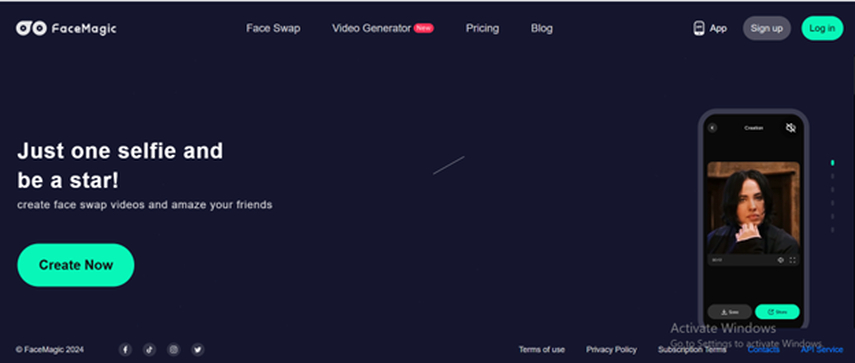
Pros:
- You can swap your face into famous scenes or use your own images.
- The app supports group face swaps, which is great for friends or family.
- It works well for both static images and short animated videos.
Cons:
- Many templates and features require a paid upgrade.
- You can't fine-tune the swap manually if the results aren't perfect.
- The app sometimes takes longer to process high-resolution images.
4. FaceSwapOnline
FaceSwapOnline is a browser-based tool that you can use without downloading anything. You just upload two images like your photo and a Thomas the Train image and it swaps the faces for you. It's best for quick edits and is good for users who don't want to install an app or software. While it's not as advanced as other tools, it's totally free and easy to try. It's a great starting point for anyone new to face swapping.

Pros:
- You can use it directly in your browser without installing any software.
- It's free to use and doesn't require creating an account.
- The tool is simple and good for fast, casual editing.
Cons:
- The final image quality is lower than other paid tools.
- It doesn't include many editing options or control settings.
- Sometimes the face alignment can look off or unnatural.
Part 3: How to Face Swap Yourself with Thomas the Train Using HitPaw
If you want the easiest and best-looking result, follow these steps using HitPaw FotorPea:
Step 1: Upload the Two Faces for Swapping
Go to the Face Swap option from the main menu. Upload your Original image (the face to be replaced) and the Target image (the face you want to apply). Ensure both images are clear for best accuracy.
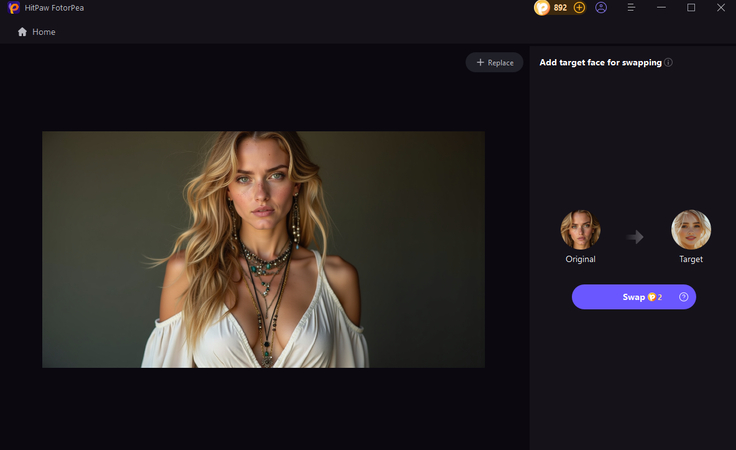
Step 2: Start the Face Swap Process
Click the Swap button to begin. For optimal results, it's recommended to use photos with a full, front-facing view of the face.
Step 3: Preview and Export the Result
Once the face swap is complete, preview the result. If satisfied, click the Export icon to download the final image.
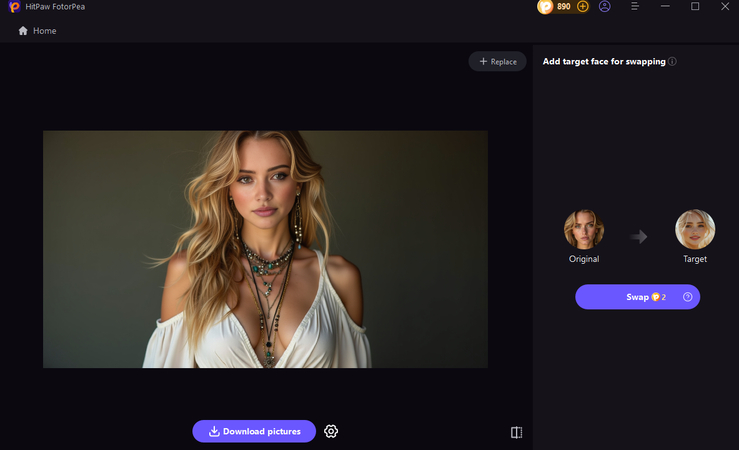
Part 4: Creative Thomas the Train Face Swap Ideas
Once you've learned how to face swap with Thomas the Train, try using it in fun and unique ways:
- Funny Work Meme: Swap your boss's face onto Thomas for a team chat joke.
- Kids' Birthday Card: Add your child's face to Thomas for a birthday invite.
- Train Family Photo: Use AI tools to create a "family of trains" with everyone's faces on different engines.
- Movie Poster Remix: Place Thomas (with your face) into a famous movie scene like Fast & Furious: Train Edition.
- YouTube Thumbnail: Make a custom face swap thumbnail to get clicks on your videos.
The possibilities are endless if you use your creativity!
Part 5: FAQs About Thomas the Train Face Swap
Q1. Can I face swap with Thomas the Train for free?
A1. Yes, many tools like HitPaw FotorPea, FaceMagic, and FaceSwapOnline offer free versions or trials. Just make sure the image you use is clear.
Q2. What is the best app to do a face swap with Thomas the Train?
A2. HitPaw FotorPea is best for desktop users who want high-quality results. For mobile users, Reface and FaceMagic are great choices.
Q3. Is Thomas the Tank Engine a guy or a girl?
A3. Thomas is usually shown as male in the original books and TV shows. He's known as a cheeky and brave train character loved by many kids.
Conclusion
The face swap with Thomas the train trend is one of the most fun and creative ways to make people laugh and share childhood memories in a new way. Thanks to AI tools like HitPaw FotorPea, anyone can swap faces with Thomas in just a few minutes. Whether you're making content for TikTok, a family event, or just for fun, it's simple to join in. Try it out and let your imagination take over your next favorite meme might be just one click away.
(*Final Reminder: This guide is for informational purposes only and does not constitute legal advice. Before using the relevant features, please make sure to:
① Consult a qualified legal professional in your jurisdiction to evaluate any legal risks that may apply;
② Carefully read and fully understand the HitPaw Term of Service and HitPaw Privacy Policy;
③ Ensure that all generated content complies with applicable local, state, and federal laws and regulations, particularly those related to synthetic media.)








 HitPaw Univd (Video Converter)
HitPaw Univd (Video Converter) HitPaw VoicePea
HitPaw VoicePea  HitPaw VikPea (Video Enhancer)
HitPaw VikPea (Video Enhancer)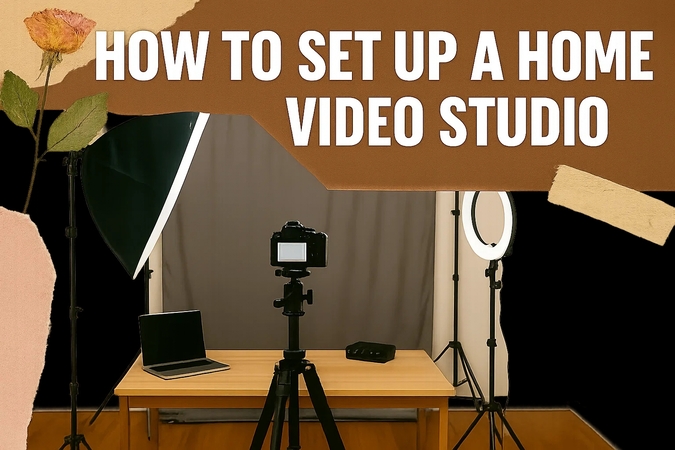



Share this article:
Select the product rating:
Daniel Walker
Editor-in-Chief
This post was written by Editor Daniel Walker whose passion lies in bridging the gap between cutting-edge technology and everyday creativity. The content he created inspires the audience to embrace digital tools confidently.
View all ArticlesLeave a Comment
Create your review for HitPaw articles