2024 How to Download Rumble Videos in 5 Ways
Rumble is a very popular online video platform where various people upload their videos. Rumble is a very popular video streaming platform among people now-a-days. Every user sign-in with their account to view videos of their favorite creator and download it if you found it useful. These videos can be informational, informative, entertaining, etc.
These are various users who don’t know any software for rumble video download. Here, in this article, we will discuss various rumble video downloader which you can use to download videos from Rumble. Read it till the end to know more.

Part 1. How to Download Your Videos from Rumble
Lots of us love uploading and sharing videos on Rumble. After uploading your video, your fans and followers are able to see it. There are a large number of creators on Rumble who want to download their video after uploading it on the platform, but don’t know how they can download rumble videos.
Follow the below given steps to how to download rumble videos of your own profile.
-
1.Open your browser and go to Rumble. Enter your user ID and password to log-in to your Rumble ID.
-
2.On the top-right corner, you find the account icon with your profile and choose the option of ‘My Content’.
-
3.With in lower-right corner of every video, select the ‘three dots menu’.
-
4.To download and save video from Rumble, select the ‘File’ option.
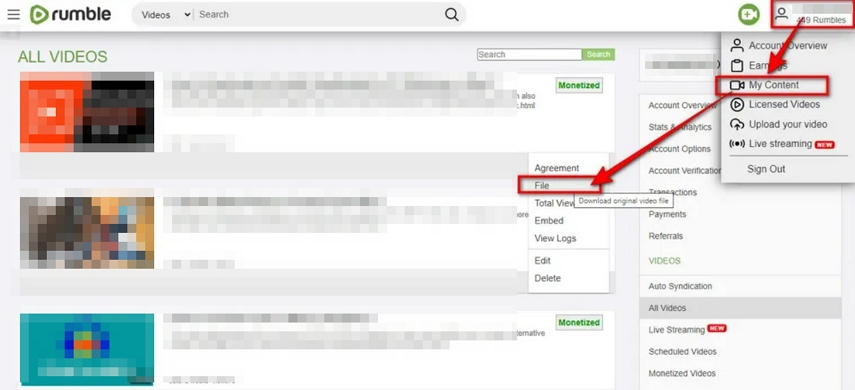
Part 2. The Best Rumble Vdieo Downloaders for Downloading Any Rumble Video
Way 1. Free Online Rumble Video Downloader
If you don’t want to install any third-party tools for downloading rumble video, online rumble video downloaders are the first choice.
Pros of using online rumble video downloader are:
- No installation of third-party tools.
- Work on different devices: PC, Mac, iOS, Android, etc.
- Most of the online tools are free.
- Download Rumble video in MP4 and MP3.
Cons of using online tools are:
- Doesn’t support batch download.
- ost online sites only support downloading in 480p or 720p.
- Many online sites are full of annoying ads.
Here, we recommend download4.cc as a trusted online Rumble video downloader. It is ads-free and supports to download Rumble video to MP4 in 720p.
Follow these steps to download Rumble using Download4.cc.
-
1.Find the Rumble video you want to download. Then, copy the video link from the browser bar.
-
2.Go to the download4.cc on any browser that you can access to. Paste the Rumble video link to the search box and click “Paste URL Now”.

-
3.Download4.cc website will analyze the link and display all available formats and qualities. You can download 720p if available.

Way 2. The Best Desktop Rumble Video Downloader with 120X Faster
Desktop programs are still one of the important ways to download videos, it has irreplaceable advantages such as hardware acceleration, batch download, and quality assurance.
HitPaw Video Converter is a desktop software that you can use to download and save Rumble videos in full HD. It has various amazing features which you can use to download the videos in HD quality. It also supports batch processing, lossless conversion and hardware acceleration.
HitPaw Video Converter Standout Features
- Download video from 10000+ popular sites including Rumble, YouTube, Facebook, Bilibili, Tik Tok, etc.
- Download Rumble to MP4 as high as 2160P.
- Convert the downloaded videos to 1000+ other formats so as to play on any devices and platforms.
- Batch download video from Rumble in fast speed.
- 120x hardware acceleration.
Steps to Download Videos from Rumble in HitPaw Video Converter:
Follow the below given steps to know how to download videos from Rumble using the “Download” feature in HitPaw Video Converter.
-
Step 1.Free download HitPaw Video Converter and install it to a PC or Mac computer.
-
Step 2.Switch to the Download tab after launching the program. Choose Multiple URLs to download multiple videos from Rumble.

-
Step 3.Open the Rumble video that you want to download, and copy the video link from the address bar.

-
Step 4.Paste the video link to HitPaw Video Converter. You can add as many links as you need. Before downloading, you can preset the file type (video or audio), quality and language. Click the Download button to proceed.

-
Step 5.This program will start analyzing the link(s) and automatically downloading the video(s) with hardware accelerated. You’ll see the downloading process are lightning fast.

-
Step 6.When the downloading completed, you can find them in the Downloaded tab where you can play them or convert/edit them for further use.
3. Download Rumble Videos using Browser Extensions
For the Firefox and Chrome web browsers, there is an extension which you can use – Video DownloadHelper. You can simply add this extension to your browser and use them to download video from various sites. You can download videos from Rumble using Video DownloadHelper to download the video.
To know how to download video from rumble using Video DownloadHelper you can use the below given steps.
-
1.You can add VDH’ extension on Firefox, Chrome, or Edge from here.
-
2.If a Rumble video is playing, the Video DownloadHelper extension will change to a ‘colored three balls’ icon.
-
3.Select a choice from the drop-down list by clicking on the icon. Rumble videos will typically be downloaded in their default resolution. Select a better video resolution by clicking the ‘Gear’ symbol and downloading a higher-quality version of the video.
-
4.One download method will be presented to you for selection in a new tab. To download videos from Rumble, select ‘Use browser’.
4. Rumble Video Downloader (Android App)
The Rumble Video Downloader is an Android app for downloading Rumble videos. Users can download this app from Google Play Store.
Pros:
- Easy to use
- Free downloads
Cons
- Out-dated interface.
- You may experience unexpected crash at the loading screen or during the video downloading process.
- Some people complained of the video quality.
The Bottom Line
Here, we have discussed 5 ways for Rumble video download. You can use any of these ways to download videos from rumble. If you want to download video in HD quality, we recommend HitPaw Video Downloader as the first choice. It can download videos from more than 10000 popular websites and in multiple file formats.


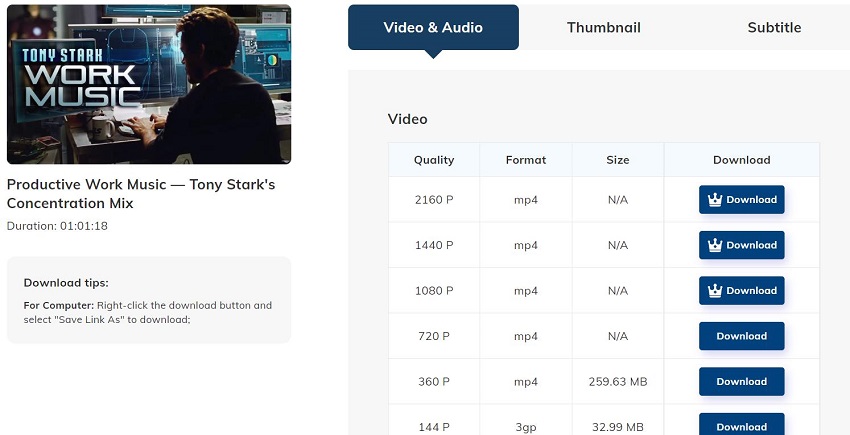




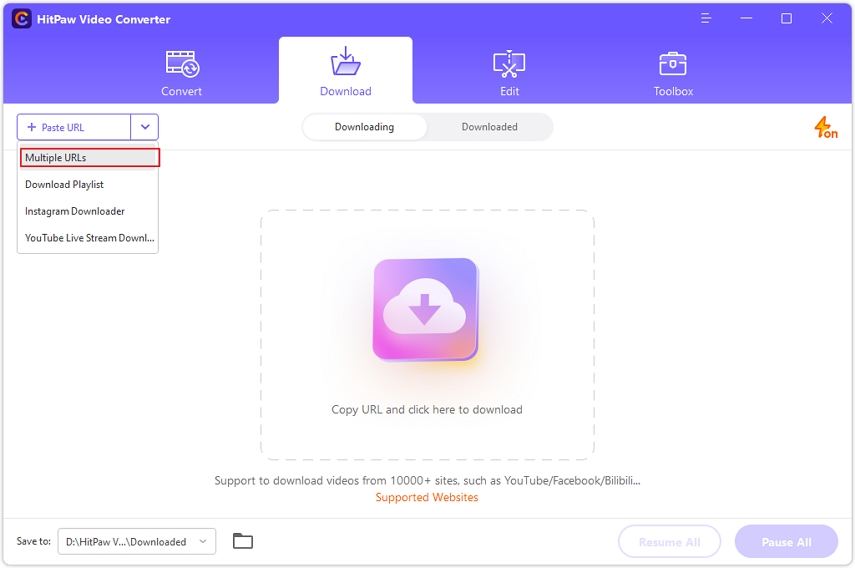
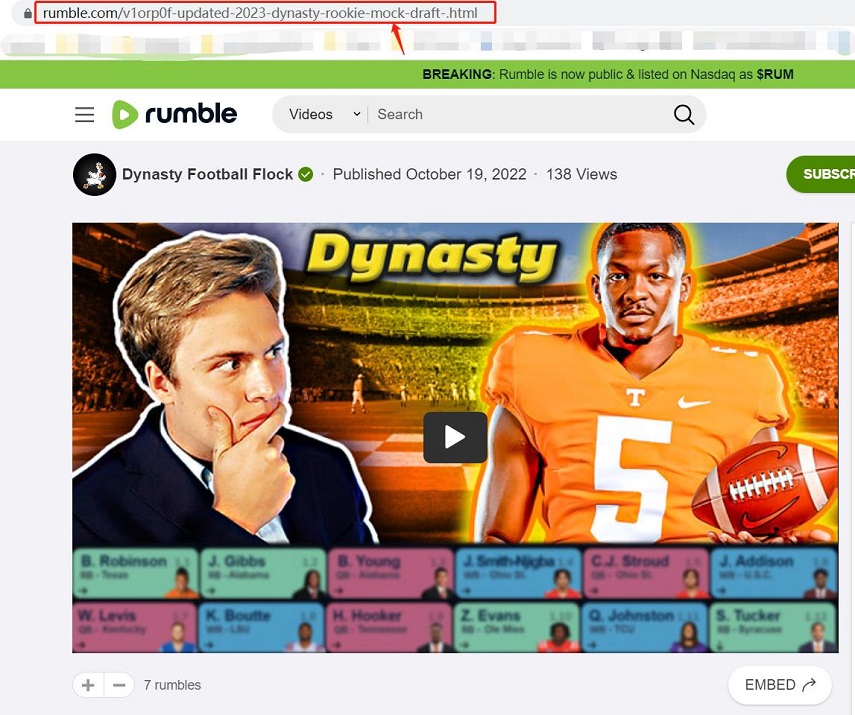

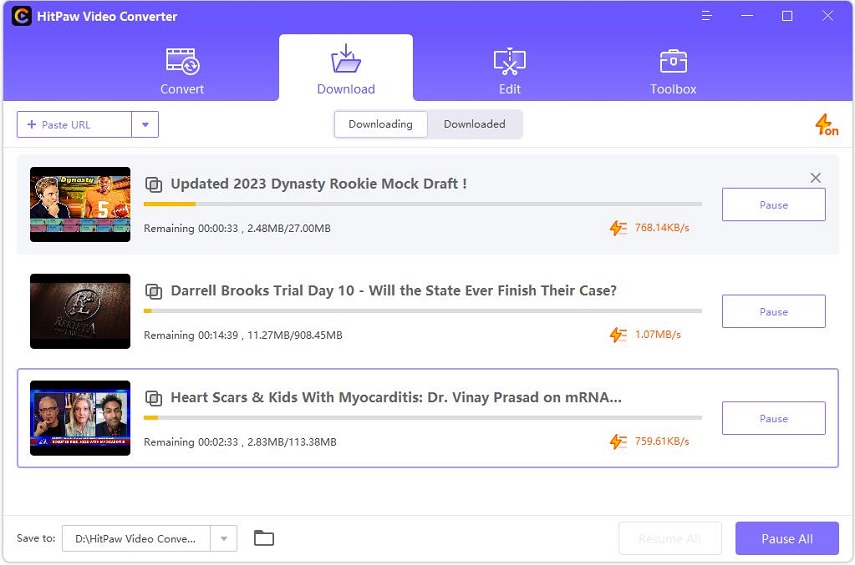

 HitPaw Edimakor
HitPaw Edimakor HitPaw Watermark Remover
HitPaw Watermark Remover  HitPaw VikPea (Video Enhancer)
HitPaw VikPea (Video Enhancer)
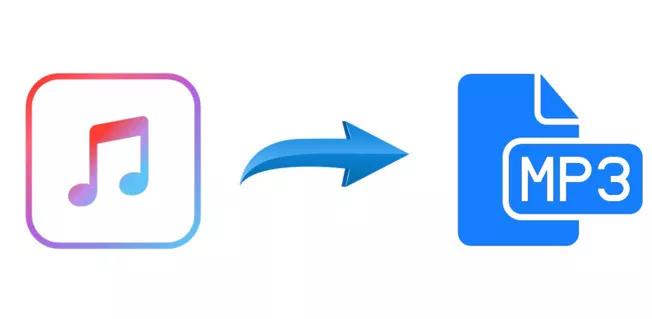


Share this article:
Select the product rating:
Joshua Hill
Editor-in-Chief
I have been working as a freelancer for more than five years. It always impresses me when I find new things and the latest knowledge. I think life is boundless but I know no bounds.
View all ArticlesLeave a Comment
Create your review for HitPaw articles