Best 2 iTunes Movie Downloader to Download iTunes Movie
Looking to download your favorite movies from iTunes for offline viewing? Explore the top two iTunes movie downloaders that provide reliable solutions for accessing your desired content offline. With these tools, you can enjoy your favorite movies anytime, anywhere, without the need for an internet connection.
Say goodbye to streaming limitations and hello to uninterrupted movie viewing with the best iTunes movie downloaders available.
Part 1. Official iTunes Movie Downloader to Download iTunes Movie
iTunes is a digital media player and online store developed by Apple Inc., offering a vast library of movies, music, TV shows, and more. With the official iTunes movie downloader, users can conveniently download their favorite movies from the iTunes Store for offline viewing on their Apple devices
1. What Is iTunes
iTunes is a multimedia application developed by Apple Inc. that allows users to purchase, download, and organize digital media content such as music, movies, TV shows, and audiobooks. It serves as a platform for managing media files and syncing them across Apple devices.

5 Main Features of iTunes
- Music Management: iTunes allows users to manage their music libraries, including importing music from CDs, organizing playlists, and syncing music with their iOS devices.
- Video and Podcast Playback: Users can import and manage their video libraries, sync videos with their devices, and purchase or rent movies and TV episodes from the iTunes Store.
- Device Synchronization: iTunes enables users to synchronize their iOS devices, such as iPhones, iPads, and iPods, with their computers.
- iTunes Store Access: iTunes includes access to the iTunes Store, where users can purchase music, movies, TV shows, apps, and more.
- Audio and Video Editing: iTunes provides basic audio and video editing capabilities, such as the ability to create and edit playlists, burn CDs, and convert audio formats.
2. How to Use Official iTunes Movie Downloader
Step 1 — Launch iTunes:
- Open the iTunes application on your computer or launch the iTunes Store on your iOS device.
Step 2 — Browse Movies:
- Navigate to the "Movies" section in the iTunes Store and browse through the available titles.
Step 3 — Select Movie:
- Choose the movie you want to download by clicking on its thumbnail or title.
Step 4 — Purchase or Rent:
- Depending on the availability, you can either purchase or rent the selected movie.
- Click on the "Buy" or "Rent" button and follow the on-screen instructions to complete the transaction.
Step 5 — Download Movie:
- Once the purchase or rental is complete, click on the "Download" button next to the movie title.
- The movie will start downloading to your device, and you can monitor the progress in the Downloads section.
Step 6 — Access Downloaded Movie:
- After the download is complete, you can access the downloaded movie in the "Library" or "Purchased" section of iTunes.
- The movie will be available for offline viewing on your computer or iOS device.
Part 2. Best iTunes Movie Downloader to Download iTunes Movie Offline
Compared to the official iTunes movie downloader, HitPaw Video Converter allows its users to download content including video and audio files from over 1000 different websites. HitPaw Video Converter provides its users with a wide range of output formats making it compatible with various devices.
Why Choose HitPaw Video Converter to Download iTunes Movie Offline
- HitPaw Video Converter allows you to download content from iTunes as well as 1000 other websites.
- HitPaw Video Converter provides speedy conversions, saving them their precious time and effort.
- HitPaw Video Converter allows its users to convert multiple files simultaneously.
- HitPaw Video Converter provides various output formats so that users can choose what is best for their device.
- HitPaw Video Converter consists of a user-friendly interface making navigation easier.
Steps to Download iTunes Movie Offline
Step 1. Open the HiPaw Video Converter on your computer.
Step 2. Find the movie you want to download on iTunes, and search it with Google engine and then copy the URL to watch.

Step 3. Paste the URL into HitPaw Video Converter and click on Analysis.

Step 4. Select the resolution and format you need and press the Download button to start downloading it.

Step 5. The download process is super-fast using full GPU acceleration. After downloading, you can access the movies on the Downloaded tab.

Watch the following video to learn more details:
Part 3. FAQs of iTunes Movie Downloader
Q1. Can I download my iTunes movies to a hard drive?
A1. Yes, you can download your iTunes movies to a hard drive using HitPaw Video Converter or other similar tools. Simply follow the steps to download and save the movies to your desired location on the hard drive.
Q2. Can iTunes convert to MP4?
A2. iTunes does not have a built-in feature to convert videos to MP4 format. However, you can use third-party software like HitPaw Video Converter to convert iTunes movies to MP4 or other compatible formats
Q3. What video format works on iTunes?
A3. iTunes supports various video formats, including MP4, MOV, M4V, and more. However, for compatibility and optimal performance, it is recommended to use MP4 format for iTunes movies. HitPaw Video Converter allows you to convert iTunes movies to MP4 and other supported formats seamlessly.
Conclusion
In conclusion, downloading iTunes movies offline is made simple and versatile with HitPaw Video Converter. With its ability to download from iTunes and over 1000 other websites, along with its user-friendly interface and comprehensive toolbox, HitPaw Video Converter offers an efficient solution for all your multimedia needs.
Experience seamless movie downloads and explore the wide range of features available with HitPaw Video Converter today.






 HitPaw VikPea
HitPaw VikPea HitPaw Photo Object Remover
HitPaw Photo Object Remover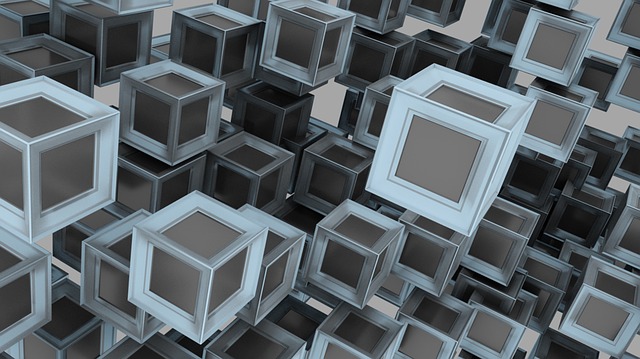



Share this article:
Select the product rating:
Joshua Hill
Editor-in-Chief
I have been working as a freelancer for more than five years. It always impresses me when I find new things and the latest knowledge. I think life is boundless but I know no bounds.
View all ArticlesLeave a Comment
Create your review for HitPaw articles