How to Use Short Hair Filters to Change Your Style Easily
It is fun to try a new hairstyle, but at the same time you may feel a risk. After cutting your hair, you may be worried that you may not like it. The Short Hair Filter app solves these problems. These apps can use your photos to see what different short hairstyles look like. This allows you to experiment with many styles without having to go to the salon and no money. You can also save time. This article explains what short hair filters are, how they help and which apps are best. We also share tips for better results.

Part 1: What Is a Short Hair Filter?
AI short hair filter is a tool that is installed in many photos and camera apps. Short hair filters are a useful tool for those considering changing hairstyles. You can try different styles without risk. These filters are easy to use and provide quick results. You can not only enjoy the style, but also save time and money. Here are some simple benefits of using short hair filters. Filters are not real and can be changed at any time.
Part 2: Benefits of Using Short Hair Filters
Short hair filters are a useful tool for those considering changing hairstyles. You can try different styles without risk. These filters are easy to use and provide quick results. You can not only enjoy the style, but also save time and money. Here are some simple benefits of using short hair filters:
Try New Looks Without Cutting Your Hair:
You can easily see how different short hairstyles look on you without making any real changes. This helps you decide if a short haircut will suit you before you actually cut your hair.
Share Fun and Creative Photos on Social Media:
Many people enjoy using short hairstyle filters to create fun new images. Share these photos on platforms like Instagram and TikTok to get reactions and feedback from friends and followers.
Save Time and Money by Using an App:
Using a short hair filter app means you don't need to visit a salon to try a new look. This saves you both money and time, and there is no risk of being unhappy with the haircut.
Part 3: 5 Best Short Hair Filter Apps to Try in 2025
Here are the top five apps to try short hairstyles using filters. Each app works well for testing short hair looks. We will also list pros and cons to help you choose.
1. YouCam Makeup
YouCam Makeup is a popular app for beauty and hair changes. It offers many hair filters, including different short hairstyles like bob cuts, pixie cuts, and shaved styles. The app works well on different faces and is easy to use for anyone.
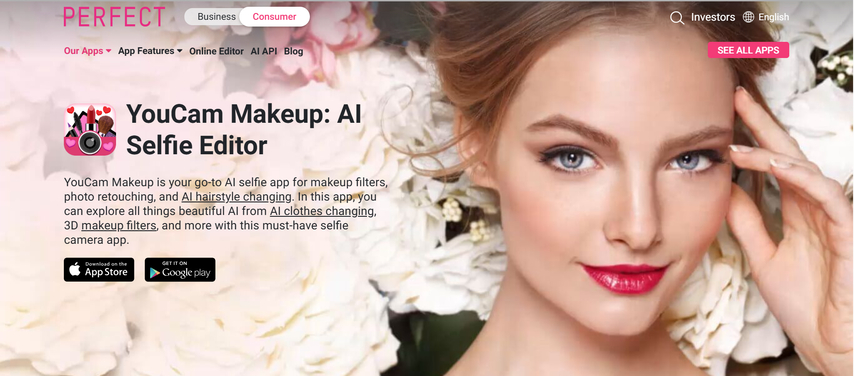
Pros:
- Very easy to use even if you are new to apps.
- Offers many short hair styles to choose from.
- Works well with many face shapes and skin tones.
Cons:
- Some good features need a paid subscription to unlock.
- Needs bright light for the best results in photos.
2. FaceApp
FaceApp is famous for changing age and gender in photos, but it also has very good hairstyle filters. You can try short hairstyles on men and women to see what suits you. It is simple to use and gives realistic results for a quick hairstyle test before making changes.
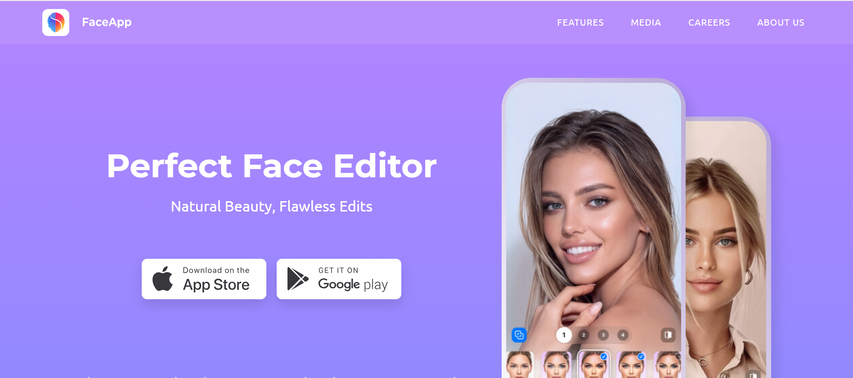
Pros:
- Gives very realistic and natural-looking hair changes.
- Simple and clean app design is easy for everyone.
- Can combine hair changes with makeup and other filters.
Cons:
- Many useful features are locked unless you pay for premium.
- Free version adds a watermark on edited photos.
3. Hair Zapp
Hair Zapp is made especially for trying new hairstyles, focusing on short haircuts. It offers real-looking styles that match your face shape and skin color. It is good if you want to plan an actual haircut and see how it will look before visiting the salon.
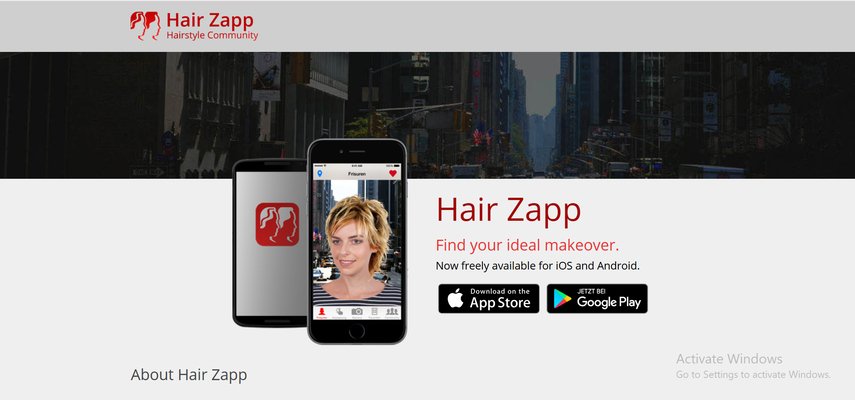
Pros:
- Offers very real and natural-looking short hairstyles.
- No ads in the free version, so no interruptions.
- Helps you plan your next haircut well in advance.
Cons:
- Has fewer hairstyle options compared to other apps.
- The app design looks a little old-fashioned and simple.
4. Perfect365
Perfect365 mainly focuses on makeup but also lets you try hairstyle filters. You can see short hairstyles combined with makeup looks in one app. It is fun and easy to use, especially for sharing new looks on social media.
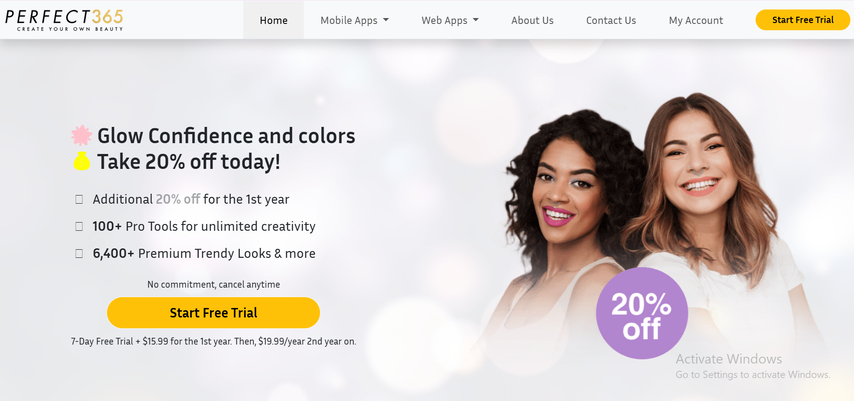
Pros:
- Fun and easy app to try hairstyles and makeup.
- Combines hair and makeup changes in one place.
- Good choice for making creative social media photos.
Cons:
- May not work well with low-quality or blurry photos.
- Hair filters are not as advanced as some other apps.
5. AI Ease - AI Hair Filter Tool
AI Ease is an easy online tool that helps you try short hairstyles using your photo. It uses smart AI to show how different haircuts will look on you. Just upload a clear picture, and the tool will apply a realistic short hair style in seconds. It works for both men and women and doesn't need any app download.
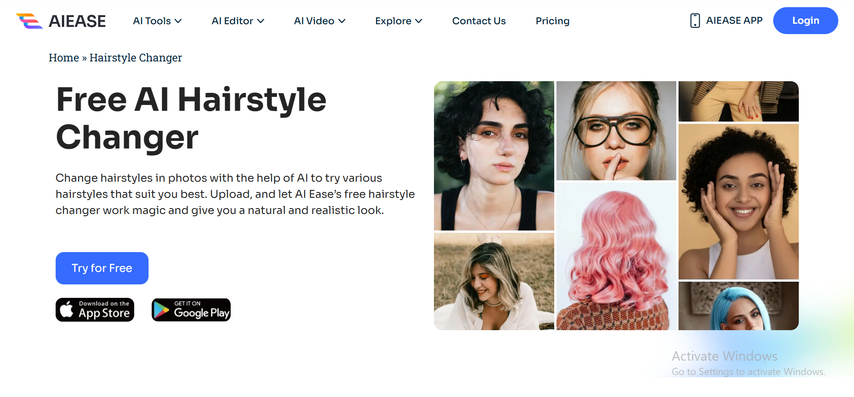
Pros:
- Uses AI to give more real-looking short hairstyles
- Works directly in your browser, no app needed
- Simple to use with fast results
Cons:
- Some styles may not match every face perfectly
- Free version has limited hairstyle options
Part 4: Improving Photo Quality After Using Short Hair Filters
HitPaw FotorPea AI Enhancer is a helpful tool that makes your photo look better after using a short hair filter. Sometimes, filters can make your photo look blurry or fake. This tool fixes those problems. It makes your photo sharper, clearer, and more natural. It improves your face and hair areas without changing your look too much. You just upload your photo, wait a few seconds, and download the result. It is easy to use and works well for everyone. Your photo will look clean and ready to share with others.
Features of HitPaw FotorPea AI Enhancer:
- Make your short hair filter results look clear, smooth, and natural
- Remove blur and improve image quality for better hairstyle previews
- Resize and crop photos without losing any hairstyle details
- Explore new short hair ideas and styles easily with smart AI tools
Steps to Use HitPaw FotorPea AI Enhancer:
Step 1: Download and Install HitPaw FotorPea
Go to the official HitPaw FotorPea website or click the download button to get the installer. Follow the instructions to complete installation.
Step 2: Upload Your Photo
Launch HitPaw FotorPea and click "Enhance Photos Now" to upload your image. Supported formats: PNG, JPEG, JPG, WEBP, and TIFF.

Tip: Use a sample image to test the tool instantly.
Step 3: Choose the Right AI Model
Click the Preview button to begin enhancement. Choose from 9 AI models designed for different needs. You can use multiple models for better results.

Step 4: Preview and Export
Once you're happy with the result, click Export to save the final photo.

FAQs about Short Hair Filter
Q1. Can short hair filters work on all hair types?
A1. Yes, most apps work well on all hair types. However, some styles may not match every face shape or hair texture. Try different options to see what looks best.
Q2. Are these filters available on popular social media platforms?
A2. Yes, apps like Instagram and Snapchat offer built-in hair filters. But for better short hairstyles, third-party apps like FaceApp or YouCam Makeup are better.
Q3. Is it possible to save and share filtered photos in high resolution?
A3. Yes, most apps let you save in high quality. For even better results, use FP AI Enhancer to improve the photo after saving.
Conclusion
Short hair filter apps let you try new hairstyles without cutting your real hair. They help you see different looks, take fun photos, and decide before visiting a salon. These apps save time and money and are easy to use. Sometimes, the filtered photos need a little fixing to look better. That's why using a tool like HitPaw FotorPea AI Enhancer helps make your photos clearer and more natural. For the best results, try these apps along with HitPaw FotorPea AI Enhancer. You can also use the HitPaw tool to easily improve your photos and share them with friends.








 HitPaw Univd (Video Converter)
HitPaw Univd (Video Converter) HitPaw VoicePea
HitPaw VoicePea  HitPaw VikPea (Video Enhancer)
HitPaw VikPea (Video Enhancer)



Share this article:
Select the product rating:
Daniel Walker
Editor-in-Chief
This post was written by Editor Daniel Walker whose passion lies in bridging the gap between cutting-edge technology and everyday creativity. The content he created inspires the audience to embrace digital tools confidently.
View all ArticlesLeave a Comment
Create your review for HitPaw articles